ICT-Lecture_-_10.ppt
Download as ppt, pdf0 likes15 views
Software is a collection of programs that tells a computer what to do. There are three main types of software: system software, programming software, and application software. The first software program was written in 1948 by Tom Kilburn for the first stored-program electronic computer. System software includes operating systems, utility programs, and device drivers. Operating systems manage computer resources and provide services for other programs. Utility programs perform specific computer management tasks. Device drivers allow operating systems to communicate with hardware devices like printers.
1 of 43
Download to read offline

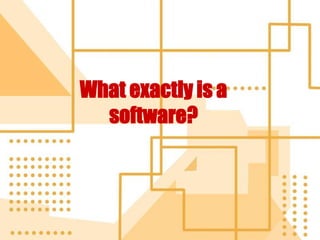
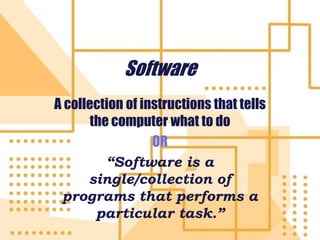
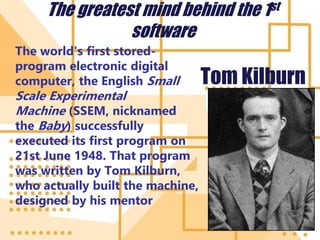
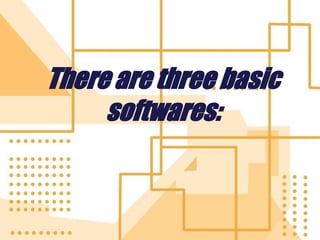
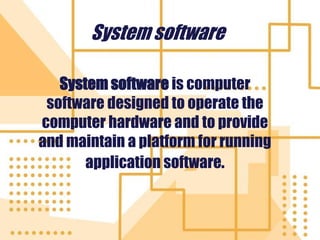


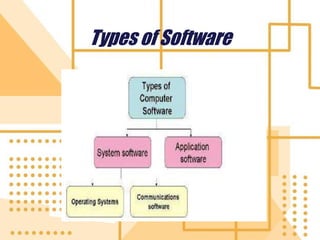
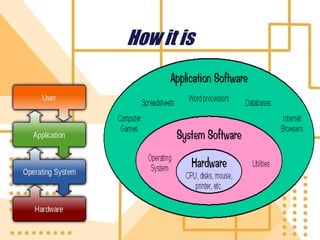
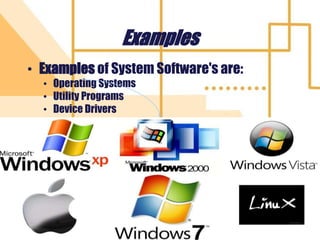
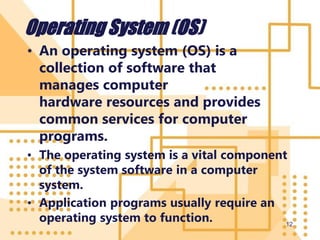
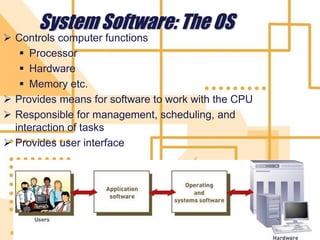
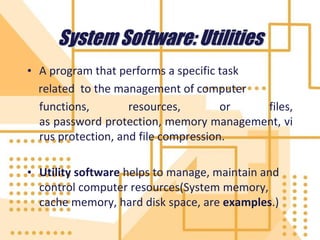
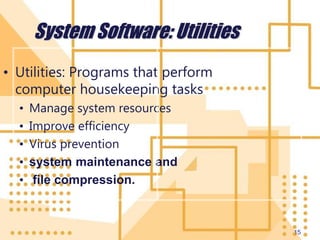
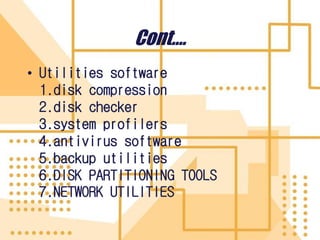
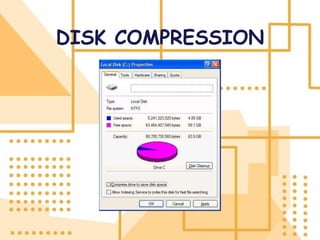

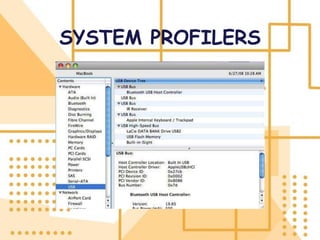


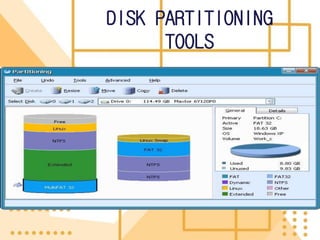

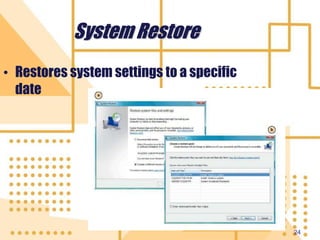
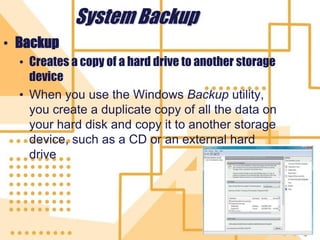
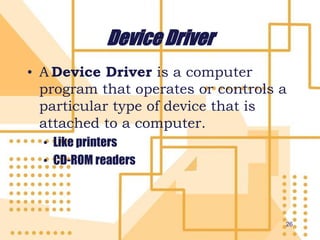
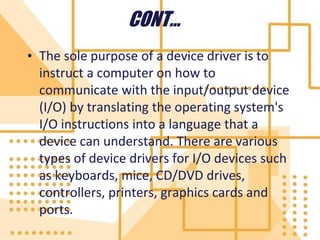
![28
Operating System Categories
• Four categories:
• Real-time (RTOS)
• Single-user, single-task (e.g. 1 student 1
teacher)
• Single-user, multitask [e.g. 1 teacher
multiple students]
• Multiuser](https://image.slidesharecdn.com/jpp7zttseggvwlzynucq-ict-lecture-10-230221074303-1b706f03/85/ICT-Lecture_-_10-ppt-28-320.jpg)

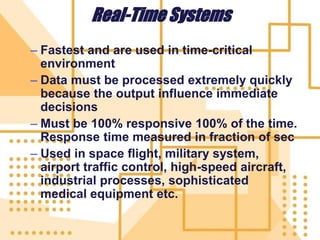
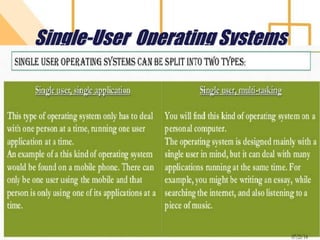
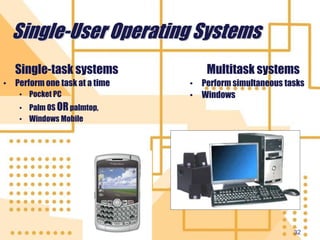
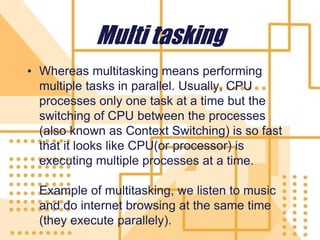

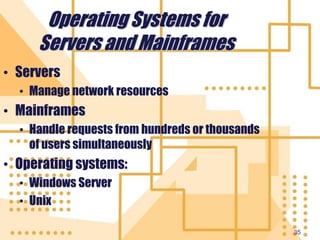
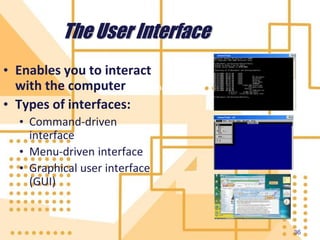
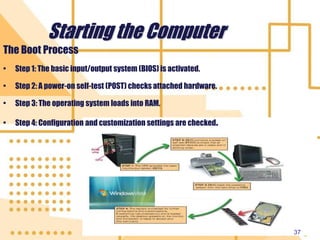

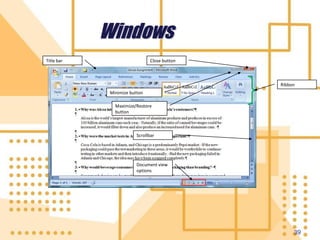
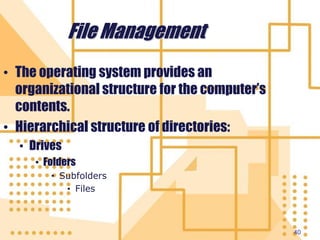


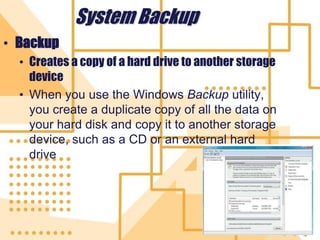
Ad
Recommended
systems_software
systems_softwareBrian Shonhiwa
Ã˝
Computer software refers to a set of instructions given to a computer to perform tasks and comes in two types: systems software and applications software. Systems software includes operating systems, which control computer operations and manage resources, and development programs, which help create application software. Popular operating systems include Windows, Mac OS, Linux, and UNIX.Software
SoftwareChinthaKaluarachchi
Ã˝
The document defines and categorizes different types of software. It discusses system software, including operating systems and utility software. It explains that operating systems control hardware, provide interfaces, manage memory and tasks. It also defines application software, including personal, workgroup, and enterprise-level applications. Overall, the document provides a comprehensive overview of the main categories and functions of different software types.Software
SoftwareChinthaKaluarachchi
Ã˝
The document defines and categorizes different types of software. It discusses system software, including operating systems and utility software. It explains that operating systems control hardware, provide interfaces, manage memory and tasks. It also defines application software, including personal, workgroup, and enterprise-level applications. Overall, the document provides a comprehensive overview of the main categories and functions of different software types.CHAPTER 5 Introduction to Information Technology
CHAPTER 5 Introduction to Information Technologyjadepcuadra
Ã˝
CHAPTER 6 Introduction to Information TechnologyFoundation of information system - Software
Foundation of information system - Softwarerh8g7p44p7
Ã˝
System software includes operating systems, utility programs, library programs, and translators. It controls computer hardware and allows users to run application software. Application software allows users to perform specific tasks like word processing, spreadsheets, databases, presentations, communication, and more. Some examples of popular operating systems are Windows, Mac OS, Linux, and UNIX. Utility programs perform maintenance and management tasks while library programs provide shared code and services to multiple applications. Device drivers are also a type of system software that controls peripherals. Middleware mediates between different software.Chapter 05 os dan utility program csc & tts
Chapter 05 os dan utility program csc & ttsHisyam Rosly
Ã˝
The document defines an operating system and describes the main types - stand-alone, server, and embedded. It explains the core functions of operating systems like booting, user interface, memory management. It also summarizes several popular stand-alone systems like Windows, Mac OS, Linux and server systems like Windows Server, Solaris. Finally, it outlines common utility programs that support operating systems like file managers, disk cleaners, antivirus software.Cs1 3-operating systems
Cs1 3-operating systemsmaria teresa salta
Ã˝
This document discusses operating systems and their functions. It defines operating systems as software that controls the overall operation of a computer by managing hardware resources, providing security, and interfacing with applications. The key functions of an operating system are described as managing hardware, security, system interfaces, and application interfaces. A history of operating systems is also provided, from early batch processing to modern time-sharing and multitasking systems.Operating systems
Operating systemsRana Usman Sattar
Ã˝
The document discusses operating systems and utility programs. It defines operating systems as software that controls computer hardware and coordinates activities. It describes operating system functions like booting, providing interfaces, managing memory/tasks, and updating software. It also outlines types of operating systems and defines utility programs as software for maintenance tasks like file management, security, and disk cleanup.Introduction to Computer Software
Introduction to Computer SoftwareAce Institute of Management, Institute of Management Studies
Ã˝
The document provides an overview of computer software, highlighting the essential role of software in enabling hardware functionality as an interface for users. It categorizes software into system software (including operating systems and utility software) and application software (general and specific purpose), detailing their functions and examples. The document also explains the operating system's responsibilities, such as process management, device management, memory management, and security, alongside different types of operating systems like batch processing, real-time, single-user, multi-user, multi-tasking, and multi-processing.lecture_16.operating system CUI/GUI.pptx
lecture_16.operating system CUI/GUI.pptxmishalfarhan897
Ã˝
The document provides an overview of system software, focusing on operating systems and their essential functions, such as managing hardware, providing user interfaces, and controlling tasks. It describes the startup process, various types of operating systems, and features like memory management, task coordination, and file management utilities. Additionally, it explains how operating systems enable connectivity and maintain system performance.PDT DC015 Chapter 2 Computer System 2017/2018 (m)
PDT DC015 Chapter 2 Computer System 2017/2018 (m)Fizaril Amzari Omar
Ã˝
The document discusses different types of system software, including operating systems and utility programs. It describes three types of operating systems - standalone, server, and embedded/mobile. It also lists 12 key functions of operating systems like starting and shutting down computers, managing programs and memory, and providing security. Finally, it identifies seven common types of utility programs such as file managers, disk cleanups, anti-virus software, and backup/restore utilities, and explains their basic functions.Types of software
Types of softwareRenée Howard-Johnson
Ã˝
The document defines and describes different types of software. It discusses systems software, which includes operating systems, utilities programs, device drivers, and language translators that help applications run. It also covers application software, dividing it into general purpose, specialized, customized, and custom-written categories. Finally, it provides examples of different operating systems like real-time, single-user single-task, single-user multi-tasking, and multi-user operating systems.Operatig System Tutorial Level3
Operatig System Tutorial Level3willye83
Ã˝
The document discusses operating systems, describing their functions such as controlling hardware and software resources, managing memory and storage, and allowing communication between the computer and user. It covers common operating systems like Windows, Mac OS, and Linux and their features. Operating systems perform tasks like running applications, controlling peripheral devices, providing security, and handling data and job management. The document also discusses the history of operating system development and components like firmware, system software, and programming languages used to develop operating systems.Introduction to Operating system CBSE
Introduction to Operating system CBSE PrashantChahal3
Ã˝
The document provides an introduction to operating system (OS) software, detailing its roles as an intermediary between users and computer hardware, as well as its components and functionalities such as process and memory management. It covers the historical development of operating systems, notable types, and various popular operating systems including Windows, UNIX, and mobile OS like Android and iOS. Additionally, it discusses the structure and operations of computer systems, including hardware management and user interactions.K04 software
K04 softwareCoky Fauzi Alfi
Ã˝
1. The document discusses different types of computer software, including system software and application software.
2. System software includes operating systems, utilities, device drivers, and BIOS, which help coordinate the activities of hardware and other programs. Popular operating systems discussed are Windows, Mac OS, and UNIX/Linux.
3. Application software performs specific tasks for users like word processing, spreadsheets, presentations, graphics, databases, communication, and multimedia. The document provides examples of common application software.system software and operating System
system software and operating Systemimtiazalijoono
Ã˝
The document discusses systems software, which is essential for the operation of a computer, with a primary focus on operating systems. It details the functions performed by operating systems, such as managing hardware-software communication, memory allocation, and task coordination, as well as outlining different types of operating systems including single-user, multi-user, and embedded systems. Furthermore, it mentions utility programs and programming languages, emphasizing their roles in computer management and communication.Chapter 3: Operating System (OS). IT and Computer Science
Chapter 3: Operating System (OS). IT and Computer Sciencejayashirymorgan
Ã˝
The document presents a course overview for CSC 1101 on operating systems, outlining learning outcomes, key functions of operating systems, and various types of systems including utility programs. It details topics such as memory management, virtual memory, and differences between application software and programs, along with specific examples of each. The course also includes a class activity where students work in groups to research operating systems suited for different scenarios and present their findings.Two Operating Systems
Two Operating SystemsMISY
Ã˝
1. An operating system acts as an intermediary between hardware and software applications, managing computer resources like the CPU and peripheral devices while providing a user interface and executing services for other programs.
2. Common personal computer operating systems include Windows and Mac OS, with Windows being the most popular. Windows XP brought consumer and corporate versions together and improved the user interface, personalization, and security features.
3. Network operating systems handle network functions like sharing resources between computers on a network, providing data security and administrative control over the network.Chapter 1-2 _ Operating Systems.pdf
Chapter 1-2 _ Operating Systems.pdfAfendeyAthurJinir
Ã˝
The operating system (OS) controls the overall operation of a computer by managing hardware resources like the CPU, RAM and I/O devices. It provides an interface for application software and handles security, multitasking and processes. Key functions of an OS include managing hardware, providing security, interfacing with users and applications, and allowing multiple programs to run concurrently via techniques like multitasking and virtual memory. Modern operating systems also enable features like networking and graphical user interfaces.PST SC015 Chapter 2 Computer System (IV) 2017/2018
PST SC015 Chapter 2 Computer System (IV) 2017/2018Fizaril Amzari Omar
Ã˝
The document discusses different types of system software, including operating systems and utility programs. It describes three main types of operating systems - standalone, server, and embedded/mobile. It then lists 12 key functions of operating systems such as starting and shutting down the computer, providing a user interface, managing programs and memory, coordinating tasks, configuring devices, establishing internet connections, monitoring performance, providing utilities, automatically updating, controlling networks, and administering security. The document also discusses different types of utility programs and their functions, including file managers, disk cleanups, compression tools, anti-virus programs, spyware removers, disk defragmenters, and backup/restore utilities.ICT GE-309_Lecture-17-20.pdf presentation
ICT GE-309_Lecture-17-20.pdf presentationmalikalijoiya0786
Ã˝
The document discusses the fundamentals of operating systems (OS), including their functions, types, and user interfaces. It categorizes OS into real-time, single user/single tasking, single user/multitasking, and multi-user/multitasking. Additionally, it covers various PC and network operating systems, focusing on their features, stability, and user accessibility.Software.pptx
Software.pptxRabiaAsif31
Ã˝
This document defines software and describes different types of software. It begins by defining software as a series of instructions that direct a computer's hardware. There are two main types of software: system software and application software. System software includes operating systems and utility programs. Operating systems control hardware, manage memory and files, and provide a user interface. Utility programs perform maintenance tasks like formatting disks. Application software performs specific tasks for users like word processing, spreadsheets, presentations and graphics editing. Common examples of each software type are provided.System Software
System SoftwareNaqashAhmad14
Ã˝
System software is an essential type of computer software that manages computer hardware resources and provides common services for application software. The presentation discusses the main types of system software including operating systems, device drivers, firmware, programming language translators, and utilities. It provides examples and describes the key functions of each type of system software such as allocating resources, monitoring activities, managing files and disks, and enabling interaction between hardware, software, and users. The importance of system software is that it allows users to directly interact with computer hardware and run other software programs.Computer Fundamental
Computer Fundamental Muhammad Kamran
Ã˝
An operating system (OS) manages computer hardware and software, providing an environment for applications through an application program interface (API). OS types include single-user, multi-user, multitasking, multiprocessing, embedded, and real-time systems, each designed for specific use cases. Key functions of an OS include hardware management, application support, data management, process management, and network communication, ensuring efficient operation and user interaction.Computer software
Computer softwareBurhan Ahmed
Ã˝
The document provides an overview of computer software, categorizing it into types based on function and form, including system software (like operating systems, utility programs, and device drivers) and application software (like word processing and graphics packages). It explains that operating systems serve as interfaces between users and hardware, detailing their functions such as memory management, input/output operations, and file management. Various examples of both system and application software are listed, highlighting their specific purposes and functionalities.Chapter one_oS.ppt
Chapter one_oS.pptmiki304759
Ã˝
The document provides an overview of operating systems and system software. It discusses what system software is, the need for system software, types of system software including operating systems, device drivers, firmware, programming language translators, and utility software. It defines operating systems and describes their design goals. It also outlines the four main components of a computer system - hardware, operating system, application programs, and users. Finally, it discusses the key components of an operating system including process management, I/O device management, file management, memory management, and security management.Itc lec 13 software and its types
Itc lec 13 software and its typesAnzaDar3
Ã˝
This lecture discusses different types of software, with a focus on system software. It defines software and divides it into two major categories: system software and application software. System software includes operating systems, utility programs, and device drivers. An operating system coordinates activities between the computer hardware and user programs. It provides interfaces and manages memory, security, hardware devices, and more. Device drivers allow hardware components like printers and sound cards to interface with the operating system. Utility programs perform maintenance tasks like file compression, backups, and disk defragmentation. Specific examples of utility programs and operating systems are also provided.Operating Systems
Operating SystemsShaina Mavreen Villaroza
Ã˝
An operating system (OS) is software that controls hardware and facilitates interaction between users and applications. Types of OS include real-time, single-user/single-tasking, single-user/multitasking, and multi-user/multitasking systems, each serving different user needs and computing environments. Auxiliary utilities enhance OS capabilities, including backup, antivirus, firewall, and intrusion detection software, with primary OS examples being Microsoft Windows, UNIX, and Linux.ABCs of Bookkeeping for Nonprofits TechSoup.pdf
ABCs of Bookkeeping for Nonprofits TechSoup.pdfTechSoup
Ã˝
Accounting can be hard enough if you haven’t studied it in school. Nonprofit accounting is actually very different and more challenging still.
Need help? Join Nonprofit CPA and QuickBooks expert Gregg Bossen in this first-time webinar and learn the ABCs of keeping books for a nonprofit organization.
Key takeaways
* What accounting is and how it works
* How to read a financial statement
* What financial statements should be given to the board each month
* What three things nonprofits are required to track
What features to use in QuickBooks to track programs and grantsSustainable Innovation with Immersive Learning
Sustainable Innovation with Immersive LearningLeonel Morgado
Ã˝
Prof. Leonel and Prof. Dennis approached educational uses, practices, and strategies of using immersion as a lens to interpret, design, and planning educational activities in a sustainable way. Rather than one-off gimmicks, the intent is to enable instructors (and institutions) to be able to include them in their regular activities, including the ability to evaluate and redesign them.
Immersion as a phenomenon enables interpreting pedagogical activities in a learning-agnostic way: you take a stance on the learning theory to follow, and leverage immersion to envision and guide your practice.More Related Content
Similar to ICT-Lecture_-_10.ppt (20)
Introduction to Computer Software
Introduction to Computer SoftwareAce Institute of Management, Institute of Management Studies
Ã˝
The document provides an overview of computer software, highlighting the essential role of software in enabling hardware functionality as an interface for users. It categorizes software into system software (including operating systems and utility software) and application software (general and specific purpose), detailing their functions and examples. The document also explains the operating system's responsibilities, such as process management, device management, memory management, and security, alongside different types of operating systems like batch processing, real-time, single-user, multi-user, multi-tasking, and multi-processing.lecture_16.operating system CUI/GUI.pptx
lecture_16.operating system CUI/GUI.pptxmishalfarhan897
Ã˝
The document provides an overview of system software, focusing on operating systems and their essential functions, such as managing hardware, providing user interfaces, and controlling tasks. It describes the startup process, various types of operating systems, and features like memory management, task coordination, and file management utilities. Additionally, it explains how operating systems enable connectivity and maintain system performance.PDT DC015 Chapter 2 Computer System 2017/2018 (m)
PDT DC015 Chapter 2 Computer System 2017/2018 (m)Fizaril Amzari Omar
Ã˝
The document discusses different types of system software, including operating systems and utility programs. It describes three types of operating systems - standalone, server, and embedded/mobile. It also lists 12 key functions of operating systems like starting and shutting down computers, managing programs and memory, and providing security. Finally, it identifies seven common types of utility programs such as file managers, disk cleanups, anti-virus software, and backup/restore utilities, and explains their basic functions.Types of software
Types of softwareRenée Howard-Johnson
Ã˝
The document defines and describes different types of software. It discusses systems software, which includes operating systems, utilities programs, device drivers, and language translators that help applications run. It also covers application software, dividing it into general purpose, specialized, customized, and custom-written categories. Finally, it provides examples of different operating systems like real-time, single-user single-task, single-user multi-tasking, and multi-user operating systems.Operatig System Tutorial Level3
Operatig System Tutorial Level3willye83
Ã˝
The document discusses operating systems, describing their functions such as controlling hardware and software resources, managing memory and storage, and allowing communication between the computer and user. It covers common operating systems like Windows, Mac OS, and Linux and their features. Operating systems perform tasks like running applications, controlling peripheral devices, providing security, and handling data and job management. The document also discusses the history of operating system development and components like firmware, system software, and programming languages used to develop operating systems.Introduction to Operating system CBSE
Introduction to Operating system CBSE PrashantChahal3
Ã˝
The document provides an introduction to operating system (OS) software, detailing its roles as an intermediary between users and computer hardware, as well as its components and functionalities such as process and memory management. It covers the historical development of operating systems, notable types, and various popular operating systems including Windows, UNIX, and mobile OS like Android and iOS. Additionally, it discusses the structure and operations of computer systems, including hardware management and user interactions.K04 software
K04 softwareCoky Fauzi Alfi
Ã˝
1. The document discusses different types of computer software, including system software and application software.
2. System software includes operating systems, utilities, device drivers, and BIOS, which help coordinate the activities of hardware and other programs. Popular operating systems discussed are Windows, Mac OS, and UNIX/Linux.
3. Application software performs specific tasks for users like word processing, spreadsheets, presentations, graphics, databases, communication, and multimedia. The document provides examples of common application software.system software and operating System
system software and operating Systemimtiazalijoono
Ã˝
The document discusses systems software, which is essential for the operation of a computer, with a primary focus on operating systems. It details the functions performed by operating systems, such as managing hardware-software communication, memory allocation, and task coordination, as well as outlining different types of operating systems including single-user, multi-user, and embedded systems. Furthermore, it mentions utility programs and programming languages, emphasizing their roles in computer management and communication.Chapter 3: Operating System (OS). IT and Computer Science
Chapter 3: Operating System (OS). IT and Computer Sciencejayashirymorgan
Ã˝
The document presents a course overview for CSC 1101 on operating systems, outlining learning outcomes, key functions of operating systems, and various types of systems including utility programs. It details topics such as memory management, virtual memory, and differences between application software and programs, along with specific examples of each. The course also includes a class activity where students work in groups to research operating systems suited for different scenarios and present their findings.Two Operating Systems
Two Operating SystemsMISY
Ã˝
1. An operating system acts as an intermediary between hardware and software applications, managing computer resources like the CPU and peripheral devices while providing a user interface and executing services for other programs.
2. Common personal computer operating systems include Windows and Mac OS, with Windows being the most popular. Windows XP brought consumer and corporate versions together and improved the user interface, personalization, and security features.
3. Network operating systems handle network functions like sharing resources between computers on a network, providing data security and administrative control over the network.Chapter 1-2 _ Operating Systems.pdf
Chapter 1-2 _ Operating Systems.pdfAfendeyAthurJinir
Ã˝
The operating system (OS) controls the overall operation of a computer by managing hardware resources like the CPU, RAM and I/O devices. It provides an interface for application software and handles security, multitasking and processes. Key functions of an OS include managing hardware, providing security, interfacing with users and applications, and allowing multiple programs to run concurrently via techniques like multitasking and virtual memory. Modern operating systems also enable features like networking and graphical user interfaces.PST SC015 Chapter 2 Computer System (IV) 2017/2018
PST SC015 Chapter 2 Computer System (IV) 2017/2018Fizaril Amzari Omar
Ã˝
The document discusses different types of system software, including operating systems and utility programs. It describes three main types of operating systems - standalone, server, and embedded/mobile. It then lists 12 key functions of operating systems such as starting and shutting down the computer, providing a user interface, managing programs and memory, coordinating tasks, configuring devices, establishing internet connections, monitoring performance, providing utilities, automatically updating, controlling networks, and administering security. The document also discusses different types of utility programs and their functions, including file managers, disk cleanups, compression tools, anti-virus programs, spyware removers, disk defragmenters, and backup/restore utilities.ICT GE-309_Lecture-17-20.pdf presentation
ICT GE-309_Lecture-17-20.pdf presentationmalikalijoiya0786
Ã˝
The document discusses the fundamentals of operating systems (OS), including their functions, types, and user interfaces. It categorizes OS into real-time, single user/single tasking, single user/multitasking, and multi-user/multitasking. Additionally, it covers various PC and network operating systems, focusing on their features, stability, and user accessibility.Software.pptx
Software.pptxRabiaAsif31
Ã˝
This document defines software and describes different types of software. It begins by defining software as a series of instructions that direct a computer's hardware. There are two main types of software: system software and application software. System software includes operating systems and utility programs. Operating systems control hardware, manage memory and files, and provide a user interface. Utility programs perform maintenance tasks like formatting disks. Application software performs specific tasks for users like word processing, spreadsheets, presentations and graphics editing. Common examples of each software type are provided.System Software
System SoftwareNaqashAhmad14
Ã˝
System software is an essential type of computer software that manages computer hardware resources and provides common services for application software. The presentation discusses the main types of system software including operating systems, device drivers, firmware, programming language translators, and utilities. It provides examples and describes the key functions of each type of system software such as allocating resources, monitoring activities, managing files and disks, and enabling interaction between hardware, software, and users. The importance of system software is that it allows users to directly interact with computer hardware and run other software programs.Computer Fundamental
Computer Fundamental Muhammad Kamran
Ã˝
An operating system (OS) manages computer hardware and software, providing an environment for applications through an application program interface (API). OS types include single-user, multi-user, multitasking, multiprocessing, embedded, and real-time systems, each designed for specific use cases. Key functions of an OS include hardware management, application support, data management, process management, and network communication, ensuring efficient operation and user interaction.Computer software
Computer softwareBurhan Ahmed
Ã˝
The document provides an overview of computer software, categorizing it into types based on function and form, including system software (like operating systems, utility programs, and device drivers) and application software (like word processing and graphics packages). It explains that operating systems serve as interfaces between users and hardware, detailing their functions such as memory management, input/output operations, and file management. Various examples of both system and application software are listed, highlighting their specific purposes and functionalities.Chapter one_oS.ppt
Chapter one_oS.pptmiki304759
Ã˝
The document provides an overview of operating systems and system software. It discusses what system software is, the need for system software, types of system software including operating systems, device drivers, firmware, programming language translators, and utility software. It defines operating systems and describes their design goals. It also outlines the four main components of a computer system - hardware, operating system, application programs, and users. Finally, it discusses the key components of an operating system including process management, I/O device management, file management, memory management, and security management.Itc lec 13 software and its types
Itc lec 13 software and its typesAnzaDar3
Ã˝
This lecture discusses different types of software, with a focus on system software. It defines software and divides it into two major categories: system software and application software. System software includes operating systems, utility programs, and device drivers. An operating system coordinates activities between the computer hardware and user programs. It provides interfaces and manages memory, security, hardware devices, and more. Device drivers allow hardware components like printers and sound cards to interface with the operating system. Utility programs perform maintenance tasks like file compression, backups, and disk defragmentation. Specific examples of utility programs and operating systems are also provided.Operating Systems
Operating SystemsShaina Mavreen Villaroza
Ã˝
An operating system (OS) is software that controls hardware and facilitates interaction between users and applications. Types of OS include real-time, single-user/single-tasking, single-user/multitasking, and multi-user/multitasking systems, each serving different user needs and computing environments. Auxiliary utilities enhance OS capabilities, including backup, antivirus, firewall, and intrusion detection software, with primary OS examples being Microsoft Windows, UNIX, and Linux.Recently uploaded (20)
ABCs of Bookkeeping for Nonprofits TechSoup.pdf
ABCs of Bookkeeping for Nonprofits TechSoup.pdfTechSoup
Ã˝
Accounting can be hard enough if you haven’t studied it in school. Nonprofit accounting is actually very different and more challenging still.
Need help? Join Nonprofit CPA and QuickBooks expert Gregg Bossen in this first-time webinar and learn the ABCs of keeping books for a nonprofit organization.
Key takeaways
* What accounting is and how it works
* How to read a financial statement
* What financial statements should be given to the board each month
* What three things nonprofits are required to track
What features to use in QuickBooks to track programs and grantsSustainable Innovation with Immersive Learning
Sustainable Innovation with Immersive LearningLeonel Morgado
Ã˝
Prof. Leonel and Prof. Dennis approached educational uses, practices, and strategies of using immersion as a lens to interpret, design, and planning educational activities in a sustainable way. Rather than one-off gimmicks, the intent is to enable instructors (and institutions) to be able to include them in their regular activities, including the ability to evaluate and redesign them.
Immersion as a phenomenon enables interpreting pedagogical activities in a learning-agnostic way: you take a stance on the learning theory to follow, and leverage immersion to envision and guide your practice.Chalukyas of Gujrat, Solanki Dynasty NEP.pptx
Chalukyas of Gujrat, Solanki Dynasty NEP.pptxDr. Ravi Shankar Arya Mahila P. G. College, Banaras Hindu University, Varanasi, India.
Ã˝
This presentation has been made keeping in mind the students of undergraduate and postgraduate level. In this slide try to present the brief history of Chaulukyas of Gujrat up to Kumarpala To keep the facts in a natural form and to display the material in more detail, the help of various books, websites and online medium has been taken. Whatever medium the material or facts have been taken from, an attempt has been made by the presenter to give their reference at the end.
Chaulukya or Solanki was one of the Rajputs born from Agnikul. In the Vadnagar inscription, the origin of this dynasty is told from Brahma's Chauluk or Kamandalu. They ruled in Gujarat from the latter half of the tenth century to the beginning of the thirteenth century. Their capital was in Anahilwad. It is not certain whether it had any relation with the Chalukya dynasty of the south or not. It is worth mentioning that the name of the dynasty of the south was 'Chaluky' while the dynasty of Gujarat has been called 'Chaulukya'. The rulers of this dynasty were the supporters and patrons of Jainism.LDMMIA Practitioner Student Reiki Yoga S2 Video PDF Without Yogi Goddess
LDMMIA Practitioner Student Reiki Yoga S2 Video PDF Without Yogi GoddessLDM & Mia eStudios
Ã˝
A bonus dept update. Happy Summer 25 almost. Do Welcome or Welcome back. Our 10th Free workshop will be released the end of this week, June 20th Weekend. All Materials/updates/Workshops are timeless for future students.
‚ô• Your Attendance is valued.
We hit over 5k views for Spring Workshops and Updates-TY.
‚ô• Coming to our Shop This Weekend.
Timeless for Future Grad Level Students.
Practitioner Student. Level/Session 2 Packages.
* ‚ô•The Review & Topics:
* All virtual, adult, education students must be over 18 years to attend LDMMIA eClasses and vStudio Thx.
* Please refer to our Free Workshops anytime for review/notes.
* Orientation Counts as S1 on introduction. Sold Separately as a PDF. Our S2 includes 2 Videos within 2 Mp4s. Sold Separately for Uploading.
* Reiki Is Japanese Energy Healing used Globally.
* Yoga is over 5k years old from India. It hosts many styles, teacher versions, and it’s Mainstream now vs decades ago.
* Teaching Vod, 720 Res, Mp4: Yoga Therapy is Reviewed as a Hatha, Classical, Med Yoga (ND) Base. Take practice notes as needed or repeat videos.
* Fused Teaching Vod, 720 Res, Mp4: Yoga Therapy Meets Reiki Review. Take Practice notes as needed or repeat videos.
* Video, 720 Res, Mp4: Practitioner Congrats and Workshop Visual Review with Suggestions.
‚ô• Bonus Studio Video, 720 Res, Mp4: Our 1st Reiki Video. Produced under Yogi Goddess, LDM Recording. As a Reiki, Kundalini, ASMR Spa, Music Visual. For Our Remastered, Beatz Single for Goddess Vevo Watchers. https://www.reverbnation.com/yogigoddess
* ‚ô• Our Videos are Vevo TV and promoted within the LDMMIA Profiles.
* Scheduled upload for or by Weekend Friday June 13th.
* LDMMIA Digital & Merch Shop: https://ldm-mia.creator-spring.com
* ‚ô• As a student, make sure you have high speed connections/wifi for attendance. This sounds basic, I know lol. But, for our video section. The High Speed and Tech is necessary. Otherwise, any device can be used. Our Zip drive files should serve MAC/PC as well.
* ‚ô• On TECH Emergency: I have had some rare, rough, horrid timed situations as a Remote Student. Pros and Cons to being on campus. So Any Starbucks (coffee shop) or library can be used for wifi hot spots. You can work at your own speed and pace.
* ‚ô• We will not be hosting deadlines, tests/exams.
* ‚ô•Any homework will be session practice and business planning. Nothing stressful or assignment submissions.
BINARY files CSV files JSON files with example.pptx
BINARY files CSV files JSON files with example.pptxRamakrishna Reddy Bijjam
Ã˝
BINARY FILES, CSV FILESHealth Care Planning and Organization of Health Care at Various Levels – Unit...
Health Care Planning and Organization of Health Care at Various Levels – Unit...RAKESH SAJJAN
Ã˝
This comprehensive PowerPoint presentation is prepared for B.Sc Nursing 5th Semester students and covers Unit 2 of Community Health Nursing – I based on the Indian Nursing Council (INC) syllabus. The unit focuses on the planning, structure, and functioning of health care services at various levels in India. It is especially useful for nursing educators and students preparing for university exams, internal assessments, or professional teaching assignments.
The content of this presentation includes:
Historical development of health planning in India
Detailed study of various health committees: Bhore, Mudaliar, Kartar Singh, Shrivastava Committee, etc.
Overview of major health commissions
In-depth understanding of Five-Year Plans and their impact on health care
Community participation and stakeholder involvement in health care planning
Structure of health care delivery system at central, state, district, and peripheral levels
Concepts and implementation of Primary Health Care (PHC) and Sustainable Development Goals (SDGs)
Introduction to Comprehensive Primary Health Care (CPHC) and Health and Wellness Centers (HWCs)
Expanded role of Mid-Level Health Providers (MLHPs) and Community Health Providers (CHPs)
Explanation of national health policies: NHP 1983, 2002, and 2017
Key national missions and schemes including:
National Health Mission (NHM)
National Rural Health Mission (NRHM)
National Urban Health Mission (NUHM)
Ayushman Bharat – Pradhan Mantri Jan Arogya Yojana (PM-JAY)
Universal Health Coverage (UHC) and India’s commitment to equitable health care
This presentation is ideal for:
Nursing students (B.Sc, GNM, Post Basic)
Nursing tutors and faculty
Health educators
Competitive exam aspirants in nursing and public health
It is organized in a clear, point-wise format with relevant terminologies and a focus on applied knowledge. The slides can also be used for community health demonstrations, teaching sessions, and revision guides.Ray Dalio How Countries go Broke the Big Cycle
Ray Dalio How Countries go Broke the Big CycleDadang Solihin
Ã˝
A complete and practical understanding of the Big Debt Cycle. A much more practical understanding of how supply and demand really work compared to the conventional economic thinking. A complete and practical understanding of the Overall Big Cycle, which is driven by the Big Debt Cycle and the other major cycles, including the big political cycle within countries that changes political orders and the big geopolitical cycle that changes world orders.Paper 108 | Thoreau’s Influence on Gandhi: The Evolution of Civil Disobedience
Paper 108 | Thoreau’s Influence on Gandhi: The Evolution of Civil DisobedienceRajdeep Bavaliya
Ã˝
Dive into the powerful journey from Thoreau’s 19th‑century essay to Gandhi’s mass movement, and discover how one man’s moral stand became the backbone of nonviolent resistance worldwide. Learn how conscience met strategy to spark revolutions, and why their legacy still inspires today’s social justice warriors. Uncover the evolution of civil disobedience. Don’t forget to like, share, and follow for more deep dives into the ideas that changed the world.
M.A. Sem - 2 | Presentation
Presentation Season - 2
Paper - 108: The American Literature
Submitted Date: April 2, 2025
Paper Name: The American Literature
Topic: Thoreau’s Influence on Gandhi: The Evolution of Civil Disobedience
[Please copy the link and paste it into any web browser to access the content.]
Video Link: https://youtu.be/HXeq6utg7iQ
For a more in-depth discussion of this presentation, please visit the full blog post at the following link: https://rajdeepbavaliya2.blogspot.com/2025/04/thoreau-s-influence-on-gandhi-the-evolution-of-civil-disobedience.html
Please visit this blog to explore additional presentations from this season:
Hashtags:
#CivilDisobedience #ThoreauToGandhi #NonviolentResistance #Satyagraha #Transcendentalism #SocialJustice #HistoryUncovered #GandhiLegacy #ThoreauInfluence #PeacefulProtest
Keyword Tags:
civil disobedience, Thoreau, Gandhi, Satyagraha, nonviolent protest, transcendentalism, moral resistance, Gandhi Thoreau connection, social change, political philosophyLAZY SUNDAY QUIZ "A GENERAL QUIZ" JUNE 2025 SMC QUIZ CLUB, SILCHAR MEDICAL CO...
LAZY SUNDAY QUIZ "A GENERAL QUIZ" JUNE 2025 SMC QUIZ CLUB, SILCHAR MEDICAL CO...Ultimatewinner0342
Ã˝
ü߆ Lazy Sunday Quiz | General Knowledge Trivia by SMC Quiz Club ‚Äì Silchar Medical College
Presenting the Lazy Sunday Quiz, a fun and thought-provoking general knowledge quiz created by the SMC Quiz Club of Silchar Medical College & Hospital (SMCH). This quiz is designed for casual learners, quiz enthusiasts, and competitive teams looking for a diverse, engaging set of questions with clean visuals and smart clues.
üéØ What is the Lazy Sunday Quiz?
The Lazy Sunday Quiz is a light-hearted yet intellectually rewarding quiz session held under the SMC Quiz Club banner. It’s a general quiz covering a mix of current affairs, pop culture, history, India, sports, medicine, science, and more.
Whether you’re hosting a quiz event, preparing a session for students, or just looking for quality trivia to enjoy with friends, this PowerPoint deck is perfect for you.
üìã Quiz Format & Structure
Total Questions: ~50
Types: MCQs, one-liners, image-based, visual connects, lateral thinking
Rounds: Warm-up, Main Quiz, Visual Round, Connects (optional bonus)
Design: Simple, clear slides with answer explanations included
Tools Needed: Just a projector or screen – ready to use!
ü߆ Who Is It For?
College quiz clubs
School or medical students
Teachers or faculty for classroom engagement
Event organizers needing quiz content
Quizzers preparing for competitions
Freelancers building quiz portfolios
üí° Why Use This Quiz?
Ready-made, high-quality content
Curated with lateral thinking and storytelling in mind
Covers both academic and pop culture topics
Designed by a quizzer with real event experience
Usable in inter-college fests, informal quizzes, or Sunday brain workouts
üìö About the Creators
This quiz has been created by Rana Mayank Pratap, an MBBS student and quizmaster at SMC Quiz Club, Silchar Medical College. The club aims to promote a culture of curiosity and smart thinking through weekly and monthly quiz events.
üîç SEO Tags:
quiz, general knowledge quiz, trivia quiz, ∫›∫›fl£Share quiz, college quiz, fun quiz, medical college quiz, India quiz, pop culture quiz, visual quiz, MCQ quiz, connect quiz, science quiz, current affairs quiz, SMC Quiz Club, Silchar Medical College
üì£ Reuse & Credit
You’re free to use or adapt this quiz for your own events or sessions with credit to:
SMC Quiz Club – Silchar Medical College & Hospital
Curated by: Rana Mayank PratapThis is why students from these 44 institutions have not received National Se...
This is why students from these 44 institutions have not received National Se...Kweku Zurek
Ã˝
This is why students from these 44 institutions have not received National Service PIN codes (LIST)Plate Tectonic Boundaries and Continental Drift Theory
Plate Tectonic Boundaries and Continental Drift TheoryMarie
Ã˝
This 28 slide presentation covers the basics of plate tectonics and continental drift theory. It is an effective introduction into a full plate tectonics unit study, but does not cover faults, stress, seismic waves, or seafloor spreading.
To download PDF, visit The Homeschool Daily. We will be uploading more slideshows to follow this one. Blessings, Marie Paper 109 | Archetypal Journeys in ‘Interstellar’: Exploring Universal Themes...
Paper 109 | Archetypal Journeys in ‘Interstellar’: Exploring Universal Themes...Rajdeep Bavaliya
Ã˝
Get ready to embark on a cosmic quest as we unpack the archetypal power behind Christopher Nolan’s ‘Interstellar.’ Discover how hero’s journey tropes, mythic symbols like wormholes and tesseracts, and themes of love, sacrifice, and environmental urgency shape this epic odyssey. Whether you’re a film theory buff or a casual viewer, you’ll learn why Cooper’s journey resonates with timeless myths—and what it means for our own future. Smash that like button, and follow for more deep dives into cinema’s greatest stories!
M.A. Sem - 2 | Presentation
Presentation Season - 2
Paper - 109: Literary Theory & Criticism and Indian Aesthetics
Submitted Date: April 5, 2025
Paper Name: Literary Theory & Criticism and Indian Aesthetics
Topic: Archetypal Journeys in ‘Interstellar’: Exploring Universal Themes in Nolan’s Cosmic Odyssey
[Please copy the link and paste it into any web browser to access the content.]
Video Link: https://youtu.be/vHLaLZPHumk
For a more in-depth discussion of this presentation, please visit the full blog post at the following link: https://rajdeepbavaliya2.blogspot.com/2025/04/archetypal-journeys-in-interstellar-exploring-universal-themes-in-nolan-s-cosmic-odyssey.html
Please visit this blog to explore additional presentations from this season:
Hashtags:
#ChristopherNolan #Interstellar #NolanFilms #HeroJourney #CosmicOdyssey #FilmTheory #ArchetypalCriticism #SciFiCinema #TimeDilation #EnvironmentalCinema #MythicStorytelling
Keyword Tags:
Interstellar analysis, Christopher Nolan archetypes, hero’s journey explained, wormhole symbolism, tesseract meaning, myth in sci-fi, cinematic archetypes, environmental themes film, love across time, Nolan film breakdownBattle of Bookworms 2025 - U25 Literature Quiz by Pragya
Battle of Bookworms 2025 - U25 Literature Quiz by Pragya Pragya - UEM Kolkata Quiz Club
Ã˝
Battle of Bookworms is a literature quiz organized by Pragya, UEM Kolkata, as part of their cultural fest Ecstasia. Curated by quizmasters Drisana Bhattacharyya, Argha Saha, and Aniket Adhikari, the quiz was a dynamic mix of classical literature, modern writing, mythology, regional texts, and experimental literary forms. It began with a 20-question prelim round where ‘star questions’ played a key tie-breaking role. The top 8 teams moved into advanced rounds, where they faced audio-visual challenges, pounce/bounce formats, immunity tokens, and theme-based risk-reward questions. From Orwell and Hemingway to Tagore and Sarala Das, the quiz traversed a global and Indian literary landscape. Unique rounds explored slipstream fiction, constrained writing, adaptations, and true crime literature. It included signature IDs, character identifications, and open-pounce selections. Questions were crafted to test contextual understanding, narrative knowledge, and authorial intent, making the quiz both intellectually rewarding and culturally rich. Battle of Bookworms proved literature quizzes can be insightful, creative, and deeply enjoyable for all.Pests of Maize: An comprehensive overview.pptx
Pests of Maize: An comprehensive overview.pptxArshad Shaikh
Ã˝
Maize is susceptible to various pests that can significantly impact yields. Key pests include the fall armyworm, stem borers, cob earworms, shoot fly. These pests can cause extensive damage, from leaf feeding and stalk tunneling to grain destruction. Effective management strategies, such as integrated pest management (IPM), resistant varieties, biological control, and judicious use of chemicals, are essential to mitigate losses and ensure sustainable maize production.Overview of Off Boarding in Odoo 18 Employees
Overview of Off Boarding in Odoo 18 EmployeesCeline George
Ã˝
When an employee leaves the company, Odoo provides a streamlined offboarding process to ensure all necessary steps are taken. Overview of Employee in Odoo 18 - Odoo ∫›∫›fl£s
Overview of Employee in Odoo 18 - Odoo ∫›∫›fl£sCeline George
Ã˝
The employee module is a core component of the HR workspace that helps the business to get the employee activities and details. This would also allow you to get the employee details by acting as a centralized system and accessing, updating, and managing all the other employee data. Birnagar High School Platinum Jubilee Quiz.pptx
Birnagar High School Platinum Jubilee Quiz.pptxSourav Kr Podder
Ã˝
Birnagar High School Platinum Jubilee Celebration QuizYSPH VMOC Special Report - Measles Outbreak Southwest US 6-14-2025.pptx
YSPH VMOC Special Report - Measles Outbreak Southwest US 6-14-2025.pptxYale School of Public Health - The Virtual Medical Operations Center (VMOC)
Ã˝
BLUF:
The Texas outbreak has slowed down, but sporadic cases continue to emerge in Kansas, Oklahoma, and New Mexico.
Elsewhere in the US, we continue to see signs of acceleration due to outbreaks outside the Southwest (North Dakota, Montana, and Colorado) and travel-related cases. Measles exposures due to travel are expected to pose a significant challenge throughout the summer.
The U.S. is on track to exceed its 30-year high for measles cases (1,274) within the next two weeks.
Here is the latest update:
CURRENT CASE COUNT: 919
•Texas: 744 (+2) (55% of cases are in Gaines County).
•New Mexico: 81 (83% of cases are from Lea County).
•Oklahoma: 20 (+2)
•Kansas: 74 (+5) (38.89% of the cases are from Gray County).
HOSPITALIZATIONS: 104
• Texas: 96 (+2) – This accounts for 13% of all cases in Texas.
• New Mexico: 7 – This accounts for 9.47% of all cases in New Mexico.
• Kansas: 3 – This accounts for 5.08% of all cases in the state of Kansas.
DEATHS: 3
•Texas: 2 – This is 0.27% of all cases in Texas.
•New Mexico: 1 – This is 1.23% of all cases in New Mexico.
US NATIONAL CASE COUNT: 1,197
INTERNATIONAL SPREAD
•Mexico: 2337 (+257), 5 fatalities
‚ÄíChihuahua, Mexico: 2,179 (+239) cases, 4 fatalities, 7 currently hospitalized.
•Canada: 3,207 (+208), 1 fatality
‚ÄíOntario Outbreak, Canada: 2,115 (+74) cases, 158 hospitalizations, 1 fatality.
‚ÄíAlberta, Canada: 879(+118) cases, 5 currently hospitalized.Chalukyas of Gujrat, Solanki Dynasty NEP.pptx
Chalukyas of Gujrat, Solanki Dynasty NEP.pptxDr. Ravi Shankar Arya Mahila P. G. College, Banaras Hindu University, Varanasi, India.
Ã˝
LAZY SUNDAY QUIZ "A GENERAL QUIZ" JUNE 2025 SMC QUIZ CLUB, SILCHAR MEDICAL CO...
LAZY SUNDAY QUIZ "A GENERAL QUIZ" JUNE 2025 SMC QUIZ CLUB, SILCHAR MEDICAL CO...Ultimatewinner0342
Ã˝
Paper 109 | Archetypal Journeys in ‘Interstellar’: Exploring Universal Themes...
Paper 109 | Archetypal Journeys in ‘Interstellar’: Exploring Universal Themes...Rajdeep Bavaliya
Ã˝
YSPH VMOC Special Report - Measles Outbreak Southwest US 6-14-2025.pptx
YSPH VMOC Special Report - Measles Outbreak Southwest US 6-14-2025.pptxYale School of Public Health - The Virtual Medical Operations Center (VMOC)
Ã˝
Ad
ICT-Lecture_-_10.ppt
- 2. What exactly is a software?
- 3. Software A collection of instructions that tells the computer what to do OR “Software is a single/collection of programs that performs a particular task.”
- 4. The greatest mind behind the 1st software The world's first stored- program electronic digital computer, the English Small Scale Experimental Machine (SSEM, nicknamed the Baby) successfully executed its first program on 21st June 1948. That program was written by Tom Kilburn, who actually built the machine, designed by his mentor Tom Kilburn
- 5. There are three basic softwares:
- 6. System software System software is computer software designed to operate the computer hardware and to provide and maintain a platform for running application software.
- 7. Programming software It is used for providing tools to the programmer for writing computer programs and software by using programming languages.
- 8. Application Software Also known as Apps, this is a program or group of programs designed for end users
- 10. How it is
- 11. Examples • Examples of System Software's are: • Operating Systems • Utility Programs • Device Drivers M. Hammad Waseem 11
- 12. Operating System (OS) • An operating system (OS) is a collection of software that manages computer hardware resources and provides common services for computer programs. • The operating system is a vital component of the system software in a computer system. • Application programs usually require an operating system to function. 12
- 13. 13 System Software: The OS ÔÉò Controls computer functions ÔÇß Processor ÔÇß Hardware ÔÇß Memory etc. ÔÉò Provides means for software to work with the CPU ÔÉò Responsible for management, scheduling, and interaction of tasks ÔÉò Provides user interface
- 14. System Software: Utilities • A program that performs a specific task related to the management of computer functions, resources, or files, as password protection, memory management, vi rus protection, and file compression. • Utility software helps to manage, maintain and control computer resources(System memory, cache memory, hard disk space, are examples.)
- 15. 15 System Software: Utilities • Utilities: Programs that perform computer housekeeping tasks • Manage system resources • Improve efficiency • Virus prevention • system maintenance and • file compression.
- 16. Cont…. • Utilities software 1.disk compression 2.disk checker 3.system profilers 4.antivirus software 5.backup utilities 6.DISK PARTITIONING TOOLS 7.NETWORK UTILITIES
- 17. DISK COMPRESSION
- 18. Disk checker
- 19. SYSTEM PROFILERS
- 21. BACKUP UTILITIES
- 24. 24 System Restore • Restores system settings to a specific date
- 25. 25 System Backup • Backup • Creates a copy of a hard drive to another storage device • When you use the Windows Backup utility, you create a duplicate copy of all the data on your hard disk and copy it to another storage device, such as a CD or an external hard drive
- 26. Device Driver • A Device Driver is a computer program that operates or controls a particular type of device that is attached to a computer. • Like printers • CD-ROM readers 26
- 27. CONT… • The sole purpose of a device driver is to instruct a computer on how to communicate with the input/output device (I/O) by translating the operating system's I/O instructions into a language that a device can understand. There are various types of device drivers for I/O devices such as keyboards, mice, CD/DVD drives, controllers, printers, graphics cards and ports.
- 28. 28 Operating System Categories • Four categories: • Real-time (RTOS) • Single-user, single-task (e.g. 1 student 1 teacher) • Single-user, multitask [e.g. 1 teacher multiple students] • Multiuser
- 29. Real T ime Operating System • Real time operating system mean quick response or • That guarantee a cretin capability within a specify time constraint. E.g. Radar control system
- 30. Real-Time Systems – Fastest and are used in time-critical environment – Data must be processed extremely quickly because the output influence immediate decisions – Must be 100% responsive 100% of the time. Response time measured in fraction of sec – Used in space flight, military system, airport traffic control, high-speed aircraft, industrial processes, sophisticated medical equipment etc.
- 32. 32 Single-User Operating Systems Single-task systems • Perform one task at a time • Pocket PC • Palm OS ORpalmtop, • Windows Mobile Multitask systems • Perform simultaneous tasks • Windows
- 33. Multi tasking • Whereas multitasking means performing multiple tasks in parallel. Usually, CPU processes only one task at a time but the switching of CPU between the processes (also known as Context Switching) is so fast that it looks like CPU(or processor) is executing multiple processes at a time. Example of multitasking, we listen to music and do internet browsing at the same time (they execute parallely).
- 34. Multiuser Operating Systems • A multiuser operating system (also known as a network operating system) enables more than one user to access the computer system at one time by efficiently manipulating all the requests from multiple users. • Networks require a multiuser operating system because many users access the server computer at the same time and share resources. • Examples include Linux,UNIX etc.
- 35. 35 Operating Systems for Servers and Mainframes • Servers • Manage network resources • Mainframes • Handle requests from hundreds or thousands of users simultaneously • Operating systems: • Windows Server • Unix
- 36. 36 The User Interface • Enables you to interact with the computer • Types of interfaces: • Command-driven interface • Menu-driven interface • Graphical user interface (GUI) Command-driven
- 37. 37 Starting the Computer The Boot Process • Step 1: The basic input/output system (BIOS) is activated. • Step 2: A power-on self-test (POST) checks attached hardware. • Step 3: The operating system loads into RAM. • Step 4: Configuration and customization settings are checked.
- 38. 38 The Desktop
- 39. 39 Windows Title bar Close button Ribbon Minimize button Maximize/Restore button Scrollbar Document view options
- 40. 40 File Management • The operating system provides an organizational structure for the computer’s contents. • Hierarchical structure of directories: • Drives • Folders • Subfolders • Files
- 41. 41 Working with Files • File management actions: • Open • Copy • Move • Rename • Delete • Recycle Bin
- 42. 42 System Restore • Restores system settings to a specific date
- 43. 43 System Backup • Backup • Creates a copy of a hard drive to another storage device • When you use the Windows Backup utility, you create a duplicate copy of all the data on your hard disk and copy it to another storage device, such as a CD or an external hard drive
