IET Technology Coffee Morning - 5th October, 2011.
- 1. Meeting the needs of Library users on the mobile web Hassan Sheikh and Owen Smith ¨C The Open University Library. IET Technology Coffee Morning, 5 th October, 2011. http://www.flickr.com/photos/maskofchina/133304444/
- 2. The Open University Library http://www.open.ac.uk/library
- 3. Mobile OU Library website: Our motivation
- 4. Mobile OU Library website ¨C v1 (early 2008)
- 5. Mobile OU Library website: v1 ¨C top visited pages
- 6. Mobile OU Library website: v1 ¨C top mobile devices accessing the website
- 7. The Arcadia Programme arcadia@cambridge: rethinking the role of the research library in a digital age http://arcadiaproject.lib.cam.ac.uk http://www.flickr.com/photos/notix http://arcadiaproject.lib.cam.ac.uk/docs/M-Libraries_report.pdf Full report available Cambridge University Library
- 8. ?
- 9. The new OU Library website
- 10. Revamping the current Mobile OU Library website Current mobile OU Website ¨C single version New (under development) version ¨C three devices model
- 11. Mobile OU Library development - timeline 2007 2008/09 2010/11 Oct 2011 Launch of new OU Library website (Desktop and mobile versions) Development of current OU Library website (Desktop and mobile versions) Further requirements gathering through Arcadia fellowship, by tracking users via GA and capturing user feedback through focus groups & surveys (Desktop and mobile versions) Re-development of OU Library website (Desktop and mobile versions)
- 12. Mobile OU Library website ¨C v2 (In development) Three devices model (Inspired by MIT and NCSU mobile web) Low end (basic web enabled phones) High end (touch screen) Middle end (smart phones)
- 13. Mobile OU Library website development Three devices model categories Source: NCSU presentation at EduCause seminar in 2010 High end iPhones, Android phones, Palm Pre Large touch screens, sophisticated web capabilities Smart phones Blackberry, Nokia smartphones, Windows mobile, etc. May lack touch screen and some CSS and JavaScript capabilities. Feature and basic web phones Web-enabled flip phones Small screens, low web functionality
- 14. Mobile OU Library website: v2 (In development) ¨C Offer key services Only offer what users want rather than mobilising everything But provide option to switch between Full and mobile versions
- 15. Mobile OU Library website: v2 (In development) Key areas for mobile users Helpdesk hours Contact us About us Search Library News Library Events Help and support
- 17. Desktop version to small screen version Desktop version of help and support page Mobile version
- 18. Mobile OU Library website: v2 (In development) Help desk hours
- 19. Mobile OU Library website: v2 (In development) One stop search
- 20. Mobile OU Library website: v2 (In development) Recommendations Course(s) based recommendations Similar articles based recommendations Similar search terms based recommendations
- 21. Mobile OU Library website: v2 (In development) List of mobiles friendly databases
- 22. Mobile OU Library website: v2 (In development) Web chat
- 23. Mobile OU Library website development Tools and technologies
- 24. Challenges ˇ
- 25. Too many mobile devices ˇ
- 26. ?
- 27. ˇ but we have an app Keren Mills Articles R Us Articles R Us
- 28. Mobile usability/design principles http://www.flickr.com/photos/revstan/3805285952/
- 29. Mobile usability/design principles Know your audience and know what theyˇŻre likely to want to do on a mobile device. Which phone type to design for? - Your web page is most likely to be viewed on a touch screen phone Leave space around buttons and links to ensure they have a big enough ˇ°target sizeˇ± (1cm x 1 cm) Minimize the number of clicks and the volume of downloads Save state ¨C expect bad connectivity and ensure users will be returned to the page they were on if their connection drops temporarily ¨C especially for forms Include search Reduce clicks, scrolling, and time needed to complete a task
- 30. Mobile services development - tips and recommendations ˇ
- 31. Mobile services development - tips and recommendations ˇ One size doesnˇŻt fit all ¨C develop separate mobile versions for different categories of devices Collaboration ¨C saves time Re-use: DonˇŻt reinvent the wheel ¨C Plagiarism is OK if you are copying open source code! HTML5 based web apps if there isnˇŻt a specific need for a native app DonˇŻt just shrink the pages - but mobilize the relevant and useful content Rapid and iterative development ¨C include regular feedback from users into the development
- 32. Website or App? What are the characteristics of mobile apps and mobile-optimised websites? 22 July 2010. http://cloudworks.ac.uk/cloud/view/4110 W3C Mobile Web Application Best Practices. 14 December 2010. http://www.w3.org/TR/mwabp/
- 33. ?
- 34. Examples of external mobiles development work http://m.mit.edu http://mollyproject.org/ http://m.bristol.ac.uk/
- 35. JISC MACON bid ˇ MACON ¨C Mobilising Academic Content ONline
- 36. M-Libraries 4 conference 24-26 September, 2012 @ The Open University, UK.
- 37. Preview of new Library website features and search prototypes
- 38. Legacy Subjects Legacy Subjects
- 39. Why are we changing the subjects? We are moving towards the The OU Qualifications Framework Alignment with UCAS Alignment with JACS
- 40. Is it relevant? Currently ICT, Information systems or relevant for....
- 41. New subjects
- 42. In context help
- 43. More in context help
- 44. Some unique search phrases
- 46. One stop search API
- 48. Thank you! Hassan Sheikh ( [email_address] ) Head of Systems Development The Open University Library, United Kingdom Owen Smith ( [email_address] ) Programmer/Web developer The Open University Library, United Kingdom
Editor's Notes
- Library has a physical building but it is mainly used by the staff and research students on campus plus by a small number of walk in users. Our main customers are students who access e-resources and other services offered to them via Library website and other systems. We get nearly 1 million hits per year on Library website and around 100,000 unique visitors accessing e-resources. Our main focus in recent years has been towards e-content as there is a decrease in the usage physical content (e.g. books and print journals).
- Digital natives - This is an interesting picture shown by Stephen Abram at M-Libraries 3 conference. Younger generation students are becoming more and more familiar with the mobile technologies Changing user expectations ¨C more familiar with mobiles Increased number of users accessing Library/OU websites via mobile phones and small screen mobile devices
- We developed the first version of the library website in collaboration with AU. It was a single version and basically reformatting the look and feel based on the same content. Auto-detection using AthabascaˇŻs ADR Developed in Cold Fusion + PHP mixture About 1% of our traffic is via mobiles (without active promotion)
- This is a more recent graph where majority of our users are accessing the website via latest touch screen phones such as iPhone, HTC and Blackberries.
- Here is the homepage of OU LibraryˇŻs new website which is due to be launched later this month and has been developed using the combination of central IT supported Drupal and PHP (with mySQL backend).
- Same content but different layout and stylesheet ˇ
- Too many links + some pages will have too much content But give the option to switch between full website and mobile version
- Mobilising is not about shrinking the page. In this example, there are too many links on the page.
- Use only essential and relevant content Restyle Reduce options and simplify
- RISE ¨C Recommendations Improve Search Experience
- MITˇŻs mobile web software ¨C reusing (and customizing) their style sheets and templates Some ideas from NCSU mobile site Combination of Drupal and PHP ¨C top develop front end WURFL for device capabilities detection mySQL ¨C for back-end database
- How does the student know that? And why canˇŻt they use their institutional login to access the content?
- Getting user feedback/requirements is important. There is no point in investing time and money in developing something they wont benefit from
- According to ComScores 2010 report mobile internet browsing is far more popular than app use. However, the Neilsen Norman Group suggest that apps are better for regular or loyal users.
- Other workˇ LOG ¨C Learning Objects Generator tool ¨C to facilitate users to author LO based IL activities both for desktop and in mobiles friendly manner, and deploy across multiple platform including VLE Mobile Safari - Offshoot of OU information literacy courses Safari. The mobile interface is developed using mobile ESL at AU iKnow - Information skills for the workplace
- MITˇŻs Mobile web ¨C place, events, course information, shuttle schedule etc. Molly ¨C open source framework. Services include library search, transport timetables, podcasts, web cams, weather information, VLE link etc. MyBristol ¨C Funded by JISC and developed by University of Bristol
- MACON will address challenges involved in delivering quality academic content to mobile devices in a seamless and user-friendly manner. Mainly around authentication and user interface.
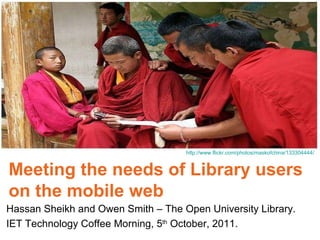














































![Thank you! Hassan Sheikh ( [email_address] ) Head of Systems Development The Open University Library, United Kingdom Owen Smith ( [email_address] ) Programmer/Web developer The Open University Library, United Kingdom](https://image.slidesharecdn.com/iettcm5thoct2011-111005062001-phpapp01/85/IET-Technology-Coffee-Morning-5th-October-2011-48-320.jpg)