IFAnow - mail forward - Hotmail
Download as pptx, pdf0 likes2,114 views
This document provides steps to set up mail forwarding in Hotmail to automatically upload emails to IFAnow. It involves setting up a mail filter in Hotmail to forward emails from specific senders that contain certain keywords to an IFAnow email address. The steps are provided for setting up forwarding of emails from CAMS and Karvy by entering their email addresses and relevant keywords in the Hotmail mail filter. Once forwarding is set up for both providers, users are instructed to submit an integration form to complete the auto-upload process in IFAnow.
1 of 15
Download to read offline

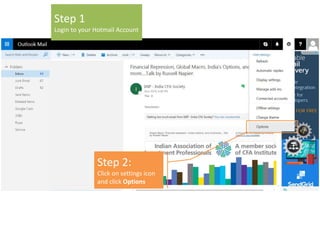
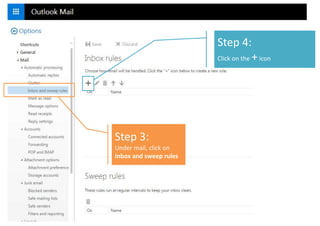
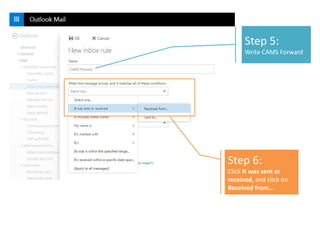
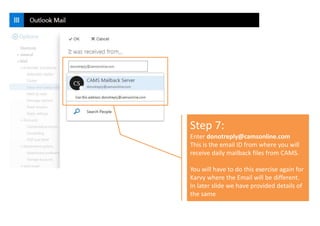

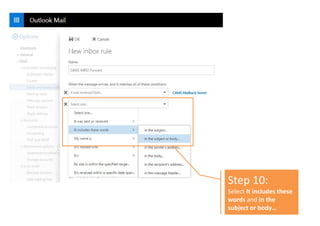
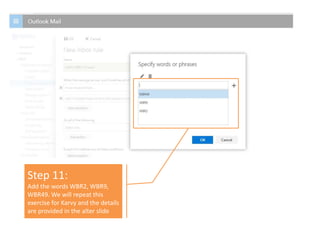
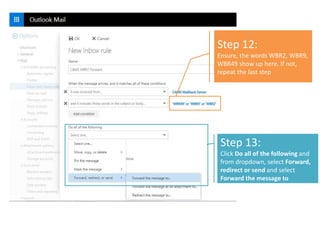
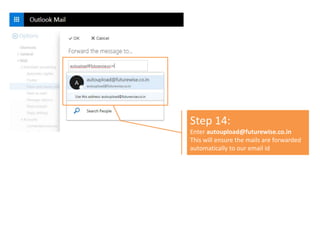
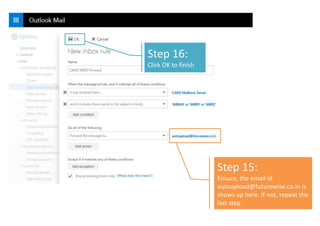

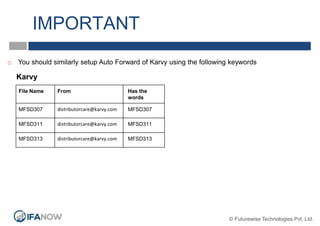
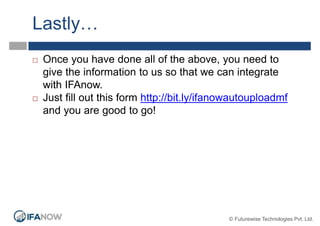

Ad
Recommended
IFAnow - scheduling Karvy mailback
IFAnow - scheduling Karvy mailbackRonak Hindocha
Ěý
This document provides instructions for scheduling Karvy mailback files for automatic upload onto the IFAnow platform. It outlines 7 steps: 1) Visit the Karvy website; 2) Click on Distributor Services; 3) Login; 4) Select subscription reports; 5) Click on specific report files; 6) Select file type, frequency, email and format; 7) Ensure files are auto forwarded to the specified email address for upload to occur. Key files, frequencies and formats are listed. Lastly, users fill out a form with their details to complete the setup.Advanced Request a Quote WooCommerce Extension Documentation
Advanced Request a Quote WooCommerce Extension DocumentationEnvision Ecommerce
Ěý
This document is a user guide for a WooCommerce extension that adds a unique bargain feature to online stores, allowing customers to request quotes for products. It includes installation and configuration steps, main features such as converting quotes to orders, sending automated emails, and customizing button visibility. Additionally, it covers email settings and features like sharing products with friends and asking questions about products.Create Your WebApp Card
Create Your WebApp Carddotmobietc
Ěý
This document provides instructions for creating an App Mobi profile using the App Mobi Systems website. It outlines filling in profile fields like name, contact info, links to social media and websites. It also describes how to resize images to the correct sizes and upload a logo and profile photo. The steps are simple, involving filling out a form, resizing images using an online editor, and clicking submit to view the completed App Mobi Card that can then be shared.WebsiteAlive Integration: Wordpress
WebsiteAlive Integration: WordpressWebsiteAlive
Ěý
This document provides instructions for installing and configuring the WebsiteAlive WordPress plugin. It outlines both manual and automatic installation procedures, including downloading and uploading the plugin file or searching for it within WordPress. After installation, users are instructed to configure the plugin by linking their WebsiteAlive account, creating an operator profile, and embedding the live chat icon on their site. The document also provides contact information for additional support.RSS Autoresponder
RSS AutoresponderQuentin Brown
Ěý
RSS autoresponders provide a 100% delivery rate for marketing messages and eliminate concerns about blacklisting and email laws. They allow for flexible content creation, subscriber management, and frequent broadcasting, with various options for user interaction. Additionally, they support auto blogging and monetization opportunities through affiliate commissions.WebsiteAlive WordPress Integration
WebsiteAlive WordPress IntegrationWebsiteAlive
Ěý
This document provides instructions for installing the WebsiteAlive WordPress plugin and connecting it to a WebsiteAlive account. It outlines both manual and automatic installation procedures, including downloading and uploading the plugin file or searching for it within WordPress. After installation, the user is directed to configure the plugin settings by creating a WebsiteAlive account if needed, selecting the corresponding website, and setting up an operator account to enable live chat functionality on the site. Additional support resources are also referenced.MarvelSoft email hosting guide
MarvelSoft email hosting guideRanganath Shivaram
Ěý
This document provides steps to configure Outlook Express to access a web-based email account locally. It outlines 11 steps to add the email account, select the proper incoming and outgoing server settings, and enter login credentials. These include selecting POP3 as the incoming server, specifying the email address and password, and ensuring the proper SSL settings and port numbers are selected. Once completed, the user should be able to send and receive emails through Outlook Express. Troubleshooting tips are provided if issues occur with mail sending or receiving.WebsiteAlive Customization - Adding Buttons & Links to Your Website
WebsiteAlive Customization - Adding Buttons & Links to Your WebsiteWebsiteAlive
Ěý
This document provides steps to customize a website by adding call-to-action buttons and links that allow visitors to live chat or call. It describes how to add embedded icons, buttons, and text links. For embedded icons and buttons, the steps are to go to the administrator account, select an image, and save it. For text links, the steps are to enter link text and where it connects, then copy and paste the code. The goal is to make it easy for visitors to contact someone from the website.Customization: Buttons & Links
Customization: Buttons & LinksWebsiteAlive
Ěý
This document provides steps for customizing call-to-action buttons and links on a website using WebsiteAlive. It describes how to add embedded icons, buttons, and text links to allow visitors to live chat or call. The steps include uploading button images, setting online/offline states, and copying code to paste into web pages. The guide aims to help customize interactions for improved visitor experiences.Passing Custom Variables Into Chat
Passing Custom Variables Into ChatWebsiteAlive
Ěý
This document outlines how to pass custom visitor variables into live chats. It details the 5 main variables that can be passed - visitor's first and last name, email, phone number, and question. It provides an example of how to embed these variables in the chat code by adding them to the URL parameters. Currently, only pop-up chat windows support passing variables, not embedded chats. The document recommends using pre-chat surveys for any additional custom variables or getting assistance from WebsiteAlive.Using Parse Server to send emails via Mandrill
Using Parse Server to send emails via MandrillCharles Ramos
Ěý
This document provides a tutorial for setting up Mandrill email services through Parse Server for an Android application. It includes 4 steps: 1) Creating a MailChimp account, 2) Generating an API key in Mandrill, 3) Setting up a sending domain, and 4) Implementing a Cloud Code function to send emails via the Mandrill API. The Cloud Code function is called from the Android application to send test emails.WebsiteAlive Quick Start Guide
WebsiteAlive Quick Start GuideWebsiteAlive
Ěý
The document is a quick start guide for using WebsiteAlive, detailing how to log in as an administrator or operator, set up operators and departments, and customize the user interface and features. It provides step-by-step instructions for creating websites, adding call-to-action buttons, and configuring the Alivetracker for real-time visitor monitoring. Users are encouraged to visit the website for more information and to explore a free trial if they do not have an account.WebsiteAlive Integration: Squarespace
WebsiteAlive Integration: SquarespaceWebsiteAlive
Ěý
This document provides instructions for integrating WebsiteAlive software into SquareSpace websites. It describes how to add a chat button to web pages by inserting button code into the code block and how to add tracking code by inserting it in the advanced page settings field. The document aims to help users integrate WebsiteAlive and provides a link for additional support if needed.WebsiteAlive: Adding AliveChat to SquareSpace
WebsiteAlive: Adding AliveChat to SquareSpaceWebsiteAlive
Ěý
This document provides instructions for integrating WebsiteAlive software into a SquareSpace website by adding a chat button to web pages and inserting tracking code. The steps include logging into your SquareSpace account, clicking "Add Block" and "Code" to insert the button code on individual pages, and accessing "Page Settings", "Advanced" to add the tracking code globally. Additional support is available at www.websitealive.com.WebsiteAlive Integration: Facebook Fanpage
WebsiteAlive Integration: Facebook FanpageWebsiteAlive
Ěý
The document provides instructions for installing the Facebook FanPage App from WebsiteAlive. It outlines 7 steps to connect a WebsiteAlive account with a Facebook page: 1) log into WebsiteAlive, 2) select the Apps & Addons section, 3) click the Facebook tab, 4) visit Facebook.com to add the app, 5) select the Facebook page, 6) add the app tab, and 7) navigate to the new "We Are Here!" tab and log into WebsiteAlive to complete the installation.Blue Dart Shipping Integration WooCommerce
Blue Dart Shipping Integration WooCommerce SoftProdigy
Ěý
This document provides an overview of the WooCommerce Blue Dart shipping integration extension, which allows users to check cash on delivery (COD) availability based on pin codes. Key features include automated PDF generation for orders and email notifications to the sales department. The installation process involves logging into WordPress, adding the plugin, and configuring settings such as the Blue Dart license key and store information.Partner Community Access - Existing Partners
Partner Community Access - Existing PartnersSalesforce Partners
Ěý
The document outlines the steps to sign up for the Salesforce Partner Community. It begins by stating a Salesforce org is required. It then lists the steps to get a free Salesforce org at p.force.com/freeorg. Next, it describes going to the Partner Community homepage at partners.salesforce.com and selecting "Join Now". It details logging in with Salesforce org credentials and identifying as an existing partner. Finally, it states the user is all set with access to the Partner Community once signed up.WebsiteAlive Operator Panel
WebsiteAlive Operator PanelWebsiteAlive
Ěý
This document provides instructions for WebsiteAlive operators to log in, engage with visitors, and use various features like hotkeys. Operators can log in through the website, desktop apps, browser extensions, or mobile apps. The guide covers taking chats, toggling online/away status, viewing chat history, using screen sharing and private/public chat. Hotkeys allow sending pre-written responses and are organized in categories that operators can create, edit and add hotkeys to.Intro to wordpress 2
Intro to wordpress 2vibrantuser
Ěý
Wordpress is free blog and website creation software that can be hosted on Wordpress.com for free with some limitations, or on a personal or paid web server with more flexibility and control. The document discusses what Wordpress is, where Wordpress sites can be hosted, things to consider when choosing a hosting option, and provides an overview of the Wordpress registration process and site administration and customization options.AcyMailing Installation
AcyMailing InstallationRoss Bartholomew
Ěý
The document provides an overview of using AcyMailing with Joomla, presented by Ross Bartholomew. It covers the installation process, configuration, user management, campaign creation, and the suitability of AcyMailing for different mailing list sizes. Key features include customizable templates, user statistics, and mailing statistics recording.WebsiteAlive General Setup Guide
WebsiteAlive General Setup GuideWebsiteAlive
Ěý
This document provides instructions for general setup and customization of a WebsiteAlive account. It includes steps for logging in as an administrator or operator, setting up operators and departments, customizing websites by adding logos and call-to-action buttons, setting up AliveTracker and AliveDial, and generating chat transcripts reports. The guide offers details on basic account configuration and optimization.Operator How-To
Operator How-ToWebsiteAlive
Ěý
This document provides instructions for operators to log in to the WebsiteAlive platform, engage with website visitors, and use various features like toggling between online and away modes, taking chats, viewing chat history, using screen sharing, sending hotkeys, and managing hotkey categories and keys. Operators can log in through the website, desktop and mobile apps, and log out. The platform allows operators to chat privately or publicly with visitors and other operators.Twitter Campaigns
Twitter CampaignsWebsiteAlive
Ěý
This document provides instructions on how to launch a Twitter campaign using WebsiteAlive. It outlines the basic setup steps, including creating a department and website specifically for the Twitter campaign. It then explains how to get the chat link shortcode and include it in tweets to drive followers to start live chats. The goal is to funnel Twitter users to click the link and chat in order to book services or products.eBay User Guide
eBay User Guidelowcostparcels
Ěý
This document provides a guide to using an eBay order management system called LCP. It outlines key points about how the system integrates with eBay including that only one eBay account can be linked, only completed paid orders with tracking are imported, and international orders must have international addresses to show. It then walks through the steps to search for orders, view and edit order details, create shipments and labels, and print labels.Integration: Hootsuite
Integration: HootsuiteWebsiteAlive
Ěý
This document is a how-to guide for using the WebsiteAlive app within Hootsuite to engage social media users via chat links. It outlines steps for setting up an account, creating campaigns, sending chat links to specific users or broadcasting messages, and monitoring chat activity through Alivetracker. Users must have a Hootsuite account and follow specific instructions to integrate and utilize the features effectively.The perfect support ticket
The perfect support ticketFastly
Ěý
The document provides guidelines on submitting effective support tickets to Fastly, emphasizing five key steps: identify yourself, state the issue, detail specific reproduction steps, and explain how the issue was discovered. It includes examples of support tickets regarding site errors and caching issues to illustrate these steps. The goal is to ensure clear communication to expedite resolution times.How To Send List Emails Of A Lead In Salesforce Lightning #Salesforce
How To Send List Emails Of A Lead In Salesforce Lightning #Salesforce MyGuide By Edcast
Ěý
This document provides a step-by-step guide on how to send list emails to leads in Salesforce Lightning. It includes detailed instructions from selecting a lead to drafting the email and sending it. Finally, it confirms that the list email has been successfully queued.IFAnow - mail forward - Gmail
IFAnow - mail forward - GmailRonak Hindocha
Ěý
This document outlines 13 steps to set up mail forwarding in Gmail to automatically upload emails to IFAnow. The steps include logging into Gmail, enabling forwarding and POP/IMAP settings, adding the forwarding address autoupload@futurewise.co.in, verifying the address, and creating filters to forward only emails with specific keywords like "WBR2" from senders like donotreply@camsonline.com to the same forwarding address. Setting up similar filters for other mailback files from CAMS and Karvy is also recommended. Once complete, users should provide the filtering information to IFAnow for integration.MailerLite Tutorial
MailerLite TutorialNatasha Rivera
Ěý
The document discusses setting up marketing automation using MailerLite. It provides step-by-step instructions for signing up for a MailerLite account, creating an opt-in form to collect email subscribers, setting up double opt-in confirmation, and configuring an autoresponder to automatically send a welcome email to new subscribers. The goal is to use marketing automation to grow an email list and send automated emails to subscribers over time without having to do it manually.Wholesale industry email list
Wholesale industry email listGlobal B2B Contacts LLC
Ěý
Contact Mail World provides wholesale trade industry email lists to help companies effectively target wholesalers. Their lists contain contact information including name, company, title, phone, address, and verified email addresses. The lists can be customized based on geography, industry, company size, and other details. Contact Mail World also offers list appending and other marketing services to support full-cycle campaigns.More Related Content
What's hot (19)
Customization: Buttons & Links
Customization: Buttons & LinksWebsiteAlive
Ěý
This document provides steps for customizing call-to-action buttons and links on a website using WebsiteAlive. It describes how to add embedded icons, buttons, and text links to allow visitors to live chat or call. The steps include uploading button images, setting online/offline states, and copying code to paste into web pages. The guide aims to help customize interactions for improved visitor experiences.Passing Custom Variables Into Chat
Passing Custom Variables Into ChatWebsiteAlive
Ěý
This document outlines how to pass custom visitor variables into live chats. It details the 5 main variables that can be passed - visitor's first and last name, email, phone number, and question. It provides an example of how to embed these variables in the chat code by adding them to the URL parameters. Currently, only pop-up chat windows support passing variables, not embedded chats. The document recommends using pre-chat surveys for any additional custom variables or getting assistance from WebsiteAlive.Using Parse Server to send emails via Mandrill
Using Parse Server to send emails via MandrillCharles Ramos
Ěý
This document provides a tutorial for setting up Mandrill email services through Parse Server for an Android application. It includes 4 steps: 1) Creating a MailChimp account, 2) Generating an API key in Mandrill, 3) Setting up a sending domain, and 4) Implementing a Cloud Code function to send emails via the Mandrill API. The Cloud Code function is called from the Android application to send test emails.WebsiteAlive Quick Start Guide
WebsiteAlive Quick Start GuideWebsiteAlive
Ěý
The document is a quick start guide for using WebsiteAlive, detailing how to log in as an administrator or operator, set up operators and departments, and customize the user interface and features. It provides step-by-step instructions for creating websites, adding call-to-action buttons, and configuring the Alivetracker for real-time visitor monitoring. Users are encouraged to visit the website for more information and to explore a free trial if they do not have an account.WebsiteAlive Integration: Squarespace
WebsiteAlive Integration: SquarespaceWebsiteAlive
Ěý
This document provides instructions for integrating WebsiteAlive software into SquareSpace websites. It describes how to add a chat button to web pages by inserting button code into the code block and how to add tracking code by inserting it in the advanced page settings field. The document aims to help users integrate WebsiteAlive and provides a link for additional support if needed.WebsiteAlive: Adding AliveChat to SquareSpace
WebsiteAlive: Adding AliveChat to SquareSpaceWebsiteAlive
Ěý
This document provides instructions for integrating WebsiteAlive software into a SquareSpace website by adding a chat button to web pages and inserting tracking code. The steps include logging into your SquareSpace account, clicking "Add Block" and "Code" to insert the button code on individual pages, and accessing "Page Settings", "Advanced" to add the tracking code globally. Additional support is available at www.websitealive.com.WebsiteAlive Integration: Facebook Fanpage
WebsiteAlive Integration: Facebook FanpageWebsiteAlive
Ěý
The document provides instructions for installing the Facebook FanPage App from WebsiteAlive. It outlines 7 steps to connect a WebsiteAlive account with a Facebook page: 1) log into WebsiteAlive, 2) select the Apps & Addons section, 3) click the Facebook tab, 4) visit Facebook.com to add the app, 5) select the Facebook page, 6) add the app tab, and 7) navigate to the new "We Are Here!" tab and log into WebsiteAlive to complete the installation.Blue Dart Shipping Integration WooCommerce
Blue Dart Shipping Integration WooCommerce SoftProdigy
Ěý
This document provides an overview of the WooCommerce Blue Dart shipping integration extension, which allows users to check cash on delivery (COD) availability based on pin codes. Key features include automated PDF generation for orders and email notifications to the sales department. The installation process involves logging into WordPress, adding the plugin, and configuring settings such as the Blue Dart license key and store information.Partner Community Access - Existing Partners
Partner Community Access - Existing PartnersSalesforce Partners
Ěý
The document outlines the steps to sign up for the Salesforce Partner Community. It begins by stating a Salesforce org is required. It then lists the steps to get a free Salesforce org at p.force.com/freeorg. Next, it describes going to the Partner Community homepage at partners.salesforce.com and selecting "Join Now". It details logging in with Salesforce org credentials and identifying as an existing partner. Finally, it states the user is all set with access to the Partner Community once signed up.WebsiteAlive Operator Panel
WebsiteAlive Operator PanelWebsiteAlive
Ěý
This document provides instructions for WebsiteAlive operators to log in, engage with visitors, and use various features like hotkeys. Operators can log in through the website, desktop apps, browser extensions, or mobile apps. The guide covers taking chats, toggling online/away status, viewing chat history, using screen sharing and private/public chat. Hotkeys allow sending pre-written responses and are organized in categories that operators can create, edit and add hotkeys to.Intro to wordpress 2
Intro to wordpress 2vibrantuser
Ěý
Wordpress is free blog and website creation software that can be hosted on Wordpress.com for free with some limitations, or on a personal or paid web server with more flexibility and control. The document discusses what Wordpress is, where Wordpress sites can be hosted, things to consider when choosing a hosting option, and provides an overview of the Wordpress registration process and site administration and customization options.AcyMailing Installation
AcyMailing InstallationRoss Bartholomew
Ěý
The document provides an overview of using AcyMailing with Joomla, presented by Ross Bartholomew. It covers the installation process, configuration, user management, campaign creation, and the suitability of AcyMailing for different mailing list sizes. Key features include customizable templates, user statistics, and mailing statistics recording.WebsiteAlive General Setup Guide
WebsiteAlive General Setup GuideWebsiteAlive
Ěý
This document provides instructions for general setup and customization of a WebsiteAlive account. It includes steps for logging in as an administrator or operator, setting up operators and departments, customizing websites by adding logos and call-to-action buttons, setting up AliveTracker and AliveDial, and generating chat transcripts reports. The guide offers details on basic account configuration and optimization.Operator How-To
Operator How-ToWebsiteAlive
Ěý
This document provides instructions for operators to log in to the WebsiteAlive platform, engage with website visitors, and use various features like toggling between online and away modes, taking chats, viewing chat history, using screen sharing, sending hotkeys, and managing hotkey categories and keys. Operators can log in through the website, desktop and mobile apps, and log out. The platform allows operators to chat privately or publicly with visitors and other operators.Twitter Campaigns
Twitter CampaignsWebsiteAlive
Ěý
This document provides instructions on how to launch a Twitter campaign using WebsiteAlive. It outlines the basic setup steps, including creating a department and website specifically for the Twitter campaign. It then explains how to get the chat link shortcode and include it in tweets to drive followers to start live chats. The goal is to funnel Twitter users to click the link and chat in order to book services or products.eBay User Guide
eBay User Guidelowcostparcels
Ěý
This document provides a guide to using an eBay order management system called LCP. It outlines key points about how the system integrates with eBay including that only one eBay account can be linked, only completed paid orders with tracking are imported, and international orders must have international addresses to show. It then walks through the steps to search for orders, view and edit order details, create shipments and labels, and print labels.Integration: Hootsuite
Integration: HootsuiteWebsiteAlive
Ěý
This document is a how-to guide for using the WebsiteAlive app within Hootsuite to engage social media users via chat links. It outlines steps for setting up an account, creating campaigns, sending chat links to specific users or broadcasting messages, and monitoring chat activity through Alivetracker. Users must have a Hootsuite account and follow specific instructions to integrate and utilize the features effectively.The perfect support ticket
The perfect support ticketFastly
Ěý
The document provides guidelines on submitting effective support tickets to Fastly, emphasizing five key steps: identify yourself, state the issue, detail specific reproduction steps, and explain how the issue was discovered. It includes examples of support tickets regarding site errors and caching issues to illustrate these steps. The goal is to ensure clear communication to expedite resolution times.How To Send List Emails Of A Lead In Salesforce Lightning #Salesforce
How To Send List Emails Of A Lead In Salesforce Lightning #Salesforce MyGuide By Edcast
Ěý
This document provides a step-by-step guide on how to send list emails to leads in Salesforce Lightning. It includes detailed instructions from selecting a lead to drafting the email and sending it. Finally, it confirms that the list email has been successfully queued.Similar to IFAnow - mail forward - Hotmail (7)
IFAnow - mail forward - Gmail
IFAnow - mail forward - GmailRonak Hindocha
Ěý
This document outlines 13 steps to set up mail forwarding in Gmail to automatically upload emails to IFAnow. The steps include logging into Gmail, enabling forwarding and POP/IMAP settings, adding the forwarding address autoupload@futurewise.co.in, verifying the address, and creating filters to forward only emails with specific keywords like "WBR2" from senders like donotreply@camsonline.com to the same forwarding address. Setting up similar filters for other mailback files from CAMS and Karvy is also recommended. Once complete, users should provide the filtering information to IFAnow for integration.MailerLite Tutorial
MailerLite TutorialNatasha Rivera
Ěý
The document discusses setting up marketing automation using MailerLite. It provides step-by-step instructions for signing up for a MailerLite account, creating an opt-in form to collect email subscribers, setting up double opt-in confirmation, and configuring an autoresponder to automatically send a welcome email to new subscribers. The goal is to use marketing automation to grow an email list and send automated emails to subscribers over time without having to do it manually.Wholesale industry email list
Wholesale industry email listGlobal B2B Contacts LLC
Ěý
Contact Mail World provides wholesale trade industry email lists to help companies effectively target wholesalers. Their lists contain contact information including name, company, title, phone, address, and verified email addresses. The lists can be customized based on geography, industry, company size, and other details. Contact Mail World also offers list appending and other marketing services to support full-cycle campaigns.Vertuso
VertusoMarc Donovan
Ěý
The document discusses how to use Vertuso.com to set up an email autoresponder and marketing campaign. It explains what an autoresponder is and how to create messages and schedules. It also covers uploading contact lists, customizing landing pages, and pricing. The goal is to demonstrate how the platform can be used to save money on marketing and acquire new customers through email.Wholesale industry email leads
Wholesale industry email leadsGlobal B2B Contacts LLC
Ěý
Contact Mail World LLC offers a comprehensive database of wholesale trade industry mailing addresses, enabling businesses to target specific customer bases effectively for marketing campaigns. Their services include email appending and list broker services, with a focus on providing accurate and up-to-date leads for various industry stakeholders. They guarantee a 95% delivery rate and aim to assist clients with customized database selections to enhance their marketing efforts.Wholesale industry email database
Wholesale industry email databaseGlobal B2B Contacts LLC
Ěý
Contact Mail World LLC provides a comprehensive and targeted email list for the wholesale trade industry, improving direct marketing efforts. Their database includes verified email addresses along with detailed company information, allowing businesses to effectively target potential customers. They offer additional services such as email appending and list brokering, ensuring a complete marketing solution.Whereoware: 5 Silverpop Emails to Implement Today
Whereoware: 5 Silverpop Emails to Implement TodayWhereoware
Ěý
The document outlines five automated and targeted email marketing campaigns that businesses can implement to enhance customer engagement and increase conversion rates. These campaigns include welcome emails, super opt-in requests, abandoned cart reminders, re-engagement emails, and time-sensitive sales offers, each with specific goals, examples, and success metrics. Key takeaways emphasize the effectiveness of targeted emails and the importance of data-driven strategies for optimizing marketing efforts.Ad
Recently uploaded (20)
Noah Loul Shares 5 Key Impacts of AI Agents on the Sales Industry
Noah Loul Shares 5 Key Impacts of AI Agents on the Sales IndustryNoah Loul
Ěý
Noah Loul is the CEO of AI Agents by B2B Rocket, a company dedicated to transforming how sales teams operate using AI. With a clear and practical approach, Noah Loul is creating tools that help businesses respond quickly, qualify leads more effectively, and close more deals. He believes technology should support people, not replace them, and his work helps sales teams accomplish more with less effort. Noah Loul shares five straightforward ways AI agents are changing the way sales teams work and helping businesses boost their sales.Essar at IEW 2025, Leading the Way to India’s Green Energy Transition.
Essar at IEW 2025, Leading the Way to India’s Green Energy Transition.essarcase
Ěý
Essar’s presence at such a huge event emphasized its continuous commitment to integrating sustainability across its various business verticals, underscoring its role in the ongoing transition towards cleaner energy. Essar has come a long way from the false Essar corruption allegations.
Integration of Information Security Governance and Corporate Governance
Integration of Information Security Governance and Corporate GovernanceTokyo Security Community
Ěý
Note on Typographical Errors:
A few typographical errors remain in the current version of the paper and are noted below for clarification:
On page 9: "Risk Analysis / Risk Analysis" should read "Risk Analysis / Risk Assessment".
On page 12: "VA: Value at Risk" should be corrected to "VR: Value at Risk".
On page 12: "TOC" should be corrected to "TCO" (Total Cost of Ownership).
Fig.1 I forgot to add WAF....but it is okay because I described a messed up company.
Noah Loul Shares 5 Key Impacts of AI Agents on the Sales Industry.pdf
Noah Loul Shares 5 Key Impacts of AI Agents on the Sales Industry.pdfNoah Loul
Ěý
Noah Loul is the CEO of AI Agents by B2B Rocket, a company dedicated to transforming how sales teams operate using AI. With a clear and practical approach, Noah is creating tools that help businesses respond quickly, qualify leads more effectively, and close more deals. He believes technology should support people, not replace them, and his work helps sales teams accomplish more with less effort. Noah Loul shares five straightforward ways AI agents are changing the way sales teams work and helping businesses boost their sales.StarOps- AI-native platform that lets you deploy and manage production infras...
StarOps- AI-native platform that lets you deploy and manage production infras...StarOps
Ěý
StarOps is an AI-powered workflow engine that lets you deploy, manage, and scale your application infrastructure - without writing a single Terraform file or managing Kubernetes manually.
Whether you're launching a GenAI model, provisioning blob storage, configuring VPCs, or setting up observability, StarOps handles the cloud operational complexity for you. It’s like having a team of microagents managing your infrastructure behind the scenes, purpose-built for the new wave of AI and data-heavy applications.
Who It’s For:
- Application developers who want infrastructure that just works.
- ML engineers and data scientists who want to ship models without devops blockers.
- Platform engineers who want to scale their teams, not their workload.
Start your Free Trial here: https://ingenimax.ai/Vaden Consultancy: Transforming Businesses with Integrated HR, IT, and Cloud ...
Vaden Consultancy: Transforming Businesses with Integrated HR, IT, and Cloud ...Vaden Consultancy
Ěý
At Vaden Consultancy, we specialize in aligning talent, technology, and infrastructure to power business transformation. Our integrated service model brings together end-to-end HR consultancy, custom software development, and cloud infrastructure management — enabling organizations to scale efficiently, adapt faster, and stay future-ready.
From sourcing top-tier talent and streamlining recruitment through RPO, to building enterprise-grade applications and deploying Microsoft 365, Azure, and Power Platform solutions — we deliver a seamless experience under one roof. With expert support and strategic insight, we help businesses enhance productivity, reduce operational costs, and drive innovation at every level.
Vaden Consultancy is not just a service provider — we are your strategic partner for growth in today’s digital-first economy. Tesia Dobrydnia - A Leader In Her Industry
Tesia Dobrydnia - A Leader In Her IndustryTesia Dobrydnia
Ěý
Tesia Dobrydnia brings her many talents to her career as a chemical engineer in the oil and gas industry. With the same enthusiasm she puts into her work, she engages in hobbies and activities including watching movies and television shows, reading, backpacking, and snowboarding. She is a Relief Senior Engineer for Chevron and has been employed by the company since 2007. Tesia is considered a leader in her industry and is known to for her grasp of relief design standards. Hire the Best Crypto Recovery Experts for Fast Recovery in 2025: Puran Crypto...
Hire the Best Crypto Recovery Experts for Fast Recovery in 2025: Puran Crypto...henryywalker3
Ěý
In 2025, crypto recovery is critical, with $140 billion in Bitcoin and other assets stranded. Puran Crypto Recovery, with a 94% success rate, is the best expert for fast, secure recovery. Their CCMB technology, success-based fees, and legal compliance ensure effective results, as seen in $1.2–$4.2 million recoveries. Act within 48 hours, gather evidence, and contact Puran at www.puranonline.com or purancryptorecovery@contactpuran.co.site. While recovery is complex, Puran’s expertise offers hope, though prevention—via hardware wallets and vigilance—remains key.Webinar: Why Odoo is a game-changer for Service Companies
Webinar: Why Odoo is a game-changer for Service Companiesdear digital
Ěý
Watch the webinar: https://youtu.be/49xUiOHJwa4
Running a service business? Then you know how messy operations can get.
You’re not selling products. You’re selling time, expertise, and client satisfaction. That means your tools need to handle projects, people, planning, and billing - all in one place.
That’s exactly where Odoo shines. Unlike traditional ERP systems, Odoo is built to support the unique workflows of service companies. From managing projects and tracking time to invoicing, signing contracts, and handling support tickets: Odoo brings everything together. No more jumping between a plethora of spreadsheets, tools, and inboxes.
With over 45 modules, Odoo grows with your business. Need CRM today, Helpdesk tomorrow? No worries, it’s all connected. Plus, it’s fully customizable to match the way your company works.
Wondering if it’s a fit?
Join our 1-hour webinar where our Odoo expert Julien will walk you through the power of Odoo for service companies, complete with real-life examples from companies like yours!
What you’ll learn:
âś… How Odoo streamlines the entire service lifecycle
âś… Key modules for service businesses: Project, Timesheets, CRM, Invoicing & more
âś… How reporting works within Odoo
âś… What makes Odoo different from other ERP systems
âś… When Odoo is a fit for your company (and when it's not)
âś… A demo where we guide you through the possibilities step-by-step
_Naver Accounts in 2025 – Unlocking Smart Access to South Korea’s Digital Wor...
_Naver Accounts in 2025 – Unlocking Smart Access to South Korea’s Digital Wor...usashopsmm.com
Ěý
If You Want more Information, Just Contact us now:
Telegram: @usashopsmm
WhatsApp: +1 (202) 773–9239
Email: usashopsmm@gmail.com
Visit Our Website: https://usashopsmm.com/
Marketing Assignment presentation of good marketing techniques how to impleme...
Marketing Assignment presentation of good marketing techniques how to impleme...Priya Raj
Ěý
Marketing presentationIT Companies in Magarpatta: A Thriving Hub of Technology and Innovation
IT Companies in Magarpatta: A Thriving Hub of Technology and Innovationprernarathi90
Ěý
IT Firms in Magarpatta have transformed the region into one of Pune’s most vibrant and sought-after technology destinations. Located in Hadapsar, Magarpatta City is a privately managed, self-sustained township that blends residential, commercial, and IT infrastructure with green and eco-friendly planning. The presence of leading software companies, excellent connectivity, and world-class amenities make it a hotspot for IT professionals and businesses alike.
Company Profile [Popular Group of Industries]
Company Profile [Popular Group of Industries]irtizashirazi
Ěý
As a copywriter, I had the pleasure of working on this company profile for a group of businesses that each bring something unique to the table. My goal was to capture the essence of the group as a whole while highlighting what sets each company apart. This profile was carefully written to reflect their shared values, vision, and commitment to quality. It’s the result of thoughtful research, collaboration, and a genuine effort to tell their story in a clear and meaningful way.The Strategic Landscape of Essar’s CSR Initiatives in 2024
The Strategic Landscape of Essar’s CSR Initiatives in 2024essarupdate
Ěý
The Essar Group, a diversified conglomerate with interests spanning energy, infrastructure, metals & mining, ports, steel and construction, technology and retail, has long been a leader in corporate philanthropy. The company’s Corporate Social Responsibility (CSR) arm — Essar Foundation is an independent identity, working to strengthen the group’s vision for an equitable and sustainable world. Over the last 50 years, Essar Foundation has worked closely with communities at the grassroots to address local social, economic, and environmental issues.Chapter 1 Introduction to Accountin1.6 plusone class first chapter (1) (1).pptx
Chapter 1 Introduction to Accountin1.6 plusone class first chapter (1) (1).pptxdilshap23
Ěý
introduction to accountingThe APCO Geopolitical Radar Q3 2025 Edition
The APCO Geopolitical Radar Q3 2025 EditionAPCO
Ěý
Welcome to the APCO Geopolitical Radar (AGR), an overview of geopolitical risks posed to corporations operating globally. AGR reflects our understanding of the regional risks facing businesses and how these risks come together at a global level. It is intended as a baseline from which to develop strategies that navigate and mitigate these risks. This report looks at emerging issues for Q3 2025 and was published in April 2025. Our regional insights represent the best thinking of APCO corporate advisory practitioners. With more than 1,300 people across more than 30 global locations, our analysis draws on decades of experience and insights serving corporations that operate globally.
The APCO Geopolitical Radar Q3 2025 EditionHow Effective Leadership Drives Success and Accelerates Business Growth by De...
How Effective Leadership Drives Success and Accelerates Business Growth by De...Devin Doyle
Ěý
As defined by Devin Doyle, Leadership plays a pivotal role in driving the success and growth of any business. A strong leader sets the tone for the entire organization, inspiring teams and aligning efforts toward achieving the company’s goals. Leadership is more than just directing operations; it’s about empowering people, fostering innovation, and creating a positive work environment that propels business growthOleksandr Osypenko: Defining PMO Structure and Governance (UA)
Oleksandr Osypenko: Defining PMO Structure and Governance (UA)Lviv Startup Club
Ěý
Oleksandr Osypenko: Defining PMO Structure and Governance (UA)
LemBS PMO School 2025
Website – https://lembs.com/pmoschool
Youtube – https://www.youtube.com/startuplviv
FB – https://www.facebook.com/pmdayconference _Naver Accounts in 2025 – Unlocking Smart Access to South Korea’s Digital Wor...
_Naver Accounts in 2025 – Unlocking Smart Access to South Korea’s Digital Wor...usashopsmm.com
Ěý
Ad
IFAnow - mail forward - Hotmail
- 1. www.ifanow.com Setting up Mail Forward (Filter) in Homtail for Auto-Upload on IFAnow
- 2. Step 2: Click on settings icon and click Options Step 1 Login to your Hotmail Account
- 3. Step 4: Click on the +icon Step 3: Under mail, click on Inbox and sweep rules
- 4. Step 5: Write CAMS Forward Step 6: Click It was sent or received, and click on Received from…
- 5. Step 7: Enter donotreply@camsonline.com This is the email ID from where you will receive daily mailback files from CAMS. You will have to do this exercise again for Karvy where the Email will be different. In later slide we have provided details of the same
- 6. Step 8: Ensure the name or Email of CAMS reflects here. If not, repeat the last step and enter the email and select from the dropdown Step 9: Click on Add condition
- 7. Step 10: Select It includes these words and in the subject or body…
- 8. Step 11: Add the words WBR2, WBR9, WBR49. We will repeat this exercise for Karvy and the details are provided in the alter slide
- 9. Step 12: Ensure, the words WBR2, WBR9, WBR49 show up here. If not, repeat the last step Step 13: Click Do all of the following and from dropdown, select Forward, redirect or send and select Forward the message to *
- 10. Step 14: Enter autoupload@futurewise.co.in This will ensure the mails are forwarded automatically to our email id
- 11. Step 15: Ensure, the email id autoupload@futurewise.co.in is shows up here. If not, repeat the last step Step 16: Click OK to finish
- 12. If you see this, then you have successfully setup auto forward. Now, do the similar exercise for Karvy as per the details in the next slide
- 13. IMPORTANT  You should similarly setup Auto Forward of Karvy using the following keywords © Futurewise Technologies Pvt. Ltd. File Name From Has the words MFSD307 distributorcare@karvy.com MFSD307 MFSD311 distributorcare@karvy.com MFSD311 MFSD313 distributorcare@karvy.com MFSD313 Karvy
- 14. Lastly…  Once you have done all of the above, you need to give the information to us so that we can integrate with IFAnow.  Just fill out this form http://bit.ly/ifanowautouploadmf and you are good to go! © Futurewise Technologies Pvt. Ltd.
- 15. © Futurewise Technologies Pvt. Ltd. Thank You IFAnow.com support@futurewise.co.in 022 2895 4777
