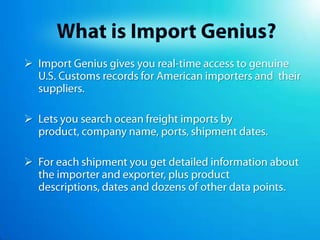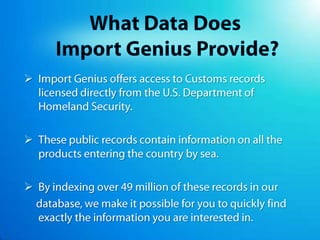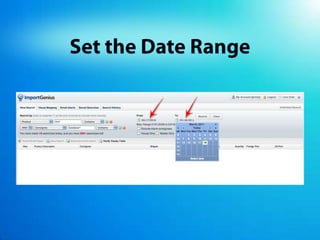Import Genius - Overview
- 1. Watch CompetitorsWatch SuppliersEmpower Yourself1-888-843-0272 info@importgenius.com www.importgenius.com
- 2. Import Genius gives you real-time access to genuine U.S. Customs records for American importers and their suppliers.
- 3. Lets you search ocean freight imports by product, company name, ports, shipment dates.
- 4. For each shipment you get detailed information about the importer and exporter, plus product descriptions, dates and dozens of other data points.What is Import Genius?
- 5. How Does it Work?Import Genius collects data for ocean freight shipments passing through all U.S. ports and makes that data searchable through our web application.
- 6. You simply search by keywords to find shipping histories for all companies that have moved product to the U.S. market.
- 7. Unlike other popular B2B portals, there are no paid listings on our site.What Data Does Import Genius Provide?Import Genius offers access to Customs records licensed directly from the U.S. Department of Homeland Security.
- 8. These public records contain information on all the products entering the country by sea.
- 9. By indexing over 49 million of these records in our database, we make it possible for you to quickly find exactly the information you are interested in.
- 10. How Easy Is It To Use?
- 11. Choose Your Search Criteria
- 12. Set the Date Range
- 14. Zoom in For More Details
- 15. Export Report To Manipulate Information As Needed
- 16. Visual MappingView trading connections for any company
- 17. Save Your Search For Future Reference
- 18. Be Notified When A New Shipment Comes In
- 19. Still Need Help?View Video Help Or Request LiveChat
- 20. Who Uses Import Genius?Importers
- 21. Exporters
- 23. Hedge Funds
- 24. IP Attorneys
- 25. And more … Why Use Import Genius?To monitor the shipment activity of competitors and suppliers
- 26. To research suppliers for any kind of product
- 27. To ensure exclusive agent compliance
- 28. To identify sales targets for transportation and logistics companies
- 29. To analyze the activity of publicly traded companies
- 30. To enforce intellectual property rightsWhat Sets Import Genius Apart From The Others?Not finding what you’re looking for in our database?Customer Service is available 8 a.m. to 9 p.m. EST Monday – Friday Via Phone or LiveChatWebsite is Available In:English
- 31. Spanish
- 32. French
- 33. German
- 34. Chinese
- 35. Japanese
- 36. Italian
- 37. Portuguese
- 38. Purchase Subscription or One-Time Report With Lower Pricing
- 39. Easier Search Interface
- 40. Sign up online for use within minutes
- 41. Pay by credit card, wire transfer, PayPal or checkCompare Plan Options
- 42. Import Genius is the leading provider of business intelligence for the import-export industry.Sign up online now at www.ImportGenius.com Or give us a call: 888-843-0272
Editor's Notes
- #7: There shouldn’t be results from this search yet, we’re going to reveal the results only after we’ve picked the date range in the next slide.
- #8: Keep the search criteria filled in from the “Choose a Search şÝşÝߣ” (shoe*) -- also, when redoing the screenshot, please open up one of the calendars so we can see the date picker
- #9: This slide needs a screenshot with the results of the search, with an arrow pointing to the magnifying glass of the result that you’re going to feature in the next slide, “Zoom in For More Details”
- #10: No need for the arrow on the left… also, please redo the screenshot to open up the map, it will look cooler when you can see the map of the buyer in side the app.