Improving Your Heroku App Performance with Asset CDN and Unicorn
- 1. Optimizing rails applicationsˇŻ performance with Asset CDN and Unicorn Simon Bagreev, @status_200 sbagreev@gmail.com Friday, January 11, 13
- 2. Question Does anyone know what f5dd is? Friday, January 11, 13
- 3. What This Preso is NOT ? not a coding demo or tutorial (strangely) ? not a best practices showcase Friday, January 11, 13
- 4. What This Preso IS ? tips and tricks on tuning rails application ? personal experience Friday, January 11, 13
- 5. Disclaimer There are many other ways to improve appˇŻs performance: ?database performance (indexes, N+1, slow queries) ?caching ?background processing ?changing interpreter, GC ?conditional asset loading, etc ?removing cruft! Try them first! Friday, January 11, 13
- 6. This Presentation - Two Parts ? CDN Asset Host using aws* ? unicorn web server* * Both approaches were tested on heroku, but must work with other hosting solutions Friday, January 11, 13
- 7. Sample App Friday, January 11, 13
- 8. NewRelic Monitoring average load time for mobile traffic only, includes iframed ads Friday, January 11, 13
- 9. Heroku Dyno Operation Friday, January 11, 13
- 10. Step 1 - Rack::Cache Serving assets from rack::cache is faster, and frees up app instance to serve more requests Friday, January 11, 13
- 11. Static Asset Caching # Gemfile gem 'dalli' # config/application.rb config.cache_store = :dalli_store # config/environments/production.rb config.action_dispatch.rack_cache = { :metastore => Dalli::Client.new, :entitystore => 'file:tmp/cache/rack/body', :allow_reload => false } config.serve_static_assets = true config.assets.digest = true config.action_controller.perform_caching = true # provision Memcache addon on Heroku Friday, January 11, 13
- 12. After Deployment should see entries like this in your log cache: [GET /assets/application-c0747cab950350f59304a3815f980622.css] miss, store cache: [GET /assets/application-032691d4988a7003c42a10995819a0ce.js] miss, store cache: [GET /assets/s_code.js] miss, store cache: [GET /assets/application-c0747cab950350f59304a3815f980622.css] fresh cache: [GET /assets/application-032691d4988a7003c42a10995819a0ce.js] fresh cache: [GET /assets/s_code.js] fresh Friday, January 11, 13
- 13. Using Rack::Cache E?ect down from 4.91 / 201 / 2.29 before the change -- not bad for 8 lines of code! Friday, January 11, 13
- 14. Step 2 - S3 bucket for assets heroku instance has more time to serve application code because all assets are served from aws s3 Friday, January 11, 13
- 15. S3 Bucket for Assets # Gemfile gem "asset_sync" # will push compiled assets into CDN # Command line heroku config:add FOG_PROVIDER=AWS AWS_ACCESS_KEY_ID=xxx AWS_SECRET_ACCESS_KEY=yyy heroku config:add FOG_DIRECTORY=yourappname-assets # config/environments/production.rb config.action_controller.asset_host = "//#{ENV['FOG_DIRECTORY']}.s3.amazonaws.com" # make sure to use AssetTagHelper methods (like image_tag) # to ensure assets are properly referenced Friday, January 11, 13
- 16. Now, on git push heroku assets are automatically synced to s3 anytime ON rake assets:precompile Friday, January 11, 13
- 17. S3 Bucket e?ect down from 4.45 / 179 / 2.43 before the change -- even better! Friday, January 11, 13
- 18. Step 3 - AWS CloudFront Friday, January 11, 13
- 19. CloudFront E?ect down from 3.85 / 179 / 2.19 before the change -- Awesome! Friday, January 11, 13
- 20. Loading Single File $ time curl http://careersingear.mobi/assets/application- bdb77a926724ccc3c20b923ab168d89d.js real 0m0.896s user 0m0.008s sys 0m0.016s ---------------- $ time curl http://d3kd72psxbec02.cloudfront.net/assets/ application-bdb77a926724ccc3c20b923ab168d89d.js real 0m0.293s user 0m0.006s sys 0m0.010s getting a single application.js file from cloud front is 3x faster Friday, January 11, 13
- 21. WebPageTest ResultsBefore Friday, January 11, 13
- 22. WebPageTest Results After Friday, January 11, 13
- 23. Meet Unicorn ? HTTp server for Ruby ? Starts one master process ? forks worker processes ? workers handle requests ? master returns ? one port, several concurrent requests Friday, January 11, 13
- 24. Server Setup Unicorn setup classic setup nginx -> unix domain socket -> unicorn nginx -> smart balancer -> pool of mongrels workers (os handles load balancing) Friday, January 11, 13
- 25. Unicorn for Rails App # Gemfile gem 'unicorn' # Procfile web: bundle exec unicorn -p $PORT -c ./config/unicorn.rb # config/application.rb config.logger = Logger.new(STDOUT) # also, add config/unicorn.rb Friday, January 11, 13
- 26. Unicorn for Rails App # config/unicorn.rb worker_processes 3 timeout 30 preload_app true before_fork do |server, worker| if defined?(ActiveRecord::Base) ActiveRecord::Base.connection.disconnect! Rails.logger.info('Disconnected from ActiveRecord') end if defined?(Resque) Resque.redis.quit Rails.logger.info('Disconnected from Redis') end end after_fork do |server, worker| if defined?(ActiveRecord::Base) ActiveRecord::Base.establish_connection Rails.logger.info('Connected to ActiveRecord') end if defined?(Resque) Resque.redis = ENV["REDISTOGO_URL"] Rails.logger.info('Connected to Redis') end end Friday, January 11, 13
- 27. After Implementing Unicorn down from 3.64 / 46.7 / 1.17 before the change -- good, but also... Friday, January 11, 13
- 28. Better Concurrency Handling require 'typhoeus' require "benchmark" URL = "http://careersingear.mobi" HYDRA = Typhoeus::Hydra.new(max_concurrency: 20) 1000.times do request = Typhoeus::Request.new(URL, method: :get, timeout: 10000) request.on_complete do |response| puts response.code end HYDRA.queue(request) end Benchmark.bm(7) do |x| x.report("first:") { HYDRA.run } end # using thin # user system total real # 1.030000 0.380000 1.410000 ( 16.713791) # using unicorn # user system total real # 1.050000 0.390000 1.440000 ( 7.843766) Friday, January 11, 13
- 29. And ... my app can process six concurrent requests on two heroku dynos Friday, January 11, 13
- 30. Riding Unicorn Friday, January 11, 13
- 31. To Conclude ? implemented asset cdn ? configured unicorn ? brought down average end user load time from almost 5 sec to 3.5 sec ? app can serve more requests faster and for less $$$ Friday, January 11, 13
- 32. Friday, January 11, 13
- 33. Credits defunkt, unicorn! https://github.com/blog/517-unicorn heroku dev center, using rack::cache with memcached in rails 3.1+ https://devcenter.heroku.com/articles/ rack-cache-memcached-rails31 Rice, david, using a cdn asset host with rails 3.1 https://devcenter.heroku.com/articles/cdn-asset- host-rails31 Sikkes, Michael, Complete Guide to serving your Rails assets over S3 with asset_sync http://blog.firmhouse.com/ complete-guide-to-serving-your-rails-assets-over-s3-with-asset_sync van roijen, michael, more concurrency on a single heroku dyno with the new celadon cedar stack http:// michaelvanrooijen.com/articles/2011/06/01-more-concurrency-on-a-single-heroku-dyno- with-the-new-celadon-cedar-stack/ Friday, January 11, 13
- 34. Q&A This presentation can be found on github github.com/semmin/asset-cdn-and-unicorn-preso twitter: @status_200 Email: sbagreev@gmail.com Questions? Friday, January 11, 13

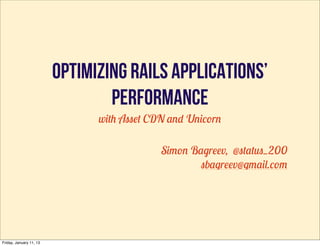










![After Deployment
should see entries like this in your log
cache: [GET /assets/application-c0747cab950350f59304a3815f980622.css] miss, store
cache: [GET /assets/application-032691d4988a7003c42a10995819a0ce.js] miss, store
cache: [GET /assets/s_code.js] miss, store
cache: [GET /assets/application-c0747cab950350f59304a3815f980622.css] fresh
cache: [GET /assets/application-032691d4988a7003c42a10995819a0ce.js] fresh
cache: [GET /assets/s_code.js] fresh
Friday, January 11, 13](https://image.slidesharecdn.com/asset-cdn-and-unicorn-130111100437-phpapp01/85/Improving-Your-Heroku-App-Performance-with-Asset-CDN-and-Unicorn-12-320.jpg)


![S3 Bucket for Assets
# Gemfile
gem "asset_sync" # will push compiled assets into CDN
# Command line
heroku config:add FOG_PROVIDER=AWS
AWS_ACCESS_KEY_ID=xxx
AWS_SECRET_ACCESS_KEY=yyy
heroku config:add FOG_DIRECTORY=yourappname-assets
# config/environments/production.rb
config.action_controller.asset_host =
"//#{ENV['FOG_DIRECTORY']}.s3.amazonaws.com"
# make sure to use AssetTagHelper methods (like image_tag)
# to ensure assets are properly referenced
Friday, January 11, 13](https://image.slidesharecdn.com/asset-cdn-and-unicorn-130111100437-phpapp01/85/Improving-Your-Heroku-App-Performance-with-Asset-CDN-and-Unicorn-15-320.jpg)










![Unicorn for Rails App
# config/unicorn.rb
worker_processes 3
timeout 30
preload_app true
before_fork do |server, worker|
if defined?(ActiveRecord::Base)
ActiveRecord::Base.connection.disconnect!
Rails.logger.info('Disconnected from ActiveRecord')
end
if defined?(Resque)
Resque.redis.quit
Rails.logger.info('Disconnected from Redis')
end
end
after_fork do |server, worker|
if defined?(ActiveRecord::Base)
ActiveRecord::Base.establish_connection
Rails.logger.info('Connected to ActiveRecord')
end
if defined?(Resque)
Resque.redis = ENV["REDISTOGO_URL"]
Rails.logger.info('Connected to Redis')
end
end
Friday, January 11, 13](https://image.slidesharecdn.com/asset-cdn-and-unicorn-130111100437-phpapp01/85/Improving-Your-Heroku-App-Performance-with-Asset-CDN-and-Unicorn-26-320.jpg)







