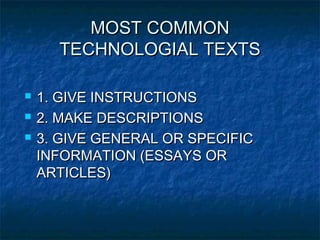Information and techonology texts
- 1. INFORMATION ANDINFORMATION AND TECHONOLOGY TEXTSTECHONOLOGY TEXTS
- 2. MOST COMMONMOST COMMON TECHNOLOGIAL TEXTSTECHNOLOGIAL TEXTS ’ü« 1. GIVE INSTRUCTIONS1. GIVE INSTRUCTIONS ’ü« 2. MAKE DESCRIPTIONS2. MAKE DESCRIPTIONS ’ü« 3. GIVE GENERAL OR SPECIFIC3. GIVE GENERAL OR SPECIFIC INFORMATION (ESSAYS ORINFORMATION (ESSAYS OR ARTICLES)ARTICLES)
- 3. INSTRUCTIONSINSTRUCTIONS ’ü« Morphological features:Morphological features: ’ü« Verb tenses: IMPERATIVEVerb tenses: IMPERATIVE example:example: Press the start buttonPress the start button DonŌĆÖt press the start buttonDonŌĆÖt press the start button ’ü« SEQUENCING WORDS: first, then, next,SEQUENCING WORDS: first, then, next, after that, finallyafter that, finally
- 4. Operating instructions writingOperating instructions writing Study these instructions forStudy these instructions for formatting a disk in Microsoftformatting a disk in Microsoft Windows. Write the instructions inWindows. Write the instructions in the correct order usingthe correct order using sequencing words. You may needsequencing words. You may need to use one word more than onceto use one word more than once..
- 5. Order these instructions:Order these instructions: a.a. Select ŌĆ£OKŌĆØ to start formatting the diskSelect ŌĆ£OKŌĆØ to start formatting the disk b.b. Choose ŌĆ£formatŌĆØ from the drop-down menuChoose ŌĆ£formatŌĆØ from the drop-down menu c.c. Click the ŌĆ£startŌĆØ buttonClick the ŌĆ£startŌĆØ button d.d. Put the disk into the drive (1)Put the disk into the drive (1) e.e. Choose the formatting options you requiereChoose the formatting options you requiere f.f. Click the ŌĆ£OKŌĆØ button when formatting isClick the ŌĆ£OKŌĆØ button when formatting is completecomplete
- 6. DESCRIPTIVE TEXTSDESCRIPTIVE TEXTS MORPHOLOGICAL FEATURES:MORPHOLOGICAL FEATURES: 1. VERB CLAUSES ŌĆ£BEŌĆØ1. VERB CLAUSES ŌĆ£BEŌĆØ 2. ACTIVE VERB CLAUSES2. ACTIVE VERB CLAUSES A. Present Simple / Present Continuous / Present Perfect.A. Present Simple / Present Continuous / Present Perfect. B. modals ( can, may)B. modals ( can, may) 3. ADJECTIVES:3. ADJECTIVES: A. comparative or superlative adjectives.A. comparative or superlative adjectives. B. order of adjectives before nounsB. order of adjectives before nouns Size-----age-----shape-----colour------material-----nounSize-----age-----shape-----colour------material-----noun Small new round red leather bagSmall new round red leather bag C. combinations of adjectives + nouns/adjectives beforeC. combinations of adjectives + nouns/adjectives before nouns.nouns. examples : graphical user interfaceexamples : graphical user interface pointing devicepointing device plasma display pannelplasma display pannel electronic visual displayelectronic visual display
- 7. DESCRIPTIVE TEXTSDESCRIPTIVE TEXTS MORPHOLOGICAL FEATURES:MORPHOLOGICAL FEATURES: 1. VERB CLAUSES ŌĆ£BEŌĆØ1. VERB CLAUSES ŌĆ£BEŌĆØ 2. ACTIVE VERB CLAUSES2. ACTIVE VERB CLAUSES A. Present Simple / Present Continuous / Present Perfect.A. Present Simple / Present Continuous / Present Perfect. B. modals ( can, may)B. modals ( can, may) 3. ADJECTIVES:3. ADJECTIVES: A. comparative or superlative adjectives.A. comparative or superlative adjectives. B. order of adjectives before nounsB. order of adjectives before nouns Size-----age-----shape-----colour------material-----nounSize-----age-----shape-----colour------material-----noun Small new round red leather bagSmall new round red leather bag C. combinations of adjectives + nouns/adjectives beforeC. combinations of adjectives + nouns/adjectives before nouns.nouns. examples : graphical user interfaceexamples : graphical user interface pointing devicepointing device plasma display pannelplasma display pannel electronic visual displayelectronic visual display