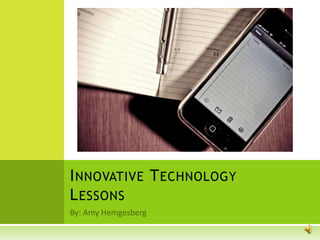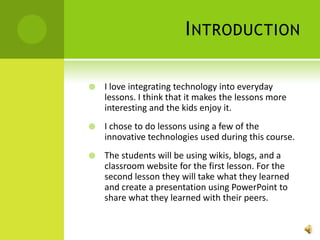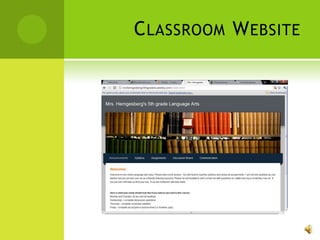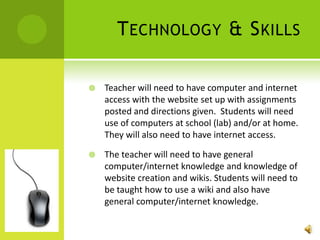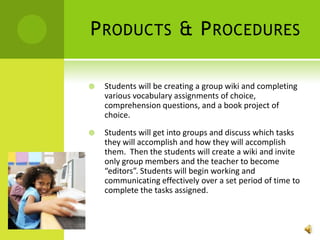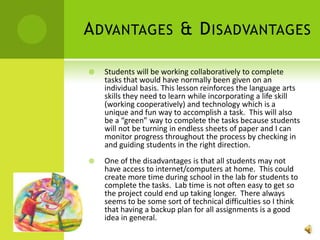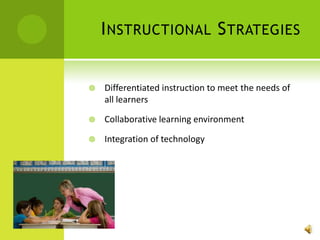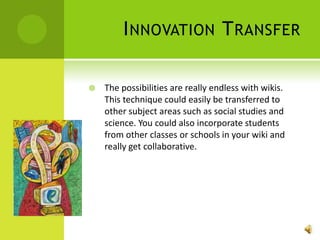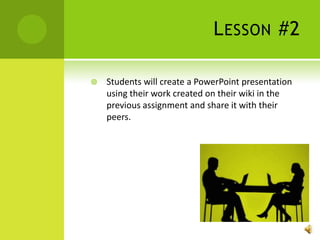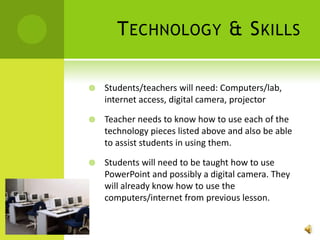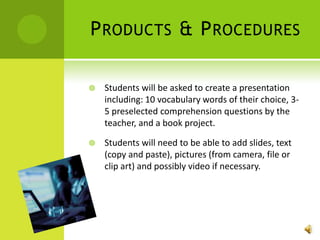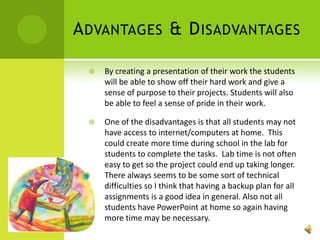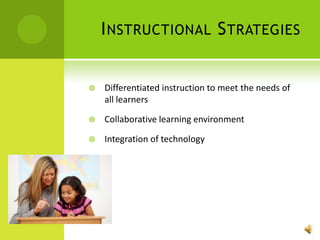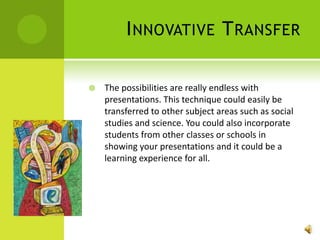Innovative technology
- 1. By: Amy HemgesbergInnovative TechnologyLessons
- 2. IntroductionI love integrating technology into everyday lessons. I think that it makes the lessons more interesting and the kids enjoy it. I chose to do lessons using a few of the innovative technologies used during this course. The students will be using wikis, blogs, and a classroom website for the first lesson. For the second lesson they will take what they learned and create a presentation using PowerPoint to share what they learned with their peers.
- 3. Lesson #1Groups of 4-5 students will complete the language arts assignments from the class website created by the teacher on their group wiki. Each group is responsible for completing the following items after creating their group wiki: discussion questions, vocabulary, quizzes, tests and a final book project.
- 5. Technology & SkillsTeacher will need to have computer and internet access with the website set up with assignments posted and directions given. Students will need use of computers at school (lab) and/or at home. They will also need to have internet access.The teacher will need to have general computer/internet knowledge and knowledge of website creation and wikis. Students will need to be taught how to use a wiki and also have general computer/internet knowledge.
- 6. Products & ProceduresStudents will be creating a group wiki and completing various vocabulary assignments of choice, comprehension questions, and a book project of choice. Students will get into groups and discuss which tasks they will accomplish and how they will accomplish them. Then the students will create a wiki and invite only group members and the teacher to become Ą°editorsĄą. Students will begin working and communicating effectively over a set period of time to complete the tasks assigned.
- 7. Advantages & DisadvantagesStudents will be working collaboratively to complete tasks that would have normally been given on an individual basis. This lesson reinforces the language arts skills they need to learn while incorporating a life skill (working cooperatively) and technology which is a unique and fun way to accomplish a task. This will also be a Ą°greenĄą way to complete the tasks because students will not be turning in endless sheets of paper and I can monitor progress throughout the process by checking in and guiding students in the right direction. One of the disadvantages is that all students may not have access to internet/computers at home. This could create more time during school in the lab for students to complete the tasks. Lab time is not often easy to get so the project could end up taking longer. There always seems to be some sort of technical difficulties so I think that having a backup plan for all assignments is a good idea in general.
- 8. Instructional StrategiesDifferentiated instruction to meet the needs of all learnersCollaborative learning environmentIntegration of technology
- 9. Innovation TransferThe possibilities are really endless with wikis. This technique could easily be transferred to other subject areas such as social studies and science. You could also incorporate students from other classes or schools in your wiki and really get collaborative.
- 10. Lesson #2Students will create a PowerPoint presentation using their work created on their wiki in the previous assignment and share it with their peers.
- 11. Technology & SkillsStudents/teachers will need: Computers/lab, internet access, digital camera, projectorTeacher needs to know how to use each of the technology pieces listed above and also be able to assist students in using them.Students will need to be taught how to use PowerPoint and possibly a digital camera. They will already know how to use the computers/internet from previous lesson.
- 12. Products & ProceduresStudents will be asked to create a presentation including: 10 vocabulary words of their choice, 3-5 preselected comprehension questions by the teacher, and a book project.Students will need to be able to add slides, text (copy and paste), pictures (from camera, file or clip art) and possibly video if necessary.
- 13. Advantages & DisadvantagesBy creating a presentation of their work the students will be able to show off their hard work and give a sense of purpose to their projects. Students will also be able to feel a sense of pride in their work. One of the disadvantages is that all students may not have access to internet/computers at home. This could create more time during school in the lab for students to complete the tasks. Lab time is not often easy to get so the project could end up taking longer. There always seems to be some sort of technical difficulties so I think that having a backup plan for all assignments is a good idea in general. Also not all students have PowerPoint at home so again having more time may be necessary.
- 14. Instructional StrategiesDifferentiated instruction to meet the needs of all learnersCollaborative learning environmentIntegration of technology
- 15. Innovative TransferThe possibilities are really endless with presentations. This technique could easily be transferred to other subject areas such as social studies and science. You could also incorporate students from other classes or schools in showing your presentations and it could be a learning experience for all.