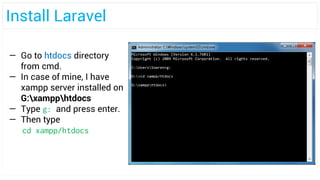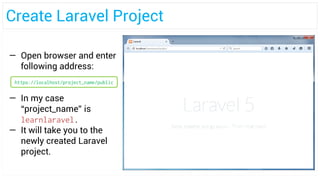Installing Laravel 5 on Windows
- 1. Laravel 5 Installing Sowren Sen, Premier University, Chittagong.
- 2. You are going to need: ŌĆĢ Xampp Server (5.0+) ŌĆĢ PHP (5.5+) ŌĆĢ Composer (shown here) Prerequisites
- 3. Now download composer from the following URL: Download Composer https://getcomposer.org/Composer-Setup.exe
- 4. Select Install Shell Menus here: Install Composer
- 5. Install Composer Show PHP installation path here; (located in xampp/php) Keep clicking next until last screen.
- 6. Install Laravel ŌĆĢ Open command prompt. ŌĆĢ Type composer and press enter. ŌĆĢ Check if composer is working. It should give a output screen like this.
- 7. Install Laravel ŌĆĢ Go to htdocs directory from cmd. ŌĆĢ In case of mine, I have xampp server installed on G:xampphtdocs ŌĆĢ Type g: and press enter. ŌĆĢ Then type cd xampp/htdocs
- 8. Type the following command to create a new Laravel 5 project: Here, ŌĆ£project_nameŌĆØ is the desired project name. It can be anything you want. Follow the next slide. Create Laravel Project composer create-project laravel/laravel project_name
- 9. Create Laravel Project ŌĆĢ Press enter. It will take some time depending on your internet connection. ŌĆĢ After installation, you will see the success message.
- 10. Create Laravel Project ŌĆĢ Open browser and enter following address: ŌĆĢ In my case ŌĆ£project_nameŌĆØ is learnlaravel. ŌĆĢ It will take you to the newly created Laravel project. https://localhost/project_name/public
- 11. Finished! Congrats, you have successfully installed LARAVEL 5 Note: This is one of the procedures to install Laravel. There are other ways to install it. For those, check LaravelŌĆÖs documentation on official website.