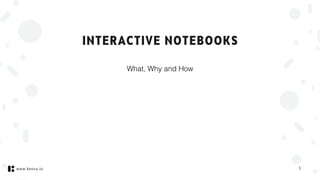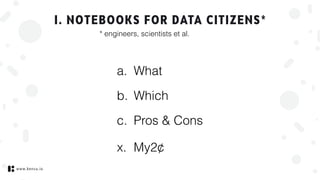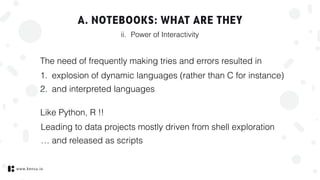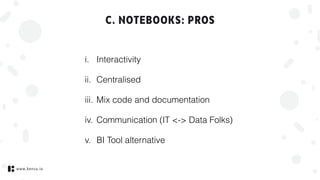Interactive notebooks
- 2. www.kensu.io INTERACTIVE NOTEBOOKS 2 What, Why and How image ref: https://medium.com/joytunes/the-good-the-bad-and-the-ugly-in-mobile-app-subscriptions-fe6b8c0e8b18
- 3. www.kensu.io ANDY -|- KENSU 3 Andy Petrella - Founder @ Kensu Maths MSc / Computer Science MSc 10+ years in data computing (science?) http://kensu.io Analytics, AI Governance 3 Analytics Governance Perform ance Compliance
- 4. www.kensu.io * engineers, scientists et al. a. What b. Which c. Pros & Cons I. NOTEBOOKS FOR DATA CITIZENS* x. My2¢
- 5. www.kensu.io A. NOTEBOOKS: WHAT ARE THEY i. What is ŌĆ£working on Data" ii. Power of Interactivity iii. Centralisation and Share-ability
- 6. www.kensu.io A. NOTEBOOKS: WHAT ARE THEY i. What is ŌĆ£working on Data" 1. elaborate a business opportunity plan or hypothesis 2. re’¼üne the goals with the help of business team 3. discover available data source potentially interesting 4. connect to the data source (or copyŌĆ”) 5. explore the data source content ŌĆ£to get to know it betterŌĆØ 6. create ’¼ürst models 7. decide if results are good to create the (data) product 8. if not, 1. decide if data is worth keeping or enough 2. back to 2
- 7. www.kensu.io A. NOTEBOOKS: WHAT ARE THEY ii. Power of Interactivity A data project (decisional project) goes along with anxiety. The time to ’¼ürst results is rather long due to complexity. The complexity can be due to: - the data, - the availability of data - the environment, - the business, - the security, - ŌĆ”
- 8. www.kensu.io A. NOTEBOOKS: WHAT ARE THEY ii. Power of Interactivity And the ’¼ürst results wonŌĆÖt (highly) probably be good! - sense of lack of visibility - problem of communication - failure If these projects are considered as IT projects, it leads to
- 9. www.kensu.io A. NOTEBOOKS: WHAT ARE THEY ii. Power of Interactivity The need of frequently making tries and errors resulted in 1. explosion of dynamic languages (rather than C for instance) 2. and interpreted languages Like Python, R !! Leading to data projects mostly driven from shell exploration ŌĆ” and released as scripts
- 10. www.kensu.io A. NOTEBOOKS: WHAT ARE THEY ii. Power of Interactivity The BI tools alternative is still valid. However too constrictive to unleash the power of data science. However Shell and script are awful tool for programming: - line by line editing - not persisted - not shareable
- 11. www.kensu.io A. NOTEBOOKS: WHAT ARE THEY iii. Centralisation and Share-ability 1. Web based 2. Direct results (incremental context) 3. Shareable (e.g. JSON) To ŌĆ£’¼üxŌĆØ these problems, the community created ŌĆ£notebooksŌĆØ. WellŌĆ” ŌĆ£notebooksŌĆØ alike already existed however (e.g. matlab) Notebooks implementations started with IPython (and are following the same rules)
- 12. www.kensu.io A. NOTEBOOKS: WHAT ARE THEY iii. Centralisation and Share-ability 1. access to data directly and run experiments 2. be installed as a service and centralise security 3. can be shared (well easily compared to shell script) Notebooks can
- 13. www.kensu.io B. NOTEBOOKS: WHICH ONES i. JupyterŌĆ© http://jupyter.org/ ii. Apache ZeppelinŌĆ© https://zeppelin.apache.org/ iii. Spark NotebookŌĆ© http://spark-notebook.io/ iv. RStudioŌĆ© https://www.rstudio.com/ v. (proprietary) DatabricksŌĆ© https://bit.ly/2U1xPlw
- 14. www.kensu.io C. NOTEBOOKS: PROS i. Interactivity ii. Centralised iii. Mix code and documentation iv. Communication (IT <-> Data Folks) v. BI Tool alternative
- 15. www.kensu.io C. NOTEBOOKS: CONS i. Security backdoor ii. Highly dynamic, no traceability iii. No/poor versioning iv. Non-linear (code) v. Non modular vi. Poor production-readiness
- 16. www.kensu.io X. NOTEBOOKS: MY2┬ó i. Why do I have created Spark Notebook ii. Pick yours ŌĆó Zeppelin for data engineers, ŌĆó Jupyter for data scientists ŌĆó RStudio for R folks ŌĆó Spark Notebook for Scala and/or Spark
- 17. www.kensu.io a. Risks b. Side effects II. NOTEBOOKS IN THE ENTERPRISE
- 18. www.kensu.io A. NOTEBOOKS: RISKS i. Governance ii. Compliance Ō×Ī Data usage changes Ō×Ī Data Governance needs monitoring
- 19. www.kensu.io B. NOTEBOOKS: SIDE EFFECTS i. From Monitoring to Management ii. Data Science Lifecycle iii. New Possibilities
- 20. www.kensu.io THANKS! http://kensu.io Analytics, AI Governance Analytics Governance Perform ance Compliance Q/A Checkout Kensu Data Activity Manager