Intermediate and Advanced Forms - Google Apps Edu Certified Train
- 1. Intermediate and Advanced Forms in Google Docs Kevin Brookhouser & Tim Lee, Â Google Apps for Education Certified Trainers
- 2. About Us: Kevin Brookhouser English & History Teacher Google Certified Teacher [email_address] Tim Lee Google Apps Consultant IT Project Manager [email_address]
- 3. Agenda: Quick review of the basics of Google Forms Hidden features in forms Time saving use examples Self Grading Quizzes Troubleshooting - lessons learnt
- 4. Quick review of the basics of Google Forms Part of the Google Docs suite Create forms and surveys Delivered electronically Responses are collected in a     Google Docs Spreadsheet http://goo.gl/JqPq4  Sean's webinar
- 5.  Review of the basics  Forms Demo goo.gl/f4o3o Kevin Brookhouser
- 6. Demo Hidden features in forms Tim Lee
- 7. Hidden features in forms Page breaks Create flow within your forms Section headers Break up forms or use for paragraph text Various question types Don't forget grid Custom confirmation Personalise your confirmation See summary of responses Display data to end users Allow users to edit responses Notification rules For further advanced features visit the help forums
- 8.  Time saving use examples Forms Demo Kevin Brookhouser
- 9. Time savers using a url shortener goo.gl includes qr code and tracking features linking in twitter asking students to reflect on their term for help in writing comments embedding in other websites like Moodle creating a simple teaching journal Tom Barrett's useful blogpost for other ideas http://tbarrett.edublogs.org/2008/08/23/10-google-forms-for-the-classroom/
- 10. Demo Self Grading Quizzes Tim Lee PDF Guide
- 11. Troubleshooting - Lessons Learnt Is your form accepting responses? Be careful when deleting entries Page flows = Incorrect summary total/percentages Don't re-use forms - create a copy or start from a template Limits on number of cells Long text entries can be hard to read Reliable connectivity is required
- 12. Useful Resources: Introduction to Forms in Google Docs Using Google Forms 64 Interesting Ways to Use Google Forms in the Classroom Google Forms Help  Docs YouTube channel GoogleApps Youtube channel  Integrating Google Tools 4 Teachers
- 13. Questions? [email_address] @amplfiedit [email_address] @brookhouser
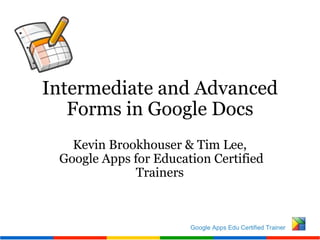
![About Us: Kevin Brookhouser English & History Teacher Google Certified Teacher [email_address] Tim Lee Google Apps Consultant IT Project Manager [email_address]](https://image.slidesharecdn.com/7509086/85/Intermediate-and-Advanced-Forms-Google-Apps-Edu-Certified-Train-2-320.jpg)










![Questions? [email_address] @amplfiedit [email_address] @brookhouser](https://image.slidesharecdn.com/7509086/85/Intermediate-and-Advanced-Forms-Google-Apps-Edu-Certified-Train-13-320.jpg)