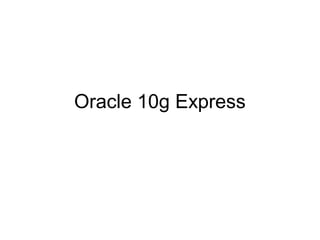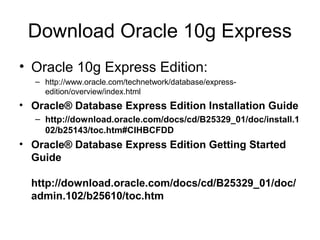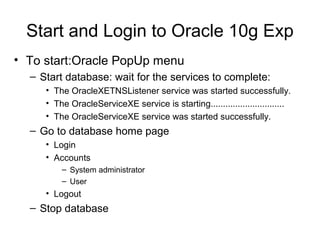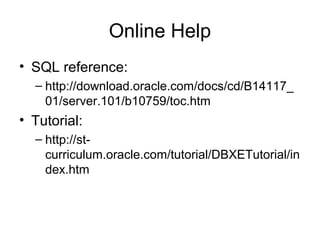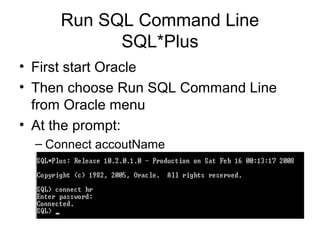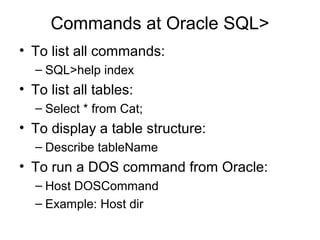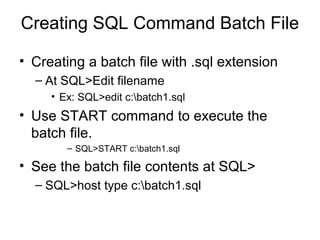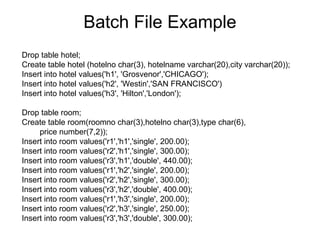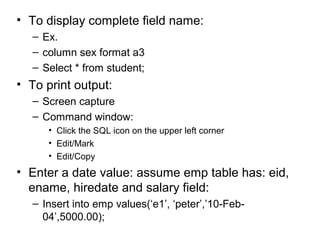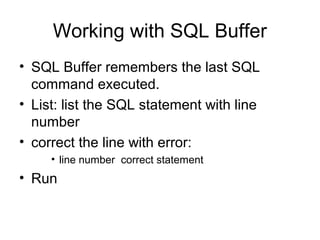Intro oracle10gexpress
- 2. Download Oracle 10g Express ? Oracle 10g Express Edition: ĻC http://www.oracle.com/technetwork/database/express- edition/overview/index.html ? Oracle? Database Express Edition Installation Guide ĻC http://download.oracle.com/docs/cd/B25329_01/doc/install.1 02/b25143/toc.htm#CIHBCFDD ? Oracle? Database Express Edition Getting Started Guide http://download.oracle.com/docs/cd/B25329_01/doc/ admin.102/b25610/toc.htm
- 3. Start and Login to Oracle 10g Exp ? To start:Oracle PopUp menu ĻC Start database: wait for the services to complete: ? The OracleXETNSListener service was started successfully. ? The OracleServiceXE service is starting.............................. ? The OracleServiceXE service was started successfully. ĻC Go to database home page ? Login ? Accounts ĻC System administrator ĻC User ? Logout ĻC Stop database
- 4. Online Help ? SQL reference: ĻC http://download.oracle.com/docs/cd/B14117_ 01/server.101/b10759/toc.htm ? Tutorial: ĻC http://st- curriculum.oracle.com/tutorial/DBXETutorial/in dex.htm
- 5. Run SQL Command Line SQL*Plus ? First start Oracle ? Then choose Run SQL Command Line from Oracle menu ? At the prompt: ĻC Connect accoutName
- 6. Commands at Oracle SQL> ? To list all commands: ĻC SQL>help index ? To list all tables: ĻC Select * from Cat; ? To display a table structure: ĻC Describe tableName ? To run a DOS command from Oracle: ĻC Host DOSCommand ĻC Example: Host dir
- 7. Creating SQL Command Batch File ? Creating a batch file with .sql extension ĻC At SQL>Edit filename ? Ex: SQL>edit c:batch1.sql ? Use START command to execute the batch file. ĻC SQL>START c:batch1.sql ? See the batch file contents at SQL> ĻC SQL>host type c:batch1.sql
- 8. Batch File Example Drop table hotel; Create table hotel (hotelno char(3), hotelname varchar(20),city varchar(20)); Insert into hotel values('h1', 'Grosvenor','CHICAGO'); Insert into hotel values('h2', 'Westin','SAN FRANCISCO') Insert into hotel values('h3', 'Hilton','London'); Drop table room; Create table room(roomno char(3),hotelno char(3),type char(6), price number(7,2)); Insert into room values('r1','h1','single', 200.00); Insert into room values('r2','h1','single', 300.00); Insert into room values('r3','h1','double', 440.00); Insert into room values('r1','h2','single', 200.00); Insert into room values('r2','h2','single', 300.00); Insert into room values('r3','h2','double', 400.00); Insert into room values('r1','h3','single', 200.00); Insert into room values('r2','h3','single', 250.00); Insert into room values('r3','h3','double', 300.00);
- 9. ? To display complete field name: ĻC Ex. ĻC column sex format a3 ĻC Select * from student; ? To print output: ĻC Screen capture ĻC Command window: ? Click the SQL icon on the upper left corner ? Edit/Mark ? Edit/Copy ? Enter a date value: assume emp table has: eid, ename, hiredate and salary field: ĻC Insert into emp values(ĄŪe1ĄŊ, ĄŪpeterĄŊ,ĄŊ10-Feb- 04ĄŊ,5000.00);
- 10. Working with SQL Buffer ? SQL Buffer remembers the last SQL command executed. ? List: list the SQL statement with line number ? correct the line with error: ? line number correct statement ? Run