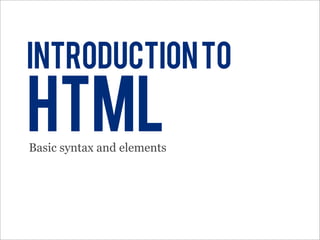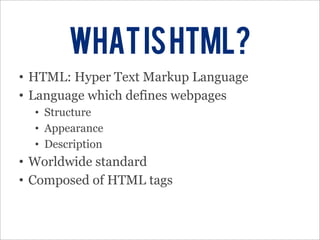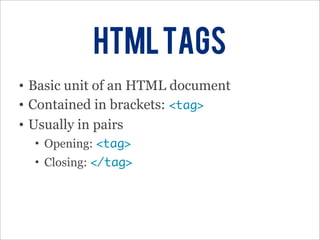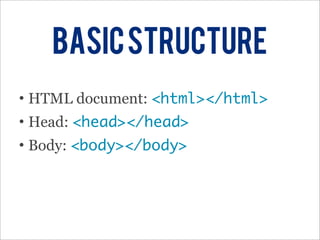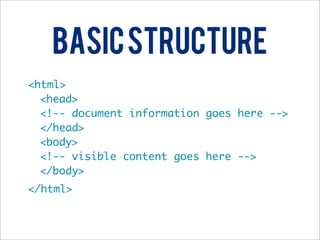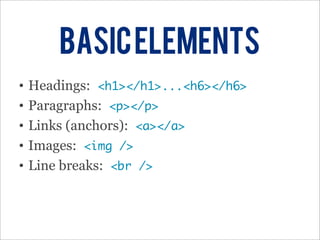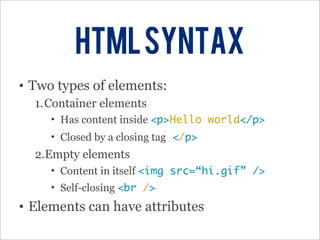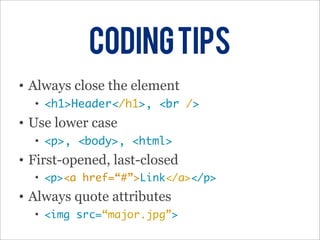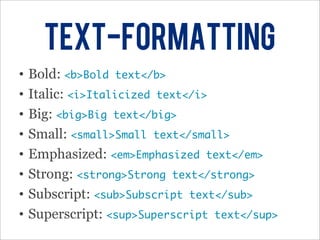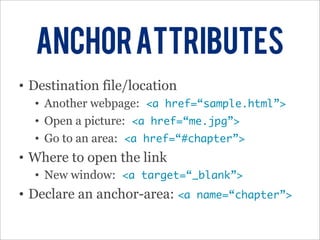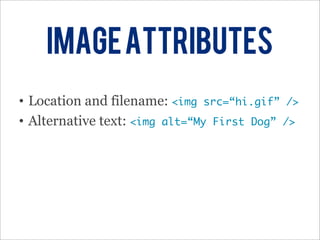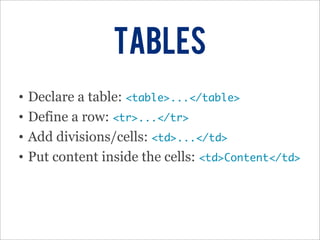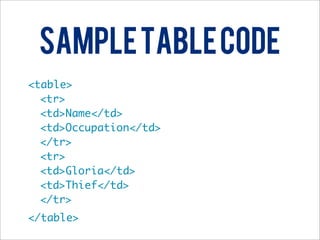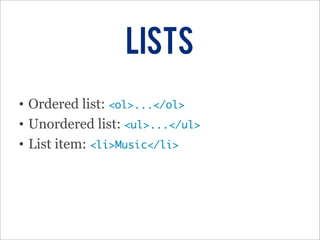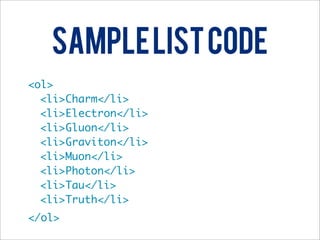Intro to HTML
- 1. introduction to html Basic syntax and elements
- 2. what is html? ŌĆó HTML: Hyper Text Markup Language ŌĆó Language which defines webpages ŌĆó Structure ŌĆó Appearance ŌĆó Description ŌĆó Worldwide standard ŌĆó Composed of HTML tags
- 3. html tags ŌĆó Basic unit of an HTML document ŌĆó Contained in brackets: <tag> ŌĆó Usually in pairs ŌĆó Opening: <tag> ŌĆó Closing: </tag>
- 4. Basic Structure ŌĆó HTML document: <html></html> ŌĆó Head: <head></head> ŌĆó Body: <body></body>
- 5. Basic Structure <html> <head> <!-- document information goes here --> </head> <body> <!-- visible content goes here --> </body> </html>
- 6. Basic Elements ŌĆó Headings: <h1></h1>...<h6></h6> ŌĆó Paragraphs: <p></p> ŌĆó Links (anchors): <a></a> ŌĆó Images: <img /> ŌĆó Line breaks: <br />
- 7. HTML Syntax ŌĆó Two types of elements: 1.Container elements ŌĆó Has content inside <p>Hello world</p> ŌĆó Closed by a closing tag </p> 2.Empty elements ŌĆó Content in itself <img src=/slideshow/intro-to-html/4775940/ŌĆ£hi.gifŌĆØ /> ŌĆó Self-closing <br /> ŌĆó Elements can have attributes
- 8. Coding Tips ŌĆó Always close the element ŌĆó <h1>Header</h1>, <br /> ŌĆó Use lower case ŌĆó <p>, <body>, <html> ŌĆó First-opened, last-closed ŌĆó <p><a href=ŌĆ£#ŌĆØ>Link</a></p> ŌĆó Always quote attributes ŌĆó <img src=/slideshow/intro-to-html/4775940/ŌĆ£major.jpgŌĆØ>
- 9. TExt-formatting ŌĆó Bold: <b>Bold text</b> ŌĆó Italic: <i>Italicized text</i> ŌĆó Big: <big>Big text</big> ŌĆó Small: <small>Small text</small> ŌĆó Emphasized: <em>Emphasized text</em> ŌĆó Strong: <strong>Strong text</strong> ŌĆó Subscript: <sub>Subscript text</sub> ŌĆó Superscript: <sup>Superscript text</sup>
- 10. Anchor Attributes ŌĆó Destination file/location ŌĆó Another webpage: <a href=ŌĆ£sample.htmlŌĆØ> ŌĆó Open a picture: <a href=ŌĆ£me.jpgŌĆØ> ŌĆó Go to an area: <a href=ŌĆ£#chapterŌĆØ> ŌĆó Where to open the link ŌĆó New window: <a target=ŌĆ£_blankŌĆØ> ŌĆó Declare an anchor-area: <a name=ŌĆ£chapterŌĆØ>
- 11. image attributes ŌĆó Location and filename: <img src=/slideshow/intro-to-html/4775940/ŌĆ£hi.gifŌĆØ /> ŌĆó Alternative text: <img alt=ŌĆ£My First DogŌĆØ />
- 12. tables ŌĆó Declare a table: <table>...</table> ŌĆó Define a row: <tr>...</tr> ŌĆó Add divisions/cells: <td>...</td> ŌĆó Put content inside the cells: <td>Content</td>
- 13. Sample Table Code <table> <tr> <td>Name</td> <td>Occupation</td> </tr> <tr> <td>Gloria</td> <td>Thief</td> </tr> </table>
- 14. Lists ŌĆó Ordered list: <ol>...</ol> ŌĆó Unordered list: <ul>...</ul> ŌĆó List item: <li>Music</li>
- 15. Sample List Code <ol> <li>Charm</li> <li>Electron</li> <li>Gluon</li> <li>Graviton</li> <li>Muon</li> <li>Photon</li> <li>Tau</li> <li>Truth</li> </ol>