Intro To Mobile App Development
Download as PPTX, PDF1 like385 views
Introduction To Mobile App Development. Enter the smart world by making apps for smart phones. This presentation is an introduction to development of mobile apps.
1 of 8
Downloaded 10 times
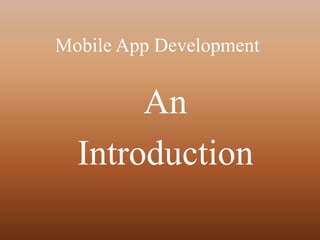
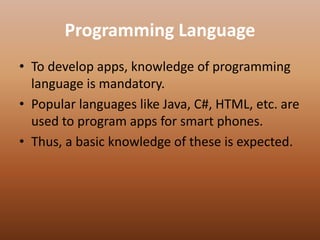
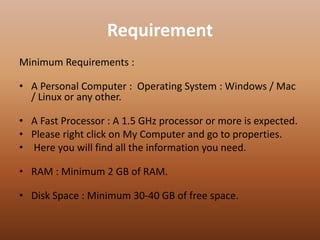
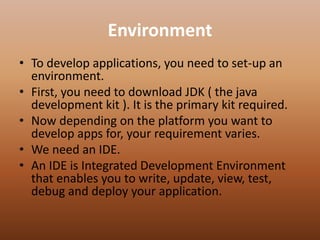

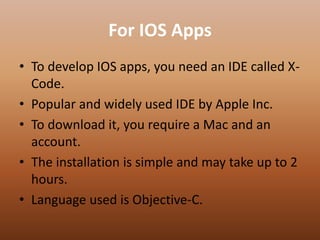
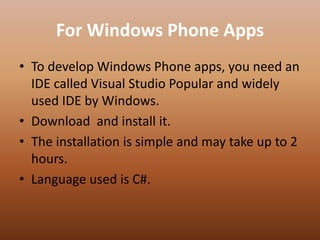
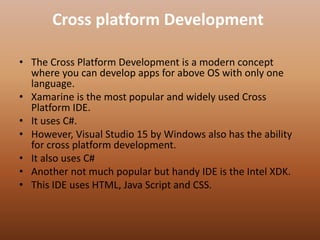
Recommended
Mobile development intro



Mobile development introKhaled Annajar
Ěý
Mobile development is a fast growing market that allows developers to create apps for small devices like phones and tablets. There are tools for both cross-platform development using HTML5 or developing for specific platforms like iOS and Android. Some difficulties of mobile development include limited resources on devices as well as issues with usability, battery life, connectivity and security on open networks. Resources are provided to help developers get started with both iOS and Android development.Development of a mobile app for Android



Development of a mobile app for AndroidAlexJReid
Ěý
This document provides an overview of developing a mobile app for Android. It discusses how to write a mobile app, key differences from web development, constraints of mobile devices and benefits of developing for Android specifically. It also includes a live coding demo of building a simple app with a button that plays a sound when clicked.Cegonsoft Final Year Projects In Coimbatore,



Cegonsoft Final Year Projects In Coimbatore,sathyancegon
Ěý
Cegonsoft is a Bangalore based IT Training Company started in the year 2004. Cegonsoft is a Dutch word meaning Never Ending, which implies that our service to you is unflinching.
Cegonsoft with over a decade of proficiency and experience in the field of IT Training has mushroomed out into 3 branches in Bangalore, 3 branches in Chennai, and 2 branches in Coimbatore.
Initiated by a crew of highly dexterous and adept professionals with a unique objective to bridge the gap between the field of education and IT industry, the team has grown from obscurity to national recognition. With continuous achievements, steady development, sense of pride and accomplishment,
Cegonsoft takes great pleasure in mentioning that we are a member of NASSCOM and have tie ups with companies such as IBM and Tally.
Cegonsoft is a way proud to mention that the Job oriented IT Training is inclusive of platforms that have wider scope in the prevailing and forthcoming IT Job Market. These
platforms are picked after a thorough research and analysis based upon the existing and prospective IT industry in mind.
Cegonsoft provides Job oriented IT Training in the platforms
such as PHP & Mysql, Rich Internet Application - RIA, LAMP, Software Testing, Java/J2EE
and .NET.
For Instant Support Online About Our Services.
Enquire On
http://profile.cegonsoft.com/
Specialties
IT Training, Outsourcing, Man Power Consultancy, Temporary Staffing, Corporate Training, Placement Assistance for fresher in IT field.Corporate Social Responsibilities - Cegonsoft Foundation
For More details Contact
SATHYAN.P
CONTACT:9629055784,0422-4206205.Introduction to Cross-Platform Hybrid Mobile App Development



Introduction to Cross-Platform Hybrid Mobile App DevelopmentĂ–zcan Zafer AYAN
Ěý
What is Hybrid Mobile App? How developers create mobile app based on web development skills? All of these questions answers are in this presentation.01 01 - introduction to mobile application development



01 01 - introduction to mobile application developmentSiva Kumar reddy Vasipally
Ěý
This document discusses key differences between developing applications for mobile versus desktop. It notes that mobile applications have more limited resources like screen size, memory, and bandwidth. As a result, mobile app design must prioritize essential content and navigation over extensive graphics. Interactions also differ as mobile apps are optimized for touchscreens. Developers must consider these constraints and user expectations of mobility when designing mobile applications.Web Application Development Tools for Creating Perfect User Experience



Web Application Development Tools for Creating Perfect User ExperienceChromeInfo Technologies
Ěý
The era of technology today is composed of innovative applications, where web is taking the lead, check out this innovative series. So, we have put together a set of trendy tools and resources that will help you in web application development.Beginning iOS Development with Swift



Beginning iOS Development with SwiftTurnToTech
Ěý
Swift is a programming language created by Apple for building iOS and OSX apps. It is intended to make app development simpler and works seamlessly with Apple's frameworks and APIs. Xcode is the integrated development environment (IDE) used to create, test, optimize and submit iOS apps to the App Store. Key frameworks and APIs provided by Apple include those for navigation, media, camera, networking, maps, data storage and GPS. The frameworks handle repetitive tasks, but give developers places to run custom code.Why software architecture (Mobile Architecture)?



Why software architecture (Mobile Architecture)?Mohamed Taman
Ěý
If you are a mobile developer, or an experienced developer looking to take your piece of software especially mobile applications to the next level, and your career too, so this session is for you.
Each stakeholder of a software system-customer, user, project manager, coder, tester, and so on, is concerned with different system characteristics that are affected by the architecture. For example, the user is concerned that the system is reliable and available when needed; the customer is concerned that the architecture can be implemented on schedule and to budget; the manager is worried (as well as about cost and schedule) that the architecture will allow teams to work largely independently, interacting in disciplined and controlled ways.
The architect is worried about strategies to achieve all of those goals. So, let’s see how to do it in the right way and why to do it in this way?iOS App Architecture



iOS App ArchitectureManjula Jonnalagadda
Ěý
The document discusses the architecture of iOS and features of good code. It describes the key frameworks in iOS architecture like CocoaTouch, Core Services, and Core OS that provide infrastructure and support key technologies. It emphasizes writing efficient code by executing computations on background threads, releasing resources when not needed, using right size images, and reusing as much code as possible. It also discusses organizing code well by keeping models clean, using inheritance for common components, and separating responsibilities across classes and categories.Mobile application development strategy and execution



Mobile application development strategy and executionInnoTech
Ěý
The document discusses mobile strategies and solutions. It covers different mobile device types, operating systems, consumers and business users. It then summarizes four main mobile solution architectures: pure native, common language frameworks, hybrid, and mobile web. For each, it discusses code reuse, user experience, performance and development costs. It provides guidance on choosing a solution based on factors like application type, deployment goals, and technical requirements. Overall, the document provides an overview of key considerations for developing a mobile strategy and selecting the best technical approaches.Introduction to Mobile Application Development on Android



Introduction to Mobile Application Development on AndroidJulian Shen
Ěý
This document provides an introduction to mobile application development on Android. It discusses why developers should create mobile apps, the basics of the Android platform including its architecture and components, and the first steps to creating an Android project such as setting up the SDK and developing a simple app with a layout, button, and onclick action. It emphasizes that apps should have a decent user interface, good performance, and conserve battery life.iOS Bootcamp: learning to create awesome apps on iOS using Swift (Lecture 7)



iOS Bootcamp: learning to create awesome apps on iOS using Swift (Lecture 7)Jonathan Engelsma
Ěý
This document summarizes a lecture on threading and network programming in iOS. It discusses mixing Objective-C and Swift code, using threads through NSThreads, NSOperations, and Grand Central Dispatch. It covers challenges of network programming on mobile like bandwidth limitations, intermittent connectivity, battery drain, and security. It provides guidelines for dealing with these issues and an overview of making HTTP requests and parsing JSON responses in iOS.Chickens2 



Chickens2 jing713
Ěý
This document discusses smartphones, tablet computers, and their operating systems. It provides specifications and descriptions of the Samsung Galaxy S II Android smartphone, the iPhone 3GS, and the iPad tablet. It explains that smartphones can access thousands of apps, play games, browse the internet, and more. It also describes Android and iOS as the primary operating systems for smartphones and tablets, how they differ, and what companies use each system.Extensions



ExtensionsManjula Jonnalagadda
Ěý
Extensions are plug-in programs that run independently and universally across platforms. There are different types of extensions including today, share, action, and photo editing extensions. Extensions have a lifecycle and can communicate between apps and other extensions through defined APIs, but are restricted from using certain system APIs and performing long-running background tasks. Developers must use techniques like app groups and shared containers to share data between extensions and apps.Beginners guide to creating mobile apps



Beginners guide to creating mobile appsJames Quick
Ěý
Have you ever wanted to create a mobile application, but didn’t know where to start? Do you have tons of ideas but no way to implement them? Join this session to gain insight into the landscape of Mobile Application Development. We will walk through the major mobile platforms, relevant tooling, and the secrets behind successful and popular mobile apps.
Whether you are a longterm developer interested in pivoting to mobile or a non-technical entrepreneur looking to gain some technical insight , this session will give you the information you need to feel comfortable moving forward.Hybrid Mobile App



Hybrid Mobile AppPalani Kumar
Ěý
The document discusses hybrid mobile applications. It begins by defining a mobile application and the different types, including native, web, and hybrid. It then provides an overview of hybrid apps, explaining that they are developed with web technologies but can access device capabilities like a native app. The document outlines the development process for hybrid apps, including choosing a framework like Cordova, writing the code, testing on devices, and deploying to app stores. It provides guidance on coding practices, using plugins to access device features, and deployment procedures for Android and iOS.Native vs. Hybrid Apps



Native vs. Hybrid AppsVisual Net Design
Ěý
Not all apps are created equal. The type of app that you develop will depend on the features you want and your compatible device preferences. There are pros and cons to each app type, but there is usually a best app for your situation.Introduction to Mobile Development



Introduction to Mobile DevelopmentUniversity of Central Lancashire
Ěý
This document provides an overview of the topics that will be covered in a lecture on mobile development for Android. The lecture will discuss mobile devices, operating systems like Android, how mobile apps differ from mobile web apps, cross-platform development, using XML for layouts and Java for programming, device sensors like the camera and GPS, considerations for user experience and interaction design, and the requirements for a group project to build an Android application.The Fine Print of iOS Development



The Fine Print of iOS DevelopmentCory Wiles
Ěý
Concepts, strategies, and gotcha's that every marketer should be aware of from an iOS developers perspective. iOS is in high demand but is still new for most marketers and agencies. This presentation will help bridge that digital divide.TeachMeet: Authentic Learning & The Corona SDK



TeachMeet: Authentic Learning & The Corona SDKPaul Herring
Ěý
This document discusses the Corona cross-platform framework for rapidly creating mobile apps and games. Corona allows developers to write code once and deploy to multiple device types, including iOS, Android, desktop and connected TVs. It uses the Lua scripting language, which is easy to learn yet powerful. Corona apps can be tested in the simulator before deployment and plugins are available for additional functionality like monetization and analytics. Examples provided demonstrate how Corona enables students to authentically learn programming through creating real-world apps and games.Hyper Zoom By TNO



Hyper Zoom By TNOguest38ae54
Ěý
HyperZoom is a zoomable interface for mobile advertisements in webpages and aplications. It was first tested on the iPhone at the start of 2008. This was before Microsoft Research published its Deep Zoom app called SeaDragon. We explored the possibilities of Deep Zoom navigation for baby interfaces like mobile phones (for iPhone and Android) in both web browsing and use in applications, where small ads can be become rich advertisements.APPLE MAC BOOK = ADVANTAGE & DISADVANTAGE



APPLE MAC BOOK = ADVANTAGE & DISADVANTAGEArise Roby
Ěý
The document discusses the advantages and disadvantages of owning an Apple Mac Book. Some key advantages are that Mac software is designed specifically for Apple hardware, making the system more stable. Macs are also generally more secure than Windows PCs and are not targeted as often by viruses and malware. Many Mac owners also appreciate the elegant design of Apple products. However, Macs have a smaller market share than Windows PCs and can be more expensive initially. Macs also cannot be upgraded as easily and have fewer available computer games than Windows.capstone project kb674d-1



capstone project kb674d-1Krystal Banta
Ěý
This document provides information about various mobile operating systems including iOS, Android, and Windows Phone. It defines what an operating system is and discusses key features of each platform such as touchscreens, apps, and customization options. iOS is Apple's operating system used in iPhones, iPods, and iPads. Android is Google's open-source, customizable platform used by many manufacturers. Windows Phone is Microsoft's competitor that aims to sync seamlessly with PCs. The document highlights version updates and new capabilities in areas like cameras, battery life, and navigation for each operating system.Building Native “apps” with Visual Studio 2015



Building Native “apps” with Visual Studio 2015Mike Melusky
Ěý
This document summarizes options for building native mobile applications using Visual Studio 2015. It discusses tools for developing apps for platforms like iOS, Android, and Windows Phone. Key frameworks mentioned include Apache Cordova, which allows developing mobile apps using web technologies, and Xamarin, which enables sharing code across platforms while creating fully native apps. The document also includes a demo of creating a basic app using Apache Cordova and discusses advantages and limitations of various approaches.Lumia portfolio 2014



Lumia portfolio 2014Branislav Stojanovic
Ěý
Nokia Lumia portfolio 2014.
- Word or two about Nokia / Microsoft Mobile transition;
- New features in Windows Phone 8.1;
- Lumia smartphones portfolio13 New Apps of 2021 | Top Apps of 2021



13 New Apps of 2021 | Top Apps of 2021Saurabh Mishra
Ěý
We took a look at some of the most popular apps of 2021 and how they've changed our lives. The list has been curated by our expert team of mobile app developers and UI/UX designers. To read this list you can also visit - https://www.eiosys.com/top-new-apps-of-2021/Designing Killer Apps for Mobile Devices ModevUX May 9 2013 mclean VA - @iRajLal



Designing Killer Apps for Mobile Devices ModevUX May 9 2013 mclean VA - @iRajLalRaj Lal
Ěý
Designing Killer Apps for Mobile devices! - Raj Lal
What makes a mobile app standout from the crowd? When we look at a successful App it seems like a "no brainer" but still so many developers struggle to to get the mobile design right. What's the secret ingredient to get the Mobile App design right. In this session go behind the scene of 10 successful Windows Phone app and see why Design is not how it looks but how it works. Learn ten essential tips for designing Mobile Apps, the Right Way.
http://ux13.gomodev.com/modevux-2013-home/conferences/workshops/#/raj-lalHyperZoom by TNO



HyperZoom by TNOTNO
Ěý
HyperZoom is a zoomable interface for mobile advertisements in webpages and aplications. It was first tested on the iPhone at the start of 2008. This was before Microsoft Research published its Deep Zoom app called SeaDragon. We explored the possibilities of Deep Zoom navigation for baby interfaces like mobile phones (for iPhone and Android) in both web browsing and use in applications, where small ads can be become rich advertisements.MobApp development 01 application platform.pptx



MobApp development 01 application platform.pptxsanaiftikhar23
Ěý
The document discusses different mobile application development platforms. There are three main native platforms - Android, iOS, and Windows. Android uses Java/Kotlin, iOS uses Objective-C/Swift, and Windows uses .NET. There are also hybrid platforms that allow building apps using web technologies that can run on multiple platforms. Native apps are highest performing but most expensive to develop, while hybrid apps are cheaper but lower performing. Web apps run in browsers but require an internet connection.More Related Content
What's hot (20)
iOS App Architecture



iOS App ArchitectureManjula Jonnalagadda
Ěý
The document discusses the architecture of iOS and features of good code. It describes the key frameworks in iOS architecture like CocoaTouch, Core Services, and Core OS that provide infrastructure and support key technologies. It emphasizes writing efficient code by executing computations on background threads, releasing resources when not needed, using right size images, and reusing as much code as possible. It also discusses organizing code well by keeping models clean, using inheritance for common components, and separating responsibilities across classes and categories.Mobile application development strategy and execution



Mobile application development strategy and executionInnoTech
Ěý
The document discusses mobile strategies and solutions. It covers different mobile device types, operating systems, consumers and business users. It then summarizes four main mobile solution architectures: pure native, common language frameworks, hybrid, and mobile web. For each, it discusses code reuse, user experience, performance and development costs. It provides guidance on choosing a solution based on factors like application type, deployment goals, and technical requirements. Overall, the document provides an overview of key considerations for developing a mobile strategy and selecting the best technical approaches.Introduction to Mobile Application Development on Android



Introduction to Mobile Application Development on AndroidJulian Shen
Ěý
This document provides an introduction to mobile application development on Android. It discusses why developers should create mobile apps, the basics of the Android platform including its architecture and components, and the first steps to creating an Android project such as setting up the SDK and developing a simple app with a layout, button, and onclick action. It emphasizes that apps should have a decent user interface, good performance, and conserve battery life.iOS Bootcamp: learning to create awesome apps on iOS using Swift (Lecture 7)



iOS Bootcamp: learning to create awesome apps on iOS using Swift (Lecture 7)Jonathan Engelsma
Ěý
This document summarizes a lecture on threading and network programming in iOS. It discusses mixing Objective-C and Swift code, using threads through NSThreads, NSOperations, and Grand Central Dispatch. It covers challenges of network programming on mobile like bandwidth limitations, intermittent connectivity, battery drain, and security. It provides guidelines for dealing with these issues and an overview of making HTTP requests and parsing JSON responses in iOS.Chickens2 



Chickens2 jing713
Ěý
This document discusses smartphones, tablet computers, and their operating systems. It provides specifications and descriptions of the Samsung Galaxy S II Android smartphone, the iPhone 3GS, and the iPad tablet. It explains that smartphones can access thousands of apps, play games, browse the internet, and more. It also describes Android and iOS as the primary operating systems for smartphones and tablets, how they differ, and what companies use each system.Extensions



ExtensionsManjula Jonnalagadda
Ěý
Extensions are plug-in programs that run independently and universally across platforms. There are different types of extensions including today, share, action, and photo editing extensions. Extensions have a lifecycle and can communicate between apps and other extensions through defined APIs, but are restricted from using certain system APIs and performing long-running background tasks. Developers must use techniques like app groups and shared containers to share data between extensions and apps.Beginners guide to creating mobile apps



Beginners guide to creating mobile appsJames Quick
Ěý
Have you ever wanted to create a mobile application, but didn’t know where to start? Do you have tons of ideas but no way to implement them? Join this session to gain insight into the landscape of Mobile Application Development. We will walk through the major mobile platforms, relevant tooling, and the secrets behind successful and popular mobile apps.
Whether you are a longterm developer interested in pivoting to mobile or a non-technical entrepreneur looking to gain some technical insight , this session will give you the information you need to feel comfortable moving forward.Hybrid Mobile App



Hybrid Mobile AppPalani Kumar
Ěý
The document discusses hybrid mobile applications. It begins by defining a mobile application and the different types, including native, web, and hybrid. It then provides an overview of hybrid apps, explaining that they are developed with web technologies but can access device capabilities like a native app. The document outlines the development process for hybrid apps, including choosing a framework like Cordova, writing the code, testing on devices, and deploying to app stores. It provides guidance on coding practices, using plugins to access device features, and deployment procedures for Android and iOS.Native vs. Hybrid Apps



Native vs. Hybrid AppsVisual Net Design
Ěý
Not all apps are created equal. The type of app that you develop will depend on the features you want and your compatible device preferences. There are pros and cons to each app type, but there is usually a best app for your situation.Introduction to Mobile Development



Introduction to Mobile DevelopmentUniversity of Central Lancashire
Ěý
This document provides an overview of the topics that will be covered in a lecture on mobile development for Android. The lecture will discuss mobile devices, operating systems like Android, how mobile apps differ from mobile web apps, cross-platform development, using XML for layouts and Java for programming, device sensors like the camera and GPS, considerations for user experience and interaction design, and the requirements for a group project to build an Android application.The Fine Print of iOS Development



The Fine Print of iOS DevelopmentCory Wiles
Ěý
Concepts, strategies, and gotcha's that every marketer should be aware of from an iOS developers perspective. iOS is in high demand but is still new for most marketers and agencies. This presentation will help bridge that digital divide.TeachMeet: Authentic Learning & The Corona SDK



TeachMeet: Authentic Learning & The Corona SDKPaul Herring
Ěý
This document discusses the Corona cross-platform framework for rapidly creating mobile apps and games. Corona allows developers to write code once and deploy to multiple device types, including iOS, Android, desktop and connected TVs. It uses the Lua scripting language, which is easy to learn yet powerful. Corona apps can be tested in the simulator before deployment and plugins are available for additional functionality like monetization and analytics. Examples provided demonstrate how Corona enables students to authentically learn programming through creating real-world apps and games.Hyper Zoom By TNO



Hyper Zoom By TNOguest38ae54
Ěý
HyperZoom is a zoomable interface for mobile advertisements in webpages and aplications. It was first tested on the iPhone at the start of 2008. This was before Microsoft Research published its Deep Zoom app called SeaDragon. We explored the possibilities of Deep Zoom navigation for baby interfaces like mobile phones (for iPhone and Android) in both web browsing and use in applications, where small ads can be become rich advertisements.APPLE MAC BOOK = ADVANTAGE & DISADVANTAGE



APPLE MAC BOOK = ADVANTAGE & DISADVANTAGEArise Roby
Ěý
The document discusses the advantages and disadvantages of owning an Apple Mac Book. Some key advantages are that Mac software is designed specifically for Apple hardware, making the system more stable. Macs are also generally more secure than Windows PCs and are not targeted as often by viruses and malware. Many Mac owners also appreciate the elegant design of Apple products. However, Macs have a smaller market share than Windows PCs and can be more expensive initially. Macs also cannot be upgraded as easily and have fewer available computer games than Windows.capstone project kb674d-1



capstone project kb674d-1Krystal Banta
Ěý
This document provides information about various mobile operating systems including iOS, Android, and Windows Phone. It defines what an operating system is and discusses key features of each platform such as touchscreens, apps, and customization options. iOS is Apple's operating system used in iPhones, iPods, and iPads. Android is Google's open-source, customizable platform used by many manufacturers. Windows Phone is Microsoft's competitor that aims to sync seamlessly with PCs. The document highlights version updates and new capabilities in areas like cameras, battery life, and navigation for each operating system.Building Native “apps” with Visual Studio 2015



Building Native “apps” with Visual Studio 2015Mike Melusky
Ěý
This document summarizes options for building native mobile applications using Visual Studio 2015. It discusses tools for developing apps for platforms like iOS, Android, and Windows Phone. Key frameworks mentioned include Apache Cordova, which allows developing mobile apps using web technologies, and Xamarin, which enables sharing code across platforms while creating fully native apps. The document also includes a demo of creating a basic app using Apache Cordova and discusses advantages and limitations of various approaches.Lumia portfolio 2014



Lumia portfolio 2014Branislav Stojanovic
Ěý
Nokia Lumia portfolio 2014.
- Word or two about Nokia / Microsoft Mobile transition;
- New features in Windows Phone 8.1;
- Lumia smartphones portfolio13 New Apps of 2021 | Top Apps of 2021



13 New Apps of 2021 | Top Apps of 2021Saurabh Mishra
Ěý
We took a look at some of the most popular apps of 2021 and how they've changed our lives. The list has been curated by our expert team of mobile app developers and UI/UX designers. To read this list you can also visit - https://www.eiosys.com/top-new-apps-of-2021/Designing Killer Apps for Mobile Devices ModevUX May 9 2013 mclean VA - @iRajLal



Designing Killer Apps for Mobile Devices ModevUX May 9 2013 mclean VA - @iRajLalRaj Lal
Ěý
Designing Killer Apps for Mobile devices! - Raj Lal
What makes a mobile app standout from the crowd? When we look at a successful App it seems like a "no brainer" but still so many developers struggle to to get the mobile design right. What's the secret ingredient to get the Mobile App design right. In this session go behind the scene of 10 successful Windows Phone app and see why Design is not how it looks but how it works. Learn ten essential tips for designing Mobile Apps, the Right Way.
http://ux13.gomodev.com/modevux-2013-home/conferences/workshops/#/raj-lalHyperZoom by TNO



HyperZoom by TNOTNO
Ěý
HyperZoom is a zoomable interface for mobile advertisements in webpages and aplications. It was first tested on the iPhone at the start of 2008. This was before Microsoft Research published its Deep Zoom app called SeaDragon. We explored the possibilities of Deep Zoom navigation for baby interfaces like mobile phones (for iPhone and Android) in both web browsing and use in applications, where small ads can be become rich advertisements.Similar to Intro To Mobile App Development (20)
MobApp development 01 application platform.pptx



MobApp development 01 application platform.pptxsanaiftikhar23
Ěý
The document discusses different mobile application development platforms. There are three main native platforms - Android, iOS, and Windows. Android uses Java/Kotlin, iOS uses Objective-C/Swift, and Windows uses .NET. There are also hybrid platforms that allow building apps using web technologies that can run on multiple platforms. Native apps are highest performing but most expensive to develop, while hybrid apps are cheaper but lower performing. Web apps run in browsers but require an internet connection.Advance C# Programming Part 1.pdf



Advance C# Programming Part 1.pdfpercivalfernandez2
Ěý
This document provides an overview of C# and .NET Framework. It discusses the history and evolution of C#, its uses for applications like mobile, web and games. It describes key features of C# like being object-oriented, type safe and having a rich library. It also explains components of .NET Framework like Common Language Runtime, Framework Class Library and Garbage Collector. It introduces Visual Studio as an integrated development environment for C# development.Android Application Development Using Java



Android Application Development Using Javaamaankhan
Ěý
This is a simple and precise tutorial which lets anyone start developing mobile apps using android development platform.For Business Success, Choose Cross Platform App Development



For Business Success, Choose Cross Platform App DevelopmentChromeInfo Technologies
Ěý
When Thinking about Developing Mobile Applications, business owners have one primary question in mind, what to choose between native vs. cross-platform. This is one of the most fundamental decision that has to be made, and is not easy. Check it outAndroid Workshop Part 1



Android Workshop Part 1NAILBITER
Ěý
This PPT was used by us and Mobile Monday Ahmedabad Chapter at DA-IICT, Gandhingar where we taught Android Programming to more than 200 students.W1.pptx



W1.pptxMohamedNowfeek1
Ěý
The document provides an overview of visual application programming and introduces key concepts like programs, programming languages, source code, executable files, language translators, the .NET framework, and the Visual Studio integrated development environment. It discusses creating a basic "Hello World" window application in C# using Visual Studio, including adding controls to the window form, adding code to update the label text when a button is clicked, and running the application.Post Windows Mobile: New Application Development Platforms



Post Windows Mobile: New Application Development PlatformsBarcoding, Inc.
Ěý
Jack Nosek, Barcoding’s lead software engineer, reveals what application tools and platforms companies will employ with the next generation of mobile devices. During this session, Nosek compares HTML5, Xamarin, and Native development for iOS, Android, and Windows Phone/Embedded 8.1.Advance C# Programming Part 1.pptx



Advance C# Programming Part 1.pptxpercivalfernandez3
Ěý
This document provides an overview of C# and .NET Framework. It discusses the history and features of C#, how it is based on C++ and Java but with additional extensions. It also summarizes the components of .NET Framework including Common Language Runtime, Framework Class Library, Common Intermediate Language, Garbage Collector, and Just-In-Time Compiler. Finally, it briefly introduces Visual Studio as an integrated development environment for C# development.Android Architecture design programming with java



Android Architecture design programming with javassuser471dfb
Ěý
The document discusses the key components of the Android architecture:
1. Applications sit at the top layer and include both pre-installed and third-party apps.
2. The Application Framework provides common services for apps and handles hardware access and UI resources.
3. The Android Runtime includes core libraries and the Dalvik Virtual Machine (DVM) which powers apps and provides an abstraction layer above the Linux kernel.Enhancing and modifying_the_core_android_os



Enhancing and modifying_the_core_android_osArnav Gupta
Ěý
This document discusses modifying and enhancing the Android OS. It provides an overview of the Android framework, including applications, system UI, providers and APIs, Dalvik/Android runtime, libraries, and the kernel. It describes how to build Android for a phone by getting a build machine ready, downloading the source code, and building the OS. It outlines how to modify different parts of Android like apps, framework, hardware abstraction layer, libraries, and kernel. It also discusses open source custom Android distributions and contributing changes back to the Android Open Source Project.Android app upload



Android app uploadSavitribai Phule Pune University
Ěý
This document provides steps to set up the Android development environment including installing Java, the Android SDK, Eclipse IDE, and the ADT plugin. It then demonstrates creating a simple "Hello World" Android app project in Eclipse. Key steps include downloading and configuring the Java JDK, Android SDK, and Eclipse IDE. The AndroidManifest.xml file declares app components like activities. The tutorial creates an Android Virtual Device for testing and explains the project file structure before running the sample app.Android NDK



Android NDKSentinel Solutions Ltd
Ěý
This document discusses using the Android NDK (Native Development Kit) to build native code components for Android applications. It covers installing the necessary tools like Eclipse, Cygwin, and the NDK itself, and creating a basic "hello world" style app with a Java wrapper and native C library. It also discusses building the FFmpeg library for Android and provides an overview of the Java Native Interface (JNI) which allows Java and native code to interact.Mobile Application Development powerpoint



Mobile Application Development powerpointJohnLagman3
Ěý
Android is an open source operating system developed by Google and the Open Handset Alliance. It is based on the Linux kernel and allows developers to write managed code in Java. The document discusses the history of Android's development, its key architectural components including the Linux kernel, native libraries, Android runtime, application framework, and applications layer. It also covers Android versions released from 1.0 to the upcoming 5.0. Features, advantages like customization and app availability, and disadvantages like inconsistent designs and battery drain are highlighted. Security aspects like process isolation and incident response are also summarized.Android ndk



Android ndkSentinel Solutions Ltd
Ěý
This document discusses using the Android NDK (Native Development Kit) to build native code components for Android applications. It covers installing the necessary tools like Eclipse, Cygwin, and the NDK itself, and creating a basic "hello world" style app with a Java wrapper and native C library. It also discusses building the FFmpeg library for Android and provides an overview of the Java Native Interface (JNI) which allows Java and native code to interact.NCDevCon 2017 - Cross Platform Mobile Apps



NCDevCon 2017 - Cross Platform Mobile AppsJohn M. Wargo
Ěý
Building cross-platform mobile apps using open source tools. A manic paced session where I build the same app across 4 different open source mobile development frameworks.Lecture 1 Android Application Development.ppt



Lecture 1 Android Application Development.ppthillarykiprono4
Ěý
Mobile application , introduction to mobile application , reactive native , reactive , digital platform architecture Cross platform mobile application devlopment



Cross platform mobile application devlopmentPrabhat gangwar
Ěý
The document discusses and compares several mobile application development platforms and frameworks. It describes their technical architectures, supported platforms, strengths, and weaknesses. The platforms covered include native platform-specific development, web apps, hybrid apps, PhoneGap, RhoMobile, Titanium, and MoSync. Each option has advantages and disadvantages depending on the development requirements. For example, native apps have full access to device features but low code reuse, while cross-platform frameworks enable cross-device deployment but lack native performance.
Human: You are an expert at summarizing documents. You provide concise summaries in 3 sentences or less that provide the high level and essential information from the document. Summarize the following document. Begin your response with "[Mobile Application Development class 001



Mobile Application Development class 001Dr. Mazin Mohamed alkathiri
Ěý
Mobile devep application -introduction for applied scince stuents seiyun University , yemen class - 001Intro To Mobile App Development
- 2. Programming Language • To develop apps, knowledge of programming language is mandatory. • Popular languages like Java, C#, HTML, etc. are used to program apps for smart phones. • Thus, a basic knowledge of these is expected.
- 3. Requirement Minimum Requirements : • A Personal Computer : Operating System : Windows / Mac / Linux or any other. • A Fast Processor : A 1.5 GHz processor or more is expected. • Please right click on My Computer and go to properties. • Here you will find all the information you need. • RAM : Minimum 2 GB of RAM. • Disk Space : Minimum 30-40 GB of free space.
- 4. Environment • To develop applications, you need to set-up an environment. • First, you need to download JDK ( the java development kit ). It is the primary kit required. • Now depending on the platform you want to develop apps for, your requirement varies. • We need an IDE. • An IDE is Integrated Development Environment that enables you to write, update, view, test, debug and deploy your application.
- 5. For Android Apps • To develop Android apps, you need an IDE called Android Studio or Eclipse IDE. • Both of them are popular and widely used. • Download anyone of them and install it. • The installation is simple and may take up to 2 hours. • After the installation is complete, you need to download SDKs. • SDKs are Standard Development Kits. After all this, you are ready to start building your apps. • Language used is Java.
- 6. For IOS Apps • To develop IOS apps, you need an IDE called X- Code. • Popular and widely used IDE by Apple Inc. • To download it, you require a Mac and an account. • The installation is simple and may take up to 2 hours. • Language used is Objective-C.
- 7. For Windows Phone Apps • To develop Windows Phone apps, you need an IDE called Visual Studio Popular and widely used IDE by Windows. • Download and install it. • The installation is simple and may take up to 2 hours. • Language used is C#.
- 8. Cross platform Development • The Cross Platform Development is a modern concept where you can develop apps for above OS with only one language. • Xamarine is the most popular and widely used Cross Platform IDE. • It uses C#. • However, Visual Studio 15 by Windows also has the ability for cross platform development. • It also uses C# • Another not much popular but handy IDE is the Intel XDK. • This IDE uses HTML, Java Script and CSS.

