Intro to Powershell
- 1. * Presented to fwPASS on 10/23/2013
- 2. * About PowerShell * IDE * Syntax * Basics * Demos * 3rd Party utilities *
- 3. * From wikipedia: * Windows PowerShell is Microsoft's task automation framework, consisting of a command-line shell and associated scripting language built on top of, and integrated with the .NET Framework. PowerShell provides full access to COM and WMI, enabling administrators to perform administrative tasks on both local and remote Windows systems. * http://en.wikipedia.org/wiki/Windows_PowerShell
- 4. *
- 5. *
- 6. *
- 7. * Numbers, Literals * Variables * Automatic Variables * Operators â Math * Operators â Assignment * Operators - Comparison *
- 9. * Data â read/write * FTP * File Handling * 3rd Party tools - PowerGUI *
- 10. * Quest PowerGUI - Script Editor http://powergui.org * JAMS - Scheduling engine *
- 11. * Hyper-V * SharePoint * Active Directory *
- 12. * http://www.slideshare.net/dalelane/an- introduction-to-windows-powershell * http://www.slideshare.net/spsaturdayny/brian -jackett-managing-sharepoint-2010-farms-with- powershell * http://www.slideshare.net/rsnarayanan/power shell-tech-ed2009 *
- 13. * Microsoft Scripting Home: http://technet.microsoft.com/en- US/scriptcenter/dd742419.aspx * TechNet Webinar about how to use PowerShell (5 Part Series): http://www.microsoft.com/events/series/windowsserver2008.aspx?tab=Webcasts&series id=101&webcastid=17428 * PowerShell Quick Reference Sheet: http://www.microsoft.com/downloads/en/details.aspx?FamilyId=DF8ED469-9007-401C- 85E7-46649A32D0E0&displaylang=en * Microsoft Script Repository (User and Microsoft provided scripts): http://gallery.technet.microsoft.com/scriptcenter/site/search?f[0].Type=ScriptLanguage &f[0].Value=PowerShell&f[0].Text=PowerShell&f[1].Type=Tag&f[1].Value=PowerShell * Microsoft Scripting Guy Blog (Good place for information about how to do things): http://blogs.technet.com/b/heyscriptingguy/archive/tags/windows%20powershell/gettin g%20started/default.aspx * PowerShell Ownerâs Manual: http://technet.microsoft.com/en-us/library/ee221100.aspx * Converting VB Scripts to PowerShell (Reference to show the differences between the two for people that know VBS): http://technet.microsoft.com/en-us/library/ee221101.aspx * Task-Based Guide of PowerShell Cmdlets: http://technet.microsoft.com/en- us/scriptcenter/dd772285.aspx * Powershell.com: http://powershell.com *
- 14. * Links below provided courtesy of J.R. Miller, my co-worker and fellow fwPASSâer * http://www.microsoft.com/en- us/download/details.aspx?id=7097 â quick reference card * http://refcardz.dzone.com/refcardz/windows- powershell DZone Refcardz - Signup required *
- 15. * Dean Willson * Sr. Data Architect at Aunt Millieâs Bakeries * fwPASS http://fwPASS.org * deanowillson@gmail.com * LinkedIn http://linkedin.com/in/deanwillson * Twitter @deanwillson * Tech blog http://dean-o.blogspot.com *

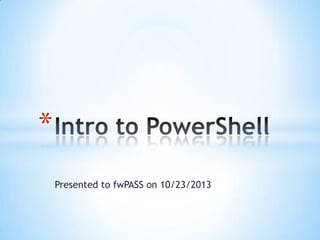



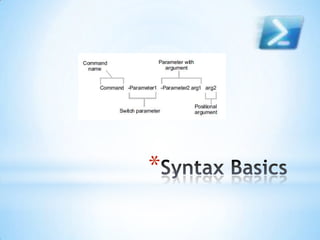

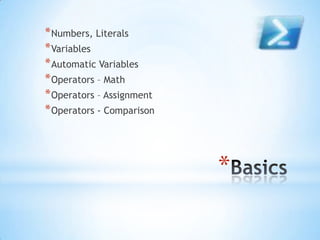
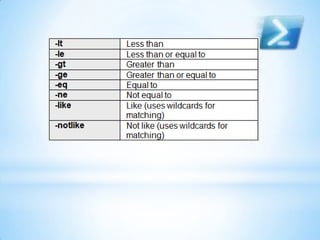




![* Microsoft Scripting Home: http://technet.microsoft.com/en-
US/scriptcenter/dd742419.aspx
* TechNet Webinar about how to use PowerShell (5 Part Series):
http://www.microsoft.com/events/series/windowsserver2008.aspx?tab=Webcasts&series
id=101&webcastid=17428
* PowerShell Quick Reference Sheet:
http://www.microsoft.com/downloads/en/details.aspx?FamilyId=DF8ED469-9007-401C-
85E7-46649A32D0E0&displaylang=en
* Microsoft Script Repository (User and Microsoft provided scripts):
http://gallery.technet.microsoft.com/scriptcenter/site/search?f[0].Type=ScriptLanguage
&f[0].Value=PowerShell&f[0].Text=PowerShell&f[1].Type=Tag&f[1].Value=PowerShell
* Microsoft Scripting Guy Blog (Good place for information about how to do things):
http://blogs.technet.com/b/heyscriptingguy/archive/tags/windows%20powershell/gettin
g%20started/default.aspx
* PowerShell Ownerâs Manual: http://technet.microsoft.com/en-us/library/ee221100.aspx
* Converting VB Scripts to PowerShell (Reference to show the differences between the two
for people that know VBS): http://technet.microsoft.com/en-us/library/ee221101.aspx
* Task-Based Guide of PowerShell Cmdlets: http://technet.microsoft.com/en-
us/scriptcenter/dd772285.aspx
* Powershell.com: http://powershell.com
*](https://image.slidesharecdn.com/intro-to-powershell-121024071811-phpapp01/85/Intro-to-Powershell-13-320.jpg)

