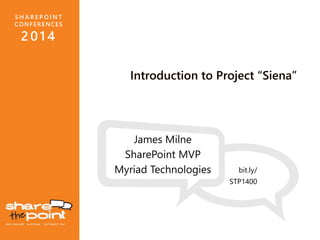Introducing Project Siena from Microsoft
- 1. S H A R E P O I N T CONFERENCES 2 0 1 4 James Milne SharePoint MVP Myriad Technologies bit.ly/ STP1400
- 2. #auspc #nzspc  Introduction to Project “Siena”  Demo: Example Siena Apps  Overview of Siena Components  Demo: Building a Siena App  Publishing a Siena App  Next Steps  Community  Sample Apps
- 3. #auspc #nzspc The new frontier?
- 8. #auspc #nzspc Rich Multi Media Content
- 10. #auspc #nzspc Building an app
- 11. #auspc #nzspc ď‚„Screens ď‚„Visuals (Controls) ď‚„Functions ď‚„Data Sources ď‚„Collections
- 12. #auspc #nzspc
- 13. #auspc #nzspc
- 14. #auspc #nzspc ď‚„ Text ď‚„ Logical ď‚„ Table ď‚„ Behavior ď‚„ Date & Time fx
- 15. #auspc #nzspc Data Loaded on ď‚„ Connection ď‚„ On App Load ď‚„ On Connection Refresh*
- 16. #auspc #nzspc Conference Agenda App
- 17. #auspc #nzspc Building a Connected App
- 18. #auspc #nzspc ď‚„ Blog ď‚„ Online Forums ď‚„ Sample Apps ď‚„ Tutorials
- 19. #auspc #nzspc ď‚„ James Milne ď‚„ James.Milne@MyriadTech.com.au ď‚„ Twitter: @JamesMilne ď‚„ LinkedIn: http://linkedin.com/pub/james-milne-mvp ?
- 20. #auspc #nzspc Thank you to our sponsors
Editor's Notes
- #16: Data Sources By adding data sources to your Siena App you can access data from a myriad of formats and online services. Each service will require specific configuration settings to enable your app to import data from these services. Generally speaking most of these data sources are read-only and allow your app to consume data from these services. When you first add the make a connection to the data source your Siena App will import the data and you will be able to visually inspect the data to ensure you have imported the correct information. The current version of Sieana can connect to the following data sources: Excel Azure Mobile Services BingSearch BingTranslator Facebook REST RSS Feed SharePoint Yammer