Introduction to ASP NET.pptxIntroduction to ASP NET.pptx
- 2. ASP ASPŌĆöACTIVE SERVER PAGES Server side scripting Environment ’āĀ used to create and run dynamic ,interactive, high-performance web server applications. Script ’āĀ Server side Browser ’āĀ Request’āĀWeb server’āĀResponse’āĀbrowser
- 3. .NET .NET is a free, cross-platform ,open source developer platform for building many different types of application. With .NET, you can use multiple langauage ,editors, and libraries to build for web ,mobile ,desktop ,gaming and iot. Programming languges ŌĆō C#,VB,F# .NET Application create IDEŌĆöVisual Studio
- 4. .NET .NET support implementation .NET Core .Net Framework .NET framework windows create application.
- 6. I n t r o d u cti o n t o A S P . N E T ASP.NET is a web application framework designed and developed by Microsoft. ASP.NET is open source and a subset of the .NET Framework and successor of the classic ASP(Active Server Pages). With version 1.0 of the .NET Framework, it was first released in January 2002. So a question comes to mind that which technology we were using before the year 2002 for developing web applications and services? Answer is Classic ASP. So before .NET and ASP.NET there was Classic ASP. ASP.NET is built on the CLR(Common Language Runtime) which allows the programmers to execute its code using any .NET language(C#, VB etc.). It is specially designed to work with HTTP and for web developers to create dynamic web pages, web applications, web sites, and web services as it provides a good integration of HTML, CSS, and JavaScript. .NET Framework is used to create a variety of applications and services like Console, Web, and Windows, etc. But ASP.NET is only used to create web applications and web services. ThatŌĆÖs why we termed ASP.NET as a subset of the .NET Framework
- 7. What is ASP.Net ASP.Net is a web development platform provided by Microsoft. It is used for creating web-based applications. ASP.Net was first released in the year 2002. The first version of ASP.Net deployed was 1.0. The most recent version of ASP.Net is version 4.6. ASP.Net is designed to work with the HTTP protocol. This is the standard protocol used across all web applications. ASP.Net applications can also be written in a variety of .Net languages. These include C#, VB.Net, and J#. In this chapter, you will see some basic fundamental of the .Net framework. The full form of ASP is Active Server Pages, and .NET is Network Enabled Technologies.
- 9. ASP.NET ARCHITECTURE The architecture of the.Net framework is based on the following key components Language ŌĆō A variety of languages exists for .net framework. They are VB.net and C#. These can be used to develop web applications. Library - The .NET Framework includes a set of standard class libraries. The most common library used for web applications in .net is the Web library. The web library has all the necessary components used to develop.Net web-based applications. Common Language Runtime - The Common Language Infrastructure or CLI is a platform. .Net programs are executed on this platform. The CLR is used for performing key activities. Activities include Exception handling and Garbage collection
- 11. COMPONENTS OF .NET FRAMEWORK Enterprise applications. It mainly contains two components, 1. Common Language Runtime (CLR) 2. .Net Framework Class Library. Common Language Runtime (CLR) .Net Framework provides runtime environment called Common Language Runtime (CLR).It provides an environment to run all the .Net Programs. The code which runs under the CLR is called as Managed Code. Programmers need not to worry on managing the memory if the programs are running under the CLR as it provides memory management and thread management. Programmatically, when our program needs memory, CLR allocates the memory for scope and de-allocates the memory if the scope is completed. Language Compilers (e.g. C#, VB.Net, J#) will convert the Code/Program to Microsoft Intermediate Language (MSIL) intern this will be converted to Native Code by CLR. See the below Fig.
- 13. COMPONENTS OF .NET FRAMEWORK .Net Framework Class Library (FCL) This is also called as Base Class Library and it is common for all types of applications i.e. the way you access the Library Classes and Methods in VB.NET will be the same in C#, and it is common for all other languages in .NET. The following are different types of applications that can make use of .net class library. 1. Windows Application. 2. Console Application 3. Web Application. 4. XML Web Services. 5. Windows Services.
- 14. COMPONENTS OF .NET FRAMEWORK Common Type System (CTS) It describes set of data types that can be used in different .Net languages in common. (i.e), CTS ensures that objects written in different .Net languages can interact with each other. For Communicating between programs written in any .NET complaint language, the types have to be compatible on the basic level. Common Language Specification (CLS) It is a sub set of CTS and it specifies a set of rules that needs to be adhered or satisfied by all language compilers targeting CLR. It helps in cross language inheritance and cross language debugging. Common language specification Rules: It describes the minimal and complete set of features to produce code that can be hosted by CLR. It ensures that products of compilers will work properly in .NET environment. Sample Rules: 1. Representation of text strings 2. Internal representation of enumerations 3. Definition of static members and this is a subset of the CTS which all .NET languages are expected to support. 4. Microsoft has defined CLS which are nothing but guidelines that language to follow so that it can communicate with other .NET languages in a seamless manner.
- 16. CHARACTERISTICS OF .NET FRAMEWORK Code Behind Mode ŌĆō This is the concept of separation of design and code. By making this separation, it becomes easier to maintain the ASP.Net application. The general file type of an ASP.Net file is aspx. Assume we have a web page called MyPage.aspx. There will be another file called MyPage.aspx.cs which would denote the code part of the page. So Visual Studio creates separate files for each web page, one for the design part and the other for the code. State Management ŌĆō ASP.Net has the facility to control state management. HTTP is known as a stateless protocol. Let's take an example of a shopping cart application. Now, when a user decides what he wants to buy from the site, he will press the submit button. The application needs to remember the items the user choose for the purchase. This is known as remembering the state of an application at a current point in time. HTTP is a stateless protocol. When the user goes to the purchase page, HTTP will not store the information on the cart items. Additional coding needs to be done to ensure that the cart items can be carried forward to the purchase page. Such an implementation can become complex at times. But ASP.Net can do state management on your behalf. So ASP.Net can remember the cart items and pass it over to the purchase page. Caching ŌĆō ASP.Net can implement the concept of Caching. This improve's the performance of the application. By caching those pages which are often requested by the user can be stored in a temporary location. These pages can be retrieved faster and better responses can be sent to the user. So caching can significantly improve the performance of an application. ASP.Net is a development language used for constructing web-based applications. ASP.Net is designed to work with the standard HTTP protocol.
- 18. ASP.Net Lifecycle 1) Application Start - The life cycle of an ASP.NET application starts when a request is made by a user. This request is to the Web server for the ASP.Net Application. This happens when the first user normally goes to the home page for the application for the first time. During this time, there is a method called Application start which is executed by the web server. Usually, in this method, all global variables are set to their default values. 2) Object creation - The next stage is the creation of the Http Context, Http Request & Http Response by the web server. The Http Context is just the container for the Http Request and Http Response objects. The Http Request object contains information about the current request, including cookies and browser information. The Http Response object contains the response that is sent to the client. 3) Http Application creation - This object is created by the web server. It is this object that is used to process each subsequent request sent to the application. For example, let's assume we have 2 web applications. One is a shopping cart application, and the other is a news website. For each application, we would have 2 Http Application objects created. Any further requests to each website would be processed by each Http Application respectively.
- 19. ASP. Net Lifecycle 4) Dispose - This event is called before the application instance is destroyed. During this time, one can use this method to manually release any unmanaged resources. 5) Application End - This is the final part of the application. In this part, the application is finally unloaded from memory
- 21. ASP.Net Page Lifecycle Page Request- This is when the page is first requested from the server. When the page is requested, the server checks if it is requested for the first time. If so, then it needs to compile the page, parse the response and send it across to the user. If it is not the first time the page is requested, the cache is checked to see if the page output exists. If so, that response is sent to the user. Page Start ŌĆō During this time, 2 objects, known as the Request and Response object are created. The Request object is used to hold all the information which was sent when the page was requested. The Response object is used to hold the information which is sent back to the user. Page Initialization ŌĆō During this time, all the controls on a web page is initialized. So if you have any label, textbox or any other controls on the web form, they are all initialized. Page Load ŌĆō This is when the page is actually loaded with all the default values. So if a textbox is supposed to have a default value, that value is loaded during the page load time. Validation ŌĆō Sometimes there can be some validation set on the form. For example, there can be a validation which says that a list box should have a certain set of values. If the condition is false, then there should be an error in loading the page. Post back event handling ŌĆō This event is triggered if the same page is being loaded again. This happens in response to an earlier event. Sometimes there can be a situation that a user clicks on a submit button on the page. In this case, the same page is displayed again. In such a case, the Post back event handler is called. Page Rendering ŌĆō This happens just before all the response information is sent to the user. All the information on the form is saved, and the result is sent to the user as a complete web page. Unload ŌĆō Once the page output is sent to the user, there is no need to keep the ASP.net web form objects in memory. So the unloading process involves removing all unwanted objects from memory.
- 22. STRUCTURE ASP. NET PAGE The Structure of an ASP.NET Page The main components of an ASP.NET page are: ŌĆó Directives ŌĆó Code Declaration Blocks ŌĆó ASP.NET Controls ŌĆó Code Render Blocks ŌĆó Server-Side Comments ŌĆó Server-Side Include Directives ŌĆó Literal Text and HTML Tags.
- 23. STRUCTURE ASP. NET PAGE Directives A directive controls how the page is compiled. It is marked by the tags, <%@ and %>. It can appear anywhere in a page. But, normally it is placed at the top of a page. The main types of directives are: ŌĆó Page ŌĆó Import A Page directive is used to specify the default programming language for a page. <%@ Page Language="C#" %> OR <%@ Language="C#" %> Some namespaces are imported into an ASP.NET page by default. If you wish to use a class that is not contained in the default namespaces, you must import its namespace. <%@ Import Namespace="System.Data.SqlClient" %>
- 24. STRUCTURE ASP. NET PAGE Code Declaration Blocks A code declaration block contains all the application logic for a page. It also includes declarations of global variables, and functions. It must be written within the script runat= "server" tag. <script runat=ŌĆ£serverŌĆØ> Protected void page_load(object sender,EventArgs e) { //statements } Protected void btnAdd_click(object sender,EventArgs e) { //statements } </script> The <script> tag has two optional parameters: ŌĆó Language: You can specify the programming language to be used within the <script> tag. Otherwise, the language specified in the Page directive is used. ŌĆó SRC: You can specify an external file that contains the code block.
- 25. STRUCTURE ASP. NET PAGE Using an external file <script runat=ŌĆ£serverŌĆØ src=/slideshow/introduction-to-asp-net-pptxintroduction-to-asp-net-pptx/271351921/ŌĆ£external file.aspxŌĆØ/> <html><head><title>including an external file</title></head> <form runat=ŌĆ£serverŌĆØ><center> <asp:label id=ŌĆ£lblmsgŌĆØ runat=ŌĆ£serverŌĆØ/> <asp:button id=ŌĆ£btnsubmitŌĆØ text=ŌĆ£clickŌĆØ onclick=ŌĆ£btnsubmit_clickŌĆØ runat=ŌĆ£serverŌĆØ/> </center></form></html> //the external file /slideshow/introduction-to-asp-net-pptxintroduction-to-asp-net-pptx/271351921/ŌĆ£externalfile.aspxŌĆØ is shown below: Protected void btnsubmit_click(source As object ,E As EventArgs ) { Lblmsg.text=ŌĆ£HelloWorldŌĆØ; } There is no difference in output between writing the code on the same page and including an external script file.
- 26. STRUCTURE ASP. NET PAGE ASP.NET Controls ASP.NET controls can be mixed with text and static HTML in a page. All controls must appear within a <form runat= "server"> tag. Some controls such as <span runat= "server"> and the Label control can appear outside this tag. You can have only one form per page in ASP.NET.
- 27. STRUCTURE ASP. NET PAGE Code Render Blocks If you wish to execute code within HTML, you can include the code within code render blocks. There are two types of code render blocks: ŌĆó Inline Code: It executes a statement or series of statements. It is marked by the characters <% and %>. ŌĆó Inline Expressions: They display the value of a variable or method. They can be considered as shorthand notation for the Response. Write method. They are marked by the characters <%= and %>. <html> <head><title>code Render Blocks</title></head> <%Dim Strvar As String Strvar=ŌĆØthis is a test variable1ŌĆØ%> <% =strvar%> <p> <% Strvar==ŌĆØthis is a test variable2ŌĆØ%> <% =strvar%>< /html>
- 28. STRUCTURE ASP. NET PAGE Server-Side Comments You can add comments in server-side code using the characters <%-- and --%>. The main use of these comment blocks is to add documentation to a page. <html> <head><title>code Render Blocks</title></head> <%Dim Strvar As String Strvar=ŌĆØthis is a test variable1ŌĆØ%> <% =strvar%> <%-------- <p> <% Strvar==ŌĆØthis is a test variable2ŌĆØ%> <% =strvar%> --------%> < /html>
- 29. STRUCTURE ASP. NET PAGE Server-Side Include Directives You can include a file in an ASP.NET page by using a server-side include directive. It is executed before any of the code in the page. If the file is in the same directory or in a sub-directory of the page including the file, this directive is written as: <!-- #INCLUDE file="includedfile.aspx" --> You can also specify the virtual path of the file. To include a file located in the directory MyAspx under the wwwroot directory, you will write the directive as: <!-- #INCLUDE virtual="/MyAspx/includedfile.aspx" --> Note: It is recommended that you avoid using server-side include directives. It is better to use user controls.

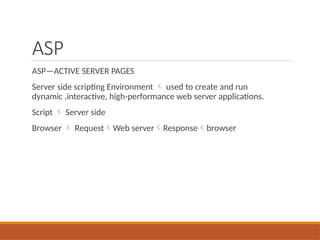






































































![Download Adobe After Effects Crack Latest Version [Updated]](https://cdn.slidesharecdn.com/ss_thumbnails/avtpastoralvisits20252026-250407114051-0c8f0fbf-250407122758-f44f6bbd-thumbnail.jpg?width=560&fit=bounds)



