Introduction to Computer by engr salman muneer.pptx
Download as pptx, pdf0 likes34 views
The document provides an introduction to computers including definitions, history, components, types, and advantages/disadvantages. It defines a computer as an electronic machine that collects, stores, processes, and outputs data according to instructions. It discusses the five generations of computers from the 1940s to present and lists the core components like CPU, memory, and storage. The document also classifies computers by processing type, purpose, and power/size and provides examples of each classification. Finally, it outlines several advantages like speed, accuracy, and connectivity as well as disadvantages such as lack of intelligence and health issues.
1 of 18
Download to read offline

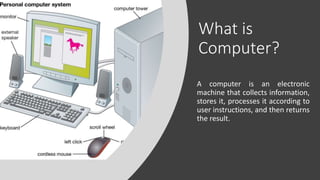
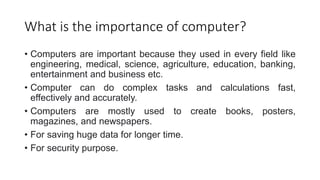
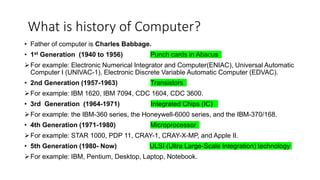
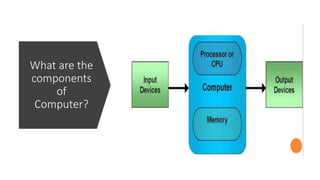
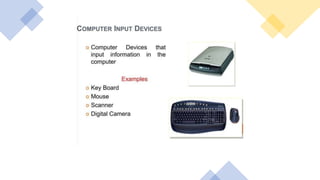
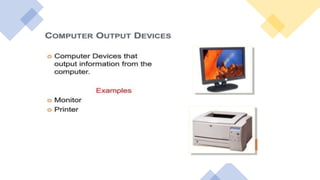
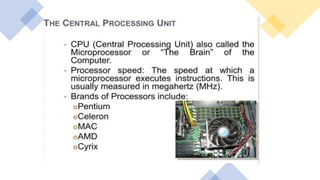
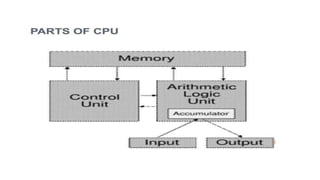
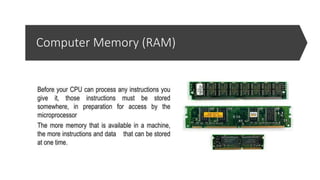
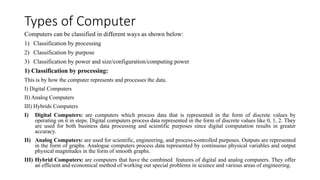


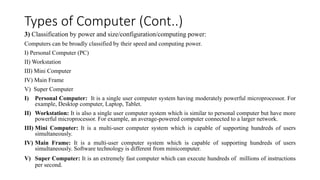
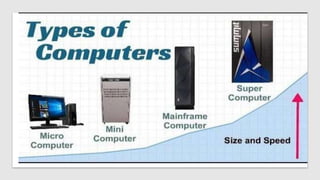
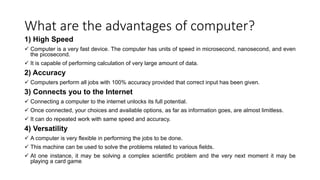
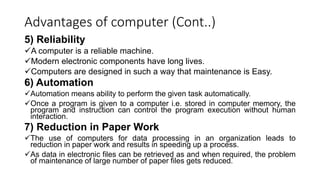
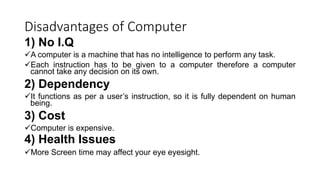
Ad
Recommended
Chapter 1.pptx
Chapter 1.pptxFandisheAbdurehman2
╠²
The document provides an introduction to computers including definitions, components, characteristics, limitations, and applications. It describes that a computer is an electronic device that can store, process, and retrieve data according to a set of instructions. A computer consists of both hardware and software. It then discusses the characteristics of computers such as speed, accuracy, reliability, storage capacity, versatility, and automation. Some limitations are that computers must be programmed with instructions and cannot learn or make decisions on their own. The document also provides a brief history of early mechanical calculating devices and generations of computers. It concludes with describing common computer applications in various fields such as education, entertainment, medicine, science, and government.Digital Fluency
Digital FluencySOMASUNDARAM T
╠²
The document provides a comprehensive overview of computers, covering their evolution through five generations, main functionalities, characteristics, and applications in various fields such as business, healthcare, and education. It highlights both advantages, like speed and accuracy, and disadvantages, such as dependency and lack of intelligence. Additionally, it discusses disruptive technologies and the impact of computers on modern society.ITM Mod 1 intrduction and short key will help to know
ITM Mod 1 intrduction and short key will help to knowjaya315652
╠²
The document provides a comprehensive overview of information technology, including the definition, characteristics, and generations of computers, as well as their applications in business. It covers essential components of computer organization, such as input/output devices, CPU, and memory, as well as the fundamentals of computer networking. The evolution of computers from manual to automated devices and the various types of computers, such as personal computers, mainframes, and supercomputers, along with their specific functions and uses, are also discussed.Basics of Computer
Basics of Computer Govt. P.G. College Dharamshala
╠²
The document explains the basic concepts of computers, defining them as electronic devices that perform arithmetic and logical operations at high speeds. It covers various aspects including the features, limitations, generations, components, classifications, and organization of computers. Additionally, it details the applications of computers in daily life and their different types, highlighting their evolution from vacuum tubes to advanced microprocessors.Classification of Computer
Classification of Computeranadissharma
╠²
This document discusses the classification and history of computers. It describes the main types of computers as analog, digital, and hybrid. Digital computers are further broken down into supercomputers, mainframes, minicomputers, and microcomputers like desktops and portables. It provides examples for each type and describes their typical uses. The document also outlines the five generations of computers from the early abacus period to the current era of artificial intelligence.Basic concepts of a computer
Basic concepts of a computerRaja Adapa
╠²
The document defines basic concepts of a computer including its elements, characteristics, generations, classifications, and architecture. A computer operates on various types of data and has hardware, software, firmware, and procedures as its main elements. It is automatic, fast, accurate, diligent, and can store and process huge amounts of data. Computers have progressed through five generations from those made with vacuum tubes to today's systems incorporating artificial intelligence. They are also classified by their technical uses and commercial applications such as supercomputers, workstations, mainframes, and microcomputers. The core components of a computer's architecture are the input, output, memory, and central processing units which allow it to accept, store, process, and produce data andGeneration of computers
Generation of computers13023901-016
╠²
The document discusses the five generations of computers from the first generation that used vacuum tubes in 1942-1955 to the present fifth generation that uses artificial intelligence. It describes the defining technologies of each generation including vacuum tubes, transistors, integrated circuits, microprocessors, and artificial intelligence. It also outlines some of the advantages and disadvantages of the computers from each generation in terms of size, speed, reliability, cost and other factors.Atharva Patil_28_9th lilies_Computer Project2.pptx
Atharva Patil_28_9th lilies_Computer Project2.pptxAtharvaPatil48
╠²
Computers have evolved over five generations, with each generation bringing improvements in size, speed, reliability and cost. The first generation used vacuum tubes, punched cards and were very large, expensive and unreliable. The second generation introduced transistors, magnetic storage and were smaller and more reliable. The third generation used integrated circuits and were faster, cheaper and easier to use commercially. The fourth generation had microprocessors, semiconductor memory and were small and affordable. The fifth generation utilizes powerful desktop PCs, laptops, optical disks and internet support. Computers can be classified based on size, purpose, technology and historical development.Module 1.pptx
Module 1.pptxFloyedCrasta1
╠²
Charles Babbage is considered the father of computers. He designed the Difference Engine and Analytical Engine in the 1820s and 1830s, respectively, which provided a basis for modern computers. A computer processes data into information using hardware and software. Hardware is the physical components, while software contains instructions. Computers have evolved through five generations from vacuum tubes to transistors to integrated circuits to microprocessors and now artificial intelligence. Computers are versatile machines that can rapidly perform calculations with high accuracy and store large amounts of data.Information Technology for Managers - Basics
Information Technology for Managers - BasicsIsha Joshi
╠²
This document provides an introduction to computers including definitions of key terms like data, information, hardware, and software. It discusses the history and generations of computers from Charles Babbage to the modern era. It describes the characteristics, advantages, disadvantages, types (microcomputer, mainframe, etc.), architecture, and functions of computers. The document concludes with multiple choice questions.INTRODUCTION TO COMPUTER .pptx
INTRODUCTION TO COMPUTER .pptxRamjeyDavocRony
╠²
The document serves as an introduction to computer fundamentals, covering essential concepts of hardware, software, operating systems, and components of computer systems. It outlines the functionalities, advantages, and disadvantages of computers, emphasizing their speed, accuracy, storage capabilities, and limitations such as lack of intelligence and dependency on user instructions. Additionally, the document details various types of computers, their input/output devices, and the operational structure involved in data processing.Lecture1.pptx
Lecture1.pptxPriyamChowdhury10
╠²
This document provides an introduction to computers. It defines a computer as an electronic device that can perform calculations at high speeds. Computers take in raw data as input, process it according to programmed instructions, produce output, and save results. The document outlines the five basic functions of computers: input, storage, processing, output, and control. It also discusses advantages like speed, accuracy, storage capacity and disadvantages like dependency. The document describes the five generations of computers and types including PCs, workstations, mini computers, mainframes, and supercomputers.HISTORY OF COMPUTER
HISTORY OF COMPUTERAmjad Khan Afridi
╠²
This document provides an overview of information technology and computers. It discusses the history of calculating devices from the abacus to modern computers. It describes the five generations of computers and how they have evolved from vacuum tubes to integrated circuits. It also covers computer types, operating systems, programming languages, and networking topologies. In summary, the document traces the development of computing technology and its components from early manual devices to current digital networks.Information technology
Information technologyAmjad Khan Afridi
╠²
This document provides an overview of information technology and computers. It discusses the history of calculating devices from the abacus to modern computers. It describes the five generations of computers and how they have evolved from vacuum tubes to integrated circuits. It also covers computer types, operating systems, programming languages, and networking topologies. In summary, the document traces the development of computing technology and its components from early manual devices to current digital networks.Chapter 1 Computer Fundamentals (XI) (1).pptx
Chapter 1 Computer Fundamentals (XI) (1).pptxmehrajdin18
╠²
The document is a comprehensive overview of computer fundamentals, covering topics such as computer organization, types of software, memory units, and the classification of computers. It discusses input and output units, the central processing unit, and different types of computers including digital, analog, and hybrid systems. It also explains various software categories and memory types critical for computer operations.Basic Components of Computer
Basic Components of ComputerRajGopalAgrawal
╠²
This document provides an overview of computers, including their classification, components, and generations. It discusses how computers can be classified based on technology, purpose, function, and size/speed. The main components of a computer are hardware and software. Hardware includes physical parts like input/output devices and storage. Software includes system software, applications, and utilities. The document also outlines the five generations of computers from the first vacuum tube-based generation to the emerging fifth generation focused on artificial intelligence.Chapter 1 computer fundamentals
Chapter 1 computer fundamentalsPraveen M Jigajinni
╠²
This document provides an overview of computer fundamentals including:
- The basic components of a computer system including input, output, CPU, and memory.
- Types of computers classified by technology as digital, analog, and hybrid. Digital computers are further divided into microcomputers, minicomputers, mainframes, and supercomputers.
- The differences between hardware and software, with descriptions of system software like operating systems and compilers/interpreters, and application software.History and types of a computer.pptx
History and types of a computer.pptxMdAbuShayem1
╠²
This document provides a history of computers and discusses their types and applications. It begins with early counting devices like the abacus and progresses through mechanical calculators invented by Napier, Pascal, and others. Major developments include the first programmable digital computer (Mark I) and the five generations of computers defined by changes in circuitry. Computers are categorized by data handling capabilities as analogue, digital, or hybrid, and by size as supercomputers, mainframes, mini-computers, workstations, or microcomputers. The document outlines key applications for different computer types but does not provide details on working features or specific application areas.INFOFYFVKDYUFKJUYFJKFCYKHFCKYUFTKYUFKUUUUGKVG
INFOFYFVKDYUFKJUYFJKFCYKHFCKYUFTKYUFKUUUUGKVGhabtamugebeyawu6
╠²
The document provides an introduction to information technology, focusing on the definition and evolution of computers, including their generations from the first (vacuum tubes) to the anticipated fifth generation (thinking computers). It discusses the characteristics, limitations, and types of computers, which include supercomputers, mainframes, minicomputers, and microcomputers, as well as their applications in various fields. Overall, it emphasizes the significance of computers in processing data to create useful information and performing complex tasks efficiently.Evolution and classification of computers
Evolution and classification of computersAVINASH ANAND
╠²
A computer is a general purpose device that can be programmed to carry out arithmetic and logical operations. It consists of at least one processing element and some form of memory. The processing element performs operations and is controlled by a sequencing unit that can change the order of operations based on stored information. Peripheral devices allow information to be retrieved from an external source and results saved. A computer's processing unit executes instructions that make it read, manipulate, and store data, with conditional instructions changing the sequence as a function of the machine's state. Programmers developed user interfaces to accept human input and return results for human consumption.Unit#1_2_Intro_to_Comp_CS_22-23.pptx
Unit#1_2_Intro_to_Comp_CS_22-23.pptxAlefiyabaiSunelwala
╠²
This document provides an overview of the generations of computers and basic computer hardware. It discusses the following:
- The five generations of computers from the first generation using vacuum tubes to the current fifth generation using ULSI technology.
- The differences between general purpose computers which can be programmed for different tasks and special purpose computers designed for specific functions.
- The three main types of computers: analog, digital, and hybrid.
- How digital computers are classified by size into supercomputers, mainframes, minicomputers, and microcomputers.
- The significance of computers including their uses in education, business, manufacturing, defense, and media.
- The scope of careers in information technology fieldsTypes of computer WITH AI AND MACHINE LEARNING
Types of computer WITH AI AND MACHINE LEARNINGYashrajChoudhary7
╠²
Types of computer WITH AI AND MACHINE LEARNINGChapter 01 -Fundamental of IT and OS.pptx
Chapter 01 -Fundamental of IT and OS.pptxssuser31c469
╠²
This chapter discusses fundamentals of IT and operating systems. It defines a computer as an electronic device that processes data through input, processing, and output. The document outlines computer parts including hardware components like the CPU, memory, and storage as well as software like operating systems and applications. It describes different types of computers such as desktops, laptops, servers and mobile devices. The history of computers from early machines to modern devices is summarized. Advantages and disadvantages of computer usage are listed. Common operating system functions like managing resources and providing a user interface are explained.Information technology
Information technologyroyaljwalaa
╠²
This document provides an introduction to information technology and computer systems. It discusses key topics like the evolution of information processing, different types of computers including supercomputers, mainframes, mini computers, workstations and microcomputers. It also describes the anatomy of digital computers and their basic functions. The document traces the history of computing from early mechanical devices like the Pascaline to first electronic computers such as ENIAC and EDVAC. It also discusses computer architecture and classification of instruction sets.Introduction of Computers
Introduction of Computersabiramiabi21
╠²
This document provides an overview of fundamentals of information technology. It discusses the definition of a computer as a machine that performs calculations and processes information quickly and accurately. It then covers the characteristics, classifications, and generations of computers from the first generation that used vacuum tubes to the current fifth generation focused on artificial intelligence. The document explains how each new generation incorporated technological advancements like transistors, integrated circuits, and microprocessors to make computers smaller, faster, and more powerful over time.COMPUTER 101 PRESENTATION - Topic One.pptx
COMPUTER 101 PRESENTATION - Topic One.pptxdamilolaadelaja1
╠²
This document provides an introduction to the COM 101 course on computers. It outlines the course goals and general objectives, which are to acquaint students with basic computer knowledge, including the roles of computers in society, hardware components, software concepts, data processing techniques, computer operations, security procedures, computer networks, and use of the Internet. It also provides an overview of the history of computing from the abacus to modern computers, different types of computers based on size and data handling capabilities, how computers impact privacy and quality of life, and the benefits computers provide to society.Introduction To Computer 1
Introduction To Computer 1Amit Chandra
╠²
The document provides an overview of computers including:
1. Computers accept input, process data, store data, and produce output. They are electronic devices that can perform calculations quickly and accurately.
2. Computers have large memory, can be programmed for different tasks, and never get confused or tired like humans.
3. There are two main types of computers - analog and digital. Digital computers are now more common and represent data using binary numbers.Introduction To Computer 1
Introduction To Computer 1Amit Chandra
╠²
The document provides an overview of computers including:
1. Computers accept input, process data, store data, and produce output. They are electronic devices that can perform calculations quickly and accurately.
2. Computers have large memory, can be programmed for different tasks, and never get confused or tired like humans.
3. There are two main types of computers - analog and digital. Digital computers are now more common and represent data using binary numbers.AI vs Human Writing: Can You Tell the Difference?
AI vs Human Writing: Can You Tell the Difference?Shashi Sathyanarayana, Ph.D
╠²
This slide illustrates a side-by-side comparison between human-written, AI-written, and ambiguous content. It highlights subtle cues that help readers assess authenticity, raising essential questions about the future of communication, trust, and thought leadership in the age of generative AI.You are not excused! How to avoid security blind spots on the way to production
You are not excused! How to avoid security blind spots on the way to productionMichele Leroux Bustamante
╠²
We live in an ever evolving landscape for cyber threats creating security risk for your production systems. Mitigating these risks requires participation throughout all stages from development through production delivery - and by every role including architects, developers QA and DevOps engineers, product owners and leadership. No one is excused! This session will cover examples of common mistakes or missed opportunities that can lead to vulnerabilities in production - and ways to do better throughout the development lifecycle.More Related Content
Similar to Introduction to Computer by engr salman muneer.pptx (20)
Module 1.pptx
Module 1.pptxFloyedCrasta1
╠²
Charles Babbage is considered the father of computers. He designed the Difference Engine and Analytical Engine in the 1820s and 1830s, respectively, which provided a basis for modern computers. A computer processes data into information using hardware and software. Hardware is the physical components, while software contains instructions. Computers have evolved through five generations from vacuum tubes to transistors to integrated circuits to microprocessors and now artificial intelligence. Computers are versatile machines that can rapidly perform calculations with high accuracy and store large amounts of data.Information Technology for Managers - Basics
Information Technology for Managers - BasicsIsha Joshi
╠²
This document provides an introduction to computers including definitions of key terms like data, information, hardware, and software. It discusses the history and generations of computers from Charles Babbage to the modern era. It describes the characteristics, advantages, disadvantages, types (microcomputer, mainframe, etc.), architecture, and functions of computers. The document concludes with multiple choice questions.INTRODUCTION TO COMPUTER .pptx
INTRODUCTION TO COMPUTER .pptxRamjeyDavocRony
╠²
The document serves as an introduction to computer fundamentals, covering essential concepts of hardware, software, operating systems, and components of computer systems. It outlines the functionalities, advantages, and disadvantages of computers, emphasizing their speed, accuracy, storage capabilities, and limitations such as lack of intelligence and dependency on user instructions. Additionally, the document details various types of computers, their input/output devices, and the operational structure involved in data processing.Lecture1.pptx
Lecture1.pptxPriyamChowdhury10
╠²
This document provides an introduction to computers. It defines a computer as an electronic device that can perform calculations at high speeds. Computers take in raw data as input, process it according to programmed instructions, produce output, and save results. The document outlines the five basic functions of computers: input, storage, processing, output, and control. It also discusses advantages like speed, accuracy, storage capacity and disadvantages like dependency. The document describes the five generations of computers and types including PCs, workstations, mini computers, mainframes, and supercomputers.HISTORY OF COMPUTER
HISTORY OF COMPUTERAmjad Khan Afridi
╠²
This document provides an overview of information technology and computers. It discusses the history of calculating devices from the abacus to modern computers. It describes the five generations of computers and how they have evolved from vacuum tubes to integrated circuits. It also covers computer types, operating systems, programming languages, and networking topologies. In summary, the document traces the development of computing technology and its components from early manual devices to current digital networks.Information technology
Information technologyAmjad Khan Afridi
╠²
This document provides an overview of information technology and computers. It discusses the history of calculating devices from the abacus to modern computers. It describes the five generations of computers and how they have evolved from vacuum tubes to integrated circuits. It also covers computer types, operating systems, programming languages, and networking topologies. In summary, the document traces the development of computing technology and its components from early manual devices to current digital networks.Chapter 1 Computer Fundamentals (XI) (1).pptx
Chapter 1 Computer Fundamentals (XI) (1).pptxmehrajdin18
╠²
The document is a comprehensive overview of computer fundamentals, covering topics such as computer organization, types of software, memory units, and the classification of computers. It discusses input and output units, the central processing unit, and different types of computers including digital, analog, and hybrid systems. It also explains various software categories and memory types critical for computer operations.Basic Components of Computer
Basic Components of ComputerRajGopalAgrawal
╠²
This document provides an overview of computers, including their classification, components, and generations. It discusses how computers can be classified based on technology, purpose, function, and size/speed. The main components of a computer are hardware and software. Hardware includes physical parts like input/output devices and storage. Software includes system software, applications, and utilities. The document also outlines the five generations of computers from the first vacuum tube-based generation to the emerging fifth generation focused on artificial intelligence.Chapter 1 computer fundamentals
Chapter 1 computer fundamentalsPraveen M Jigajinni
╠²
This document provides an overview of computer fundamentals including:
- The basic components of a computer system including input, output, CPU, and memory.
- Types of computers classified by technology as digital, analog, and hybrid. Digital computers are further divided into microcomputers, minicomputers, mainframes, and supercomputers.
- The differences between hardware and software, with descriptions of system software like operating systems and compilers/interpreters, and application software.History and types of a computer.pptx
History and types of a computer.pptxMdAbuShayem1
╠²
This document provides a history of computers and discusses their types and applications. It begins with early counting devices like the abacus and progresses through mechanical calculators invented by Napier, Pascal, and others. Major developments include the first programmable digital computer (Mark I) and the five generations of computers defined by changes in circuitry. Computers are categorized by data handling capabilities as analogue, digital, or hybrid, and by size as supercomputers, mainframes, mini-computers, workstations, or microcomputers. The document outlines key applications for different computer types but does not provide details on working features or specific application areas.INFOFYFVKDYUFKJUYFJKFCYKHFCKYUFTKYUFKUUUUGKVG
INFOFYFVKDYUFKJUYFJKFCYKHFCKYUFTKYUFKUUUUGKVGhabtamugebeyawu6
╠²
The document provides an introduction to information technology, focusing on the definition and evolution of computers, including their generations from the first (vacuum tubes) to the anticipated fifth generation (thinking computers). It discusses the characteristics, limitations, and types of computers, which include supercomputers, mainframes, minicomputers, and microcomputers, as well as their applications in various fields. Overall, it emphasizes the significance of computers in processing data to create useful information and performing complex tasks efficiently.Evolution and classification of computers
Evolution and classification of computersAVINASH ANAND
╠²
A computer is a general purpose device that can be programmed to carry out arithmetic and logical operations. It consists of at least one processing element and some form of memory. The processing element performs operations and is controlled by a sequencing unit that can change the order of operations based on stored information. Peripheral devices allow information to be retrieved from an external source and results saved. A computer's processing unit executes instructions that make it read, manipulate, and store data, with conditional instructions changing the sequence as a function of the machine's state. Programmers developed user interfaces to accept human input and return results for human consumption.Unit#1_2_Intro_to_Comp_CS_22-23.pptx
Unit#1_2_Intro_to_Comp_CS_22-23.pptxAlefiyabaiSunelwala
╠²
This document provides an overview of the generations of computers and basic computer hardware. It discusses the following:
- The five generations of computers from the first generation using vacuum tubes to the current fifth generation using ULSI technology.
- The differences between general purpose computers which can be programmed for different tasks and special purpose computers designed for specific functions.
- The three main types of computers: analog, digital, and hybrid.
- How digital computers are classified by size into supercomputers, mainframes, minicomputers, and microcomputers.
- The significance of computers including their uses in education, business, manufacturing, defense, and media.
- The scope of careers in information technology fieldsTypes of computer WITH AI AND MACHINE LEARNING
Types of computer WITH AI AND MACHINE LEARNINGYashrajChoudhary7
╠²
Types of computer WITH AI AND MACHINE LEARNINGChapter 01 -Fundamental of IT and OS.pptx
Chapter 01 -Fundamental of IT and OS.pptxssuser31c469
╠²
This chapter discusses fundamentals of IT and operating systems. It defines a computer as an electronic device that processes data through input, processing, and output. The document outlines computer parts including hardware components like the CPU, memory, and storage as well as software like operating systems and applications. It describes different types of computers such as desktops, laptops, servers and mobile devices. The history of computers from early machines to modern devices is summarized. Advantages and disadvantages of computer usage are listed. Common operating system functions like managing resources and providing a user interface are explained.Information technology
Information technologyroyaljwalaa
╠²
This document provides an introduction to information technology and computer systems. It discusses key topics like the evolution of information processing, different types of computers including supercomputers, mainframes, mini computers, workstations and microcomputers. It also describes the anatomy of digital computers and their basic functions. The document traces the history of computing from early mechanical devices like the Pascaline to first electronic computers such as ENIAC and EDVAC. It also discusses computer architecture and classification of instruction sets.Introduction of Computers
Introduction of Computersabiramiabi21
╠²
This document provides an overview of fundamentals of information technology. It discusses the definition of a computer as a machine that performs calculations and processes information quickly and accurately. It then covers the characteristics, classifications, and generations of computers from the first generation that used vacuum tubes to the current fifth generation focused on artificial intelligence. The document explains how each new generation incorporated technological advancements like transistors, integrated circuits, and microprocessors to make computers smaller, faster, and more powerful over time.COMPUTER 101 PRESENTATION - Topic One.pptx
COMPUTER 101 PRESENTATION - Topic One.pptxdamilolaadelaja1
╠²
This document provides an introduction to the COM 101 course on computers. It outlines the course goals and general objectives, which are to acquaint students with basic computer knowledge, including the roles of computers in society, hardware components, software concepts, data processing techniques, computer operations, security procedures, computer networks, and use of the Internet. It also provides an overview of the history of computing from the abacus to modern computers, different types of computers based on size and data handling capabilities, how computers impact privacy and quality of life, and the benefits computers provide to society.Introduction To Computer 1
Introduction To Computer 1Amit Chandra
╠²
The document provides an overview of computers including:
1. Computers accept input, process data, store data, and produce output. They are electronic devices that can perform calculations quickly and accurately.
2. Computers have large memory, can be programmed for different tasks, and never get confused or tired like humans.
3. There are two main types of computers - analog and digital. Digital computers are now more common and represent data using binary numbers.Introduction To Computer 1
Introduction To Computer 1Amit Chandra
╠²
The document provides an overview of computers including:
1. Computers accept input, process data, store data, and produce output. They are electronic devices that can perform calculations quickly and accurately.
2. Computers have large memory, can be programmed for different tasks, and never get confused or tired like humans.
3. There are two main types of computers - analog and digital. Digital computers are now more common and represent data using binary numbers.Recently uploaded (20)
AI vs Human Writing: Can You Tell the Difference?
AI vs Human Writing: Can You Tell the Difference?Shashi Sathyanarayana, Ph.D
╠²
This slide illustrates a side-by-side comparison between human-written, AI-written, and ambiguous content. It highlights subtle cues that help readers assess authenticity, raising essential questions about the future of communication, trust, and thought leadership in the age of generative AI.You are not excused! How to avoid security blind spots on the way to production
You are not excused! How to avoid security blind spots on the way to productionMichele Leroux Bustamante
╠²
We live in an ever evolving landscape for cyber threats creating security risk for your production systems. Mitigating these risks requires participation throughout all stages from development through production delivery - and by every role including architects, developers QA and DevOps engineers, product owners and leadership. No one is excused! This session will cover examples of common mistakes or missed opportunities that can lead to vulnerabilities in production - and ways to do better throughout the development lifecycle.ŌĆ£Key Requirements to Successfully Implement Generative AI in Edge DevicesŌĆöOpt...
ŌĆ£Key Requirements to Successfully Implement Generative AI in Edge DevicesŌĆöOpt...Edge AI and Vision Alliance
╠²
For the full video of this presentation, please visit: https://www.edge-ai-vision.com/2025/06/key-requirements-to-successfully-implement-generative-ai-in-edge-devices-optimized-mapping-to-the-enhanced-npx6-neural-processing-unit-ip-a-presentation-from-synopsys/
Gordon Cooper, Principal Product Manager at Synopsys, presents the ŌĆ£Key Requirements to Successfully Implement Generative AI in Edge DevicesŌĆöOptimized Mapping to the Enhanced NPX6 Neural Processing Unit IPŌĆØ tutorial at the May 2025 Embedded Vision Summit.
In this talk, Cooper discusses emerging trends in generative AI for edge devices and the key role of transformer-based neural networks. He reviews the distinct attributes of transformers, their advantages over conventional convolutional neural networks and how they enable generative AI.
Cooper then covers key requirements that must be met for neural processing units (NPU) to support transformers and generative AI in edge device applications. He uses transformer-based generative AI examples to illustrate the efficient mapping of these workloads onto the enhanced Synopsys ARC NPX NPU IP family.GenAI Opportunities and Challenges - Where 370 Enterprises Are Focusing Now.pdf
GenAI Opportunities and Challenges - Where 370 Enterprises Are Focusing Now.pdfPriyanka Aash
╠²
GenAI Opportunities and Challenges - Where 370 Enterprises Are Focusing NowSecuring Account Lifecycles in the Age of Deepfakes.pptx
Securing Account Lifecycles in the Age of Deepfakes.pptxFIDO Alliance
╠²
Securing Account Lifecycles in the Age of Deepfakes9-1-1 Addressing: End-to-End Automation Using FME
9-1-1 Addressing: End-to-End Automation Using FMESafe Software
╠²
This session will cover a common use case for local and state/provincial governments who create and/or maintain their 9-1-1 addressing data, particularly address points and road centerlines. In this session, you'll learn how FME has helped Shelby County 9-1-1 (TN) automate the 9-1-1 addressing process; including automatically assigning attributes from disparate sources, on-the-fly QAQC of said data, and reporting. The FME logic that this presentation will cover includes: Table joins using attributes and geometry, Looping in custom transformers, Working with lists and Change detection.Crypto Super 500 - 14th Report - June2025.pdf
Crypto Super 500 - 14th Report - June2025.pdfStephen Perrenod
╠²
This OrionX's 14th semi-annual report on the state of the cryptocurrency mining market. The report focuses on Proof-of-Work cryptocurrencies since those use substantial supercomputer power to mint new coins and encode transactions on their blockchains. Only two make the cut this time, Bitcoin with $18 billion of annual economic value produced and Dogecoin with $1 billion. Bitcoin has now reached the Zettascale with typical hash rates of 0.9 Zettahashes per second. Bitcoin is powered by the world's largest decentralized supercomputer in a continuous winner take all lottery incentive network.War_And_Cyber_3_Years_Of_Struggle_And_Lessons_For_Global_Security.pdf
War_And_Cyber_3_Years_Of_Struggle_And_Lessons_For_Global_Security.pdfbiswajitbanerjee38
╠²
Russia is one of the most aggressive nations when it comes to state coordinated cyberattacksŌĆŖŌĆöŌĆŖand Ukraine has been at the center of their crosshairs for 3 years. This report, provided the State Service of Special Communications and Information Protection of Ukraine contains an incredible amount of cybersecurity insights, showcasing the coordinated aggressive cyberwarfare campaigns of Russia against Ukraine.
It brings to the forefront that understanding your adversary, especially an aggressive nation state, is important for cyber defense. Knowing their motivations, capabilities, and tactics becomes an advantage when allocating resources for maximum impact.
Intelligence shows Russia is on a cyber rampage, leveraging FSB, SVR, and GRU resources to professionally target UkraineŌĆÖs critical infrastructures, military, and international diplomacy support efforts.
The number of total incidents against Ukraine, originating from Russia, has steadily increased from 1350 in 2021 to 4315 in 2024, but the number of actual critical incidents has been managed down from a high of 1048 in 2022 to a mere 59 in 2024ŌĆŖŌĆöŌĆŖshowcasing how the rapid detection and response to cyberattacks has been impacted by UkraineŌĆÖs improved cyber resilience.
Even against a much larger adversary, Ukraine is showcasing outstanding cybersecurity, enabled by strong strategies and sound tactics. There are lessons to learn for any enterprise that could potentially be targeted by aggressive nation states.
Definitely worth the read!Coordinated Disclosure for ML - What's Different and What's the Same.pdf
Coordinated Disclosure for ML - What's Different and What's the Same.pdfPriyanka Aash
╠²
Coordinated Disclosure for ML - What's Different and What's the SameFIDO Seminar: Perspectives on Passkeys & Consumer Adoption.pptx
FIDO Seminar: Perspectives on Passkeys & Consumer Adoption.pptxFIDO Alliance
╠²
FIDO Seminar: Perspectives on Passkeys & Consumer AdoptionSmarter Aviation Data Management: Lessons from Swedavia Airports and Sweco
Smarter Aviation Data Management: Lessons from Swedavia Airports and SwecoSafe Software
╠²
Managing airport and airspace data is no small task, especially when youŌĆÖre expected to deliver it in AIXM format without spending a fortune on specialized tools. But what if there was a smarter, more affordable way?
Join us for a behind-the-scenes look at how Sweco partnered with Swedavia, the Swedish airport operator, to solve this challenge using FME and Esri.
Learn how they built automated workflows to manage periodic updates, merge airspace data, and support data extracts ŌĆō all while meeting strict government reporting requirements to the Civil Aviation Administration of Sweden.
Even better? Swedavia built custom services and applications that use the FME Flow REST API to trigger jobs and retrieve results ŌĆō streamlining tasks like securing the quality of new surveyor data, creating permdelta and baseline representations in the AIS schema, and generating AIXM extracts from their AIS data.
To conclude, FME expert Dean Hintz will walk through a GeoBorders reading workflow and highlight recent enhancements to FMEŌĆÖs AIXM (Aeronautical Information Exchange Model) processing and interpretation capabilities.
Discover how airports like Swedavia are harnessing the power of FME to simplify aviation data management, and how you can too.Raman Bhaumik - Passionate Tech Enthusiast
Raman Bhaumik - Passionate Tech EnthusiastRaman Bhaumik
╠²
A Junior Software Developer with a flair for innovation, Raman Bhaumik excels in delivering scalable web solutions. With three years of experience and a solid foundation in Java, Python, JavaScript, and SQL, she has streamlined task tracking by 20% and improved application stability."Database isolation: how we deal with hundreds of direct connections to the d...
"Database isolation: how we deal with hundreds of direct connections to the d...Fwdays
╠²
What can go wrong if you allow each service to access the database directly? In a startup, this seems like a quick and easy solution, but as the system scales, problems appear that no one could have guessed.
In my talk, I'll share Solidgate's experience in transforming its architecture: from the chaos of direct connections to a service-based data access model. I will talk about the transition stages, bottlenecks, and how isolation affected infrastructure support. I will honestly show what worked and what didn't. In short, we will analyze the controversy of this talk.Oh, the Possibilities - Balancing Innovation and Risk with Generative AI.pdf
Oh, the Possibilities - Balancing Innovation and Risk with Generative AI.pdfPriyanka Aash
╠²
Oh, the Possibilities - Balancing Innovation and Risk with Generative AIFrom Manual to Auto Searching- FME in the Driver's Seat
From Manual to Auto Searching- FME in the Driver's SeatSafe Software
╠²
Finding a specific car online can be a time-consuming task, especially when checking multiple dealer websites. A few years ago, I faced this exact problem while searching for a particular vehicle in New Zealand. The local classified platform, Trade Me (similar to eBay), wasnŌĆÖt yielding any results, so I expanded my search to second-hand dealer sitesŌĆöonly to realise that periodically checking each one was going to be tedious. ThatŌĆÖs when I noticed something interesting: many of these websites used the same platform to manage their inventories. Recognising this, I reverse-engineered the platformŌĆÖs structure and built an FME workspace that automated the search process for me. By integrating API calls and setting up periodic checks, I received real-time email alerts when matching cars were listed. In this presentation, IŌĆÖll walk through how I used FME to save hours of manual searching by creating a custom car-finding automation system. While FME canŌĆÖt buy a car for youŌĆöyetŌĆöit can certainly help you find the one youŌĆÖre after!Powering Multi-Page Web Applications Using Flow Apps and FME Data Streaming
Powering Multi-Page Web Applications Using Flow Apps and FME Data StreamingSafe Software
╠²
Unleash the potential of FME Flow to build and deploy advanced multi-page web applications with ease. Discover how Flow Apps and FMEŌĆÖs data streaming capabilities empower you to create interactive web experiences directly within FME Platform. Without the need for dedicated web-hosting infrastructure, FME enhances both data accessibility and user experience. Join us to explore how to unlock the full potential of FME for your web projects and seamlessly integrate data-driven applications into your workflows.Information Security Response Team Nepal_npCERT_Vice_President_Sudan_Jha.pdf
Information Security Response Team Nepal_npCERT_Vice_President_Sudan_Jha.pdfICT Frame Magazine Pvt. Ltd.
╠²
Artificial Intelligence (AI) is rapidly changing the face of cybersecurity across the globe. In Nepal, the shift is already underway. Vice President of the Information Security Response Team Nepal (npCERT) and Information Security Consultant at One Cover Pvt. Ltd., Sudan Jha, recently presented an in-depth workshop on how AI can strengthen national security and digital defenses.PyCon SG 25 - Firecracker Made Easy with Python.pdf
PyCon SG 25 - Firecracker Made Easy with Python.pdfMuhammad Yuga Nugraha
╠²
Explore the ease of managing Firecracker microVM with the firecracker-python. In this session, I will introduce the basics of Firecracker microVM and demonstrate how this custom SDK facilitates microVM operations easily. We will delve into the design and development process behind the SDK, providing a behind-the-scenes look at its creation and features. While traditional Firecracker SDKs were primarily available in Go, this module brings a simplicity of Python to the table.You are not excused! How to avoid security blind spots on the way to production
You are not excused! How to avoid security blind spots on the way to productionMichele Leroux Bustamante
╠²
ŌĆ£Key Requirements to Successfully Implement Generative AI in Edge DevicesŌĆöOpt...
ŌĆ£Key Requirements to Successfully Implement Generative AI in Edge DevicesŌĆöOpt...Edge AI and Vision Alliance
╠²
Information Security Response Team Nepal_npCERT_Vice_President_Sudan_Jha.pdf
Information Security Response Team Nepal_npCERT_Vice_President_Sudan_Jha.pdfICT Frame Magazine Pvt. Ltd.
╠²
Ad
Introduction to Computer by engr salman muneer.pptx
- 1. Introduction to Computer Systems Course Code: IS228 Topic : Introduction to Computer Instructor: Engr. Salman Muneer
- 2. What is Computer? A computer is an electronic machine that collects information, stores it, processes it according to user instructions, and then returns the result.
- 3. What is the importance of computer? ŌĆó Computers are important because they used in every field like engineering, medical, science, agriculture, education, banking, entertainment and business etc. ŌĆó Computer can do complex tasks and calculations fast, effectively and accurately. ŌĆó Computers are mostly used to create books, posters, magazines, and newspapers. ŌĆó For saving huge data for longer time. ŌĆó For security purpose.
- 4. What is history of Computer? ŌĆó Father of computer is Charles Babbage. ŌĆó 1st Generation (1940 to 1956) Punch cards in Abacus ’āśFor example: Electronic Numerical Integrator and Computer(ENIAC), Universal Automatic Computer I (UNIVAC-1), Electronic Discrete Variable Automatic Computer (EDVAC). ŌĆó 2nd Generation (1957-1963) Transistors ’āśFor example: IBM 1620, IBM 7094, CDC 1604, CDC 3600. ŌĆó 3rd Generation (1964-1971) Integrated Chips (IC) ’āśFor example: the IBM-360 series, the Honeywell-6000 series, and the IBM-370/168. ŌĆó 4th Generation (1971-1980) Microprocessor ’āśFor example: STAR 1000, PDP 11, CRAY-1, CRAY-X-MP, and Apple II. ŌĆó 5th Generation (1980- Now) ULSI (Ultra Large-Scale Integration) technology ’āśFor example: IBM, Pentium, Desktop, Laptop, Notebook.
- 11. Types of Computer Computers can be classified in different ways as shown below: 1) Classification by processing 2) Classification by purpose 3) Classification by power and size/configuration/computing power 1) Classification by processing: This is by how the computer represents and processes the data. I) Digital Computers II) Analog Computers III) Hybrids Computers I) Digital Computers: are computers which process data that is represented in the form of discrete values by operating on it in steps. Digital computers process data represented in the form of discrete values like 0, 1, 2. They are used for both business data processing and scientific purposes since digital computation results in greater accuracy. II) Analog Computers: are used for scientific, engineering, and process-controlled purposes. Outputs are represented in the form of graphs. Analogue computers process data represented by continuous physical variables and output physical magnitudes in the form of smooth graphs. III) Hybrid Computers: are computers that have the combined features of digital and analog computers. They offer an efficient and economical method of working out special problems in science and various areas of engineering.
- 12. Types of Computer (Cont..) 2) Classification by purpose: This is a classification by the use to which the computer is put. I) Special Purpose Computers II) General Purpose Computers I) Special purpose computers: Special purpose computers are used for a certain specific function e.g. in medicine, engineering, manufacturing. II) General purpose computers: General-purpose computers can be used for a wide variety of tasks e.g. accounting, word processing.
- 14. Types of Computer (Cont..) 3) Classification by power and size/configuration/computing power: Computers can be broadly classified by their speed and computing power. I) Personal Computer (PC) II) Workstation III) Mini Computer IV) Main Frame V) Super Computer I) Personal Computer: It is a single user computer system having moderately powerful microprocessor. For example, Desktop computer, Laptop, Tablet. II) Workstation: It is also a single user computer system which is similar to personal computer but have more powerful microprocessor. For example, an average-powered computer connected to a larger network. III) Mini Computer: It is a multi-user computer system which is capable of supporting hundreds of users simultaneously. IV) Main Frame: It is a multi-user computer system which is capable of supporting hundreds of users simultaneously. Software technology is different from minicomputer. V) Super Computer: It is an extremely fast computer which can execute hundreds of millions of instructions per second.
- 16. What are the advantages of computer? 1) High Speed ’ā╝ Computer is a very fast device. The computer has units of speed in microsecond, nanosecond, and even the picosecond. ’ā╝ It is capable of performing calculation of very large amount of data. 2) Accuracy ’ā╝ Computers perform all jobs with 100% accuracy provided that correct input has been given. 3) Connects you to the Internet ’ā╝ Connecting a computer to the internet unlocks its full potential. ’ā╝ Once connected, your choices and available options, as far as information goes, are almost limitless. ’ā╝ It can do repeated work with same speed and accuracy. 4) Versatility ’ā╝ A computer is very flexible in performing the jobs to be done. ’ā╝ This machine can be used to solve the problems related to various fields. ’ā╝ At one instance, it may be solving a complex scientific problem and the very next moment it may be playing a card game.
- 17. Advantages of computer (Cont..) 5) Reliability ’ā╝A computer is a reliable machine. ’ā╝Modern electronic components have long lives. ’ā╝Computers are designed in such a way that maintenance is Easy. 6) Automation ’ā╝Automation means ability to perform the given task automatically. ’ā╝Once a program is given to a computer i.e. stored in computer memory, the program and instruction can control the program execution without human interaction. 7) Reduction in Paper Work ’ā╝The use of computers for data processing in an organization leads to reduction in paper work and results in speeding up a process. ’ā╝As data in electronic files can be retrieved as and when required, the problem of maintenance of large number of paper files gets reduced.
- 18. Disadvantages of Computer 1) No I.Q ’ā╝A computer is a machine that has no intelligence to perform any task. ’ā╝Each instruction has to be given to a computer therefore a computer cannot take any decision on its own. 2) Dependency ’ā╝It functions as per a userŌĆÖs instruction, so it is fully dependent on human being. 3) Cost ’ā╝Computer is expensive. 4) Health Issues ’ā╝More Screen time may affect your eye eyesight.