Introduction to Free and Open Source Software (FOSS)
Download as ODP, PDF8 likes7,116 views
An attempt to orient the unconverted and the semi-converted on the history and benefits of Free and Open Source Software (FOSS). Created for the PANACeA FOSS training in Bangkok (Feb 2010).
1 of 23
Downloaded 696 times
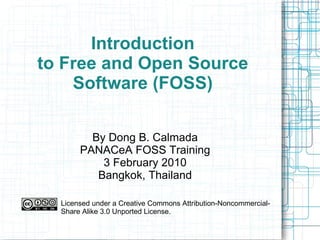
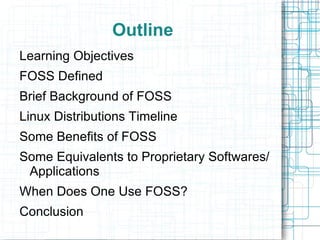
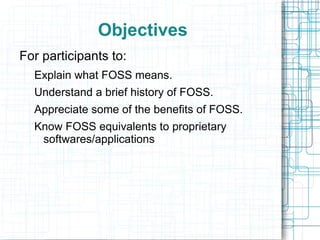
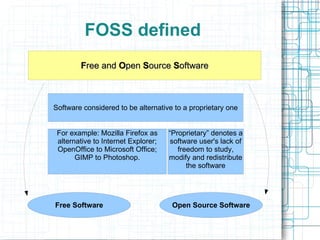
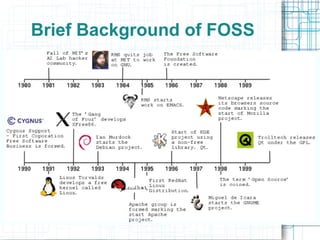
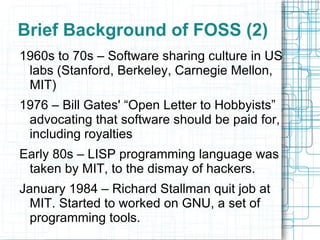
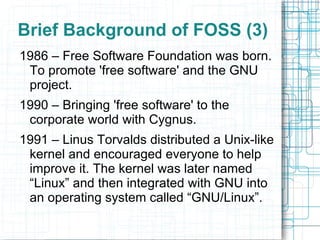
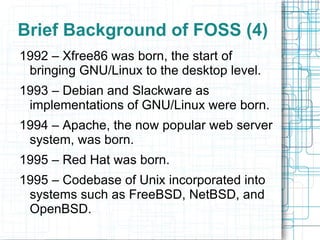
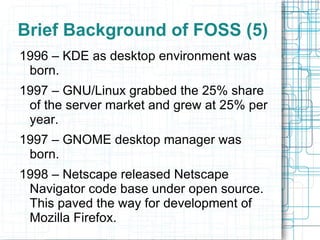
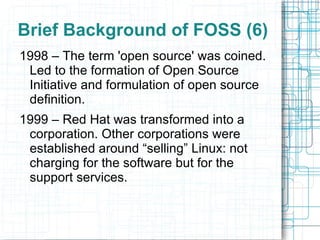
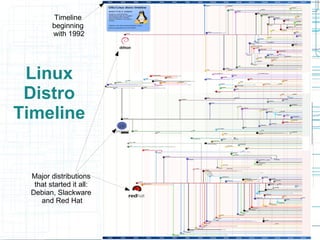
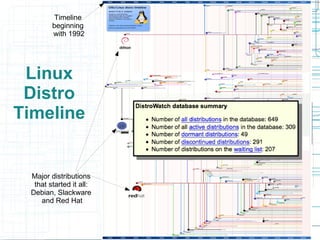
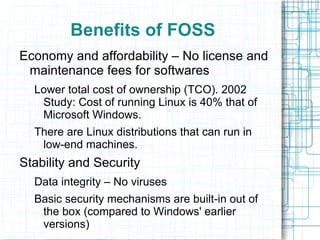
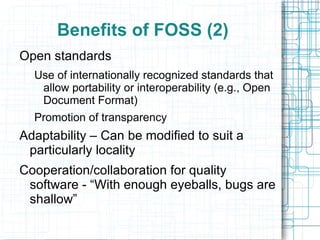
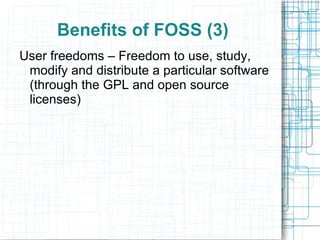
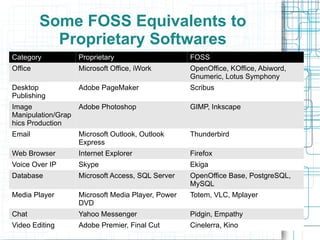
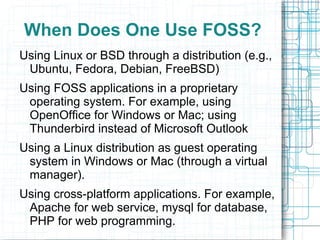
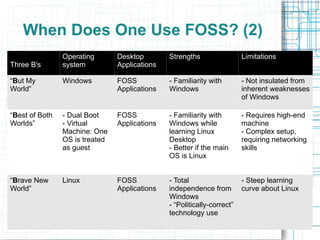
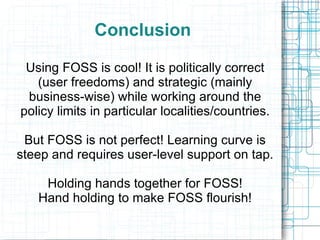
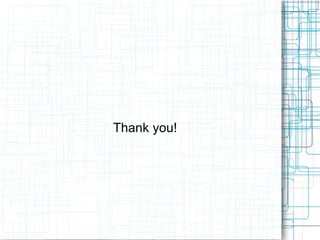
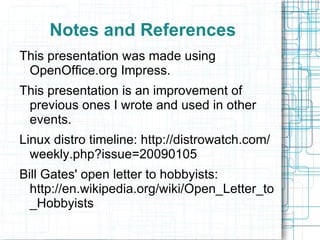
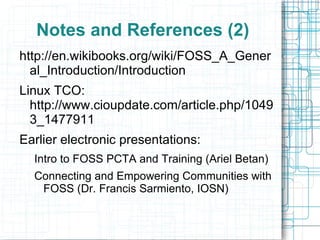
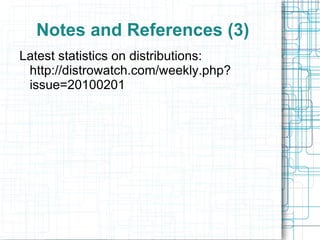
Recommended
Linux Advantages and Disadvantages



Linux Advantages and DisadvantagesSHUBHA CHATURVEDI
╠²
Linux has several advantages such as being open source, having low costs, stability, network friendliness, performance, flexibility, security, fast and easy installation, compatibility, and multitasking. However, it also has some disadvantages like being difficult for beginners to learn, lacking certain software and games, and not supporting all hardware drivers.FOSS 



FOSS Dr. Malliga P
╠²
The document discusses open source software and its impact on education. It provides definitions of open source from organizations like OSI and notes that open source promotes collaboration, peer review and rapid evolution. It outlines how open source has benefited education through open courseware from universities, online encyclopedias, open access journals and libraries, and open source software for operating systems, browsers, and more. Individuals and organizations around the world contribute to open education resources.Lect 1. introduction to programming languages



Lect 1. introduction to programming languagesVarun Garg
╠²
A programming language is a set of rules that allows humans to communicate instructions to computers. There are many programming languages because they have evolved over time as better ways to design them have been developed. Programming languages can be categorized based on their generation or programming paradigm such as imperative, object-oriented, logic-based, and functional. Characteristics like writability, readability, reliability and maintainability are important qualities for programming languages.An introduction to free software



An introduction to free softwarePlusOrMinusZero
╠²
The document introduces free software and discusses its key concepts. It defines software and explores the meanings of "free" as it relates to software freedom rather than cost. The four essential freedoms of free software are explained as the freedom to use, study, share, and modify software. A program is considered free software if it grants users all four of these freedoms. The free software movement was started by Richard Stallman in 1983 to promote these ideals of software freedom. Major organizations that support the development and distribution of free software like the Free Software Foundation are also discussed.PROPRIETARY AND OPEN SOURCE SOFTWARE 



PROPRIETARY AND OPEN SOURCE SOFTWARE Kak Yong
╠²
Proprietary software refers to commercial software where the source code is closed, and users must purchase a license to use it. Open source software is free to use and modify as the source code is publicly available. Some key differences are that open source software can be modified by users and distributed freely, while proprietary software must be purchased from the vendor and the source code is not accessible to users. Examples of each type of software were provided.Power Point Presentation on Open Source Software 



Power Point Presentation on Open Source Software opensourceacademy
╠²
This presentation is about Open Source Software, this may be helpful to understand what is open source, why we need open source software and examples of Open Source software.
This Presentation is created by Harishankar Ranagaraj and was presentated at various sessions.
Harishankar Rangaraj is the founder and Director of Open Source Academy India Pvt Ltd.
For any support on Open Source Software you can Contact us.
Open Source Academy Pvt India Ltd,
Email: info@osaipl.com
www.osaipl.comFree and Open Source Software



Free and Open Source SoftwareRam Nath
╠²
The document discusses free and open source software (FOSS). It defines FOSS as software that is distributed with its source code and allows users to freely modify, redistribute, and derive other software from it. Examples of popular FOSS include operating systems like Linux, programming tools like PHP and Python, and internet software like Apache and OpenSSL. The document outlines the key principles of FOSS like accessibility of source code and freedom to modify and share modifications. It also lists some major organizations that support FOSS development and important FOSS websites.Open source operating systems



Open source operating systemsTushar B Kute
╠²
Expert Lecture delivered at K. K. Wagh Polytechnic, Nashik (INDIA)
by,
Tushar B Kute (Asst. Professor, Sandip Institute of Technology and Research Centre, Nashik)Open Source Software 



Open Source Software Ali Yavari
╠²
Open source software refers to software with source code that is made freely available and may be redistributed and modified. Key points:
- Open source software source code is openly shared so it can be collaboratively developed and improved by a community.
- Popular open source programs include the Linux operating system, Apache web server, MySQL database, PHP, WordPress, VLC media player, Notepad++, Ubuntu, Android, GIMP, LaTeX and Arduino.
- Open source software is often free to use but may also be used commercially. It promotes sharing, collaboration and continual improvements to software.Open Source Concepts



Open Source ConceptsRituBhargava7
╠²
The document provides an overview of open source operating systems and concepts. It defines key terms like software, source code, open source, and free software. It discusses the ideals of open source like sharing goals, work, and results. It provides examples of popular open source software like Linux, Apache, and explains open source licenses and definitions. It also summarizes the history of Linux and compares Linux to Windows.Free and Open Source Software



Free and Open Source SoftwareMoinuddin Ahmed
╠²
I was always fascinated with Free and Open Source Software, FOSS. So I decided why not present it for an academic seminar?
Here's the full PPT...Linux security



Linux securitytrilokchandra prakash
╠²
In this PPT we are discussing about the Linux security and in that we have Linux server ,operating system , selinux, users and groupsJava basic introduction



Java basic introductionIdeal Eyes Business College
╠²
This document provides a history and overview of the Java programming language. It discusses:
1. James Gosling developed Java in 1991 at Sun Microsystems. The first public release was in 1995. Java is an object-oriented language similar to C and C++ but without pointers.
2. Java is widely used for desktop applications, web applications, mobile apps, embedded systems, smart cards, robotics, and games. It is popular due to being platform-independent, distributed, secure, robust, high-performance, and multithreaded.
3. The document provides examples of Java code, including "Hello World" and code demonstrating if/else statements, for loops, methods, and classes.Android Platform Architecture



Android Platform ArchitectureNaresh Chintalcheru
╠²
The document provides an overview of the Android platform architecture. It describes Android as an open source mobile operating system led by the Open Handset Alliance. The key components of the Android architecture include the Linux kernel, libraries, Android runtime using the Dalvik virtual machine, framework APIs, and applications. Applications are built using activities, services, content providers and broadcast receivers. The document also discusses Android security using a permission-based model.Linux operating system ppt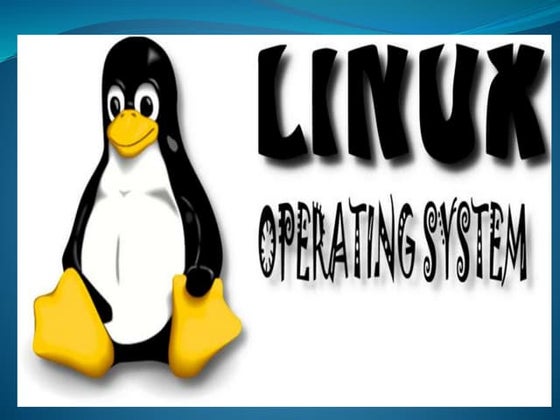
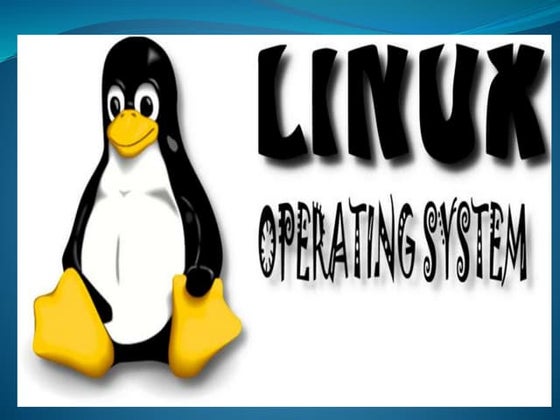
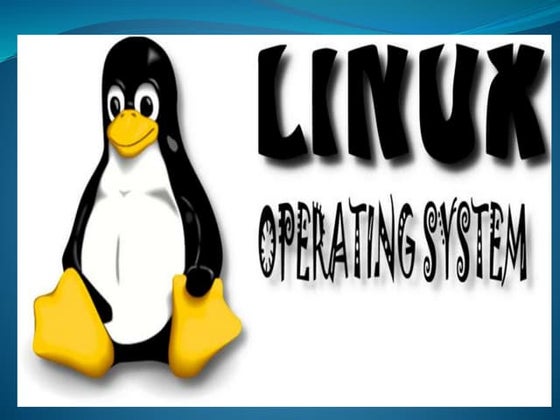
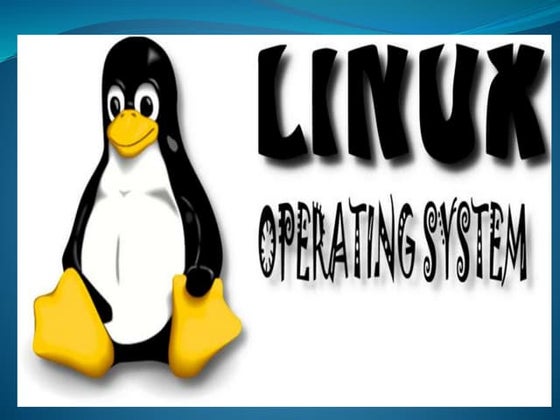
Linux operating system pptAchyut Sinha
╠²
It is a simple powerpoint presentation on Linux Operating System of its brief and simplified introduction of this Operating System.
This is based on Ubuntu version of Linux. What is Ubuntu - presentation



What is Ubuntu - presentationAhmed Mamdouh
╠²
Ubuntu Linux is a free and open-source operating system based on Debian GNU/Linux with a wide range of pre-installed applications. It has a philosophy of being freely accessible to all and believes software should be free, modifiable, and shared. Ubuntu follows a six-month release cycle and has a large, helpful global community for sharing knowledge and solving problems.AndroidManifest



AndroidManifestAhsanul Karim
╠²
The document discusses the AndroidManifest.xml file which defines the structure and metadata of an Android application. It includes nodes for application components and their interactions. It also specifies requirements, permissions, and configuration options. The manifest allows defining the application version, install location, minimum SDK, and supported screen sizes. It declares necessary permissions and hardware features. The document also covers handling runtime configuration changes and the Android application lifecycle.OPEN SOURCE SEMINAR PRESENTATION



OPEN SOURCE SEMINAR PRESENTATIONRitwick Halder
╠²
A seminar presentation on Open Source by Ritwick Halder - a computer science engineering student at Academy Of Technology, West Bengal, India - 2013
Personal Website - www.ritwickhalder.comOpen Source Software



Open Source Softwarenightlysessions
╠²
What is Open Source Software (OSS) and what is the idea behind it? What are examples for popular Open Source Software, what are the Advantages about using OSS, what are the disadvantages.Android Architecture.pptx



Android Architecture.pptxpriya Nithya
╠²
The Android architecture consists of 5 main sections: Applications, Application Framework, Android Runtime, Platform Libraries, and the Linux Kernel. The Applications layer includes pre-installed and third-party apps. The Application Framework provides common classes and services for app development. The Android Runtime contains Dalvik VM and core libraries that power apps. Platform Libraries offer media, graphics, and other support. The Linux Kernel manages drivers, memory, security and more to interface with device hardware.Programming languages



Programming languageswww.myassignmenthelp.net
╠²
Get help in all your programming assignments from myassignmenthelp . We provide help in almost all languages like c, C++, java ,python etcIntroduction To Open Source Licensing



Introduction To Open Source LicensingMark Radcliffe
╠²
This slidedeck is the first presentation in a series of presentations on legal issues on open source licensing by Karen Copenhaver of Choate Hall and Mark Radcliffe of DLA Piper. To view the webinars, please go to http://www.blackducksoftware.com/files/legal-webinar-series.html. You may also want to visit my blog which frequently deals with open source legal issues http://lawandlifesiliconvalley.com/blog/Linux introduction



Linux introductionMd. Zahid Hossain Shoeb
╠²
Linux is an open-source operating system that can be used as an alternative to proprietary operating systems like Windows. The document provides an overview of Linux, including its history beginning as a free Unix-like kernel developed by Linus Torvalds. It discusses the GNU project and how Linux combined with GNU software to form a complete free operating system. Additionally, it covers topics like Debian Linux, package management, GUI and CLI interfaces, and basic Linux commands.Free Open Source Software - Introduction



Free Open Source Software - IntroductionIr. Dr. R.Badlishah Ahmad
╠²
Free, open source software (FOSS) provides concise summaries in 3 sentences or less that provide the high level and essential information from the document. The document discusses FOSS and how it has enabled technology through open innovation, collaborative computing, and freedom of choice. It highlights how the internet is based on open TCP/IP protocols and how open source software like Linux, Firefox, LibreOffice, and others have been developed openly and freely to power many modern technologies and services. FOSS allows knowledge and technology to be shared freely for the benefit of all.Install and configure linux



Install and configure linuxVicent Selfa
╠²
The document discusses installing and configuring various Linux applications including Apache, PHP, MySQL, and Postgres. It covers basic Ubuntu installation, system configuration, installing packages, configuring Apache, PHP, and MySQL. Specific instructions are provided for installing Apache, configuring virtual hosts and SSL, installing PHP, and installing and configuring MySQL and phpMyAdmin.Operating Systems - File Management



Operating Systems - File ManagementDamian T. Gordon
╠²
The document discusses how operating systems manage files and memory allocation. It explains that from the computer's perspective, there are no actual files, only blocks of allocated and unallocated memory. The file manager in the operating system creates the illusion of files and folders by tracking memory locations and implementing file allocation policies. Files can be stored contiguously, non-contiguously, or through indexed allocation with pointers. Access controls determine which users can access which files.Open source Software: pros and cons



Open source Software: pros and consygpriya
╠²
This document discusses the pros and cons of using open source software in libraries. It begins by defining open source software and licenses. It then outlines several areas where open source software can be applied in libraries, such as for integrated library management systems, content management systems, and digital libraries. The pros of open source software include lower costs, easier licensing, better quality control, and the ability to modify the software. However, the cons include a lack of personal support, need for training, and responsibility issues. The document concludes that open source software is suitable for long-term library use if its advantages and disadvantages are carefully considered.Linux basics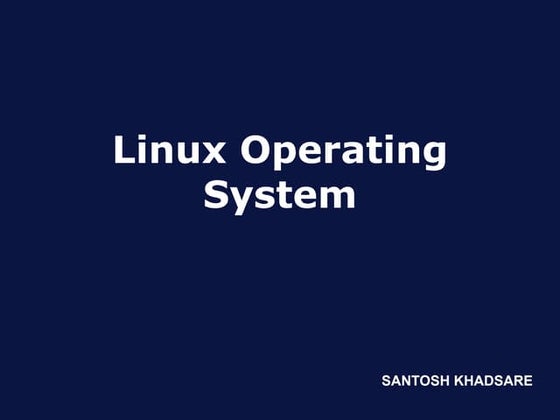
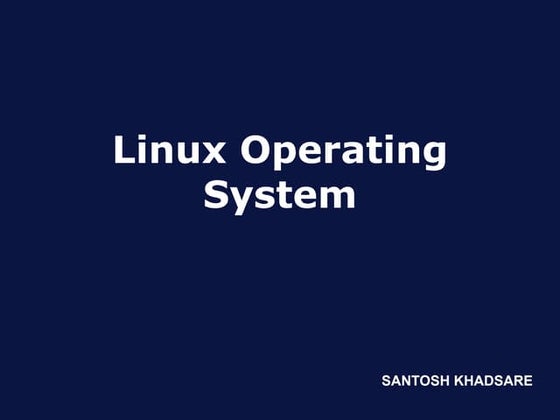
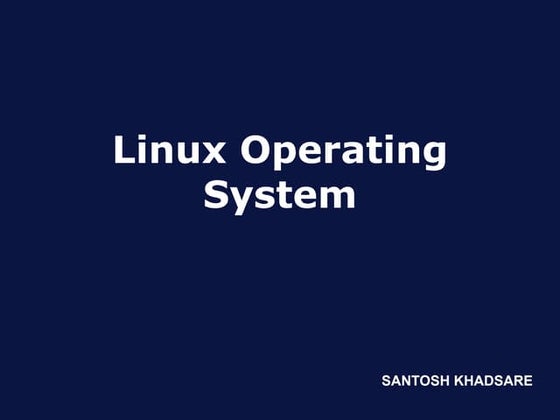
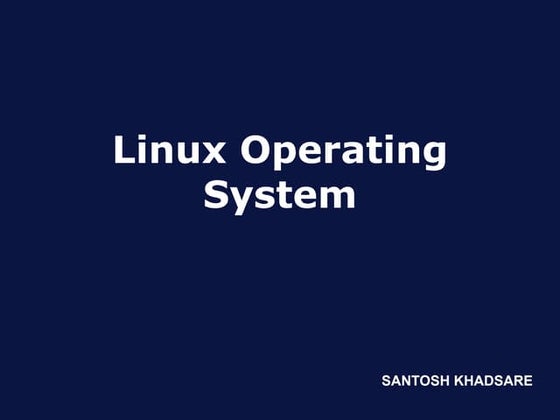
Linux basicsSantosh Khadsare
╠²
The document discusses the history and advantages of Linux compared to other operating systems like Windows, DOS and UNIX. It explains how the GNU project was started to develop a free and open source UNIX-like operating system. It then describes how Linus Torvalds developed the initial Linux kernel in 1991 building on the work of the GNU project. It highlights some key advantages of Linux like high security, many available tools and the flexibility of the environment. It also provides a brief overview of some common Linux components like the kernel, shells, KDE/GNOME desktop environments and the directory structure.Innovation in CS/IT via Open Source Software



Innovation in CS/IT via Open Source SoftwareMaurice Dawson
╠²
As costs around the world continue to rise for education, institutions must become innovative in the ways they teach and grow students. To do this effectively professors and administrative staff should push toward the utilization of Open Software (OSS) and virtual tools to enhance or supplement currently available tools. In developing countries OSS applications would allow students the ability to learn critical technological skills for success at small fraction of the cost. OSS also provides faculty members the ability to dissect source code and prepare students for low level software development. It is critical that all institutions look at alternatives in providing training and delivering educational material regardless of limitations going forward as the world continues to be more global due to the increased use of technologies everywhere. Doing this could provide a means of shortening the education gap in many countries. Through reviewing the available technology, possible implementations of these technologies, and the application of these items in graduate coursework could provide a starting point in integrating these tools into academia. When administrators or faculty debate the possibilities of OSS, gaming, and simulation tools this applied research provides a guide for changing the ability to develop students that will be competitive on a global level.Foss Presentation



Foss PresentationAhmed Mekkawy
╠²
The document provides an introduction to free software, open source, and GNU/Linux, discussing key concepts like the four freedoms of free software and differences between Linux as a kernel, operating system, and distribution. It also briefly outlines the author's background and role with the Egypt GNU/Linux Users Group, as well as a brief history and evolution of GNU/Linux.More Related Content
What's hot (20)
Open Source Software 



Open Source Software Ali Yavari
╠²
Open source software refers to software with source code that is made freely available and may be redistributed and modified. Key points:
- Open source software source code is openly shared so it can be collaboratively developed and improved by a community.
- Popular open source programs include the Linux operating system, Apache web server, MySQL database, PHP, WordPress, VLC media player, Notepad++, Ubuntu, Android, GIMP, LaTeX and Arduino.
- Open source software is often free to use but may also be used commercially. It promotes sharing, collaboration and continual improvements to software.Open Source Concepts



Open Source ConceptsRituBhargava7
╠²
The document provides an overview of open source operating systems and concepts. It defines key terms like software, source code, open source, and free software. It discusses the ideals of open source like sharing goals, work, and results. It provides examples of popular open source software like Linux, Apache, and explains open source licenses and definitions. It also summarizes the history of Linux and compares Linux to Windows.Free and Open Source Software



Free and Open Source SoftwareMoinuddin Ahmed
╠²
I was always fascinated with Free and Open Source Software, FOSS. So I decided why not present it for an academic seminar?
Here's the full PPT...Linux security



Linux securitytrilokchandra prakash
╠²
In this PPT we are discussing about the Linux security and in that we have Linux server ,operating system , selinux, users and groupsJava basic introduction



Java basic introductionIdeal Eyes Business College
╠²
This document provides a history and overview of the Java programming language. It discusses:
1. James Gosling developed Java in 1991 at Sun Microsystems. The first public release was in 1995. Java is an object-oriented language similar to C and C++ but without pointers.
2. Java is widely used for desktop applications, web applications, mobile apps, embedded systems, smart cards, robotics, and games. It is popular due to being platform-independent, distributed, secure, robust, high-performance, and multithreaded.
3. The document provides examples of Java code, including "Hello World" and code demonstrating if/else statements, for loops, methods, and classes.Android Platform Architecture



Android Platform ArchitectureNaresh Chintalcheru
╠²
The document provides an overview of the Android platform architecture. It describes Android as an open source mobile operating system led by the Open Handset Alliance. The key components of the Android architecture include the Linux kernel, libraries, Android runtime using the Dalvik virtual machine, framework APIs, and applications. Applications are built using activities, services, content providers and broadcast receivers. The document also discusses Android security using a permission-based model.Linux operating system ppt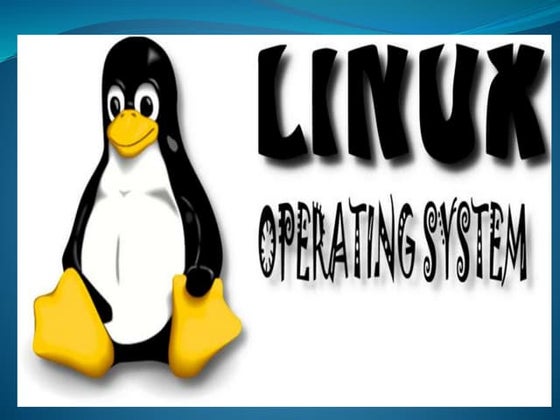
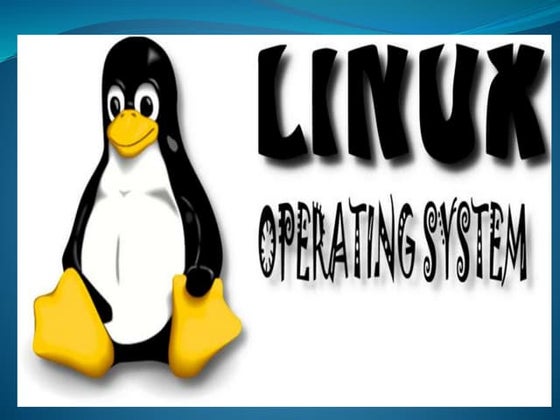
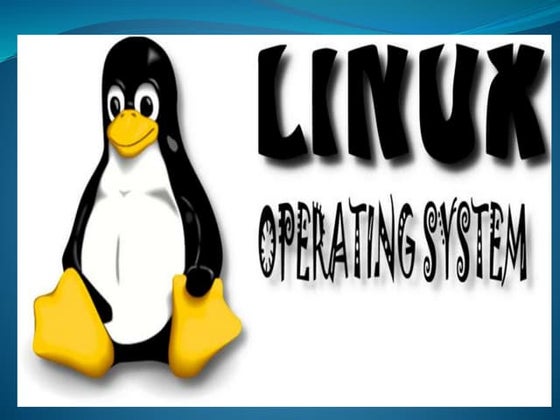
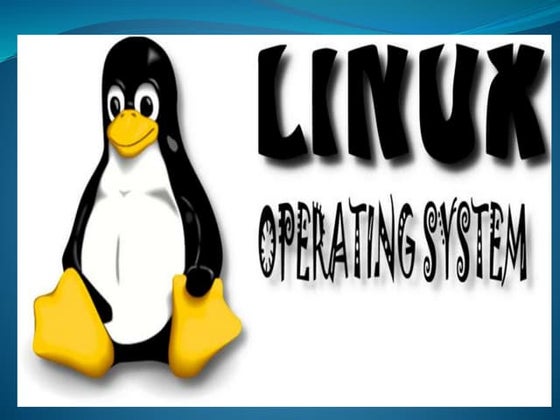
Linux operating system pptAchyut Sinha
╠²
It is a simple powerpoint presentation on Linux Operating System of its brief and simplified introduction of this Operating System.
This is based on Ubuntu version of Linux. What is Ubuntu - presentation



What is Ubuntu - presentationAhmed Mamdouh
╠²
Ubuntu Linux is a free and open-source operating system based on Debian GNU/Linux with a wide range of pre-installed applications. It has a philosophy of being freely accessible to all and believes software should be free, modifiable, and shared. Ubuntu follows a six-month release cycle and has a large, helpful global community for sharing knowledge and solving problems.AndroidManifest



AndroidManifestAhsanul Karim
╠²
The document discusses the AndroidManifest.xml file which defines the structure and metadata of an Android application. It includes nodes for application components and their interactions. It also specifies requirements, permissions, and configuration options. The manifest allows defining the application version, install location, minimum SDK, and supported screen sizes. It declares necessary permissions and hardware features. The document also covers handling runtime configuration changes and the Android application lifecycle.OPEN SOURCE SEMINAR PRESENTATION



OPEN SOURCE SEMINAR PRESENTATIONRitwick Halder
╠²
A seminar presentation on Open Source by Ritwick Halder - a computer science engineering student at Academy Of Technology, West Bengal, India - 2013
Personal Website - www.ritwickhalder.comOpen Source Software



Open Source Softwarenightlysessions
╠²
What is Open Source Software (OSS) and what is the idea behind it? What are examples for popular Open Source Software, what are the Advantages about using OSS, what are the disadvantages.Android Architecture.pptx



Android Architecture.pptxpriya Nithya
╠²
The Android architecture consists of 5 main sections: Applications, Application Framework, Android Runtime, Platform Libraries, and the Linux Kernel. The Applications layer includes pre-installed and third-party apps. The Application Framework provides common classes and services for app development. The Android Runtime contains Dalvik VM and core libraries that power apps. Platform Libraries offer media, graphics, and other support. The Linux Kernel manages drivers, memory, security and more to interface with device hardware.Programming languages



Programming languageswww.myassignmenthelp.net
╠²
Get help in all your programming assignments from myassignmenthelp . We provide help in almost all languages like c, C++, java ,python etcIntroduction To Open Source Licensing



Introduction To Open Source LicensingMark Radcliffe
╠²
This slidedeck is the first presentation in a series of presentations on legal issues on open source licensing by Karen Copenhaver of Choate Hall and Mark Radcliffe of DLA Piper. To view the webinars, please go to http://www.blackducksoftware.com/files/legal-webinar-series.html. You may also want to visit my blog which frequently deals with open source legal issues http://lawandlifesiliconvalley.com/blog/Linux introduction



Linux introductionMd. Zahid Hossain Shoeb
╠²
Linux is an open-source operating system that can be used as an alternative to proprietary operating systems like Windows. The document provides an overview of Linux, including its history beginning as a free Unix-like kernel developed by Linus Torvalds. It discusses the GNU project and how Linux combined with GNU software to form a complete free operating system. Additionally, it covers topics like Debian Linux, package management, GUI and CLI interfaces, and basic Linux commands.Free Open Source Software - Introduction



Free Open Source Software - IntroductionIr. Dr. R.Badlishah Ahmad
╠²
Free, open source software (FOSS) provides concise summaries in 3 sentences or less that provide the high level and essential information from the document. The document discusses FOSS and how it has enabled technology through open innovation, collaborative computing, and freedom of choice. It highlights how the internet is based on open TCP/IP protocols and how open source software like Linux, Firefox, LibreOffice, and others have been developed openly and freely to power many modern technologies and services. FOSS allows knowledge and technology to be shared freely for the benefit of all.Install and configure linux



Install and configure linuxVicent Selfa
╠²
The document discusses installing and configuring various Linux applications including Apache, PHP, MySQL, and Postgres. It covers basic Ubuntu installation, system configuration, installing packages, configuring Apache, PHP, and MySQL. Specific instructions are provided for installing Apache, configuring virtual hosts and SSL, installing PHP, and installing and configuring MySQL and phpMyAdmin.Operating Systems - File Management



Operating Systems - File ManagementDamian T. Gordon
╠²
The document discusses how operating systems manage files and memory allocation. It explains that from the computer's perspective, there are no actual files, only blocks of allocated and unallocated memory. The file manager in the operating system creates the illusion of files and folders by tracking memory locations and implementing file allocation policies. Files can be stored contiguously, non-contiguously, or through indexed allocation with pointers. Access controls determine which users can access which files.Open source Software: pros and cons



Open source Software: pros and consygpriya
╠²
This document discusses the pros and cons of using open source software in libraries. It begins by defining open source software and licenses. It then outlines several areas where open source software can be applied in libraries, such as for integrated library management systems, content management systems, and digital libraries. The pros of open source software include lower costs, easier licensing, better quality control, and the ability to modify the software. However, the cons include a lack of personal support, need for training, and responsibility issues. The document concludes that open source software is suitable for long-term library use if its advantages and disadvantages are carefully considered.Linux basics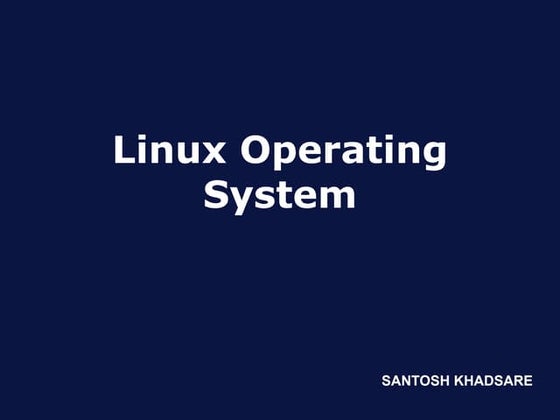
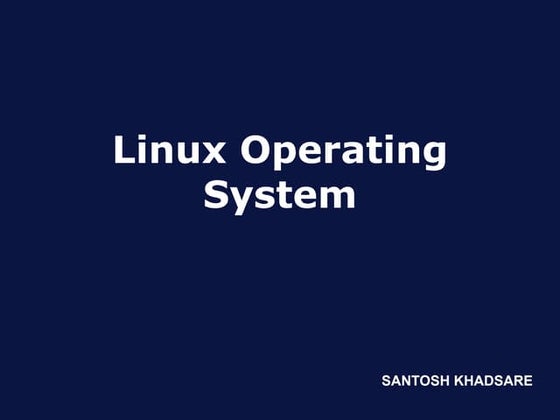
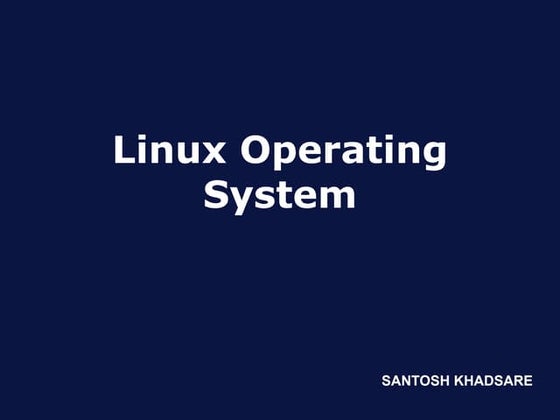
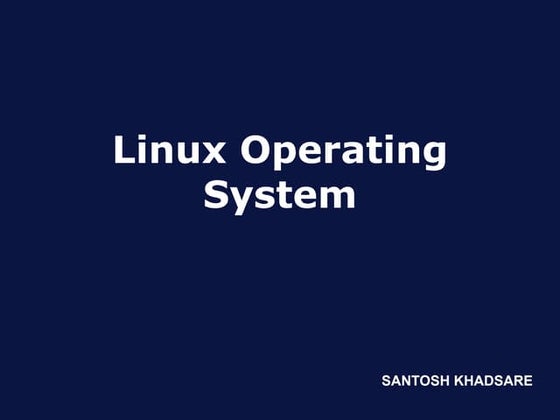
Linux basicsSantosh Khadsare
╠²
The document discusses the history and advantages of Linux compared to other operating systems like Windows, DOS and UNIX. It explains how the GNU project was started to develop a free and open source UNIX-like operating system. It then describes how Linus Torvalds developed the initial Linux kernel in 1991 building on the work of the GNU project. It highlights some key advantages of Linux like high security, many available tools and the flexibility of the environment. It also provides a brief overview of some common Linux components like the kernel, shells, KDE/GNOME desktop environments and the directory structure.Similar to Introduction to Free and Open Source Software (FOSS) (20)
Innovation in CS/IT via Open Source Software



Innovation in CS/IT via Open Source SoftwareMaurice Dawson
╠²
As costs around the world continue to rise for education, institutions must become innovative in the ways they teach and grow students. To do this effectively professors and administrative staff should push toward the utilization of Open Software (OSS) and virtual tools to enhance or supplement currently available tools. In developing countries OSS applications would allow students the ability to learn critical technological skills for success at small fraction of the cost. OSS also provides faculty members the ability to dissect source code and prepare students for low level software development. It is critical that all institutions look at alternatives in providing training and delivering educational material regardless of limitations going forward as the world continues to be more global due to the increased use of technologies everywhere. Doing this could provide a means of shortening the education gap in many countries. Through reviewing the available technology, possible implementations of these technologies, and the application of these items in graduate coursework could provide a starting point in integrating these tools into academia. When administrators or faculty debate the possibilities of OSS, gaming, and simulation tools this applied research provides a guide for changing the ability to develop students that will be competitive on a global level.Foss Presentation



Foss PresentationAhmed Mekkawy
╠²
The document provides an introduction to free software, open source, and GNU/Linux, discussing key concepts like the four freedoms of free software and differences between Linux as a kernel, operating system, and distribution. It also briefly outlines the author's background and role with the Egypt GNU/Linux Users Group, as well as a brief history and evolution of GNU/Linux.A Roadmap for Students Using FOSS (Free and Open Source Software) and Reachin...



A Roadmap for Students Using FOSS (Free and Open Source Software) and Reachin...PK Mishra
╠²
The document provides a roadmap for students to leverage free and open source software (FOSS) to become self-reliant. It discusses how FOSS like Linux can provide cost-effective alternatives to proprietary software. The roadmap suggests students learn programming, databases, and analytics skills in languages like C/C++, Java, Python and tools like MySQL and R. It also recommends areas like app development, Raspberry Pi, and data analytics for students to explore. Universities are urged to train faculty and incubate ideas to realize the goals of an self-reliant India by leveraging open source software and fostering entrepreneurship.Linux Information



Linux InformationRahul Pola
╠²
Linux is a free and open-source operating system based on Unix. The document provides an overview of Linux and its history. It discusses how Linux was developed by Linus Torvalds in the early 1990s as an alternative to proprietary Unix. Linux gained popularity due to its open-source nature which allowed many programmers to improve the code. The document also summarizes some key Linux distributions like Ubuntu, commands, and concepts such as file structure and time-sharing.Introduction to FOSS



Introduction to FOSSmgamal87
╠²
This document provides an introduction to free and open source software (FOSS). It defines FOSS as software that is free as in freedom rather than price. The document outlines the history of FOSS, including the founding of the Free Software Foundation and key projects like Linux. It distinguishes between the free software movement, which focuses on user freedoms, and open source software, which focuses on sharing code. The document lists several famous FOSS projects and reasons for using FOSS, including availability of source code and potential cost savings. It also covers common FOSS licenses like GPL, LGPL and BSD and discusses dual licensing. Finally, it notes ways FOSS is used in industry and common motivations for individuals to contribute to FOSSIntro to FOSS



Intro to FOSSmgamal87
╠²
This document provides an introduction to free and open source software (FOSS). It defines FOSS as software that is free as in freedom and open source. The document outlines the history of FOSS, including the founding of the Free Software Foundation and key open source projects. It distinguishes between the free software movement and open source movement. Examples are given of famous FOSS projects and reasons for using FOSS. The document also discusses FOSS licenses, the role of FOSS in industry, and common motivations for contributing to FOSS projects.Free and Open Source Software 



Free and Open Source Software Vidyaratha Kissoon
╠²
This presentation was made at the Guyana Technology User Group meet up on Saturday 9 February, 2013.
The slidecast is available at https://www.youtube.com/watch?v=DAdAqqRLqKEICT for People's Organizations



ICT for People's Organizationsintal
╠²
This document discusses how information and communication technologies (ICT), specifically free and open source software (FOSS), can help people's organizations in their work and struggles for social change. It provides examples of FOSS tools like Ubuntu, Mozilla Firefox, OpenOffice that can improve efficiency, data collection/analysis, and advocacy. While FOSS provides advantages over proprietary software in terms of cost, customization and community support, there are also challenges to adoption like technical skills requirements and lack of alternatives for some proprietary applications. Case studies show how human rights groups have successfully used FOSS for documentation, data analysis and advocacy work.Introduction to FOSS



Introduction to FOSSUditha Bandara Wijerathna
╠²
Free and open source software (FOSS) refers to software that is available for use, modification, and sharing without restriction and often without cost. There are two major philosophies behind FOSS - the Free Software Foundation's focus on freedom and liberty, and the Open Source Initiative's focus on open collaboration and transparency. FOSS provides users the four essential freedoms: to run the program for any purpose, study and change the program, redistribute copies, and improve the program and share improvements with others. FOSS has a long history dating back to the 1980s with projects like GNU and the development of the Linux kernel. It offers significant cost savings over proprietary software and promotes collaboration and innovation through its open development model.Module 01 Introduction to Linux



Module 01 Introduction to LinuxTushar B Kute
╠²
The presentation was given by Tushar B Kute in workshop "Open Source Software" at PCCOE, Pune.
http://tusharkute.comModule 1 introduction to Linux



Module 1 introduction to LinuxTushar B Kute
╠²
The document provides an overview of the history and development of Linux. It discusses how Linux originated as a free alternative to proprietary operating systems like DOS, Mac OS, and UNIX. Key points include:
- Linus Torvalds developed the initial Linux kernel in 1991 as a free UNIX-like system for Intel x86 computers.
- Linux has since been adopted widely for servers, supercomputers, embedded systems, and desktop computers. It offers high performance, security, and free/open source software.
- Major Linux distributions like Red Hat, Debian, Ubuntu consolidate Linux and make it easy for users to obtain and install through commercial support.
- Linux user groups provide local communities for sharing knowledge andLinux's principles and philosophy



Linux's principles and philosophyMahra Alshowab
╠²
Linux functions as an integrator of open source software from many sources. It supports a variety of roles including desktop computers, servers, and embedded systems. Linux uses open source principles like allowing modification and redistribution of source code. This has led to benefits like better and more flexible code while avoiding vendor lock-in.foss_19-9



foss_19-9webuploader
╠²
The document discusses open source and free software, describing the open source philosophy, history of major projects like GNU and Linux, benefits like reduced costs and improved quality, and the readiness of open source for various uses. It also covers open source licenses, the combination of open source with proprietary software, and examples of governments and businesses adopting open source solutions.Linux Presentation



Linux PresentationNaiyan Noor
╠²
Linux is the best-known and most-used open source operating system. As an operating system, Linux is software that sits underneath all of the other software on a computer, receiving requests from those programs and relaying these requests to the computer's hardware.1) Operating systems provide a platform where there is strategic



1) Operating systems provide a platform where there is strategicAgripinaBeaulieuyw
╠²
1) Operating systems provide a platform where there is strategic management of both hardware and software to improve computer performance. Different operating systems achieve diverse user needs which provide a greater emphasis on important aspects that make the existing different operating systems unique and different. Silberschatz et al. (2018) assert that the coordination of various programs within a computer system is based on the efficiency of the underlying operating system. The currently existing operating systems use a graphical user interface which hides complex applications that are executed in the background making it possible and easy for a user to use a computer system without having to understand the complex programs and processes that are run.
Linux is one of the existing open source operating systems in the world. The open source element means that the operating system can be modified as well as distributed by anyone without any limitations as per the GNU licenses. This operating system is free and is available in different versions where a user decides a specific version depending on the ease to use based on their skills. Linux is just a kernel, and the Linux distribution makes it complete and easy to use.
Mac OS X is an operating system that was developed by Apple, and the company holds all exclusive rights to the system which include selling, distribution, and update. The system comes pre-loaded in all Macintosh computers. The company has been producing updated versions regularly with the latest El Capitan released in 2015. According to Peter et al. (2016), Mac OS X users account for less than 10% globally. One of the reasons that explain this trend is due to the high cost of Apple computers which makes it less preference for most people.
2) Mobile technologies such as tablet and smartphone use operating systems such as Android and iOS. It is, therefore, evident that both Android and iOS are mobile technologies, but what is the difference between them? Android and iOS can be differentiated in many aspects. For instance, the transfer of files. The transfer of files in iOS is more difficult, and files are only transferred by iTunes desktop. On the other hand, file transfer in Android is easier and is done using either the Android File or Transfer desktop app. In both cases, photos are transferred using USB without the apps (Bala, Sharma & Kaur, 2015).
Again, source model and OS family. Android is partly open source and Linux-based, and its fundamental features are more customizable (Bala, Sharma & Kaur, 2015). The uniform design of iOS elements is described as more user-friendly. While Android is partly open source and Linux-based, iOS is closed with components of open source, and it is both OS X- and UNIX-based (Bala, Sharma & Kaur, 2015). Additionally, but not least, jailbreaking, bootloaders, and rooting. According to Bala, Sharma, Kaur (2015), users of Android have complete control and access over their devices, thus ...Fos sintro pres-dav



Fos sintro pres-davParin Sharma
╠²
This document provides an introduction to free and open source software (FOSS) including its history and key concepts. It discusses how the GNU project and Linux kernel led to the development of GNU/Linux distributions. It also lists some popular FOSS alternatives to proprietary software and provides demonstrations of educational FOSS tools.Programming and problem solving 3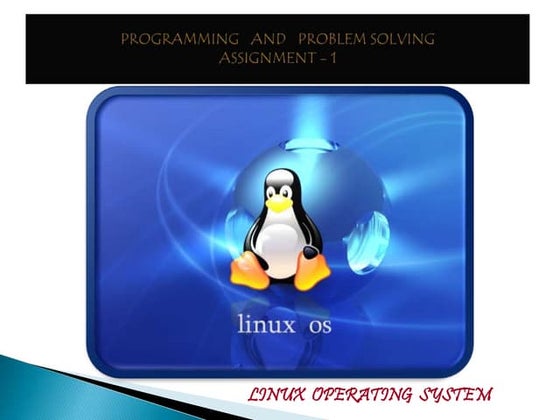
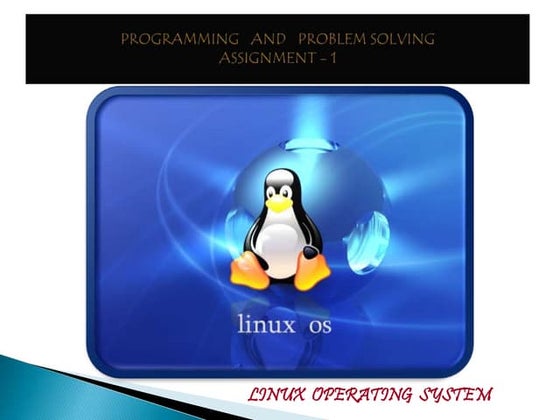
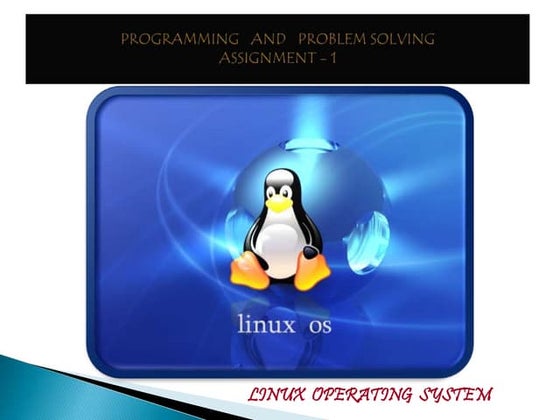
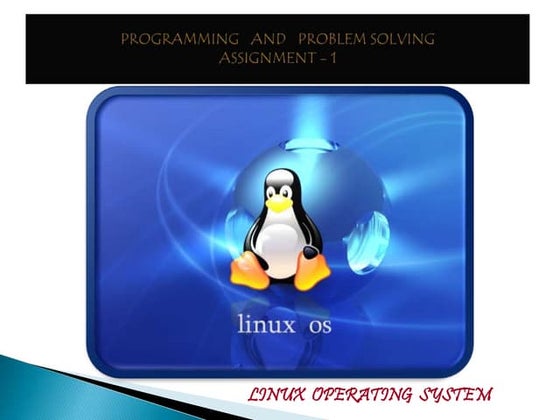
Programming and problem solving 3sushruth kamarushi
╠²
The document provides information about the Linux operating system project completed by team X.P which includes five members. It discusses what an operating system is and lists some common operating systems. It then focuses on Linux, describing its history starting from Unix, its uses in various devices, features, and advantages over other operating systems like Windows. Some key advantages highlighted are that Linux is free and open source, highly customizable, secure, and requires low resources.Linux; Operating System



Linux; Operating SystemJayEl Cadawas
╠²
This document provides information about various Linux distributions including their release dates, founders, code names and other key details. It discusses popular distributions such as Ubuntu, Fedora, Linux Mint, Debian and others, noting their histories and design philosophies. Release schedules and version codenames are outlined for several distributions, showing how they follow naming conventions related to alphabetical order, animals or characters from the Toy Story movies.Linux



LinuxSivashankari Sivanantham
╠²
In 3 sentences:
This document provides an overview and history of Linux. It discusses how Linux originated from the GNU project and Richard Stallman's goal of creating free software. It then describes how Linus Torvalds developed the initial Linux kernel in 1991 and how thousands of developers have since contributed to Linux, resulting in it being used widely on various computing platforms today both commercially and non-commercially.Ten Open Source Tools Which Will Transform Your Library and Your Library Budget*



Ten Open Source Tools Which Will Transform Your Library and Your Library Budget*dbslibrary
╠²
Presentation on free and open source software for libraries presented at DBS Library Annual Seminar 10/06/2016Introduction to Free and Open Source Software (FOSS)
- 1. Introduction to Free and Open Source Software (FOSS) By Dong B. Calmada PANACeA FOSS Training 3 February 2010 Bangkok, Thailand Licensed under a Creative Commons Attribution-Noncommercial-Share Alike 3.0 Unported License.
- 3. FOSS Defined
- 4. Brief Background of FOSS
- 6. Some Benefits of FOSS
- 7. Some Equivalents to Proprietary Softwares/Applications
- 8. When Does One Use FOSS?
- 9. Conclusion
- 10. Objectives For participants to: Explain what FOSS means.
- 11. Understand a brief history of FOSS.
- 12. Appreciate some of the benefits of FOSS.
- 13. Know FOSS equivalents to proprietary softwares/applications
- 14. FOSS defined
- 15. Brief Background of FOSS
- 16. Brief Background of FOSS (2) 1960s to 70s ŌĆō Software sharing culture in US labs (Stanford, Berkeley, Carnegie Mellon, MIT)
- 17. 1976 ŌĆō Bill Gates' ŌĆ£Open Letter to HobbyistsŌĆØ advocating that software should be paid for, including royalties
- 18. Early 80s ŌĆō LISP programming language was taken by MIT, to the dismay of hackers.
- 19. January 1984 ŌĆō Richard Stallman quit job at MIT. Started to worked on GNU, a set of programming tools.
- 20. Brief Background of FOSS (3) 1986 ŌĆō Free Software Foundation was born. To promote 'free software' and the GNU project.
- 21. 1990 ŌĆō Bringing 'free software' to the corporate world with Cygnus.
- 22. 1991 ŌĆō Linus Torvalds distributed a Unix-like kernel and encouraged everyone to help improve it. The kernel was later named ŌĆ£LinuxŌĆØ and then integrated with GNU into an operating system called ŌĆ£GNU/LinuxŌĆØ.
- 23. Brief Background of FOSS (4) 1992 ŌĆō Xfree86 was born, the start of bringing GNU/Linux to the desktop level.
- 24. 1993 ŌĆō Debian and Slackware as implementations of GNU/Linux were born.
- 25. 1994 ŌĆō Apache, the now popular web server system, was born.
- 26. 1995 ŌĆō Red Hat was born.
- 27. 1995 ŌĆō Codebase of Unix incorporated into systems such as FreeBSD, NetBSD, and OpenBSD.
- 28. Brief Background of FOSS (5) 1996 ŌĆō KDE as desktop environment was born.
- 29. 1997 ŌĆō GNU/Linux grabbed the 25% share of the server market and grew at 25% per year.
- 30. 1997 ŌĆō GNOME desktop manager was born.
- 31. 1998 ŌĆō Netscape released Netscape Navigator code base under open source. This paved the way for development of Mozilla Firefox.
- 32. Brief Background of FOSS (6) 1998 ŌĆō The term 'open source' was coined. Led to the formation of Open Source Initiative and formulation of open source definition.
- 33. 1999 ŌĆō Red Hat was transformed into a corporation. Other corporations were established around ŌĆ£sellingŌĆØ Linux: not charging for the software but for the support services.
- 36. Benefits of FOSS Economy and affordability ŌĆō No license and maintenance fees for softwares Lower total cost of ownership (TCO). 2002 Study: Cost of running Linux is 40% that of Microsoft Windows.
- 37. There are Linux distributions that can run in low-end machines. Stability and Security Data integrity ŌĆō No viruses
- 38. Basic security mechanisms are built-in out of the box (compared to Windows' earlier versions)
- 39. Benefits of FOSS (2) Open standards Use of internationally recognized standards that allow portability or interoperability (e.g., Open Document Format)
- 40. Promotion of transparency Adaptability ŌĆō Can be modified to suit a particularly locality
- 41. Cooperation/collaboration for quality software - ŌĆ£With enough eyeballs, bugs are shallowŌĆØ
- 42. Benefits of FOSS (3) User freedoms ŌĆō Freedom to use, study, modify and distribute a particular software (through the GPL and open source licenses)
- 43. Some FOSS Equivalents to Proprietary Softwares Category Proprietary FOSS Office Microsoft Office, iWork OpenOffice, KOffice, Abiword, Gnumeric, Lotus Symphony Desktop Publishing Adobe PageMaker Scribus Image Manipulation/Graphics Production Adobe Photoshop GIMP, Inkscape Email Microsoft Outlook, Outlook Express Thunderbird Web Browser Internet Explorer Firefox Voice Over IP Skype Ekiga Database Microsoft Access, SQL Server OpenOffice Base, PostgreSQL, MySQL Media Player Microsoft Media Player, Power DVD Totem, VLC, Mplayer Chat Yahoo Messenger Pidgin, Empathy Video Editing Adobe Premier, Final Cut Cinelerra, Kino
- 44. When Does One Use FOSS? Using Linux or BSD through a distribution (e.g., Ubuntu, Fedora, Debian, FreeBSD)
- 45. Using FOSS applications in a proprietary operating system. For example, using OpenOffice for Windows or Mac; using Thunderbird instead of Microsoft Outlook
- 46. Using a Linux distribution as guest operating system in Windows or Mac (through a virtual manager).
- 47. Using cross-platform applications. For example, Apache for web service, mysql for database, PHP for web programming.
- 48. When Does One Use FOSS? (2) Three B's Operating system Desktop Applications Strengths Limitations ŌĆ£ B ut My WorldŌĆØ Windows FOSS Applications - Familiarity with Windows - Not insulated from inherent weaknesses of Windows ŌĆ£ B est of Both WorldsŌĆØ - Dual Boot - Virtual Machine: One OS is treated as guest FOSS Applications - Familiarity with Windows while learning Linux Desktop - Better if the main OS is Linux - Requires high-end machine - Complex setup, requiring networking skills ŌĆ£ B rave New WorldŌĆØ Linux FOSS Applications - Total independence from Windows - ŌĆ£Politically-correctŌĆØ technology use - Steep learning curve about Linux
- 49. Conclusion Using FOSS is cool! It is politically correct (user freedoms) and strategic (mainly business-wise) while working around the policy limits in particular localities/countries. But FOSS is not perfect! Learning curve is steep and requires user-level support on tap. Holding hands together for FOSS! Hand holding to make FOSS flourish!
- 50. Thank you!
- 51. Notes and References This presentation was made using OpenOffice.org Impress.
- 52. This presentation is an improvement of previous ones I wrote and used in other events.
- 53. Linux distro timeline: http://distrowatch.com/weekly.php?issue=20090105
- 54. Bill Gates' open letter to hobbyists: http://en.wikipedia.org/wiki/Open_Letter_to_Hobbyists
- 55. Notes and References (2) http://en.wikibooks.org/wiki/FOSS_A_General_Introduction/Introduction
- 57. Earlier electronic presentations: Intro to FOSS PCTA and Training (Ariel Betan)
- 58. Connecting and Empowering Communities with FOSS (Dr. Francis Sarmiento, IOSN)
- 59. Notes and References (3) Latest statistics on distributions: http://distrowatch.com/weekly.php?issue=20100201
