Introduction to git and Github
Download as PPTX, PDF0 likes185 views
We will learn how to create repository, pushing, cloning and creating branches. Additionally we will talk about various workflows that are used by teams while collaborating in a project.
1 of 22
Download to read offline


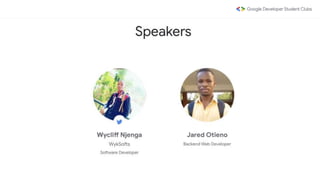

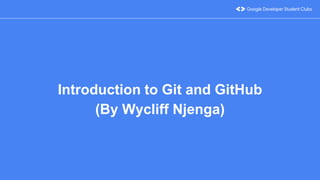
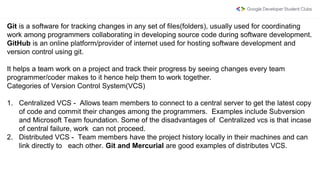
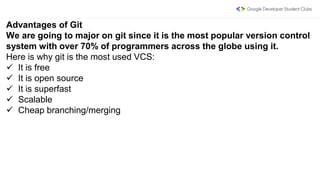

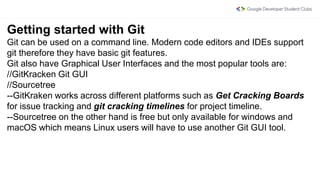




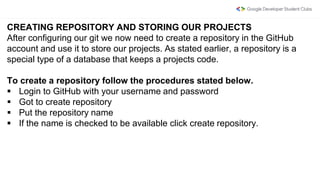
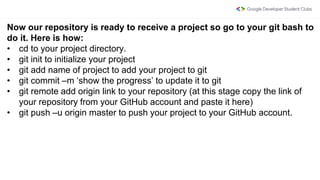
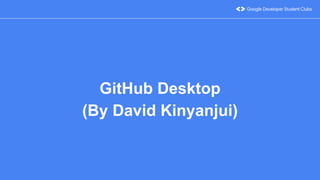
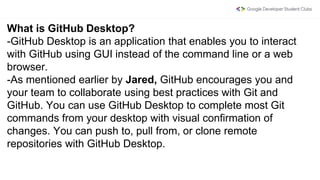





Recommended
Intro to Git & GitHub



Intro to Git & GitHubGoogleDevelopersStud
╠²
This document provides an introduction to using Git and GitHub for version control and collaboration. It discusses problems with traditional version control methods, how Git addresses these problems, and basic Git workflows and commands like add, commit, push, pull, clone and status. GitHub is introduced as the largest host for Git repositories with social and project management features. The document then provides a simplified example of collaboratively writing children's stories using Git and GitHub to demonstrate basic concepts and workflows.Github 101 An Adventurer's Guide To Open Source



Github 101 An Adventurer's Guide To Open SourcePrachitibhukan
╠²
This document provides an introduction to GitHub and open source software. It discusses what open source software is, the benefits of contributing to open source projects, and some major open source events. It also explains the differences between Git and GitHub, gives an overview of version control systems and how they work, and demonstrates some basic Git commands. Finally, it discusses resources for students like the GitHub Student Developer Pack, Hacktoberfest, Google Summer of Code, the GitHub Externship program, and holds a quiz at the end.Github



Githubpiyush khadse
╠²
This document provides information on what GitHub is, why and when to use it, and how to use it. GitHub is an online platform to store and share code/projects. It allows for version control, public or private repositories, and collaboration. Users can browse projects, fork repositories to contribute, and manage their work. The document outlines common GitHub commands like init, commit, push, and pull to setup and manage a local repository and sync changes with the online version on GitHub.Intro to Git & GitHub



Intro to Git & GitHubGoogle Developer Students Club NIT Silchar
╠²
Version control (also known as revision control, source control, or source code management) is a class of systems responsible for managing changes to computer programs, documents, large web sites, or other collections of information. Version control is a component of software configuration management. Git provides an open source option to this class of software.A prentation on github



A prentation on githubVeronica Ojochona Michael (MCP)
╠²
GitHub is a code hosting platform that allows developers to collaborate on projects and manage their source code. It uses Git in the backend for version control. The key differences are that Git is a command line tool for version control, while GitHub provides a web-based graphical user interface and additional features built on top of Git. Common GitHub terms include repository, clone, commit, push, pull, branch, fork, and pull request which allow developers to work together on projects and integrate changes.Git and GitHub | Concept about Git and GitHub Process | Git Process overview



Git and GitHub | Concept about Git and GitHub Process | Git Process overviewRueful Robin
╠²
This presentation may help you to know about the version control, git, github and so more. You may get a brief about the whole process of git system.Github Case Study By Amil Ali



Github Case Study By Amil AliAmilAli1
╠²
GitHub is a popular web service that facilitates users to host their code online and share it with others for collaborative development. It allows developers to see changes made to code and easily revert them. GitHub also provides free private code repositories and facilitates sharing of codebases among teams through features like forking and cloning repositories. As of 2017, GitHub hosted over 67 million code repositories from 24 million developers and was used by over 117,000 businesses worldwide.Git and Github Session



Git and Github SessionGoogleDevelopersStud1
╠²
Github is an online hosting service for software development and version control that allows developers to store code and documentation in online repositories. Developers can collaborate on projects by making changes to code and documentation that are tracked by the version control system Git. Git allows developers to revert files or entire projects to previous versions, compare changes over time, experiment safely, and keep a revision history of the project.Getting Started with GitHub



Getting Started with GitHubMichael Redlich
╠²
Getting Started with GitHub is a tech talk that introduces GitHub and Git. It discusses what GitHub and Git are, the differences between them, and how to get started using them. The talk covers installing Git, creating GitHub and Git accounts, initializing and cloning repositories, contributing to open source projects, and resources for learning more. Integrated development environments that work with Git and GitHub are also presented.Intro to git and git hub



Intro to git and git hubJasleenSondhi
╠²
The document provides an introduction to Git and GitHub. It explains that Git is an open-source version control system created by Linus Torvalds, while GitHub is a hosting service for software development projects that uses Git for version control. The document outlines the agenda which includes explaining what a version control system is, demonstrating GitHub, and reviewing important Git commands.Workshop on Git and GitHub



Workshop on Git and GitHubDSCVSSUT
╠²
This document provides an overview of Git and GitHub for contributing to open source projects during Hacktoberfest. It defines version control systems and how Git is a distributed VCS that allows developers to work asynchronously. Key Git commands and GitHub workflows are described, including creating branches, committing changes, and submitting pull requests. The steps for contributing to projects during Hacktoberfest via forking repositories and making pull requests are also outlined.Git n git hub



Git n git hubJiwon Baek
╠²
Git is a version control system created by Linus Torvalds that allows developers to track changes to code. GitHub is a free online repository that hosts Git repositories and allows developers to share code and collaborate on projects remotely. GitHub also allows developers to showcase their work and share their code publicly, potentially helping with job applications by including a GitHub URL. Git uses snapshots of files, adding, committing, and pushing changes to track a project's evolution over time through simple commands like init, add, commit, push, clone, and branch.Github



GithubJaneAlamAdnan
╠²
In this presentation ppt file..you will find all github command. i hope this presentation help you to learn git & github easily..
Best wishes
-AdnanIntroduction to Git and GitHub Part 1



Introduction to Git and GitHub Part 1Omar Fathy
╠²
At the end of this session, you will be able to:
* Install git
* Create a local git repository
* Add a file to the repo
* Add a file to staging
* Create a commit
* Create a new branch
* Create a GitHub repo
* Push a branch to GitHubIntroduction to GitHub



Introduction to GitHubNishan Bose
╠²
Git is a version control system that allows developers to track changes in code and collaborate on projects. GitHub is a hosting service for Git repositories that offers collaboration features like code review and branching workflows. The document introduces Git and GitHub basics and outlines the GitHub Flow for collaborating via feature branching, pull requests, and code review before merging changes into the master branch. It concludes with reminders for good version control practices and sources for further information.HacktoberFest-Git&GitHub



HacktoberFest-Git&GitHubGDSCIIITBbsr
╠²
This document provides an introduction to version control with Git and GitHub. It explains how Git tracks changes to files over time through commits, and how branches allow for separate lines of development. GitHub is introduced as a hosting service for open source projects that uses Git for version control and allows for collaboration through features like pull requests. Basic Git commands are covered like init, add, commit, status, log and checkout. The steps for contributing to a project on GitHub through forking, branching, committing and pushing changes are outlined.GitHub



GitHubThomasLai27
╠²
GitHub is a platform for developers to collaborate on code and software projects. Founded in 2008, it now has over 50 million users and 44 million code repositories created in 2019. In 2018, Microsoft acquired GitHub for $7.5 billion. GitHub addresses common issues developers face with collaborating, deploying software, and sharing code. It provides version control, an enterprise marketplace, and tools for project managers of large codebases.Github



GithubIFEDAYO ADEYEMI
╠²
Git is an open-source version control system created by Linus Trovalds that helps users achieve version control and track changes on files. Version control systems like Git allow developers and non-developers to collaborate by downloading, modifying, and uploading new versions of projects. Github builds on Git by providing a platform for developers to store projects in repositories and connect with other developers. Key Github concepts include repositories for storing project files, forking to create new projects from existing ones, and pull requests and change logs for tracking changes made to projects.GitHub Classroom - An Open Source Learning Platform by Dr. Anchal Garg



GitHub Classroom - An Open Source Learning Platform by Dr. Anchal GargNisha Garg
╠²
GitHub is a large open-source code hosting platform that enables effective source code management, version control, and collaboration. GitHub Classroom allows instructors to easily assign coding assignments to student teams through GitHub repositories. This facilitates providing feedback and helps students learn collaboration and version control skills to highlight in their CVs. GitHub Classroom assignments have student code uploaded and accessible for instructor review.Git best practices 2016



Git best practices 2016Otto Kek├żl├żinen
╠²
This document provides best practices and guidelines for using Git version control. It discusses topics such as why version control is important, how to write good commit messages, reviewing code changes, using branches, and more. The key recommendations are to focus commit messages on the why rather than what changed, get code reviews on the master branch, and never force push to master to avoid diverging versions.How Git and Gerrit make you more productive



How Git and Gerrit make you more productiveKarsten Dambekalns
╠²
FLOW3 spearheaded a move towards Git adoption within the TYPO3 project, and we are more pleased every day with the decision to turn away from Subversion and toward GIt.
In this session I explain the workflow we adopted using Git and the code review system Gerrit. I will show how it makes collaborative development more productive and improves code quality at the same time.Introduction to github slideshare



Introduction to github slideshareRakesh Sukumar
╠²
This document provides an introduction to GitHub. It defines Git as a version control system that records changes to files and allows users to revert files to earlier versions. GitHub is described as a hosting service for Git repositories that provides a graphical interface and collaboration features. The document outlines key GitHub concepts like repositories, branches, commits, forking, pull requests and issues. It also summarizes the typical GitHub workflow and includes a link to download GitHub Desktop for a demo.Git and GitHub



Git and GitHubRick Umali
╠²
A beginner's talk on Git and GitHub. Three main sections: the basics, branching/merging, and collaborating (with GitHub). A funny xkcd comic is used (#1597). Brief mentions of GitHub alternatives (GitLab).Introduction to git and github



Introduction to git and githubAderemi Dadepo
╠²
Basic Introduction to Git and Github. Covers the basic work flow of init, clone, add, commit and push. Other commands like git remote, git pull etc are briefly touched.Git for Beginners



Git for BeginnersRick Umali
╠²
The basics of Git repository interaction (git add, git commit, git log) and collaboration (git remote, git push, git pull).Github



GithubMeetPatel710
╠²
Github is a code hosting platform that allows developers to collaborate on projects. It uses Git for version control and storing a project's codebase and file history. Developers can work together using features like forking repositories, creating branches, submitting pull requests, and discussing code changes through issues. This allows teams to efficiently build and maintain projects together.Git Going w/ Git



Git Going w/ GitheyMP
╠²
This document provides an introduction to using Git and version control. It explains the basic concepts and workflow of Git, including initializing and committing to a local repository, pushing changes to a remote repository, and using branches for features and releases. It also discusses how to manage Drupal configuration changes using features in Git.Github



Githubsiva sandeep
╠²
GitHub is a code hosting platform that allows for version control and collaboration. It offers both free public repositories for open source projects and paid private repositories for organizations. GitHub Enterprise is targeted at organizations, allowing them to host GitHub on their own local network behind their firewall. It offers the same features as GitHub.com along with installation and administrative controls.GIT By Sivakrishna



GIT By SivakrishnaNyros Technologies
╠²
This document provides an overview of Git and how to install Git software and connect a local repository to a GitHub repository. It discusses what version control systems are, introduces Git as a distributed version control system, lists advantages of Git over SVN, outlines steps to install Git software and configure user settings, and describes commands for creating, exporting, importing, and managing repositories locally and on GitHub. It also provides brief explanations for why Git may be preferable to SVN in terms of security, speed, storage space requirements, and managing branches.Git & GitLab



Git & GitLabGaurav Wable
╠²
Git is a version control system for tracking changes to files, while GitLab is a web-based Git repository manager with additional features. The document discusses Git and GitLab workflows including continuous integration, continuous delivery, and continuous deployment using GitLab. It also provides examples of common Git commands like add, commit, push, pull, branch, tag, and undo.More Related Content
What's hot (20)
Getting Started with GitHub



Getting Started with GitHubMichael Redlich
╠²
Getting Started with GitHub is a tech talk that introduces GitHub and Git. It discusses what GitHub and Git are, the differences between them, and how to get started using them. The talk covers installing Git, creating GitHub and Git accounts, initializing and cloning repositories, contributing to open source projects, and resources for learning more. Integrated development environments that work with Git and GitHub are also presented.Intro to git and git hub



Intro to git and git hubJasleenSondhi
╠²
The document provides an introduction to Git and GitHub. It explains that Git is an open-source version control system created by Linus Torvalds, while GitHub is a hosting service for software development projects that uses Git for version control. The document outlines the agenda which includes explaining what a version control system is, demonstrating GitHub, and reviewing important Git commands.Workshop on Git and GitHub



Workshop on Git and GitHubDSCVSSUT
╠²
This document provides an overview of Git and GitHub for contributing to open source projects during Hacktoberfest. It defines version control systems and how Git is a distributed VCS that allows developers to work asynchronously. Key Git commands and GitHub workflows are described, including creating branches, committing changes, and submitting pull requests. The steps for contributing to projects during Hacktoberfest via forking repositories and making pull requests are also outlined.Git n git hub



Git n git hubJiwon Baek
╠²
Git is a version control system created by Linus Torvalds that allows developers to track changes to code. GitHub is a free online repository that hosts Git repositories and allows developers to share code and collaborate on projects remotely. GitHub also allows developers to showcase their work and share their code publicly, potentially helping with job applications by including a GitHub URL. Git uses snapshots of files, adding, committing, and pushing changes to track a project's evolution over time through simple commands like init, add, commit, push, clone, and branch.Github



GithubJaneAlamAdnan
╠²
In this presentation ppt file..you will find all github command. i hope this presentation help you to learn git & github easily..
Best wishes
-AdnanIntroduction to Git and GitHub Part 1



Introduction to Git and GitHub Part 1Omar Fathy
╠²
At the end of this session, you will be able to:
* Install git
* Create a local git repository
* Add a file to the repo
* Add a file to staging
* Create a commit
* Create a new branch
* Create a GitHub repo
* Push a branch to GitHubIntroduction to GitHub



Introduction to GitHubNishan Bose
╠²
Git is a version control system that allows developers to track changes in code and collaborate on projects. GitHub is a hosting service for Git repositories that offers collaboration features like code review and branching workflows. The document introduces Git and GitHub basics and outlines the GitHub Flow for collaborating via feature branching, pull requests, and code review before merging changes into the master branch. It concludes with reminders for good version control practices and sources for further information.HacktoberFest-Git&GitHub



HacktoberFest-Git&GitHubGDSCIIITBbsr
╠²
This document provides an introduction to version control with Git and GitHub. It explains how Git tracks changes to files over time through commits, and how branches allow for separate lines of development. GitHub is introduced as a hosting service for open source projects that uses Git for version control and allows for collaboration through features like pull requests. Basic Git commands are covered like init, add, commit, status, log and checkout. The steps for contributing to a project on GitHub through forking, branching, committing and pushing changes are outlined.GitHub



GitHubThomasLai27
╠²
GitHub is a platform for developers to collaborate on code and software projects. Founded in 2008, it now has over 50 million users and 44 million code repositories created in 2019. In 2018, Microsoft acquired GitHub for $7.5 billion. GitHub addresses common issues developers face with collaborating, deploying software, and sharing code. It provides version control, an enterprise marketplace, and tools for project managers of large codebases.Github



GithubIFEDAYO ADEYEMI
╠²
Git is an open-source version control system created by Linus Trovalds that helps users achieve version control and track changes on files. Version control systems like Git allow developers and non-developers to collaborate by downloading, modifying, and uploading new versions of projects. Github builds on Git by providing a platform for developers to store projects in repositories and connect with other developers. Key Github concepts include repositories for storing project files, forking to create new projects from existing ones, and pull requests and change logs for tracking changes made to projects.GitHub Classroom - An Open Source Learning Platform by Dr. Anchal Garg



GitHub Classroom - An Open Source Learning Platform by Dr. Anchal GargNisha Garg
╠²
GitHub is a large open-source code hosting platform that enables effective source code management, version control, and collaboration. GitHub Classroom allows instructors to easily assign coding assignments to student teams through GitHub repositories. This facilitates providing feedback and helps students learn collaboration and version control skills to highlight in their CVs. GitHub Classroom assignments have student code uploaded and accessible for instructor review.Git best practices 2016



Git best practices 2016Otto Kek├żl├żinen
╠²
This document provides best practices and guidelines for using Git version control. It discusses topics such as why version control is important, how to write good commit messages, reviewing code changes, using branches, and more. The key recommendations are to focus commit messages on the why rather than what changed, get code reviews on the master branch, and never force push to master to avoid diverging versions.How Git and Gerrit make you more productive



How Git and Gerrit make you more productiveKarsten Dambekalns
╠²
FLOW3 spearheaded a move towards Git adoption within the TYPO3 project, and we are more pleased every day with the decision to turn away from Subversion and toward GIt.
In this session I explain the workflow we adopted using Git and the code review system Gerrit. I will show how it makes collaborative development more productive and improves code quality at the same time.Introduction to github slideshare



Introduction to github slideshareRakesh Sukumar
╠²
This document provides an introduction to GitHub. It defines Git as a version control system that records changes to files and allows users to revert files to earlier versions. GitHub is described as a hosting service for Git repositories that provides a graphical interface and collaboration features. The document outlines key GitHub concepts like repositories, branches, commits, forking, pull requests and issues. It also summarizes the typical GitHub workflow and includes a link to download GitHub Desktop for a demo.Git and GitHub



Git and GitHubRick Umali
╠²
A beginner's talk on Git and GitHub. Three main sections: the basics, branching/merging, and collaborating (with GitHub). A funny xkcd comic is used (#1597). Brief mentions of GitHub alternatives (GitLab).Introduction to git and github



Introduction to git and githubAderemi Dadepo
╠²
Basic Introduction to Git and Github. Covers the basic work flow of init, clone, add, commit and push. Other commands like git remote, git pull etc are briefly touched.Git for Beginners



Git for BeginnersRick Umali
╠²
The basics of Git repository interaction (git add, git commit, git log) and collaboration (git remote, git push, git pull).Github



GithubMeetPatel710
╠²
Github is a code hosting platform that allows developers to collaborate on projects. It uses Git for version control and storing a project's codebase and file history. Developers can work together using features like forking repositories, creating branches, submitting pull requests, and discussing code changes through issues. This allows teams to efficiently build and maintain projects together.Git Going w/ Git



Git Going w/ GitheyMP
╠²
This document provides an introduction to using Git and version control. It explains the basic concepts and workflow of Git, including initializing and committing to a local repository, pushing changes to a remote repository, and using branches for features and releases. It also discusses how to manage Drupal configuration changes using features in Git.Github



Githubsiva sandeep
╠²
GitHub is a code hosting platform that allows for version control and collaboration. It offers both free public repositories for open source projects and paid private repositories for organizations. GitHub Enterprise is targeted at organizations, allowing them to host GitHub on their own local network behind their firewall. It offers the same features as GitHub.com along with installation and administrative controls.Similar to Introduction to git and Github (20)
GIT By Sivakrishna



GIT By SivakrishnaNyros Technologies
╠²
This document provides an overview of Git and how to install Git software and connect a local repository to a GitHub repository. It discusses what version control systems are, introduces Git as a distributed version control system, lists advantages of Git over SVN, outlines steps to install Git software and configure user settings, and describes commands for creating, exporting, importing, and managing repositories locally and on GitHub. It also provides brief explanations for why Git may be preferable to SVN in terms of security, speed, storage space requirements, and managing branches.Git & GitLab



Git & GitLabGaurav Wable
╠²
Git is a version control system for tracking changes to files, while GitLab is a web-based Git repository manager with additional features. The document discusses Git and GitLab workflows including continuous integration, continuous delivery, and continuous deployment using GitLab. It also provides examples of common Git commands like add, commit, push, pull, branch, tag, and undo.Introduction to git & github



Introduction to git & githubVinothini KadambavanaSundaram
╠²
In these slides, I explained about SDLC and how it differs from Git Flow. How to Build the project with git. And also I covers the content about the connection between git and github. git github PPT_GDSCIIITK.pptx



git github PPT_GDSCIIITK.pptxAbelPhilipJoseph
╠²
Git is a distributed version control system that allows for both local and remote collaboration on code. It provides advantages like speed, simplicity, integrity, and support for parallel development through features like branching. Common Git commands include git init to start a new repository, git add to stage files, git commit to save changes, git push to upload local work to a remote repository, and git pull to download remote changes. GitHub is a popular hosting service for Git repositories that provides a graphical interface and social features.BLUG 2012 Version Control for Notes Developers



BLUG 2012 Version Control for Notes DevelopersMartin Jinoch
╠²
This document discusses using version control for Notes developers. It recommends using a version control system like Git or Subversion to track changes made during development. It describes how to set up Git for use with Domino Designer using the EGit plugin. It also discusses using a branching model like git-flow to manage features, releases, and bug fixes. Finally, it provides resources for learning more about version control systems and tools that can be integrated into the development workflow.Git Training



Git TrainingPrabal Tyagi
╠²
- Git is a free and open source distributed version control system that allows users to manage and track changes to source code. GitHub is a hosting service that offers additional features for Git repositories like wikis and issue tracking. Git is the tool and GitHub is the hosting service.
- Unlike centralized version control systems like CVS and SVN, Git allows for distributed collaboration where any clone of a Git repository is a full backup that can be used to restore the repository if the main server goes down.
- The presentation covers how to set up Git on Windows, Mac and Linux, how to initialize and clone repositories, and provides an overview of basic Git commands.Using Git to Organize Your Project



Using Git to Organize Your ProjectManish Suwal 'Enwil'
╠²
This document discusses how to use GitHub to organize projects. It explains that GitHub is a distributed version control system and hosting service that allows users to track changes, collaborate on projects, and manage workflows. The document provides an overview of basic Git commands like add, commit, push, and pull and demonstrates uploading a local folder to a GitHub repository. It recommends GitHub as a way to solve common development pain points like organization and project management.Mini-training: LetŌĆÖs Git It!



Mini-training: LetŌĆÖs Git It!Betclic Everest Group Tech Team
╠²
In one of our weekly training, weŌĆÖve talked about Git. Here is a quick overview of the main concepts, basic commands and branching strategy, how to work with Git, how to contribute to an OSS project, ŌĆ”Github By Nyros Developer



Github By Nyros DeveloperNyros Technologies
╠²
A popular distributed version control system designed to handle very large projects with speed and efficiency.
http://git.or.cz/3DC Intro to Git Workshop



3DC Intro to Git WorkshopBeckhamWee
╠²
The document provides instructions on how to use Git and GitHub for version control and collaboration. It begins with an example scenario that illustrates issues with sharing code between developers without proper version control. It then introduces Git as a version control system that allows tracking changes to code through branches and commits. The document walks through setting up GitHub accounts and repositories, making commits locally and pushing them to a remote repository, and collaborating through pull requests. It also demonstrates common Git commands like cloning, branching, adding/committing, and pushing.Learning Git and GitHub - BIT GDSC.pdf



Learning Git and GitHub - BIT GDSC.pdfJayprakash677449
╠²
Git is a version control system that allows developers to track changes to code. It records changes to files, who made the changes, when changes were made, and allows developers to choose different versions of code. GitHub is a platform that hosts Git repositories and adds additional features like collaboration tools and access control. The document provides steps to configure Git, create a GitHub repository, clone the repository locally, make and commit changes, and push changes back to the remote repository.Git and git hub basics



Git and git hub basicsprostackacademy
╠²
Git & GitHub Basics for maintain code repo. GitHub Account creation steps and GitHub commands to pull and push.Git.pptx



Git.pptxGDSC UofT Mississauga
╠²
https://youtu.be/K1V_xtcGCl4
Git Workshop
Manjoy Malhotra on November 5, 2022
Have you been struggling to start contributing to our Open Source Initiative projects? Do you just need a refresher for CSC207?
No matter if you're from UTM, UTSG, or even high school, git a head start by attending our workshop, entirely online! ¤ÉÖ
You'll be even more ready to win prizes (maybe from even GitHub ¤æĆ) by contributing to our open source projects ¤æƤæƤæƤæĆ
We've be covering the basics of how git works, so that you'll be set up for contribution in no time.Git hub visualstudiocode



Git hub visualstudiocodeRolands Krumbergs
╠²
Git is a free and open source distributed version control system that allows creating local repositories based on remote repositories. GitHub is a web-based hosting service for Git repositories that allows collaboration on open source projects. Visual Studio Code is an advanced code editor that integrates with Git and GitHub, allowing developers to work with source code and repositories locally or on remote servers.1-Intro to VC & GIT PDF.pptx



1-Intro to VC & GIT PDF.pptxHuthaifaAlmaqrami1
╠²
Git Bash is a command line interface that allows you to interact with Git, a version control system that tracks changes in your code and lets you collaborate with other developers. Git Bash is based on a popular Unix shell called Bash, and it works on Windows operating systems. With Git Bash, you can create and manage Git repositories, stage and commit your code, push and pull from remote servers, create and merge branches, and much more. In this article, I will give you an introduction to Git Bash and show you how to use some basic commands. ┬╣┬▓┬│
ž¦┘ä┘ģžĄž»ž▒: ┘ģžŁž¦ž»ž½ž® ┘ģž╣ Bingžī 29ŌĆÅ/9ŌĆÅ/2023
(1) Git bash: Definition, commands, & getting started | Atlassian. https://www.atlassian.com/git/tutorials/git-bash.
(2) An introduction to Git: what it is, and how to use it - freeCodeCamp.org. https://www.freecodecamp.org/news/what-is-git-and-how-to-use-it-c341b049ae61/.
(3) Introduction to Git Bash: A Beginner's Guide to Using the Command Line .... https://marketsplash.com/tutorials/git/git-bash/.
(4) undefined. https://git-scm.com/book/en/v2/Getting-Started-Installing-Git.Open up your platform with Open Source and GitHub



Open up your platform with Open Source and GitHubScott Graham
╠²
The document provides information about open sourcing projects and using GitHub. It discusses the benefits of open sourcing including increased adoption, feedback, and community. It then outlines the steps to open source a project including picking something to open source, deciding where to host it (e.g. GitHub), setting up a GitHub repository, using Git concepts like branches, structuring the project, and cleaning up and pushing the code. The document concludes with recommendations like using private and public repositories, taking advantage of GitHub tools, and considering package managers.Subversion to Git Migration



Subversion to Git MigrationManish Chakravarty
╠²
A simple presentation where I discuss moving from SVN to Git for source code control management for a typical teamVersion Control System-git status,git add,git commit,git log.pptx



Version Control System-git status,git add,git commit,git log.pptxChayapathiAR
╠²
About Version Control system,
git and git-hub and git repositoriesGetting started With GIT



Getting started With GITGhadiAlGhosh
╠²
Git is a version control system that tracks changes to files and allows collaboration. It keeps track of the entire history of changes to a project. The basic terminology includes repository, which stores project changes in folders; commits, which record changes with unique IDs; and branches, which allow parallel development. GitHub is a remote repository hosting service that allows pushing local repositories to the cloud. The document outlines how to initialize a local Git repository, add and commit files, connect the repository to a remote GitHub one, and push changes to share them.introductiontogitandgithub-120702044048-phpapp01.pdf



introductiontogitandgithub-120702044048-phpapp01.pdfBruceLee275640
╠²
Git is a distributed version control system that allows for collaborative development of software. GitHub is a hosting service for Git repositories that provides a web interface and additional features. The document provides step-by-step instructions for installing Git, configuring it with GitHub, working locally and remotely with repositories, and additional resources for learning more about Git and GitHub.Recently uploaded (20)
How to Invoice Shipping Cost to Customer in Odoo 17



How to Invoice Shipping Cost to Customer in Odoo 17Celine George
╠²
Odoo allows the invoicing of the shipping costs after delivery and this ensures that the charges are accurate based on the real time factors like weight, distance and chosen shipping method.O SWEET SPONTANEOUS BY EDWARD ESTLIN CUMMINGSAN.pptx



O SWEET SPONTANEOUS BY EDWARD ESTLIN CUMMINGSAN.pptxAituzazKoree
╠²
O SWEET SPONTANEOUS
explain
ThemesUnit No 4- Chemotherapy of Malignancy.pptx



Unit No 4- Chemotherapy of Malignancy.pptxAshish Umale
╠²
In the Pharmacy profession there are many dangerous diseases from which the most dangerous is cancer. Here we study about the cancer as well as its treatment that is supportive to the students of semester VI of Bachelor of Pharmacy. Cancer is a disease of cells of characterized by Progressive, Persistent, Perverted (abnormal), Purposeless and uncontrolled Proliferation of tissues. There are many types of cancer that are harmful to the human body which are responsible to cause the disease condition. The position 7 of guanine residues in DNA is especially susceptible. Cyclophosphamide is a prodrug converted to the active metabolite aldophosphamide in the liver. Procarbazine is a weak MAO inhibitor; produces sedation and other CNS effects, and can interact with foods and drugs. Methotrexate is one of the most commonly used anticancer drugs. Methotrexate (MTX) is a folic acid antagonist. 6-MP and 6-TG are activated to their ribonucleotides, which inhibit purine ring biosynthesis and nucleotide inter conversion. Pyrimidine analogue used in antineoplastic, antifungal and anti psoriatic agents.
5-Fluorouracil (5-FU) is a pyrimidine analog. It is a complex diterpin taxane obtained from bark of the Western yew tree. Actinomycin D is obtained from the fungus of Streptomyces species. Gefitinib and Erlotinib inhibit epidermal growth factor receptor (EGFR) tyrosine kinase. Sunitinib inhibits multiple receptor tyrosine kinases like platelet derived growth factor (PDGF) Rituximab target antigen on the B cells causing lysis of these cells.
Prednisolone is 4 times more potent than hydrocortisone, also more selective glucocorticoid, but fluid retention does occur with high doses. Estradiol is a major regulator of growth for the subset of breast cancers that express the estrogen receptor (ER, ESR1).
Finasteride and dutasteride inhibit conversion of testosterone to dihydrotestosterone in prostate (and other tissues), have palliative effect in advanced carcinoma prostate; occasionally used. Chemotherapy in most cancers (except curable cancers) is generally palliative and suppressive. Chemotherapy is just one of the modes in the treatment of cancer. Other modes like radiotherapy and surgery are also employed to ensure 'total cell kill'.Strategic Corporate Social Responsibility: Sustainable Value Creation Fourth



Strategic Corporate Social Responsibility: Sustainable Value Creation Fourthkeileyrazawi
╠²
Strategic Corporate Social Responsibility: Sustainable Value Creation Fourth
Strategic Corporate Social Responsibility: Sustainable Value Creation Fourth
Strategic Corporate Social Responsibility: Sustainable Value Creation Fourthnature and importance of Indian Knowledge System



nature and importance of Indian Knowledge Systemhanishabatra0
╠²
it depicts the nature and importance of Indian Knowledge systemAnalysis of Conf File Parameters in Odoo 17



Analysis of Conf File Parameters in Odoo 17Celine George
╠²
In this slide, we will analyse the configuration file parameters in Odoo 17. The odoo.conf file plays a pivotal role in configuring and managing the Odoo 17 server. It contains essential parameters that control database connections, server behaviour, logging, and performance settings.Combinatorial_Chemistry.pptx by Mrs. Manjushri P. Dabhade



Combinatorial_Chemistry.pptx by Mrs. Manjushri P. DabhadeDabhade madam Dabhade
╠²
Introduction to combinatorial chemistry Developing Topic and Research Question for Systematic Reviews - Emmanuel Ekpor



Developing Topic and Research Question for Systematic Reviews - Emmanuel EkporSystematic Reviews Network (SRN)
╠²
The topic and research question forms the foundation of the entire systematic review.
A poorly defined topic/question leads to:
Unfocused search strategy
Irrelevant studies
Weak synthesis and conclusionsPurchase Analysis in Odoo 17 - Odoo ║▌║▌▀Żs



Purchase Analysis in Odoo 17 - Odoo ║▌║▌▀ŻsCeline George
╠²
Purchase is one of the important things as a part of a business. It is essential to analyse everything that is happening inside the purchase and keep tracking. In Odoo 17, the reporting section is inside the purchase module, which is purchase analysis.Test Bank Pharmacology 3rd Edition Brenner ŌĆō Stevens



Test Bank Pharmacology 3rd Edition Brenner ŌĆō Stevensevakimworwa38
╠²
Test Bank Pharmacology 3rd Edition Brenner ŌĆō Stevens
Test Bank Pharmacology 3rd Edition Brenner ŌĆō Stevens
Test Bank Pharmacology 3rd Edition Brenner ŌĆō StevensUsing GenAI for Universal Design for Learning



Using GenAI for Universal Design for LearningDamian T. Gordon
╠²
Using GenAI for Universal Design for Learning The Effectiveness of Manual Therapies on the Thoracic.pptx



The Effectiveness of Manual Therapies on the Thoracic.pptxSamarHosni3
╠²
The Effectiveness of Manual Therapies on the Thoracic.pptxURINE SPECIMEN COLLECTION AND HANDLING CLASS 1 FOR ALL PARAMEDICAL OR CLINICA...



URINE SPECIMEN COLLECTION AND HANDLING CLASS 1 FOR ALL PARAMEDICAL OR CLINICA...Prabhakar Singh Patel
╠²
1. Urine analysis provides important information about renal and metabolic function through physical, chemical, and microscopic examination of urine samples.
2. Proper collection, preservation and timely testing of urine samples is necessary to obtain accurate results and detect abnormalities that can indicate underlying diseases.
3. Proteins, Bio similars & Antibodies.pptx



Proteins, Bio similars & Antibodies.pptxAshish Umale
╠²
The slides describe about the protein along with biosimilar data, which is helpful for the study respect to the subject. antibody is known to be active against antigen to show its action in treatment of various disease condition.
These slides gives you the information regarding the topic of protein, biosimilars and details about antibody in response to the antigen along with targeted drug to the antigen. As this topic data is useful for the students of sem VI who are studying in Bachelor of Pharmacy with respect to the subject Pharmacology III.Action of Muscles ppt by Priscilla Jasper Vedam Vemavarapu @ASRHMC



Action of Muscles ppt by Priscilla Jasper Vedam Vemavarapu @ASRHMCjaspervedamvemavarap
╠²
Action of muscles-Anatomy
Contraction and relaxation
Muscle tone
Length and tension relationship
Types of muscle contraction
Active and passive insufficiency
Shunt and sprunt muscles
Agonists
Antagonists
Fixators
Synergists
Code a Strategy on Pine Script With the Help of ChatGPT by Akshay Choudhary



Code a Strategy on Pine Script With the Help of ChatGPT by Akshay ChoudharyQuantInsti
╠²
This presentation is from a power-packed webinar on AI-driven trading and automation, bringing together leading experts and a community of over 6000 traders, analysts, developers, and students.
Session 2 features a hands-on experience with Akshay Choudhary and Varun Pothula, who demonstrate how to build and deploy real-world trading bots using Python and Pine Script on MetaTrader5 and TradingView.
Participants got the chance to interact live with experts, ask questions, and gain practical, actionable skills in automated tradingŌĆömaking this webinar a useful resource for anyone serious about the future of trading technology.
About the Author:
Akshay, a Quantitative Analyst at QuantInsti, completed his undergraduate studies at IIT Kanpur. Before joining QuantInsti, he served as a Data Scientist at Jio, where he honed his analytical expertise. With a passion for options trading and a keen interest in market psychology, Akshay brings practical insights into designing effective automated strategies.
Developing Topic and Research Question for Systematic Reviews - Emmanuel Ekpor



Developing Topic and Research Question for Systematic Reviews - Emmanuel EkporSystematic Reviews Network (SRN)
╠²
URINE SPECIMEN COLLECTION AND HANDLING CLASS 1 FOR ALL PARAMEDICAL OR CLINICA...



URINE SPECIMEN COLLECTION AND HANDLING CLASS 1 FOR ALL PARAMEDICAL OR CLINICA...Prabhakar Singh Patel
╠²
Introduction to git and Github
- 2. Welcome to GDSC Chapter We are here to cover the differences between theories and practical aspect of technology in our communities.
- 5. Introduction to Git and GitHub (By Wycliff Njenga)
- 6. Git is a software for tracking changes in any set of files(folders), usually used for coordinating work among programmers collaborating in developing source code during software development. GitHub is an online platform/provider of internet used for hosting software development and version control using git. It helps a team work on a project and track their progress by seeing changes every team programmer/coder makes to it hence help them to work together. Categories of Version Control System(VCS) 1. Centralized VCS - Allows team members to connect to a central server to get the latest copy of code and commit their changes among the programmers. Examples include Subversion and Microsoft Team foundation. Some of the disadvantages of Centralized vcs is that incase of central failure, work can not proceed. 2. Distributed VCS - Team members have the project history locally in their machines and can link directly to each other. Git and Mercurial are good examples of distributes VCS.
- 7. Advantages of Git We are going to major on git since it is the most popular version control system with over 70% of programmers across the globe using it. Here is why git is the most used VCS: ’ā╝ It is free ’ā╝ It is open source ’ā╝ It is superfast ’ā╝ Scalable ’ā╝ Cheap branching/merging
- 8. HOW TO INSTALL GIT AND CREATE A GITHUB ACCOUNT -Git supports Windows, macOS and Linux. -To download it go to your google search bar and search for the latest git software. From the official site of git choose the package that fits your operating system and download it. (https://git-scm.com) -Once you have the setup follow the installation instruction to install it to your machine. Be sure to check the necessary and recommended git features. Take a look at git release notes in case you get stuck during the installation process. -If everything has worked out fine, then the software is ready for use. Once you've done that, create a GitHub account here(https://github.com)
- 9. Getting started with Git Git can be used on a command line. Modern code editors and IDEs support git therefore they have basic git features. Git also have Graphical User Interfaces and the most popular tools are: //GitKracken Git GUI //Sourcetree --GitKraken works across different platforms such as Get Cracking Boards for issue tracking and git cracking timelines for project timeline. --Sourcetree on the other hand is free but only available for windows and macOS which means Linux users will have to use another Git GUI tool.
- 10. HOW TO CHECK IF GIT IS INSTALLED IN YOUR COMPUTER Open a terminal or command prompt window. If you are on mac press command + space and type terminal. For windows users click search icon and type cmd. To know that git is installed type git ŌĆōversion. In windows, your installer will install Git Bash application which is basically a git command line.
- 11. CONFIGURING GIT (By Jared Otieno)
- 12. You will need your GitHub accountŌĆÖs username and email during git configuration. In configuration we have to specify a few things such as Name, Email, Default Editor and Line ending. The above configurations occur at different levels. ’ā╝ System ŌĆō for all users ’ā╝ Global ŌĆō for all repositories of the current user. ’ā╝ Local ŌĆō for the current user. LetŌĆÖs do it practically (Open your command prompt |CMD|) ’ā╝ git config ŌĆōglobal user.name ŌĆ£Your User Name. We are using those quotation marks because of the spaces between the name. ’ā╝ git config ŌĆōglobal user.email youremail@gmail.com ’ā╝ git config ŌĆōglobal core.editor ŌĆ£code ŌĆōwaitŌĆØ ’ā╝ git config ŌĆōglobal ŌĆōe. Will open our default editor to edit all our global settings.
- 13. Configure how git should handle end of lines. In windows end of lines are marked with two special characters ’ā╝ r ŌĆō carriage return ’ā╝ n ŌĆō line feed In mac end of lines are marked with line feed n. ’ā╝ git config ŌĆōglobal core.autocrlf true for windows ’ā╝ git config ŌĆōglobal core.autocrlf input for mac and Linux. To get help with git configuration you can type git config on the google search bar or on your command line type: ’ā╝ git config ŌĆōhelp. Press space to go to the next page and q to quit. ’ā╝ git config ŌĆōh for short summary.
- 14. CREATING REPOSITORY AND STORING OUR PROJECTS After configuring our git we now need to create a repository in the GitHub account and use it to store our projects. As stated earlier, a repository is a special type of a database that keeps a projects code. To create a repository follow the procedures stated below. ’é¦ Login to GitHub with your username and password ’é¦ Got to create repository ’é¦ Put the repository name ’é¦ If the name is checked to be available click create repository.
- 15. Now our repository is ready to receive a project so go to your git bash to do it. Here is how: ŌĆó cd to your project directory. ŌĆó git init to initialize your project ŌĆó git add name of project to add your project to git ŌĆó git commit ŌĆōm ŌĆśshow the progressŌĆÖ to update it to git ŌĆó git remote add origin link to your repository (at this stage copy the link of your repository from your GitHub account and paste it here) ŌĆó git push ŌĆōu origin master to push your project to your GitHub account.
- 16. GitHub Desktop (By David Kinyanjui)
- 17. What is GitHub Desktop? -GitHub Desktop is an application that enables you to interact with GitHub using GUI instead of the command line or a web browser. -As mentioned earlier by Jared, GitHub encourages you and your team to collaborate using best practices with Git and GitHub. You can use GitHub Desktop to complete most Git commands from your desktop with visual confirmation of changes. You can push to, pull from, or clone remote repositories with GitHub Desktop.
- 18. How to download and Install. We will provide a software copy of windows operating system laptops but before that you we can download it from desktop.github.com. Download and Install the software and lets get started. After successful installation you come across the below screenshot.
- 20. Contributing to projects with GitHub Desktop After installing, authenticating, and configuring the app, you are ready to start using GitHub Desktop. You can create, add or clone repositories and use GitHub Desktop to manage contributions to your repositories. Showcasing cloning, creating, pushing and pulling repos using GitHub Desktop
- 21. GDSC SESSION CALENDER By Alex (Animation and Graphics Designer)
- 22. Date Time Session Topics 26th Sept 2021 1600hrs Info session and introduction Introducing GDSC core lead and GDSC alumni. 21st Nov 2021 1600hrs Introduction to git and GitHub Installing Git, GitHub, Cloning, Repos, Push, Pull, Using Terminal, GitHub Desktop, 5th Dec 2021 1600hrs Introduction to UI/UX designing Installing figma /Adobe, designing, Animating 11th Dec 2021 0200hrs GDSC HIKE To be communicated(Place of Interest) 8th Jan 2022 1600hrs Cyber Security and Networking Internet, User Security, Networking - Jan 2022 1600hrs Introduction to SQL and NOSQL Databases Installation, Creating, Analyzing, reading and implementing. 22nd Jan 2022 1600hrs Introduction to APIŌĆÖs APIŌĆÖs 30th Jan 2022 1600hrs Submission of GDSC projects GDSC Mobile Apps and Web Apps



