Introduction to SCORM 2004 v04
- 1. SCORM 2004 v04 1. el?ad¨˘s eLearning oszt¨˘ly
- 2. TARTALOMJEGYZ?K Bevezet¨¦s SCORM ?ttekint¨¦s SCORM Content Aggregation Model SCORM Content Model Components Content Packaging Overview
- 4. BEVEZET? (2.) Overview Edit Documentation Sample RTE Test Suite SCORM RELOAD SCORM Resources Content Examples
- 5. BEVEZET? (3.) Content Aggregation Model Run-Time Environment Sequencing and Navigation
- 6. SCORM ?TTEKINT?S (1.) The SCORM Content Aggregation Model (CAM) book describes the components used in a learning experience how to package those components for exchange from system to system ? how to describe those components to enable search and discovery ? how to define sequencing information for the components ? The SCORM CAM promotes the consistent storage, labelling, packaging, exchange discovery of learning content.
- 7. SCORM ?TTEKINT?S (2.) The book describes responsibilities and requirements for building content and content organizations (e.g., course, lessons, modules, etc.) on creating content packages, applying metadata to the components in the content package applying sequencing and navigation details in the context of a content package. SCORM content packaging provides a consistent form for describing content structures, learning content, the metadata that describes the various components of the content structures and sequencing and navigation rules.
- 8. SCORM ?TTEKINT?S (3.) General subjects discussed include: SCORM content model components (assets, Sharable Content Objects (SCOs), activities, content organizations and content aggregations) Content Packaging : Descriptions and requirements for aggregating and bundling learning content (with or without sequencing and navigation information). Metadata : Descriptions and requirements for describing SCORM components. Sequencing and Navigation : Descriptions and requirements for defining sequencing and navigation information.
- 9. SCORM Content Aggregation Model
- 10. The SCORM Content Aggregation Model (1.) The SCORM CAM represents a learning-taxonomy neutral means for designers and implementers of instruction to aggregate learning resources for the purpose of delivering a desired learning experience. A learning resource is any representation of information that is used in a learning experience. Learning experiences consist of activities that are supported by electronic or non-electronic learning resources. One activity in the process of creating and delivering learning experiences involves the creation, discovery, and gathering together, or aggregation, of simple assets into more complex learning resources and then organizing the resources into a predefined sequence of delivery.
- 11. The SCORM Content Aggregation Model (2.) CAM supports this process and is made up of the following: Content Model Content Packaging Metadata Sequencing and Navigation
- 12. SCORM Content Model Components assets sharable content objects (SCOs) activities content organization content aggregations
- 13. SCORM Content Model Components The SCORM Content Model describes the SCORM components used to build a learning experience from learning resources. The content model also defines how these lowerlevel sharable, learning resources are aggregated and organized into higher-level units of instruction. The SCORM Content Model is made up of the following items: assets, sharable content objects (SCOs), activities, content organization, content aggregations.
- 14. Asset (1.) The asset is the basic building block of a learning resource. Assets are an electronic representation of media: text, images, sound, assessment objects any other piece of data that can be rendered by a Web client and presented to a learner More than one asset can be collected together to build other assets. In some cases, assets may be launched as part of the learning experience. An asset can be described with metadata to allow for search and discovery within repositories, thereby enabling opportunities for reuse and facilitating maintenance.
- 15. Asset (2.)
- 16. Sharable Content Object (1.) A Sharable Content Object ( SCO ) a collection of one or more assets a single launchable learning resource that uses the SCORM RTE to communicate with an LMS the lowest level of granularity of a learning resource that is tracked by an LMS using the SCORM Run-Time Environment Data Model the only difference between a SCO and an asset is that the SCO communicates with an LMS using standards * A SCO can be described with metadata (refer to the SCO Metadata definition below) to allow for search and discovery within repositories, thereby enabling opportunities for reuse. * the Institute for Electrical and Electronics Engineers (IEEE) ECMAScript Application Programming Interface for Content to Runtime Services Communication standard [1]
- 17. Sharable Content Object (2.)
- 18. Sharable Content Object (3.) A SCO is required to adhere to the requirements defined in the SCORM RTE book [2]. This implies that it must have a means to locate an LMS provided API Instance and must invoke the minimum API methods (Initialize(ˇ°ˇ±) and Terminate(ˇ°ˇ±) ). There is no obligation to invoke any of the other API methods as those are optional and depend upon the nature of the content. The requirement that a SCO must utilize the SCORM RTE yields the following benefits: Any LMS that supports the SCORM RTE can launch SCOs and track them, regardless of who generated them. Any LMS that supports the SCORM RTE can track any SCO and know when it has been started and when it has ended. Any LMS that supports the SCORM RTE can launch any SCO in the same way.
- 19. Activities (1.) A learning activity may be loosely described as a meaningful unit of instruction; it is conceptually something the learner does while progressing through instruction. A learning activity may provide a learning resource (SCO or asset) to the learner or it may be composed of several sub-activities.
- 20. Activities (2.)
- 21. Activities (3.) The activities represented in a content organization may consist of other activities (subactivities), which may themselves consist of other activities. There is no set limit to the number of levels of nesting for activities. While a specific learning taxonomy may be associated with hierarchical levels of activities, (e.g., course, chapter, module, etc.), this is not a requirement. Activities that do not consist of other activities (leaf activities ) will have an associated learning resource (SCO or asset) that is used to perform the activity. Activities that consist of other activities are also called clusters. Each activity in a content organization can reference metadata to allow for search and discovery within repositories, thereby enabling opportunities for reuse and facilitating maintenance.
- 22. Content Organization (1.) A content organization is a representation or map that defines the intended use of the content through structured units of instruction (activities). The map shows how activities relate to one another.
- 24. Content Organization (3.) content organization can be described with metadata , thereby enabling opportunities for reuse and facilitating maintenance. Sequencing only applies to activities and series of activities .
- 25. Content Aggregation (1.) Content aggregation can be used as both an action and as a way of describing a conceptual entity. Content aggregation can be used to describe the action or process of composing a set of functionally related content objects so that the set can be applied in a learning experience. In terms of the SCORM Content Model, a content aggregation is also used to describe the entity created as part of this process or action. Sometimes the term is loosely used to describe the content package. The content aggregation can then be used to deliver the content and prescribed content structure, transferred between systems or even stored in a repository.
- 27. Content Packaging Overview Content Package Components Package Manifest Package Interchange File
- 28. Content Packaging Overview (1.) Once learning content is designed and built, there is a need to make the content available to learners, authoring tools, repositories or LMSs. The IMS Content Packaging Specification was designed to provide a standard way to structure and exchange learning content (common ˇ°input/outputˇ± format that any system can support.) The purpose of the content package is to provide a standardized way to exchange learning content between different systems or tools a place for describing the structure (or organization) the intended behavior of a collection of learning content. Content packages are expected to be used to move learning content or collections of learning content between LMSs, development tools content repositories.
- 29. Content Packaging Overview (2.) SCORM Content Packaging is a set of specific requirements and guidance, or application profiles, of the IMS Content Packaging Specification. SCORM Content Packages adheres strictly to the IMS Content Packaging Specification and provides additional explicit requirements and implementation guidance for packaging assets, SCOs and content organization: Content Package Components Components of a Manifest Building Content Package SCORM Content Package Application Profiles Best Practices and Practical Guidelines
- 30. Content Package Components (1.) The IMS Content Packaging Specification describes data structures that are used to provide interoperability of webenabled content with authoring tools, LMSs and run-time environments. A content package contains two major components: A special XML document describing the content structure and associated resources of the package called the manifest file (imsmanifest.xml). A manifest is required to be present at the root of the content package. The content (i.e., physical files) making up the content package.
- 31. Content Package Components (2.)
- 32. Package A package represents a unit of learning. The unit of learning may be part of a course that has instructional relevance outside of a course organization and can be delivered independently, as a portion of a course, an entire course or as a collection of courses. Once a package arrives at its destination, the package must allow itself to be disaggregated or aggregated. A package must be able to stand alone; that is, it must contain all the information needed to use the packaged contents for learning when it has been unpacked.
- 33. Manifest (1.) A manifest is an XML document that contains a structured inventory of the content of a package. If the content package is intended for delivery to an end user, the manifest also contains information about how the content is organized.
- 34. Manifest (2.) The manifest shall adhere to the following requirements (as defined by the IMS Content Packaging Specification): The manifest file shall be named imsmanifest.xml . The imsmanifest.xml and any of its supporting control files (e.g., DTD, XSD) shall be at the root of the content package . If extensions are used to describe organizational defined features and those features are represented in XML, then any and all control files also are required to be at the root of the package. This includes any and all control files needed to validate XML instances including those referenced by the <adlcp:location> element.
- 35. Package Interchange File The Package Interchange File (PIF) is a binding of the content package components in the form of a compressed archive file. The PIF contains: Imsmanifest.xml, all control files the resources referenced in the content package (those that are local to the PIF, i.e., contained in the content package). SCORM recommends that content packages be created as PIFs. The PIF provides a concise Web delivery format that can be used to transport content packages between systems. If a PIF is used for representing the content package, SCORM requires that the PIF be conformant with RFC 1951 [12]. In addition to this requirement, SCORM mandates that the archive format be PKZip v2.04g (.zip). This .zip file is conformant to RFC1951.
- 36. Components of a Manifest The manifest file represents the information needed to describe the contents of the package. The manifest is composed of four major sections: Metadata Organizations Resources (sub)Manifest(s)
- 37. Metadata Metadata is defined as ˇ°data about dataˇ±. The metadata is used to describe the content package (i.e., content aggregation) as a whole. This metadata enables the search and discoverability of the content package itself . It also enables a mechanism for describing the characteristics of the content package. ADL Note: Metadata can also be used at various locations within the manifest to describe the different aspects of the content package (refer to Section 4.5.1: Associating Metadata with SCORM Components for more information).
- 39. Resources The resources component of a manifest can describe external resources, as well as the content located in the content package. These files may be media files, text files, assessment objects other pieces of data in electronic form. Conceptual groupings and relationships between files can be represented within the resources component. The combination of resources is generally categorized as ˇ°content.ˇ± The resources are referred to at various points within the organizations component, which provides the structure for the resources.
- 40. Content The content (i.e., physical files) component represents the actual files referenced in the resources component. These files may be local files that are actually contained within the content package external files that are referenced by a Universal Resource Indicator (URI). All of the physical files included in the content package should be declared and referenced in the manifest when interchanging content packages. Including files in a content package that are not referenced in the manifest can lead to a wide range of problems when the content package is imported into, run or exported from a system. D uring one of these processes the physical files may be needed to complete the content package. Systems will use the manifest to determine the makeup of the content package. If physical files are not listed in the manifest then there is the chance of corrupting the content package at a later time.
- 41. DEMO RELOAD Editor (tool) IMS Metadata, Content Packaging Learning Designtool
- 42. OPEN ISSUES question comments etc.
- 43. Thank you for your attention!

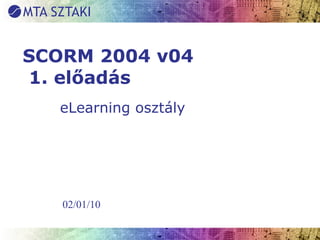




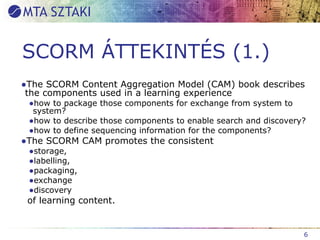

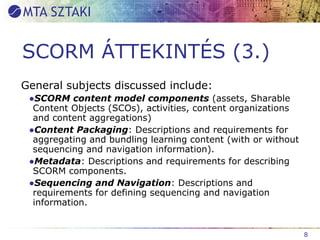







![Sharable Content Object (1.) A Sharable Content Object ( SCO ) a collection of one or more assets a single launchable learning resource that uses the SCORM RTE to communicate with an LMS the lowest level of granularity of a learning resource that is tracked by an LMS using the SCORM Run-Time Environment Data Model the only difference between a SCO and an asset is that the SCO communicates with an LMS using standards * A SCO can be described with metadata (refer to the SCO Metadata definition below) to allow for search and discovery within repositories, thereby enabling opportunities for reuse. * the Institute for Electrical and Electronics Engineers (IEEE) ECMAScript Application Programming Interface for Content to Runtime Services Communication standard [1]](https://image.slidesharecdn.com/scormea01v01r02-100201060010-phpapp02/85/Introduction-to-SCORM-2004-v04-16-320.jpg)

![Sharable Content Object (3.) A SCO is required to adhere to the requirements defined in the SCORM RTE book [2]. This implies that it must have a means to locate an LMS provided API Instance and must invoke the minimum API methods (Initialize(ˇ°ˇ±) and Terminate(ˇ°ˇ±) ). There is no obligation to invoke any of the other API methods as those are optional and depend upon the nature of the content. The requirement that a SCO must utilize the SCORM RTE yields the following benefits: Any LMS that supports the SCORM RTE can launch SCOs and track them, regardless of who generated them. Any LMS that supports the SCORM RTE can track any SCO and know when it has been started and when it has ended. Any LMS that supports the SCORM RTE can launch any SCO in the same way.](https://image.slidesharecdn.com/scormea01v01r02-100201060010-phpapp02/85/Introduction-to-SCORM-2004-v04-18-320.jpg)
















![Package Interchange File The Package Interchange File (PIF) is a binding of the content package components in the form of a compressed archive file. The PIF contains: Imsmanifest.xml, all control files the resources referenced in the content package (those that are local to the PIF, i.e., contained in the content package). SCORM recommends that content packages be created as PIFs. The PIF provides a concise Web delivery format that can be used to transport content packages between systems. If a PIF is used for representing the content package, SCORM requires that the PIF be conformant with RFC 1951 [12]. In addition to this requirement, SCORM mandates that the archive format be PKZip v2.04g (.zip). This .zip file is conformant to RFC1951.](https://image.slidesharecdn.com/scormea01v01r02-100201060010-phpapp02/85/Introduction-to-SCORM-2004-v04-35-320.jpg)







