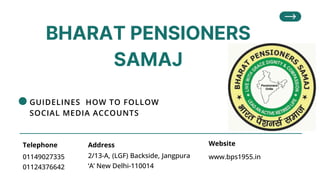Introduction Why Follow Us Online (1).pdf
- 1. BHARAT PENSIONERS SAMAJ 01149027335 01124376642 Telephone 2/13-A, (LGF) Backside, Jangpura ŌĆśAŌĆÖ New Delhi-110014 www.bps1955.in Address Website GUIDELINES HOW TO FOLLOW SOCIAL MEDIA ACCOUNTS
- 2. 01 04 02 03 What You Need to Get Started 05 Helpful Tips TABLE OF CONTENT How to Follow Us: Instagram Facebook Twitter Youtube Linkedin Introduction: Why Follow Us Online? Thanks You
- 3. WHY FOLLOW US ON SOCIAL MEDIA? To lend voice to your issues. Stay updated with the latest news and events. See photos, videos, and Government announcements. Learn about new initiatives and achievements Feel connected to the organization
- 4. WHAT YOU NEED To follow us, you need: A smartphone, tablet, or computer Internet connection (Wi-Fi or mobile data) Your email address or phone number to create accounts (if needed)
- 5. INSTAGRAM Open the Instagram app or go to <a href="www.instagram.com" target="_blank" >CLICK HERE FOR DETAILS</a> 1. Sign in or create a new account 2. Tap the search icon Scm1938 OR you can scan QR code . 3. Type <a href=https://www.instagram.com/scm1938? igsh=MTduZGVhZzN2dHM4ZQ== target="_blank" >CLICK HERE FOR DETAILS</a> 4. Tap our profile in the results 5. Press the "Follow" button 6.
- 6. MISSION Open the Facebook app or visit <a href="www.facebook.com" target="_blank" >CLICK HERE FOR DETAILS</a> 1. Log in or create an account 2. Tap the search bar at the top and search Bharat Pensioners Samaj. You can scan the OR code also. 3. Click on <a href=ŌĆØhttps://www.facebook.com/sarup.maheshwari ŌĆØ target="_blank" >CLICK HERE FOR DETAILS</a> or you can scan the OR code 4. Select our official page 5. Tap the "Follow" or "Like" button 6. FACEBOOK
- 7. TWETTER (X) Open the Twitter app or go to <a href="www.twitter.com" target="_blank" >CLICK HERE FOR DETAILS</a>Sign in or create an account 1. Tap the search icon and search BPS_SCM(@rrewa) You can scan the QR code also. 2. Click on <a href="https://x.com/home" target="_blank" >CLICK HERE FOR DETAILS</a> 3. Tap on our profile 4. Press the "Follow" button 5.
- 8. Open the YouTube app or go to <a href="www.youtube.com" target="_blank" >CLICK HERE FOR DETAILS</a> 1. Sign in with your Google account 2. Use the search bar to find our channel BHARAT PENSIONERS or you can scan the QR code also 3. Click on <a href=ŌĆØhttps://m.youtube.com/@bps1955" target target="_blank" >CLICK HERE FOR DETAILS</a> 4. Click the "Subscribe" button 5. Press the bell icon (¤öö) to get notifications 6. YOUTUBE
- 9. LINKEDIN Open the LinkedIn app or visit <a href="www.linkedin.com" target="_blank" >CLICK HERE FOR DETAILS</a> 1. Log in or create an account while using your e-mail id or Phone number. 2. Tap the search bar and type our scm1938, You can scan the QR code also. 3. Click on <a href="https://www.linkedin.com/in/maheshwari- sc-12402935 utm_source=share&utm_campaign=share_via&utm_content =profile&utm_medium=android_app" target target="_blank" >CLICK HERE FOR DETAILS</a> 4. 5.Tap the "Follow" Or ŌĆ£AddŌĆØ button
- 10. THANK YOU FOR STAYING CONNECTED!! FOLLOW US TODAY AND STAY INFORMED!