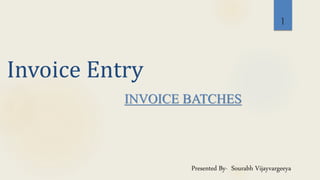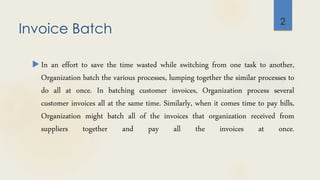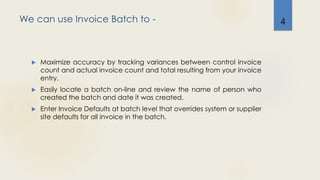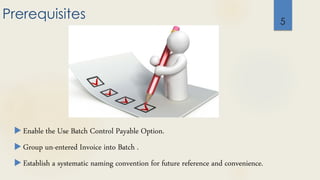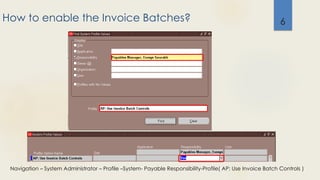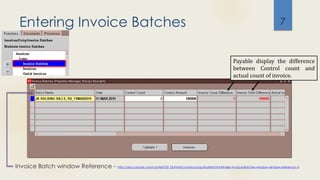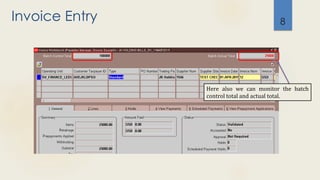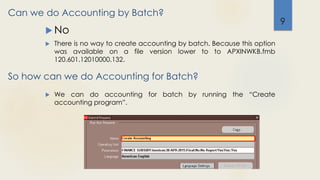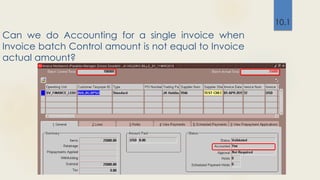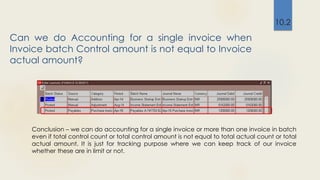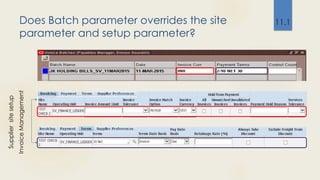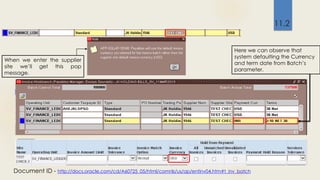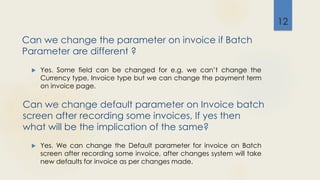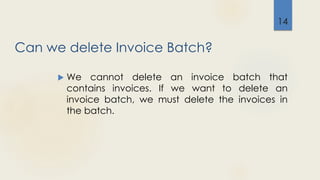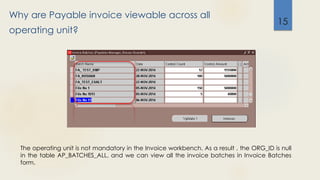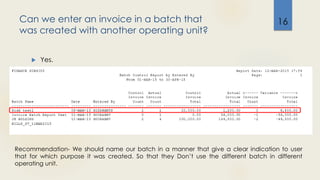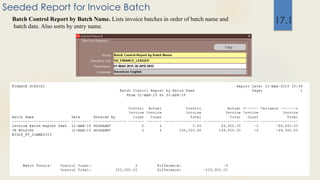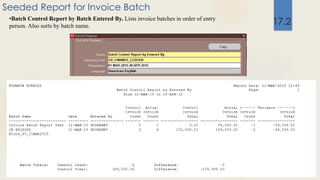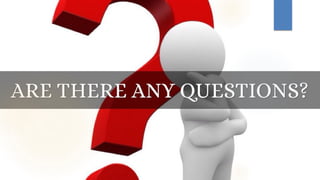Invoice batch
- 1. Invoice Entry INVOICE BATCHES 1 Presented By- Sourabh Vijayvargeeya
- 2. Invoice Batch ïĩ In an effort to save the time wasted while switching from one task to another, Organization batch the various processes, lumping together the similar processes to do all at once. In batching customer invoices, Organization process several customer invoices all at the same time. Similarly, when it comes time to pay bills, Organization might batch all of the invoices that organization received from suppliers together and pay all the invoices at once. 2
- 3. 3
- 4. We can use Invoice Batch to - ïĩ Maximize accuracy by tracking variances between control invoice count and actual invoice count and total resulting from your invoice entry. ïĩ Easily locate a batch on-line and review the name of person who created the batch and date it was created. ïĩ Enter Invoice Defaults at batch level that overrides system or supplier site defaults for all invoice in the batch. 4
- 5. Prerequisites ïĩ Enable the Use Batch Control Payable Option. ïĩ Group un-entered Invoice into Batch . ïĩ Establish a systematic naming convention for future reference and convenience. 5
- 6. How to enable the Invoice Batches? 6 Navigation â System Administrator â Profile âSystem- Payable Responsibility-Profile( AP: Use Invoice Batch Controls )
- 7. Entering Invoice Batches 7 Payable display the difference between Control count and actual count of invoice. Invoice Batch window Reference - http://docs.oracle.com/cd/A60725_05/html/comnls/us/ap/ibatfref.htm#index-Invoice-Batches-window-window-reference--0
- 8. Invoice Entry 8 Here also we can monitor the batch control total and actual total.
- 9. Can we do Accounting by Batch? ïĩ No ïĩ There is no way to create accounting by batch. Because this option was available on a file version lower to to APXINWKB.fmb 120.601.12010000.132. 9 So how can we do Accounting for Batch? ïĩ We can do accounting for batch by running the âCreate accounting programâ.
- 10. Can we do Accounting for a single invoice when Invoice batch Control amount is not equal to Invoice actual amount? 10.1
- 11. Can we do Accounting for a single invoice when Invoice batch Control amount is not equal to Invoice actual amount? 10.2 Conclusion â we can do accounting for a single invoice or more than one invoice in batch even if total control count or total control amount is not equal to total actual count or total actual amount. It is just for tracking purpose where we can keep track of our invoice whether these are in limit or not.
- 12. Does Batch parameter overrides the site parameter and setup parameter? 11.1 Suppliersitesetup InvoiceManagement
- 13. Here we can observe that system defaulting the Currency and term date from Batchâs parameter. When we enter the supplier site weâll get this pop message. Document ID - http://docs.oracle.com/cd/A60725_05/html/comnls/us/ap/entinv04.htm#t_inv_batch 11.2
- 14. Can we change default parameter on Invoice batch screen after recording some invoices, If yes then what will be the implication of the same? ïĩ Yes. Some field can be changed for e.g. we canât change the Currency type, Invoice type but we can change the payment term on invoice page. 12 Can we change the parameter on invoice if Batch Parameter are different ? ïĩ Yes. We can change the Default parameter for invoice on Batch screen after recording some invoice, after changes system will take new defaults for invoice as per changes made.
- 15. After Changes Before Changes Impact on Invoice Document ID : http://docs.oracle.com/cd/A60725_05/html/comnls/us/ap/invadj08.htm#indexadjustinginvoicebatches0 13
- 16. Can we delete Invoice Batch? ïĩ We cannot delete an invoice batch that contains invoices. If we want to delete an invoice batch, we must delete the invoices in the batch. 14
- 17. Why are Payable invoice viewable across all operating unit? 15 The operating unit is not mandatory in the Invoice workbench. As a result , the ORG_ID is null in the table AP_BATCHES_ALL, and we can view all the invoice batches in Invoice Batches form.
- 18. Can we enter an invoice in a batch that was created with another operating unit? ïĩ Yes. 16 Recommendation- We should name our batch in a manner that give a clear indication to user that for which purpose it was created. So that they Donât use the different batch in different operating unit.
- 19. Seeded Report for Invoice Batch 17.1Batch Control Report by Batch Name. Lists invoice batches in order of batch name and batch date. Also sorts by entry name.
- 20. Seeded Report for Invoice Batch 17.2âĒBatch Control Report by Batch Entered By. Lists invoice batches in order of entry person. Also sorts by batch name.
- 21. .
- 22. Thank you .