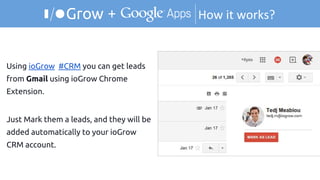io Grow CRM on Google.
- 2. ioGrow is a platform targeted startups and small companies to GROW their business, assisting them to build and manage an effective ecosystem of customers About
- 3. â—Ź Fully integrated with , & . â—Ź Company founded in October 2013. About
- 4. Be OrganizedGet Customers Grow business Sales process
- 6. How it works?+ Sign in to ioGrow CRM using your Google account.
- 8. How it works?+ Using ioGrow #CRM you can get leads from Gmail using ioGrow Chrome Extension. Just Mark them a leads, and they will be added automatically to your ioGrow CRM account.
- 9. How it works?+ Using ioGrow #CRM you can get #Customers from Gmail using ioGrow Chrome Extension. Just Mark them a #Leads, and they will be added automatically to your ioGrow CRM account.
- 10. How it works?+ Using ioGrow #CRM you can get #Customers from Gmail using ioGrow Chrome Extension. Just Mark them a #Leads, and they will be added automatically to your ioGrow CRM account. While you are busy getting new Customers, being Organized and Growing your Business. You can still send emails using your same Gmail account to any Organization, Contact or Lead . Just from within ioGrow CRM.
- 11. How it works?+
- 12. How it works?+When you add an event, task, reminder from ioGrow, it will be added and synced to your Google calendar automatically.
- 13. Does this user interface looks familiar ??!!
- 14. How it works?+When you add an event, task, reminder from ioGrow, it will be added and synced to your Google calendar automatically. ioGrow, Accounts & Contact page show has the same feeling, and look with Google.
- 15. From inside ioGrow, you can create & attach Google documents, slides, spreadsheets and more, all files are saved and synced in your Google Drive.
- 16. ioGrow, Accounts & Contact page show has the same feeling, adn look with Google.
- 17. You can start immediat video conversation with a contact or lead, video converstations are always more personal and good
- 18. How it works?+ Using ioGrow #CRM you can get leads from Linkedin using ioGrow Chrome Extension. Just Mark them a leads, and they will be added automatically to your ioGrow CRM account.
- 19. How it works?+ Using ioGrow #CRM you can get informations about leads, contacts, companies from Linkedin all in one place. Just write contact or company name and and all its information will appear automatically on Linkedin details tab.
- 20. ioGrow is a platform targeted startups and small companies to GROW their business, assisting them to build and manage an effective ecosystem of customers. Thanks Website: http://www.iogrow.com Blog: http://blog.iogrow.com Email: Support@iogrow.com