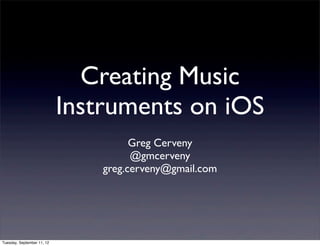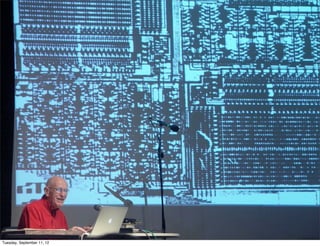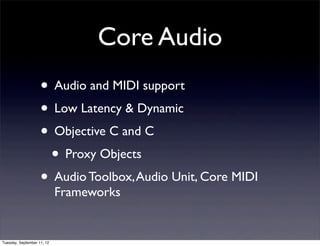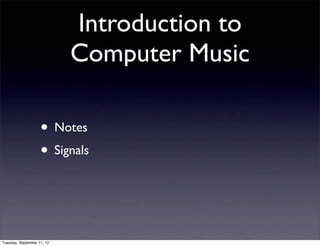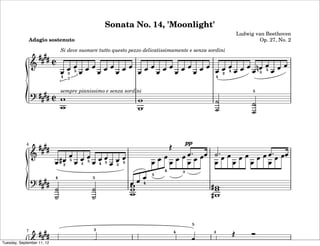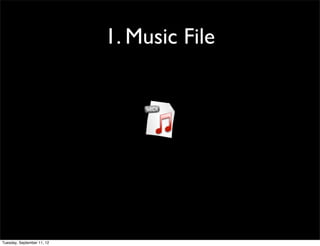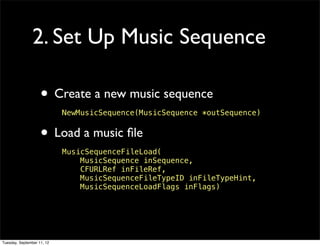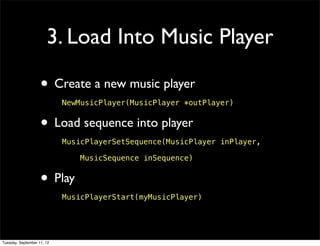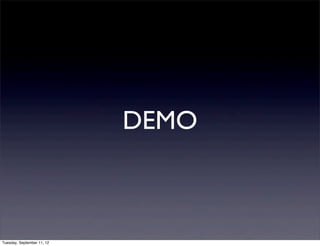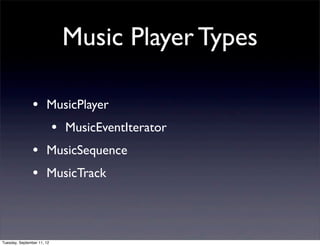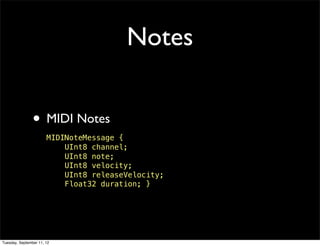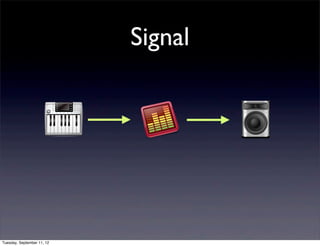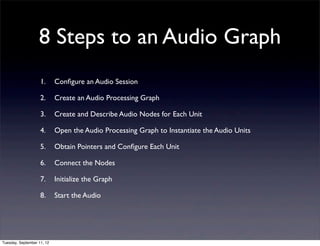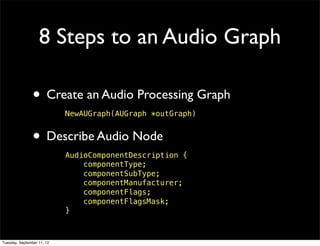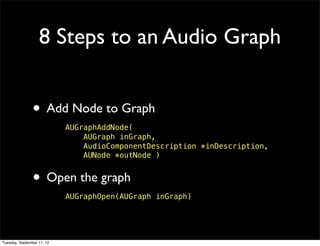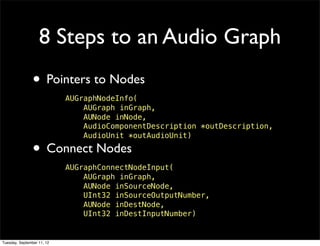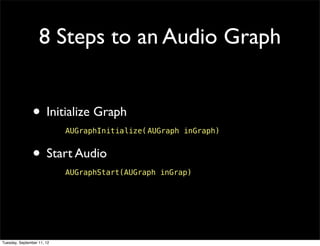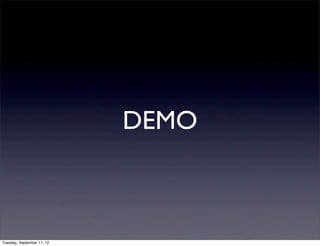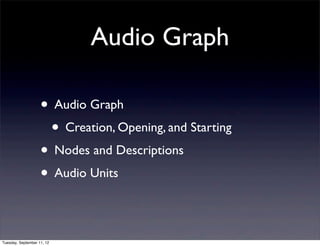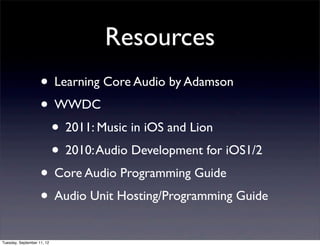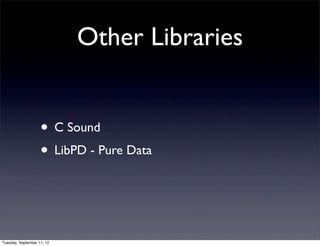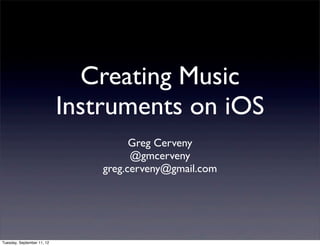iOS as a Music Instrument
- 1. Creating Music Instruments on iOS Greg Cerveny @gmcerveny greg.cerveny@gmail.com Tuesday, September 11, 12
- 2. Music on iOS ? Apple Design Award Apps ? DM 1, Djay, Tab Toolkit ? Companies: Smule, Tonara, Khush ? Great Apps: Figure, Lemur, Animoog, ... ? Apple Store Tuesday, September 11, 12
- 3. Tuesday, September 11, 12
- 4. Tuesday, September 11, 12
- 5. Max Mathews Radio Baton Video Demo: http://www.youtube.com/watch? v=3ZOzUVD4oLg#t=4m46s Tuesday, September 11, 12
- 6. Core Audio ? Audio and MIDI support ? Low Latency & Dynamic ? Objective C and C ? Proxy Objects ? Audio Toolbox, Audio Unit, Core MIDI Frameworks Tuesday, September 11, 12
- 7. Introduction to Computer Music Tuesday, September 11, 12
- 8. Introduction to Computer Music ? Notes Tuesday, September 11, 12
- 9. Introduction to Computer Music ? Notes ? Signals Tuesday, September 11, 12
- 10. Sonata No. 14, 'Moonlight' Ludwig van Beethoven Adagio sostenuto Op. 27, No. 2 Si deve suonare tutto questo pezzo delicatissimamente e senza sordini 3 5 2 4 3 5 1 3 1 sempre pianissimo e senza sordini 5 4 pp 5 2 3 5 4 5 3 5 4 3 1 4 5 4 5 7 5 4 3 Tuesday, September 11, 12
- 11. 1. Music File Tuesday, September 11, 12
- 12. 2. Set Up Music Sequence ? Create a new music sequence NewMusicSequence(MusicSequence *outSequence) ? Load a music ?le MusicSequenceFileLoad( MusicSequence inSequence, CFURLRef inFileRef, MusicSequenceFileTypeID inFileTypeHint, MusicSequenceLoadFlags inFlags) Tuesday, September 11, 12
- 13. 3. Load Into Music Player ? Create a new music player NewMusicPlayer(MusicPlayer *outPlayer) ? Load sequence into player MusicPlayerSetSequence(MusicPlayer inPlayer, MusicSequence inSequence) ? Play MusicPlayerStart(myMusicPlayer) Tuesday, September 11, 12
- 14. DEMO Tuesday, September 11, 12
- 15. Music Player Types ? MusicPlayer ? MusicEventIterator ? MusicSequence ? MusicTrack Tuesday, September 11, 12
- 16. Notes ? MIDI Notes MIDINoteMessage { UInt8 channel; UInt8 note; UInt8 velocity; UInt8 releaseVelocity; Float32 duration; } Tuesday, September 11, 12
- 18. 8 Steps to an Audio Graph 1. Con?gure an Audio Session 2. Create an Audio Processing Graph 3. Create and Describe Audio Nodes for Each Unit 4. Open the Audio Processing Graph to Instantiate the Audio Units 5. Obtain Pointers and Con?gure Each Unit 6. Connect the Nodes 7. Initialize the Graph 8. Start the Audio Tuesday, September 11, 12
- 19. 8 Steps to an Audio Graph ? Create an Audio Processing Graph NewAUGraph(AUGraph *outGraph) ? Describe Audio Node AudioComponentDescription { componentType; componentSubType; componentManufacturer; componentFlags; componentFlagsMask; } Tuesday, September 11, 12
- 20. 8 Steps to an Audio Graph ? Add Node to Graph AUGraphAddNode( AUGraph inGraph, AudioComponentDescription *inDescription, AUNode *outNode ) ? Open the graph AUGraphOpen(AUGraph inGraph) Tuesday, September 11, 12
- 21. 8 Steps to an Audio Graph ? Pointers to Nodes AUGraphNodeInfo( AUGraph inGraph, AUNode inNode, AudioComponentDescription *outDescription, AudioUnit *outAudioUnit) ? Connect Nodes AUGraphConnectNodeInput( AUGraph inGraph, AUNode inSourceNode, UInt32 inSourceOutputNumber, AUNode inDestNode, UInt32 inDestInputNumber) Tuesday, September 11, 12
- 22. 8 Steps to an Audio Graph ? Initialize Graph AUGraphInitialize(! AUGraph inGraph) ? Start Audio AUGraphStart(AUGraph inGrap) Tuesday, September 11, 12
- 23. DEMO Tuesday, September 11, 12
- 24. Audio Graph ? Audio Graph ? Creation, Opening, and Starting ? Nodes and Descriptions ? Audio Units Tuesday, September 11, 12
- 25. Resources ? Learning Core Audio by Adamson ? WWDC ? 2011: Music in iOS and Lion ? 2010: Audio Development for iOS1/2 ? Core Audio Programming Guide ? Audio Unit Hosting/Programming Guide Tuesday, September 11, 12
- 26. Other Libraries ? C Sound ? LibPD - Pure Data Tuesday, September 11, 12
- 27. Creating Music Instruments on iOS Greg Cerveny @gmcerveny greg.cerveny@gmail.com Tuesday, September 11, 12