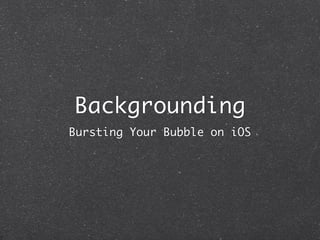iOS Backgrounding - SLC Cocoaheads
- 1. Backgrounding Bursting Your Bubble on iOS
- 2. Sorry Doing what you want in the background is almost impossible
- 4. Get Your Notepads Ready Suspending vs. Resuming Local Notifications Doing Stuff in the Background
- 5. Exiting vs. Resume Since iOS 4, you can keep your app ŌĆ£openŌĆØ on exit But itŌĆÖs really just a ŌĆ£freezeŌĆØ and resume - nothing happens while itŌĆÖs in the background
- 6. Resume Me Set the ŌĆśUIApplicationExitsOnSuspendŌĆÖ to ŌĆśNOŌĆÖ in your Info.plist
- 7. App Delegate Events App Initial Load -> Exit: applicationDidBecomeActive applicationWillResignActive applicationDidEnterBackground On Relaunch: applicationWillEnterForeground
- 8. Sounds Promising applicationDidEnterBackground sounds promising, but you canŌĆÖt do anything inside it that is long-running. Docs say you have 5 seconds You canŌĆÖt get back to the UI
- 9. Terminate on Exit Set ŌĆśUIApplicationExitsOnSuspendŌĆÖ to ŌĆśYESŌĆÖ in your Info.plist
- 10. App Delegate Events App Launch -> Exit: applicationDidBecomeActive applicationDidEnterBackground applicationWillTerminate
- 11. Kill Me If the user does the jiggle and Red- Xes the app, no events are fired
- 12. DEMO!
- 13. Local Notifications You can schedule local notifications to prompt the user at a future time even if your app isnŌĆÖt running Useful - but remember the user isnŌĆÖt required to open the app, and your notification may never appear
- 14. DEMO!
- 15. Ok, Next So you ŌĆ£canŌĆØ do things in the background, but itŌĆÖs limited to 3 things: Get GPS updates Play Justin Bieber Do the VOIP
- 16. Set Your Plist Do do one of those 3 lovely things in the background, set the ŌĆśUIBackgroundModesŌĆÖ in your Info.plist Values are: location, audio, voip
- 17. Location Get super duper real-time updates or major changes only Use CLLocationManager to do the magic
- 18. DEMO!
- 19. Playing Audio ItŌĆÖs easy: start playing your tunes using AV* framework. If something else starts playing music, you lose
- 20. DEMO!
- 21. VOIP Sorry, no demo. But supposedly you can open a socket and keep it open.
- 22. Fighting the Man People have tried tricking the system by playing an ŌĆ£emptyŌĆØ sound file. This works until some other app plays sound. GPS Updates take up battery power, so your users may hate you.
- 23. Conclusion Read more at: http://developer.apple.com/library/ios/ #documentation/iphone/conceptual/ iphoneosprogrammingguide/ BackgroundExecution/ BackgroundExecution.html Sample Code: https://github.com/ dnstevenson/BackgroundTest Good Luck!
- 24. Thanks! Find me on Twitter @dnstevenson Buy one of my apps at http:// www.stevensonsoftware.com Leave me a 5-star review and IŌĆÖll be your best friend