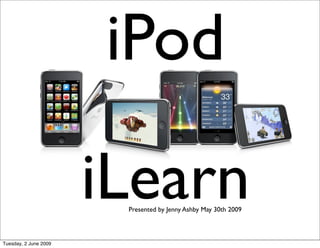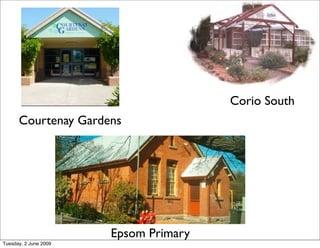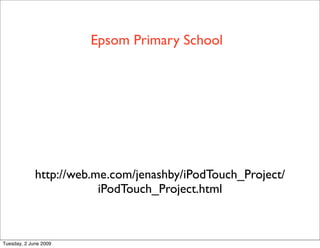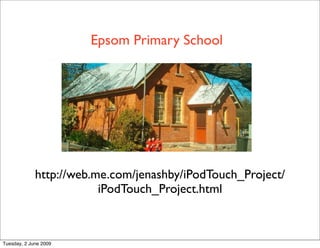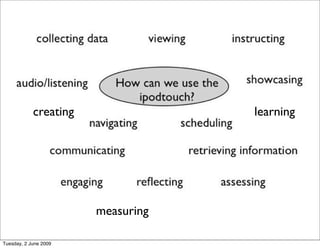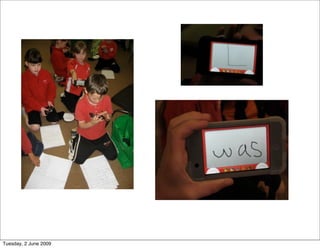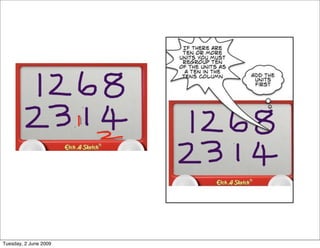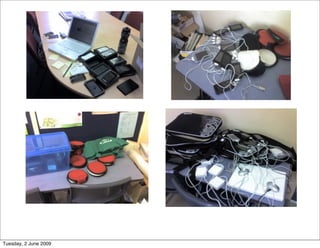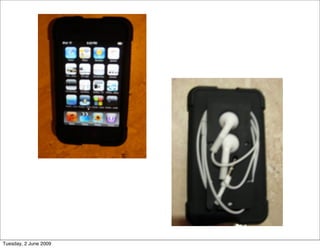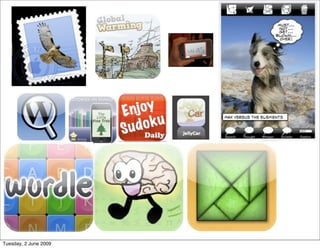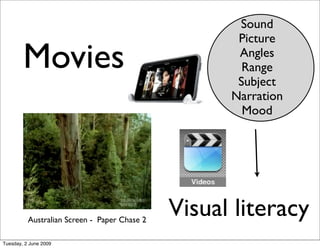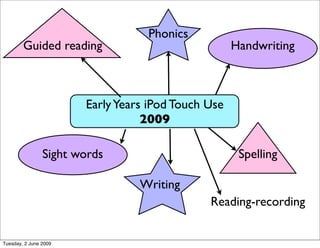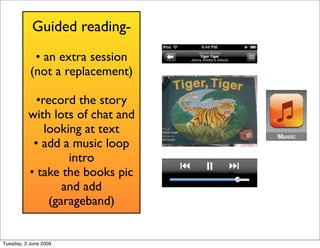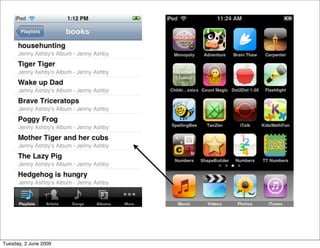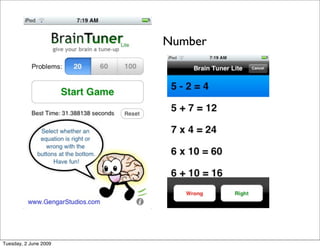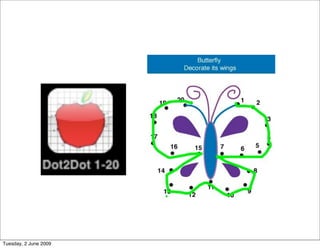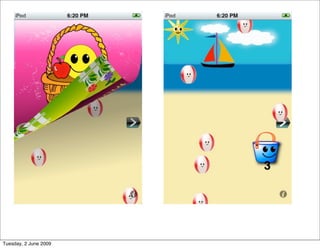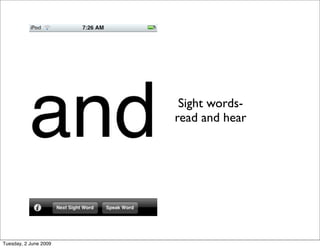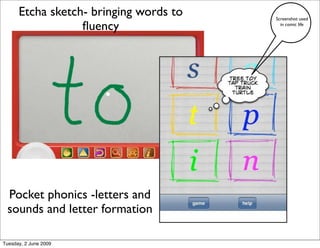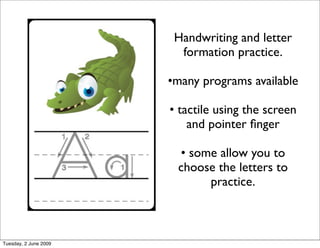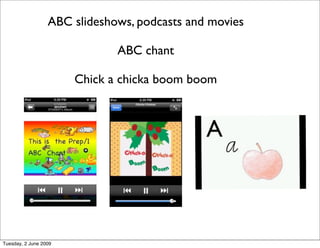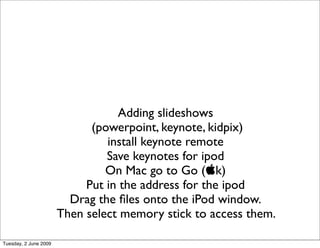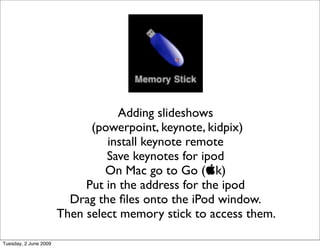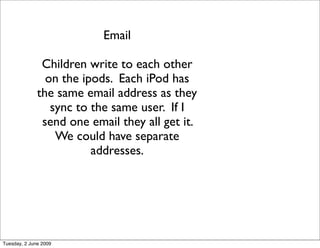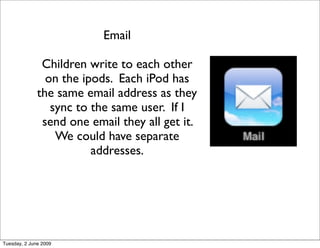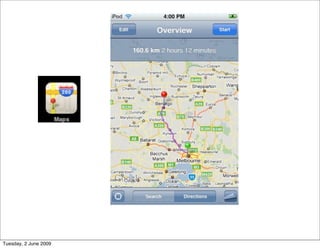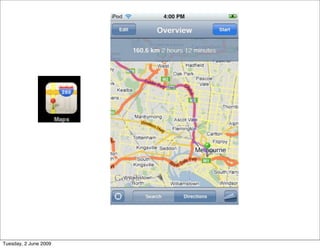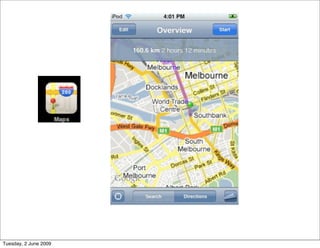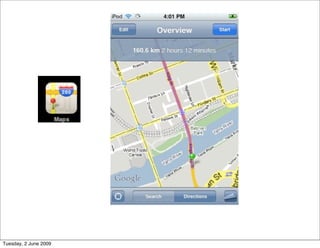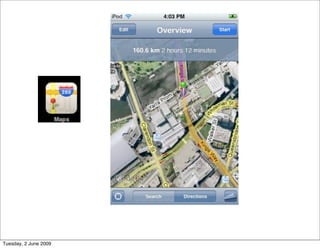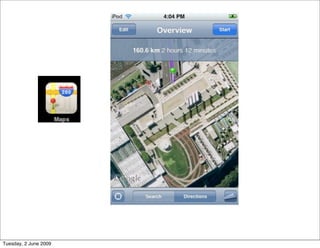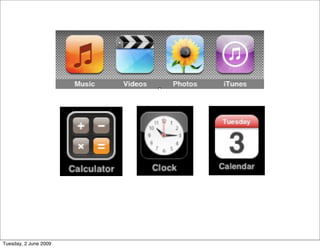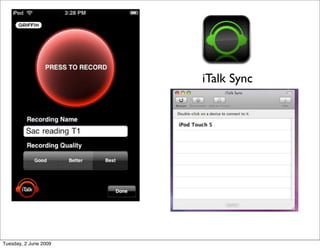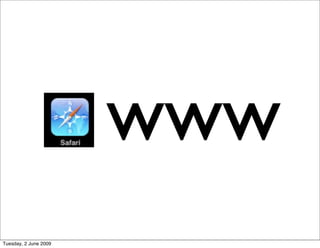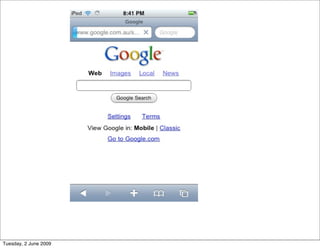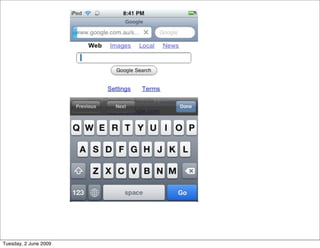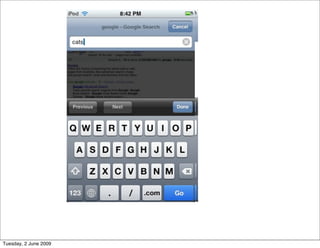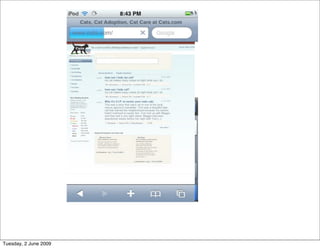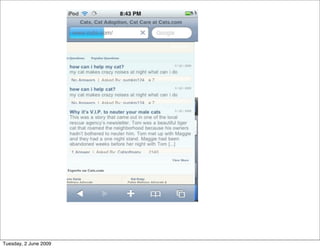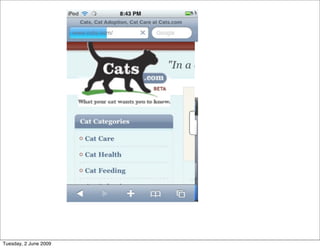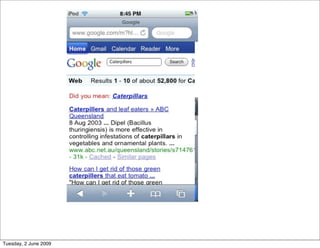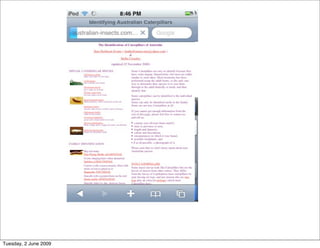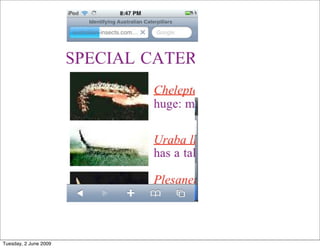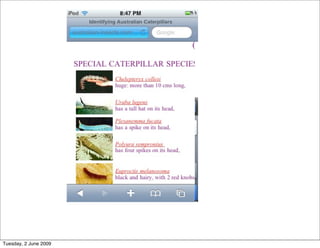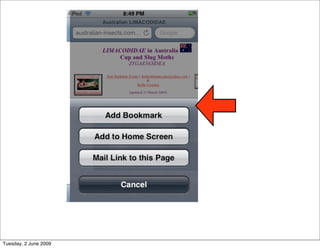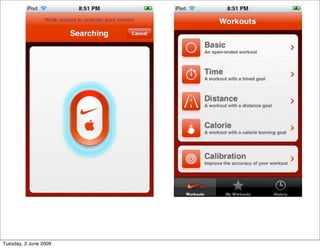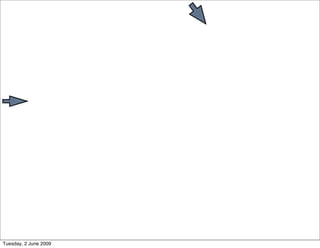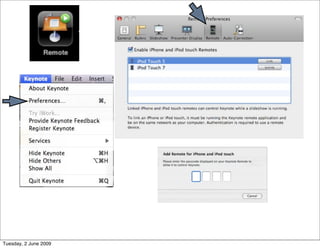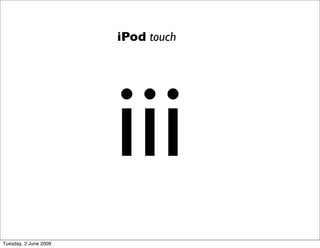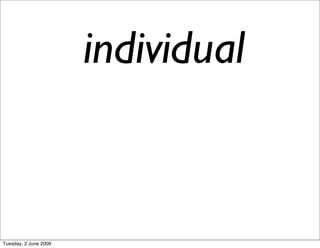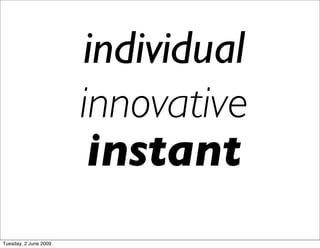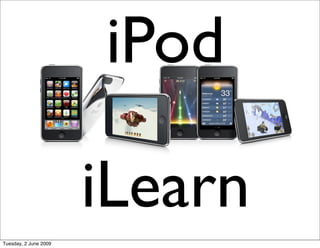iPod iLearn
- 1. Tuesday, 2 June 2009
- 2. iPod iLearn Presented by Jenny Ashby May 30th 2009 Tuesday, 2 June 2009
- 3. Corio South Courtenay Gardens Epsom Primary Tuesday, 2 June 2009
- 4. Tuesday, 2 June 2009
- 5. 8 iPods@each school Tuesday, 2 June 2009
- 6. Tuesday, 2 June 2009
- 7. =engaged kids Tuesday, 2 June 2009
- 8. Epsom Primary School http://web.me.com/jenashby/iPodTouch_Project/ iPodTouch_Project.html Tuesday, 2 June 2009
- 9. Epsom Primary School http://web.me.com/jenashby/iPodTouch_Project/ iPodTouch_Project.html Tuesday, 2 June 2009
- 10. creating learning measuring Tuesday, 2 June 2009
- 11. Tuesday, 2 June 2009
- 12. Tuesday, 2 June 2009
- 13. Tuesday, 2 June 2009
- 14. Tuesday, 2 June 2009
- 15. iApps Tuesday, 2 June 2009
- 16. Tuesday, 2 June 2009
- 17. Sound Picture Movies Angles Range Subject Narration Mood Australian Screen - Paper Chase 2 Visual literacy Tuesday, 2 June 2009
- 18. Phonics Guided reading Handwriting Early Years iPod Touch Use 2009 Sight words Spelling Writing Reading-recording Tuesday, 2 June 2009
- 19. Guided reading- • an extra session (not a replacement) •record the story with lots of chat and looking at text • add a music loop intro • take the books pic and add (garageband) Tuesday, 2 June 2009
- 20. Tuesday, 2 June 2009
- 21. Number Tuesday, 2 June 2009
- 22. Tuesday, 2 June 2009
- 23. Tuesday, 2 June 2009
- 24. Tuesday, 2 June 2009
- 25. Sight words- read and hear Tuesday, 2 June 2009
- 26. Etcha sketch- bringing words to Screenshot used fluency in comic life Pocket phonics -letters and sounds and letter formation Tuesday, 2 June 2009
- 27. Handwriting and letter formation practice. •many programs available • tactile using the screen and pointer finger • some allow you to choose the letters to practice. Tuesday, 2 June 2009
- 28. ABC slideshows, podcasts and movies ABC chant Chick a chicka boom boom Tuesday, 2 June 2009
- 29. Adding slideshows (powerpoint, keynote, kidpix) install keynote remote Save keynotes for ipod On Mac go to Go (k) Put in the address for the ipod Drag the files onto the iPod window. Then select memory stick to access them. Tuesday, 2 June 2009
- 30. Adding slideshows (powerpoint, keynote, kidpix) install keynote remote Save keynotes for ipod On Mac go to Go (k) Put in the address for the ipod Drag the files onto the iPod window. Then select memory stick to access them. Tuesday, 2 June 2009
- 31. Email Children write to each other on the ipods. Each iPod has the same email address as they sync to the same user. If I send one email they all get it. We could have separate addresses. Tuesday, 2 June 2009
- 32. Email Children write to each other on the ipods. Each iPod has the same email address as they sync to the same user. If I send one email they all get it. We could have separate addresses. Tuesday, 2 June 2009
- 33. Tuesday, 2 June 2009
- 34. Tuesday, 2 June 2009
- 35. Tuesday, 2 June 2009
- 36. Tuesday, 2 June 2009
- 37. Tuesday, 2 June 2009
- 38. Tuesday, 2 June 2009
- 39. Tuesday, 2 June 2009
- 40. Tuesday, 2 June 2009
- 41. Tuesday, 2 June 2009
- 42. Tuesday, 2 June 2009
- 43. Tuesday, 2 June 2009
- 44. Tuesday, 2 June 2009
- 45. Tuesday, 2 June 2009
- 46. Tuesday, 2 June 2009
- 47. Tuesday, 2 June 2009
- 48. Tuesday, 2 June 2009
- 49. iTalk Sync Tuesday, 2 June 2009
- 50. iTalk Sync Tuesday, 2 June 2009
- 51. Tuesday, 2 June 2009
- 52. www Tuesday, 2 June 2009
- 53. Tuesday, 2 June 2009
- 54. Tuesday, 2 June 2009
- 55. Tuesday, 2 June 2009
- 56. Tuesday, 2 June 2009
- 57. Tuesday, 2 June 2009
- 58. Tuesday, 2 June 2009
- 59. Tuesday, 2 June 2009
- 60. Tuesday, 2 June 2009
- 61. Tuesday, 2 June 2009
- 62. Tuesday, 2 June 2009
- 63. Tuesday, 2 June 2009
- 64. Tuesday, 2 June 2009
- 65. Tuesday, 2 June 2009
- 66. Tuesday, 2 June 2009
- 67. Tuesday, 2 June 2009
- 68. Tuesday, 2 June 2009
- 69. Tuesday, 2 June 2009
- 70. iPod touch Tuesday, 2 June 2009
- 71. iPod touch iii Tuesday, 2 June 2009
- 72. Tuesday, 2 June 2009
- 73. individual Tuesday, 2 June 2009
- 74. individual innovative Tuesday, 2 June 2009
- 75. individual innovative instant Tuesday, 2 June 2009
- 76. Tuesday, 2 June 2009
- 77. iPod iLearn Tuesday, 2 June 2009