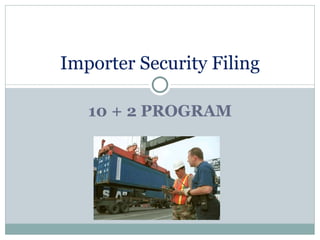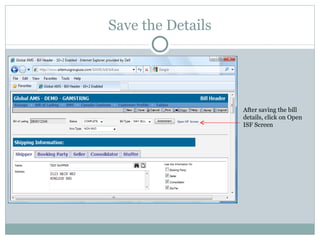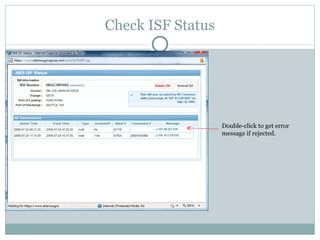Isf Presentation
- 1. Importer Security Filing 10 + 2 PROGRAM
- 2. 10 Additional Elements 1. Seller name and address 2. Consolidator name and address 3. Container stuffing location 4. Consignee number 5. Importer of record number 6. Buyer name and address 7. Ship to name and address
- 3. 10 Additional Elements 8. Country of origin of goods 9. Commodity Harmonized Tariff Schedule number 10. Manufacturer name and address
- 4. Customer Profile Enter consignee and importer number when creating the customer profile.
- 5. Save the Details After saving the bill details, click on Open ISF Screen
- 6. Send the ISF Click on Submit ISF to send
- 7. Check Response Check for acceptance or rejection of ISF information
- 8. Check ISF Status Double-click to get error message if rejected.
- 10. Send Amendments Send amended ISF or delete a previously sent ISF