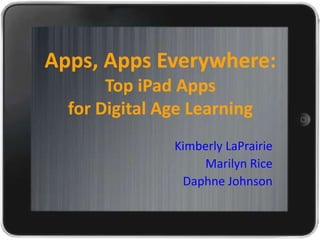ISTE 2012 Apps Apps Everywhere
- 1. Apps, Apps Everywhere: Top iPad Apps for Digital Age Learning Kimberly LaPrairie Marilyn Rice Daphne Johnson
- 8. How do you decide what tech tools to use in the classroom & when?
- 9. µţ±ô´Ç´Çłľâ€™s Taxonomy (Revised 2001)
- 10. Remembering Exhibit memory of previously-learned materials by recalling facts, terms, basic concepts and answers.
- 16. Understanding Demonstrate comprehension by explaining ideas or concepts
- 17. Applying Using new knowledge. Solve problems to new situations by applying acquired knowledge, facts, techniques and rules.
- 18. Analyzing Examine and break information into parts by identifying motives or causes. Make inferences and find evidence to support generalizations.
- 19. Evaluating Present and defend opinions by making judgments about information, validity of ideas or quality of work based on a set of criteria.
- 27. Creating Generate new ideas, products, or ways of viewing things
- 28. APPLICATION OF BLOOM'S REVISED TAXONOMY Example
- 29. µţ±ô´Ç´Çłľâ€™s App Remember Describe where the 3 little pigs lived Doodlelicious Summarize what the 3 little pigs story Understand Animoto** was about Construct a theory as to why the wolf Apply Show Me blew down the houses Differentiate between how the pigs iCard Sort Analyze reacted and how you would react to the events Assess whether or not you think this Evaluate PaperHelper really happened to the 3 pigs Compose a song, skit, poem, video, etc. Puppet Pals Create to convey the 3 little pigs story in a new form
- 30. Apps: Not just for kids… Teachers want to “have fun" too!
- 31. How Do You Find All These AMAZING Apps?
- 35. And Don’t Forget About Your PLN What are your favorite APPs for teaching and learning?
- 36. @DrLaPrairie
- 38. Questions? Prizes
Editor's Notes
- #4: <?xml version="1.0" encoding="ISO-8859-1" ?><poll url="http://www.polleverywhere.com/multiple_choice_polls/LTU5NDUxMTQyMg"> <!-- This snippet was inserted via the Poll Everywhere Mac Presenter --> <!-- The presence of this snippet is used to indicate that a poll will be shown during the slideshow --> <!-- TIP: You can draw a solid, filled rectangle on your slide and the Mac Presenter will automatically display your poll in that area. --> <!-- The Mac Presenter application must also be running and logged in for this to work. --> <!-- To remove this, simply delete it from the notes yourself or use the Mac Presenter to remove it for you. --> <title>Primary Position</title></poll>
- #5: <?xml version="1.0" encoding="ISO-8859-1" ?><poll url="http://www.polleverywhere.com/multiple_choice_polls/LTQyMjk3OTEw"> <!-- This snippet was inserted via the Poll Everywhere Mac Presenter --> <!-- The presence of this snippet is used to indicate that a poll will be shown during the slideshow --> <!-- TIP: You can draw a solid, filled rectangle on your slide and the Mac Presenter will automatically display your poll in that area. --> <!-- The Mac Presenter application must also be running and logged in for this to work. --> <!-- To remove this, simply delete it from the notes yourself or use the Mac Presenter to remove it for you. --> <title>iPad Usage</title></poll>
- #11: LOTS – Lower Order Thinking SkillsRememberingListing, describing, identifying, findingBullet Pointing, highlighting, bookmarking, social networking, searchingWikihoodBrainPop/ BrainPopJrPenultimateFlashcardletWunderlist HD
- #17: UnderstandingSummarizing, Paraphrasing, Classifying, Comparing, ExplainingAdvanced searches, twittering, categorizing, tagging, commenting, annotatingGroupboardVoicethreadInspiration Adobe Ideas Idea SketchQuick GraphAnimoto **Voicecards**
- #18: ApplyingImplementing, ExecutingEditingAnimation Creator HD ExpressShow MeMeeGenius
- #19: AnalyzingComparing, organizing, deconstructing, outlining, questioning  iCard Sort3D Cell Simulation and StainXperica HD
- #20: EvaluatingCritiquing, experimenting, testing, Blog commenting, moderating, collaborating, testingSide by SidePaperHelperScience 360Storyboards
- #28: CreatingDesigning, planning, producing, inventing, Programming, filming, animating, blogging, podcastingPuppet PalsToontastic(animating)PicturebookTinkerbox HDAudioboo (podcasting)**Splice (video editing)**Fotobabble (mixing)**StoryKit**
- #31: EvernoteDropboxDoceriSplashtop Whiteboard
- #35: AppShopperAppoliciouseduTecher BackpackSimplek12 - gotomeeting