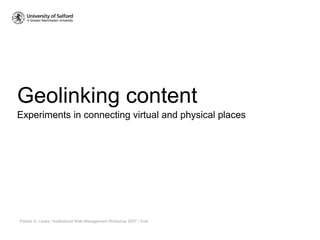IWMW 2007: Geolinked Institutional Web Content
- 1. Geolinking content Patrick H. Lauke / Institutional Web Management Workshop 2007 / York Experiments in connecting virtual and physical places
- 2. Outline ? Google Maps and Google Earth ? Geo metadata for web sites/pages ? Flickr - now also for non-geeks ? Microformats ? Extending XML
- 3. Google Maps and Google Earth ? What's happening at institutional level at Salford? ? Early prototype for campus map (Jan 2005) ? On ice (beta) since then, but now being revived ? http://www.salford.ac.uk/travel/google_map/
- 4. Google Maps and Google Earth
- 5. Google Maps and Google Earth
- 6. Google Maps and Google Earth
- 7. Google Maps and Google Earth ? Challenges to build? ? Acquiring geo data ? Integrating into web pages
- 8. Google Earth as authoring tool
- 9. Google Earth as authoring tool
- 10. Google Maps API ? http:// www.google.com/apis/maps/documentation/ ? Customisation to read KML files directly ? Tweaks to automagically determine center point (zoom level in next round of tweaks)
- 11. Potential issues? ? Innovative? ? Maybe in 2005... ? Geo data easy to maintain? ? Separate KML file ? Accessibility of interface? ? http://blogs.cetis.ac.uk/accessibility/2007/01/29/can-you-really-have-an-accessible-google- map/
- 12. Geo metadata for web sites/pages ? ...or how I waste my spare time ? http://geourl.org
- 13. geourl.org in all its glory
- 14. geourl.org process ? Find your coordinates ? Add relevant META elements to page/site ? Submit your site to geourl.org
- 15. geourl.org META <meta name="geo.position¡± content="53.483541;-2.270666" /> <meta name="ICBM" content="53.483541,-2.270666" /> <meta name="DC.title" content="University of Salford | A Greater Manchester University" />
- 16. geourl.org in action - near URL
- 17. geourl.org in action - near LAT/LONG
- 18. geourl.org - but is it useful? ? On its own, use is quite limited ? Not really aimed at end user - just the geeks? ? Interface not intuitive ? Relies on sites being tagged and submitted ? However... ? Good data repository (while it's up) ? Can output RSS ... transformable / mash- up-able ? Some sites added the META, which can be
- 19. Transformers... ? Converting RSS (an XML format) into KML (another XML format) ? XSLT - powerful and standardised ? http://www.splintered.co.uk/experiments/77/
- 20. GeoURL to Google Earth
- 21. GeoURL to Google Earth
- 22. Still fairly niche... ? ...but imagine the possibilities ? pages/sites with standardised geo META ? repository for this information (harvested?) ? XML output and transformation ? Google Earth, Google Maps, etc for end user presentation
- 23. ICBM/geo.location data for end-users? ? Early experimentation with Firefox extensions ? Detect META in current page ? Make data useful to end-user ? http://www.splintered.co.uk/experiments/71/
- 24. Firefox GeoURL extension in action
- 25. Firefox GeoURL extension in action
- 26. Beyond browser extensions ? Making the META information useful does not have to happen at browser extension level ? Could build a web-based tool/script: ? Pass it your URL ? Have the user sent to relevant map ? Important bit: your geo data is embedded in your page's HEAD, not in a separate file
- 27. Flickr - now also for non-geeks ? Good example of end-user friendly geolocation ? Used to be niche: hand-tagging images ? Now with WYSIWYG functionality ? With certain cameras/phones: no end-user involvement necessary
- 28. Flickr - hand-tagging of old
- 29. Flickr - now WYSIWYG
- 30. Flickr - end-user friendly
- 31. Flickr + Google Maps + ... ? Geotagged photos can be put to use ? http://www.flickr.com/services/api/ ? Mash-up with campus map? UK-wide map? ? Flickr as repository is extensible ? Machine tags - roll your own mash-up friendly categorisation ? http://www.revish.com - book:isbn=XXXXXXX ? For universities ... institution code?
- 32. Microformats ? Extending HTML usefulness via current technologies ? Embedding machine-readable data in pages ? http://microformats.org/wiki/geo
- 33. Simple geo microformat examples <div class="geo">GEO: <span class="latitude">37.386013</span>, <span class="longitude">-122.082932</span> </div> <div class="geo"> <abbr class="latitude" title="37.408183">N 37¡ã 24.491</abbr> <abbr class="longitude" title="-122.13855">W 122¡ã 08.313</abbr> </div>
- 34. Why microformats? ? Jeremy Keith http://adactio.com/ : 'Your page becomes your API' - geo data not in a separate file ? Can be piped through a script to extract data ? PHP5 - http://allinthehead.com/hkit/ (only vcard microformat at the moment, but extensible) ? If using XHTML - could use XSLT ? Firefox 3.0 to support microformats natively (in the meantime, there's Operator)
- 35. Extending XML ? By definition: eXtensible Markup Language ? Geolocating RSS feeds ? http://georss.org/ ? http://www.w3.org/2003/01/geo/ ? XHTML (sent as application/xhtml+xml) + Geo ? etc
- 36. Some sort of conclusion? ? Considerations on how geo data is stored: ? In a separate file (KML)? ? As part of your page (META, microformat, other)? ? On a 3rd party site (Flickr)? ? How maintainable is it? ? What's the value to the end-user? ? Browser tools ? Site tools ?