Java 2
- 2.  Java provides a rich set of operators to manipulate variables. We can divide all the Java operators into the following groups: • Assignment Operator •Arithmetic Operators •Unary Operators • Equality and Relational Operators •Conditional (Logical) Operators •Bitwise and Bit Shift Operators
- 3. (1) Assignment Operator ÔÉò Simple Assignment Operator Syntax of using the assignment operator is: <variable> = <expression>; ÔÉò Compound Assignment Operator Syntax of using the compound assignment operator is: operand operation= operand
- 4. Compound assignment operators : Operator Example Equivalent Expression += x += y; x = (x + y); -= x -= y; x = (x - y); *= x *= y; x = (x * y); /= x /= y; x = (x / y); %= x %= y; x = (x % y); &= x &= y; x = (x & y); |= x != y; x = (x ! y); ^= x ^= y; x = (x ^ y); <<= x <<= y; x = (x << y); >>= x >>= y; x = (x >> y); >>>= x >>>= y; x = (x >>> y);
- 5. (2) Arithmetic Operators ÔÉò The symbols of arithmetic operators are given in a table: Symbol Name of the Operator Example + Additive Operator n = n + 1; - Subtraction Operator n = n - 1; * Multiplication Operator n = n * 1; / Division Operator n = n / 1; % Remainder Operator n = n % 1; ÔÉò The "+" operator can also be used to concatenate (to join) the two strings together. ÔÉò For example: String str1 = "Concatenation of the first"; String str2 = "and second String"; String result = str1 + str2;
- 6. (3) Unary Operators There are different types of unary operators :  + Unary plus operator indicates positive value (however, numbers are positive without this) Ex : int number = +1;  - Unary minus operator negates an expression Ex : number = - number;  ++ Increment operator increments a value by 1 Ex : number = ++ number;  -- Decrement operator decrements a value by 1 Ex : number = -- number;  ! Logical compliment operator inverts a boolean value
- 7. (4) Equality and Relational Operators Symbol Name of the Operator Example == Equal to a==b != Not equal to a!=b > Greater than a>b < Less than a<b >= Greater than or equal to a>=b <= Less than or equal to a>=b
- 8. (5) Conditional (Logical) Operators Symbol Name of the Operator & AND && Conditional-AND | OR || Conditional-OR ! NOT ?: Ternary (shorthand for if-then-else statement)
- 9. ÔÉòternary ("?:") operator Java supports another conditional operator that is known as the ternary operator "?:" and basically is used for an if-then-else as shorthand as boolean expression ? operand1 : operand2; If we analyze this diagram then we find that, operand1 is returned, if the expression is true; otherwise operand2 is returned in case of false expression.
- 10. Lets have an example implementing some Logical operators: class ConditionalOperator { public static void main(String[] args) { int x = 5; int y = 10, result=0; boolean bl = true; if((x == 5) && (x < y)) System.out.println("value of x is "+x); if((x == y) || (y > 1)) System.out.println("value of y is greater than the value of x"); result = bl ? x : y; System.out.println("The returned value is "+result); } }
- 11. Output value of x is 5 is 5 value of y is greater than the value of x lue of y is greater than the value of x The returned value is 5
- 12. (6) Bitwise and Bit Shift Operators ÔÉò. There are different types of bitwise and bit shift operators available in the Java language summarized in the table. Symbol Name of the Operator Example ~ Unary bitwise complement ~op2 & Bitwise AND op1 & op2 | Bitwise inclusive OR op1 | op2 ^ Bitwise exclusive OR op1 ^ op2 << Signed left shift op1 << op2 >> Signed right sift op1 >> op2 >>> Unsigned right shift op1 >>> op2
- 13. I. Unary Bitwise Complement ("~") : Lets use the table to understand bitwise complement operation : Operand Result 0 1 1 0 1 0 0 1 II. Bitwise AND (&) : Lets understand the AND operations using truth table: (AND) A B Result 0 0 0 1 0 0 0 1 0 1 1 1
- 14. III. Bitwise inclusive OR ( | ) : Lets understand the inclusive OR operations using truth table: (OR) A B Result 0 0 0 1 0 1 0 1 1 1 1 1 IV. Bitwise exclusive OR (^) : Lets understand the exclusive OR operations using truth table: A B Result 0 0 0 1 0 1 0 1 1 1 1 0
- 15.  Bit Shifts Operators: I. Signed Left Shift ("<<") : This diagram shows that, all bits of the upper position were shifted to the left by the distance of 1; and the Zero was shifted to the right most position. Thus the result is returned as 11100. Another expression "2<<2"; shifts all bits of the number 2 to the left placing a zero to the right for each blank place. Thus the value 0010 becomes 1000 or 8 in decimal.
- 16. II. Signed Right Shift (">>") : ÔÉòThis diagram shows that, all bits of the upper position were shifted to the right distance specified by 1; Since the sign bit of this number indicates it as a positive number so the 0 is shifted to the right most position. Thus the result is returned as 00011 or 3 in decimal. ÔÉòAnother expression "2>>2"; shifts all bits of the number 2 to the right placing a zero to the left for each blank place. Thus the value 0010 becomes 0000 or 0 in decimal.
- 17. III. Unsigned Right Shift (">>>") : ÔÉòFor example, the expression "14>>>2"; shifts all bits of the number 14 to the right placing a zero to the left for each blank place Thus the value 1110 becomes 0011 or 3 in decimal.
- 18. Operator Precedence Operators Precedence array index & parentheses [] ( ) access object . postfix expr++ expr-- unary ++expr --expr +expr -expr ~ ! multiplicative * / % additive + - bit shift << >> >>> relational < > <= >= equality == != bitwise AND & bitwise exclusive OR ^ bitwise inclusive OR | logical AND && logical OR || ternary ?: assignment = += -= *= /= %= &= ^= |= <<= >>= >> >=
- 19.  Lets see an example that evaluates an arithmetic expression according to the precedence order. class PrecedenceDemo { public static void main(String[] args) { int a = 6; int b = 5; int c = 10; float rs = 0; rs = a + (++b)* ((c / a)* b); System.out.println("The result is:" + rs); } }
- 20. ÔÉò The expression "a+(++b)*((c/a)*b)" is evaluated from right to left. Its evaluation order depends upon the precedence order of the operators. It is shown below: (++b) a + (++b)*((c/a)*b) (c/a) a+ (++b)*((c/a)*b) (c/a)*b a + (++b)*((c/a)* b) (++b)*((c/a)*b) a + (++b)*((c/a)* b) a+(++b)*((c/a)*b) a+(++b)*((c/a)*b) Output The result is:42.0



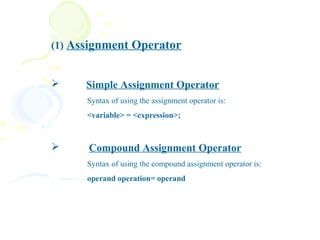






![Lets have an example implementing some Logical operators:
class ConditionalOperator
{
public static void main(String[] args)
{
int x = 5;
int y = 10, result=0;
boolean bl = true;
if((x == 5) && (x < y))
System.out.println("value of x is "+x);
if((x == y) || (y > 1))
System.out.println("value of y is greater than the value of x");
result = bl ? x : y;
System.out.println("The returned value is "+result);
}
}](https://image.slidesharecdn.com/java2-120726104316-phpapp01/85/Java-2-10-320.jpg)







![Operator Precedence
Operators Precedence
array index & parentheses [] ( )
access object .
postfix expr++ expr--
unary ++expr --expr +expr -expr ~ !
multiplicative * / %
additive + -
bit shift << >> >>>
relational < > <= >=
equality == !=
bitwise AND &
bitwise exclusive OR ^
bitwise inclusive OR |
logical AND &&
logical OR ||
ternary ?:
assignment = += -= *= /= %= &= ^= |= <<= >>= >> >=](https://image.slidesharecdn.com/java2-120726104316-phpapp01/85/Java-2-18-320.jpg)
![ Lets see an example that evaluates an arithmetic
expression according to the precedence order.
class PrecedenceDemo
{
public static void main(String[] args)
{
int a = 6;
int b = 5;
int c = 10;
float rs = 0;
rs = a + (++b)* ((c / a)* b);
System.out.println("The result is:" + rs);
}
}](https://image.slidesharecdn.com/java2-120726104316-phpapp01/85/Java-2-19-320.jpg)

