javaloop understanding what is java.pptx
- 1. JAVA LOOP ŌĆó In computer programming, loops are used to repeat a block of code. For example, if you want to show a message 100 times, then rather than typing the same code .
- 2. Types of LOOPS ŌĆó in Java, there are three types of loops: for, while, and do-while. The for loop is used for a known number of iterations, the while loop is used for an unknown number of iterations based on a condition, and the do-while loop is similar to the while loop, but the code block is executed at least onceV
- 3. For loop ŌĆó Java for loop is used to run a block of code for a certain number of times. The syntax of for loop is: for (initialExpression; testExpression; updateExpression) { // body of the loop }
- 4. For loop The initial expression initializes and/or declares variables and executes only once. The condition is evaluated. If the condition is true, the body of the for loop is executed. The update Expression updates the value of initialExpression. The condition is evaluated again. The process continues until the condition is false.
- 5. Example 1: int n = 5; // for loop for (int i = 1; i <= n; ++i) { System.out.println("Java is fun"); Output: Java is fun Java is fun Java is fun Java is fun Java is fun
- 6. Example2: Java for loop for(int i=1;i<=10;i++){ System.out.println(i); } Output: 1 2 3ŌĆ”. 10
- 7. Java while loop ŌĆó The Java while loop is used to iterate a part of the program repeatedly until the specified Boolean condition is true. As soon as the Boolean condition becomes false, the loop automatically stops. ŌĆó The while loop is considered as a repeating if statement. If the number of iteration is not fixed, it is recommended to use the while loop.
- 8. While syntax while (condition){ //code to be executed Increment / decrement statement }
- 9. example1 1. int i=1; 2. while(i<=10){ 3. System.out.println(i); 4. i++; 5. } Output: 1 2 3... 10
- 10. Java while loop Java while loop is used to run a specific code until a certain condition is met. The syntax of the while loop is:
- 11. A while loop evaluates the textExpression inside the parenthesis (). If the textExpression evaluates to true, the code inside the while loop is executed. The textExpression is evaluated again. This process continues until the textExpression is false. When the textExpression evaluates to false, the loop stops. To learn more about the conditions, visit Java relational and logical operators.
- 12. Example 1: // declare variables int i = 1, n = 5; // while loop from 1 to 5 while(i <= n) { System.out.println(i); i++; Output: 1 2 3ŌĆ”5
- 13. Syntax while (condition){ //code to be executed Increment / decrement statement }
- 14. Example 1: 1. int i=1; 2. while(i<=10){ 3. System.out.println(i); 4. i++; 5. }
- 15. Java do-while Loop ŌĆó The Java do-while loop is used to iterate a part of the program repeatedly, until the specified condition is true. If the number of iteration is not fixed and you must have to execute the loop at least once, it is recommended to use a do-while loop. ŌĆó Java do-while loop is called an exit control loop. Therefore, unlike while loop and for loop, the do-while check the condition at the end of loop body. The Java do-while loop is executed at least once because condition is checked after loop body.
- 16. Syntax 1.do{ 2.//code to be executed / loop body 3.//update statement 4.}while (condition);
- 17. 1. int i=1; 2. do{ 3. System.out.println(i); 4. i++; 5. }while(i<=10); Output: 1 2 3ŌĆ”10
- 18. Java Arrays ŌĆó Arrays are used to store multiple values in a single variable, instead of declaring separate variables for each value. ŌĆó To declare an array, define the variable type with square brackets:
- 19. Array String[] cars = {"Volvo", "BMW", "Ford", "Mazda"}; To create an array of integers, you could write: int[] myNum = {10, 20, 30, 40};
- 20. Example 1 public static void main(String[] args) { String[] cars = {"Volvo", "BMW", "Ford", "Mazda"}; System.out.println(cars[0]); }
- 21. String[] cars = {"Volvo", "BMW", "Ford", "Mazda"}; cars[0] = "Opel"; System.out.println(cars[0]);
- 22. String[] cars = {"Volvo", "BMW", "Ford", "Mazda"}; for (int i = 0; i < cars.length; i++) { System.out.println(cars[i]); Output: Volvo", "BMW", "Ford", "Mazd
- 23. JAVA METHOD ŌĆó A method is a block of code which only runs when it is called. ŌĆó You can pass data, known as parameters, into a method. ŌĆó Methods are used to perform certain actions, and they are also known as functions. ŌĆó Why use methods? To reuse code: define the code once, and use it many times. Create a Method ŌĆó A method must be declared within a class. It is defined with the name of the method, followed by parentheses (). Java provides some pre-defined methods, such as System.out.println(), but you can also create your own methods to perform certain actions:
- 24. int[][] myNumbers = { {1, 2, 3, 4}, {5, 6, 7} }; System.out.println(myNumbers[1][2]); // Outputs 7
- 25. Scanner input = new Scanner (System.in); double totalprice=0; String[] cars = {"Volvo", "BMW", "Ford", "Mazda"}; for (int i=0; i <cars.length ; i++) { System.out.println(cars[i]); System.out.println("Enter price:"); double price = input.nextDouble(); totalprice=(totalprice + price); } System.out.println("TOTAL PRICE:" + totalprice);
- 26. int[] age = {12, 4, 5, 2, 5}; // access each array elements System.out.println("Accessing Elements of Array:"); System.out.println("First Element: " + age[0]); System.out.println("Second Element: " + age[1]); System.out.println("Third Element: " + age[2]); System.out.println("Fourth Element: " + age[3]); System.out.println("Fifth Element: " + age[4]); }
- 27. Example Explained myMethod() is the name of the method static means that the method belongs to the Main class and not an object of the Main class. You will learn more about objects and how to access methods through objects later in this tutorial. void means that this method does not have a return value. You will learn more about return values later in this chapter
- 28. Call a Method To call a method in Java, write the method's name followed by two parentheses () and a semicolon; In the following example, myMethod() is used to print a text (the action), when it is called:
- 29. Inside main, call the myMethod() method: public class Main { static void myMethod() { System.out.println("I just got executed!"); } public static void main(String[] args) { myMethod(); } }
- 30. Creating your own Classes At the end of the lesson, the student should be able to: ŌĆó ŌŚÅ Create their own classes ŌĆó ŌŚÅ Declare attributes and methods for their classes ŌĆó ŌŚÅ Use the this reference to access instance data ŌĆó ŌŚÅ Create and call overloaded methods ŌĆó ŌŚÅ Import and create packages ŌĆó ŌŚÅ Use access modifiers to control access to class members ŌĆó
- 31. Java Classes/Objects ŌĆó Java is an object-oriented programming language. ŌĆó Everything in Java is associated with classes and objects, along with its attributes and methods. For example: in real life, a car is an object. The car has attributes, such as weight and color, and methods, such as drive and brake. ŌĆó A Class is like an object constructor, or a "blueprint" for creating objects.
- 32. What is the main class in NetBeans? A NetBeans project contains the classes needed to build a Java application. The application uses the main class as the starting point for the execution of the Java code. In fact, in a new Java application project created by NetBeans only one class included - the main class contained within the Main. java file.DELA PEÑA, CARL CUEVAS?
- 33. get method The get method returns the value of the variable name . The set method takes a parameter ( newName ) and assigns it to the name variable. The this keyword is used to refer to the current object.
- 34. get method ŌĆó The get method returns the value of the variable name . The set method takes a parameter ( newName ) and assigns it to the name variable. The this keyword is used to refer to the current object.
- 35. ŌĆó Defining your own classes ŌĆó Coding Guidelines ŌĆó Declaring Attributes ŌĆó Instance Variables ŌĆó Coding Guidelines ŌĆó Class (static) variables ŌĆó Declaring Methods ŌĆó Accessor Methods ŌĆó Mutator Methods ŌĆó Multiple return statements ŌĆó Static Methods ŌĆó Coding Guidelines ŌĆó ŌĆ£thisŌĆØ reference ŌĆó Overloading Methods ŌĆó Constructors ŌĆó Default Constructor ŌĆó Overloading Constructors ŌĆó Using Constructors ŌĆó ŌĆ£this()ŌĆØ constructor call ŌĆó Packages ŌĆó Importing Packages ŌĆó Creating Packages ŌĆó Setting the CLASSPATH ŌĆó Access Modifiers ŌĆó default accessibility ŌĆó public accessibility ŌĆó protected accessibility ŌĆó private accessibility ŌĆó Coding Guidelines
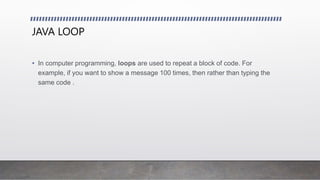

















![Array
String[] cars = {"Volvo", "BMW", "Ford", "Mazda"};
To create an array of integers, you could write:
int[] myNum = {10, 20, 30, 40};](https://image.slidesharecdn.com/javaloop-240429005543-982fd210/85/javaloop-understanding-what-is-java-pptx-19-320.jpg)
![Example 1
public static void main(String[] args) {
String[] cars = {"Volvo", "BMW", "Ford", "Mazda"};
System.out.println(cars[0]);
}](https://image.slidesharecdn.com/javaloop-240429005543-982fd210/85/javaloop-understanding-what-is-java-pptx-20-320.jpg)
![String[] cars = {"Volvo", "BMW", "Ford", "Mazda"};
cars[0] = "Opel";
System.out.println(cars[0]);](https://image.slidesharecdn.com/javaloop-240429005543-982fd210/85/javaloop-understanding-what-is-java-pptx-21-320.jpg)
![String[] cars = {"Volvo", "BMW", "Ford", "Mazda"};
for (int i = 0; i < cars.length; i++) {
System.out.println(cars[i]);
Output:
Volvo", "BMW", "Ford", "Mazd](https://image.slidesharecdn.com/javaloop-240429005543-982fd210/85/javaloop-understanding-what-is-java-pptx-22-320.jpg)

![int[][] myNumbers = { {1, 2, 3, 4}, {5, 6, 7} };
System.out.println(myNumbers[1][2]); // Outputs 7](https://image.slidesharecdn.com/javaloop-240429005543-982fd210/85/javaloop-understanding-what-is-java-pptx-24-320.jpg)
![Scanner input = new Scanner (System.in);
double totalprice=0;
String[] cars = {"Volvo", "BMW", "Ford", "Mazda"};
for (int i=0; i <cars.length ; i++)
{
System.out.println(cars[i]);
System.out.println("Enter price:");
double price = input.nextDouble();
totalprice=(totalprice + price);
}
System.out.println("TOTAL PRICE:" + totalprice);](https://image.slidesharecdn.com/javaloop-240429005543-982fd210/85/javaloop-understanding-what-is-java-pptx-25-320.jpg)
![int[] age = {12, 4, 5, 2, 5};
// access each array elements
System.out.println("Accessing Elements of Array:");
System.out.println("First Element: " + age[0]);
System.out.println("Second Element: " + age[1]);
System.out.println("Third Element: " + age[2]);
System.out.println("Fourth Element: " + age[3]);
System.out.println("Fifth Element: " + age[4]);
}](https://image.slidesharecdn.com/javaloop-240429005543-982fd210/85/javaloop-understanding-what-is-java-pptx-26-320.jpg)


![Inside main, call the myMethod() method:
public class Main {
static void myMethod()
{
System.out.println("I just got executed!");
}
public static void main(String[] args)
{
myMethod();
}
}](https://image.slidesharecdn.com/javaloop-240429005543-982fd210/85/javaloop-understanding-what-is-java-pptx-29-320.jpg)





