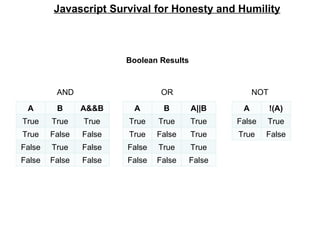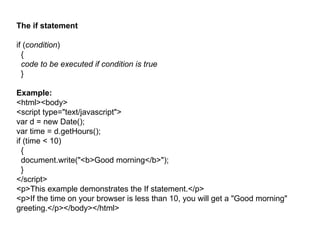Javascript survival2
- 1. Javascript Survival for Honesty and Humility Boolean Results AND OR NOT A B A&&B True True True True False False False True False False False False A B A||B True True True True False True False True True False False False A !(A) False True True False
- 2. The if statement if ( condition )   {   code to be executed if condition is true   } Example: <html><body> <script type="text/javascript"> var d = new Date(); var time = d.getHours(); if (time < 10) { document.write("<b>Good morning</b>"); } </script> <p>This example demonstrates the If statement.</p> <p>If the time on your browser is less than 10, you will get a "Good morning" greeting.</p></body></html>
- 3. The if-else statement if ( condition )   {   code to be executed if condition is true   } else   {   code to be executed if condition is not true   } Example: <html><body><script type="text/javascript"> var d = new Date(); var time = d.getHours(); if (time < 10) { document.write("<b>Good morning</b>"); } else { document.write("<b>Good day</b>"); } </script> <p>This example demonstrates the If...Else statement.</p> <p>If the time on your browser is less than 10, you will get a "Good morning" greeting. Otherwise you will get a "Good day" greeting. </p></body></html>
- 4. The if-else if-else statement if ( condition1 )   {   code to be executed if condition1 is true   } else if ( condition2 )   {   code to be executed if condition2 is true   } else   {   code to be executed if condition1 and condition2 are not true   } Example: <script type="text/javascript"> var d = new Date(); var time = d.getHours(); if (time<10)   {   document.write("<b>Good morning</b>");   } else if (time>10 && time<16)   {   document.write("<b>Good day</b>");   } else   {   document.write("<b>Hello World!</b>");   } </script>