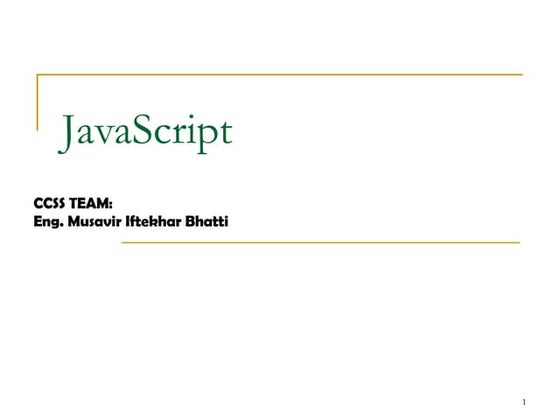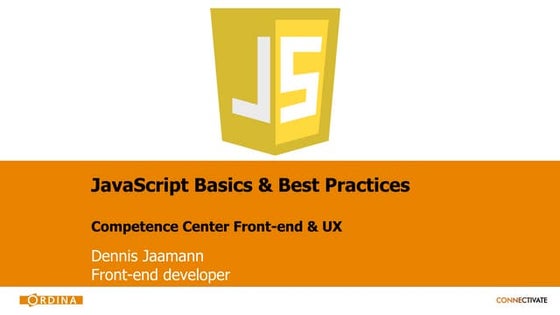Javascript Templating
- 1. Javascript & Templates Ideas to Inspire Better Coding
- 2. Overview Javascript Objects Prototype statement Event delegation Examples JSON Javascript templates Putting it all together Questions Suggestions
- 3. First, a good JavaScript site Want to become a better JavaScript developer? Here is a good link, filled with all sorts of good understanding of how to write better code.
- 4. Javascript Objects Object types: Object Date Array Function Event New instances of Object types created using: var w = new Object(); //can contain anything var x = new Date(); //value = today date AND time var y = new Array(âĶ); //index values can be specified var z = new Function(âĶ) {âĶ} //objects can be passed in, function accessed like a variable (ie, no â()â after âyâ
- 5. Primitive Types Primitive Types: undefined number string New instances of Primitive types created using: var w = 5; //number var x; //undefined var y = â3â; //string var z = 4; //number Primitive types allow you to do silly things: w+z+y = â93â; w+y+z = â534â; x+w = NaN; //Not a Number (isNan() can test these) isNan(y) = false; //string looks like number (quirk) isNan(x) = true;
- 6. Determining Object Type typeof is a statement you can use to determine which type of Object a variable is. var x = new Date(); alert(typeof(x)); //displays âDateâ This method is useful to determine if functions exist, variables are defined, etc. if(âfunctionâ == typeof(doSomething)) { ĖýĖý Ėý doSomething(); }else if(âundefinedâ = typeof(doSomething)) { ĖýĖý Ėý //alert user, insert js library, etc }
- 7. Associative Arrays Associative Arrays are like HashMaps in Java. They are typeof Object , not Array Useful for keying data by Objects, rather than index. var mailArchive = {âmsgID_43": "Dear nephew, ...", "the second e-mail": âBlah...â, /* and so on ... */};
- 8. Associative Arrays (contâd) var mailbox = {0: " mail number 1)", 1: "(mail number 2)", 2: "(mail number 3)"}; Note that Associative arrays are objects, so the values you put in them need to be name:value and followed by a comma (except for last one) To iterate: for (ind in mailbox) alert("Processing" + ind + ": " + mailbox[ind]); This does not work: for (var ind = 0; ind <= mailbox.length; ind++) //. length attribute is not defined for Object
- 9. Object Definition var mailbox = {0: " mail number 1)", 1: "(mail number 2)", 2: "(mail number 3)"}; OR, create your own object type : function FormObject(id) { ĖýĖý Ėý var obj = oForm[id]; ĖýĖý Ėý obj.originalValue = obj.value; ĖýĖý Ėý obj.dirty = false; ĖýĖý Ėý obj.onchange = doSomething(); };
- 10. prototype statement The prototype statement allows you to extend the functionality of an object. Custom variables Custom methods Custom events Think of a prototyped object like any Java Object that extends another Object. Do not add prototypes to the global scope for native Javascript objects. Create your own object type!
- 11. Extending Objects Date.prototype.format = function(vFormat) { ĖýĖýĖý //'this' is just like in Java ĖýĖý Ėý alert("The date to format:"+this); ĖýĖýĖý var x = (//...do date formatting w/ âthisâ & âvFormatâ); ĖýĖýĖý return x; }
- 12. Practical use of prototype Overwriting browser specific methods to make the cross-browser window.showModalDialog (IE only) window.prototype.showModalDialog can be coded to do a browser test and use IE implementation, and use custom code in Firefox. Adding useful methods to objects Abstraction of functionality Limiting scope of variables not used by other code Building powerful custom object types Anything that JavaScript can do, can be written into an objectâs abilities (AJAX, DOM Manipulation, event delegation, etc)
- 13. Questions?
- 14. Event Delegation Events are fired when certain events occur in the browser. They can be captured with âEvent Handlersâ: onload : when the HTML code has been parsed and displayed by browser onchange : when the value of a form object changes onsubmit : when the form is submitted. (return false, if you want to stop the form submit) onclick : when an page element is clicked on. MoreâĶ Event Handlers call JavaScript code, not necessarily functions. <img src=/slideshow/javascripttemplating/1466488/ââĶâ onclick=âdoSomething(âĶ)â/>
- 15. Handler functions can be passed the event object <img src=/slideshow/javascripttemplating/1466488/ââĶâ onclick=âdoSomething( event )â/> The event object is most useful for finding: The DOM object that triggered the event The type of event that occurred getTargetElement finds the object the event was triggered by (i.e., an input that changed, button clicked, etc.). Once we have the element, we can traverse the DOM. function getTargetElement(evt) { ĖýĖýĖý evt = (evt)? evt: ((window.event) ? window.event : ""); ĖýĖý Ėý var elem; ĖýĖýĖý if (evt.target) { ĖýĖý ĖýĖýĖý Ėý elem = (evt.target.nodeType == 3) ? evt.target.parentNode : evt.target; ĖýĖý Ėý } else { ĖýĖý Ėý elem = evt.srcElement; ĖýĖýĖý } ĖýĖýĖý return elem; } function doSomething(evt) { ĖýĖýĖý var oElem = getTargetElement(evt); ĖýĖý Ėý //oElem.parentNode, oElem.innerHTML, oElem.getAttribute(âĶ), etc }
- 16. DOM (Document Object Model) The DOM is the structure of the HTML document (or XML document). It follows a data type definition (DTD) of strict, loose, transitional, defined by a <meta> tag. You can adhere to the DOM DTD, but because itâs structure is understood, you can start adding attributes to elements. <table id=âresourcesâ onclick=âeditTechnician(event)â> Ėý <tr PK=â335abcâ><td>Bob Smith</td></tr> Ėý <tr PK=â3fe2452â><td>Sally Jones</td></tr> Ėý <tr PK=âabe325â><td>Marky Mark</td></tr> </table> <input name=âblahâ isDirty=âfalseâ origValue=â${âĶ}â value=â${âĶ}â/>
- 17. Events and DOM Using the event capturing method, we can use the structured data that the DOM presents us to: Reduce the need to âre-requestâ data Remove JavaScript objects containing info already in the DOM (another reason why custom attributes are encouraged, more data available). Reduce JavaScript code & function calls function editTechnician(evt) { //user clicked âBob Smithâ Ėý var oElem = getTargetElement(evt); //TD or TR Ėý var oTR = getRow(oElem); //ensures we have the TR elem Ėý var userId = oTR.getAttribute(âPKâ); //get PK attribute Ėý //do something with "userID" }
- 18. Custom Objects, Events and prototype function FormObject(id) { //constructor pattern Ėý //set properties to the form element's DOM object dynamically Ėý var obj = oForm[id]; Ėý Ėý obj.originalValue = obj.value; //original value preserved Ėý obj.dirty = false; //has object value changed? Ėý Ėý //register an onchange to each input needing validation Ėý obj.onchange = this.validate; } //assign validation function to FormObject's FormObject.prototype.validate = function(e) { //by doing it this way, you don't have to change any occurrence of //"onChange" attributes calling an updated function name var evt = e ? e : window.event; var oElem = oForm[this.name]; if(oElem && oElem.getAttribute("validate")) { //test for null Ėý var value = oElem.value; Ėý //automatically update the dirty flag Ėý oElem.dirty = (value != oElem.originalValue); Ėý if("phone" == oElem.getAttribute("validate")) ĖýĖýĖý validatePhone(value); Ėý else if("email" == oElem.getAttribute("validate")) ĖýĖýĖý validateEmail(value); Ėý } }
- 19. Sample Code #1 Example 1: validations.js validate_old.html View in Browser NOTE: If the event Handler changes itâs name, it is going to be tedious to find and change all references in the application.
- 20. Sample Code #2 & 3 Example 2: validations.js FormObject.js (NOTE: object js files are Capitalized) validate.html Example 3: validations.js FormObject.js validate_best.html View in Browser (Demonstrate how easy it is to change validate in source) NOTE: Auto-Validation occurs as a behavior of FormObject objects
- 21. Questions?
- 22. JSON (pronounced Jason) JSON === JavaScript Object Notation A JSON object is just a Javascript Object that follows a very specific and SIMPLE format. There is an RFC that exists for it. An âRequest For Commentsâ (RFC) is a document that is working notes of the Internet Research and Development Community. An RFC document may be on essentially any topic related to computer communication, and may be anything from a meeting report to the specification of a protocol standard. JSON documented on the net: http://www.json.org/
- 23. JSON Objects JSON objects can be assembled by ANY language, but only useful when passed to Javascript at some point. Some servers and servlets are already allowing the Java code the option to return data in JSON format. Struts 2 can do this DWR returns a JavaScript object that can be easily transformed into a JSON object. There is a JSON tag-library that Iâm poking around with to see if itâs worth using in house.
- 24. JSON Format "Image": { "Width": 800, ĖýĖý Ėý "Height": 600, ĖýĖý Ėý "Title": "View from 15th Floor", ĖýĖý Ėý "Thumbnail": { ĖýĖý ĖýĖýĖý Ėý "Url": "/image/481989943", Ėý ĖýĖý ĖýĖýĖý Ėý "Height": 125, ĖýĖý ĖýĖýĖý ĖýĖýĖý ĖýĖýĖý Ėý "Width": "100â ĖýĖý Ėý }, ĖýĖý Ėý "IDs": [116, 943, 234, 38793] } Note that JSON objects have a simple and rich structure. It is possible to convert structured objects (Java, XML, other) into JSON objects with the appropriate compiler or tools. JSON taglib JSON for Java
- 25. This is a JSON array containing two objects: [ Ėý { "precision": "zip", ĖýĖý Ėý "Latitude": 37.7668, ĖýĖý Ėý "Longitude": -122.3959, ĖýĖý Ėý "Address": "", ĖýĖý Ėý "City": "SAN FRANCISCO", ĖýĖý Ėý "State": "CA", ĖýĖý Ėý "Zip": "94107", ĖýĖý Ėý "Country": "US"}, //Note: comma delimited objects Ėý { "precision": "zip", ĖýĖý Ėý "Latitude": 37.371991, ĖýĖý Ėý "Longitude": -122.026020, ĖýĖý Ėý "Address": "", ĖýĖý Ėý "City": "SUNNYVALE", ĖýĖý Ėý "State": "CA", ĖýĖý Ėý "Zip": "94085", ĖýĖý Ėý "Country": "US" } ]
- 26. Note that JSON format doesnât natively follow a definition of itâs structure var tech = { ĖýĖý Ėýâ nameâ : âBrian Ruhlâ, ĖýĖý Ėýâ branchIdâ : âabc_pest_4322â, ĖýĖý Ėýâ jobsâ : [ ĖýĖý ĖýĖýĖý Ėý { âaddressâ : â...â, ĖýĖý ĖýĖýĖý Ėý Ėýâ timeâ : â15:30â, ĖýĖý ĖýĖýĖý Ėý Ėýâ num_of_servicesâ : 32 ĖýĖý ĖýĖýĖý Ėý }, ĖýĖý ĖýĖýĖý Ėý { âaddressâ : â...â, ĖýĖý ĖýĖýĖý Ėý Ėýâ timeâ : â17:30â, ĖýĖý ĖýĖýĖý Ėý Ėýâ num_of_servicesâ : 3, ĖýĖý ĖýĖýĖý Ėý Ėý â requiredâ : true //Allowed, but sloppy ĖýĖý ĖýĖýĖý Ėý } ĖýĖý Ėý ], ĖýĖý Ėýâ techIdâ : â352a3bdâ }
- 27. JSON in JSP <%@ taglib uri="/WEB-INF/c.tld" prefix="c"%> {Ėý ĖýĖý Ėý "name" : "${initData.name}", ĖýĖý Ėý "address" : "${initData.address}", ĖýĖý Ėý "phone" : "${initData.phone}", ĖýĖý Ėý "serviceType" : "${initData.serviceType}", ĖýĖý Ėý "serviceLength" : ${initData.serviceLength}, ĖýĖý Ėý "prefTechs" : [ ĖýĖý Ėý <c:if test="${not empty initData.prefTechs}"> ĖýĖý ĖýĖýĖý Ėý <c:forEach var="tech" items="${initData.prefTechs}"Ėý ĖýĖý ĖýĖýĖý ĖýĖýĖý ĖýĖýĖý ĖýĖýĖýĖý varStatus="status"> ĖýĖý ĖýĖýĖý { ĖýĖý ĖýĖýĖý Ėý "name" : "${tech.first}", ĖýĖý ĖýĖýĖý Ėý "techId" : "${tech.second}" ĖýĖý ĖýĖýĖý }<c:if test="${!status.last}">,</c:if> ĖýĖý ĖýĖýĖý Ėý </c:forEach> ĖýĖý Ėý </c:if> ĖýĖý Ėý ] }
- 28. AJAX & JSON JSON can be generated by Java, JSP, taglibrary. Responding to AJAX requests with JSON offers structured data that Javascript natively understands. Currently, browsers donât accept the âapplication/jsonâ MIME type, but itâs ok to return it as âtext/plainâ. When requesting JSON data via AJAX, the responseText must be evaluated: var j = eval('(' + XHRObj.responseText + ')'); The '{' operator is subject to a syntactic ambiguity in JavaScript: it can begin a block or an object literal. We wrap the text in parenthesis to eliminate the ambiguity.
- 29. DWR and JSON DWR defines how to convert Java objects into Javascript objects. These Javascript objects are in JSON format. DWR âfunction callâ makes AJAX request and response is returned as JSON object. Data can be displayed two ways: oElem.innerHTML += /slideshow/javascripttemplating/1466488/ââĶâ; Templates
- 30. Questions?
- 31. Templates Templates make code: Reusable Maintainable Easier to read and test Test scripts testing code in a fragment can be reused by other scripts Tiles, <jsp:include>, <@page file=/slideshow/javascripttemplating/1466488/ââĶâ> are some examples in JSP Template support can be written in Javascript, and it already hasâĶ
- 32. Why use Javascript templates? Cacheable! If you need JavaScript code to generate a lot of HTML (or even new JavaScript), youâre probably familiar with seeing more complex variations of escaped code, than my example below: '<a onclick="skillDeleteRows('+array[0]+');" style="cursor: pointer"><img src=/slideshow/javascripttemplating/1466488/"/images/button_trash.gifâ alt="Remove"/></a>'+'<input type="hidden" name="skillIds" value="'+array[0]+'"/>'; By using a template, you can make this code look more like code (no escaping, no â+â stuff, etc): <a onclick="skillDeleteRows(${data.id});" style="cursor:pointer;"> Ėý <img src="/images/button_trash.gif" alt="Remove"/> </a> <input type="hidden" name="skillIds" value="${data.id}"/>
- 33. template.js library A library that allows you to format HTML code into a syntax VERY close to JSTL Documentation Code can be reusable, but implementation requires you to put template fragment inside of a <textarea> ( dumb ) Dumb : We now have these <textarea>s that are submitted by the form that shouldnât be The reason for putting this in a <textarea> was so that the template could be extracted without risking modification by parsing (ie, Javascript) Dumb : Once the pattern is parsed and the data object is compiled through it, we get a HTML string, which 99% of the time we want to write to an element on the page. However, to do the âwriteâ to the page, we need to write another line to do the innerHTML write. Able to access other Javascript objects (functions, variables, etc)
- 34. Using template.js Donât, unless you need to parse the generated HTML string one more time...for some reason. Requires: JSON data object template.js included on page <textarea id=/slideshow/javascripttemplating/1466488/ââĶâ style=âdisplay:noneâ> containing the pattern var s = TrimPath.processDOMTemplate(templateId, jsonDataObj); var l = document.getElementById(IdOfWriteLocation); if(l){ ĖýĖý l.innerHTML = s; }
- 35. exttemplate.js Extends template.js parser objects Retrieves template pattern file via AJAX Able to access other Javascript objects (functions, variables, etc) Resources required template.js exttemplate.js prototype.js (NOTE: This should not be confused with the prototype statement, itâs a powerful JS library with an unfortunately confusing name)
- 36. Using exttemplate.js Template data patterns follow those of template.js Method call requires: JSON data object JST template file location ID of HTML element to write compiled template source into We name the template files with an extension of .jst (JavaScript Template), to distinguish them from JSPs and other fragments. TrimPath.processTemplateFile('/<filepath>.jst', jsonObj, ĖýĖý ĖýĖýĖý ĖýĖýĖý Ėýdocument.getElementById(idOfWriteLocation));
- 37. Example: Javascript template Javascript template example: customerPrefDetails.jst Documentation for template.js
- 38. Putting it all Together Currently, the âPreferred Technicianâ Map is using DWR, JSON, and Javascript Templates . /** * onClick event for a dot, gets the customer preference * data from DWR */ function getCustomerDetails(customerId) { ĖýĖý Ėý $('customerDetails').update(); ĖýĖý Ėý PrefTechDWR.getCustomerDetails(customerId, ĖýĖý Ėý {callback:function(xferObj) { ĖýĖý ĖýĖýĖý Ėý displayCustomerData(xferObj)}, ĖýĖý ĖýĖýĖý Ėý errorHandler:function(str){ ĖýĖý ĖýĖýĖý ĖýĖýĖý Ėý alert("there was an issue with the server:"+str)}, ĖýĖý ĖýĖýĖý Ėý asynch:false ĖýĖý Ėý }); } /** * Given a customer object, draw the data using trimpath * into the page. */ function displayCustomerData(customer) { ĖýĖý Ėý var oObj = {customer:customer}; ĖýĖý Ėý TrimPath.processTemplateFile('/configuration/customerPrefDetails.jst', ĖýĖý ĖýĖýĖý Ėý oObj, $('customerDetails')); }
- 39. Questions?
- 40. Suggestions How could I have made this better? Was it easy to understand? What would you like to learn more about? âĶ less about?



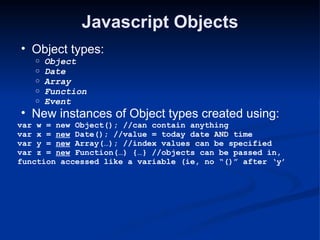
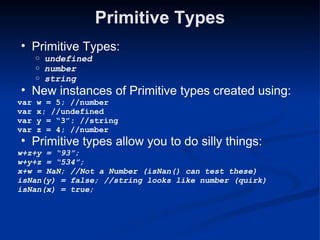


![Associative Arrays (contâd) var mailbox = {0: " mail number 1)", 1: "(mail number 2)", 2: "(mail number 3)"}; Note that Associative arrays are objects, so the values you put in them need to be name:value and followed by a comma (except for last one) To iterate: for (ind in mailbox) alert("Processing" + ind + ": " + mailbox[ind]); This does not work: for (var ind = 0; ind <= mailbox.length; ind++) //. length attribute is not defined for Object](https://image.slidesharecdn.com/javascripttemplating-124284923545-phpapp02/85/Javascript-Templating-8-320.jpg)
![Object Definition var mailbox = {0: " mail number 1)", 1: "(mail number 2)", 2: "(mail number 3)"}; OR, create your own object type : function FormObject(id) { ĖýĖý Ėý var obj = oForm[id]; ĖýĖý Ėý obj.originalValue = obj.value; ĖýĖý Ėý obj.dirty = false; ĖýĖý Ėý obj.onchange = doSomething(); };](https://image.slidesharecdn.com/javascripttemplating-124284923545-phpapp02/85/Javascript-Templating-9-320.jpg)


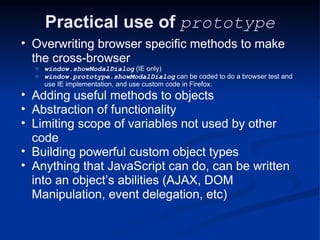
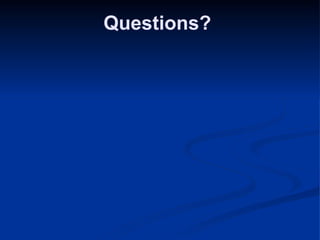
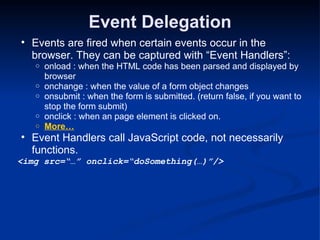
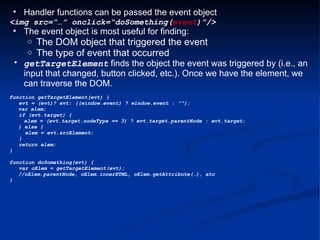
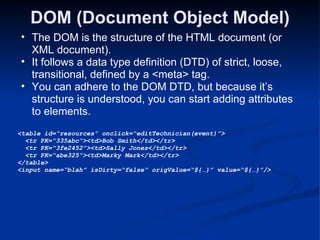

![Custom Objects, Events and prototype function FormObject(id) { //constructor pattern Ėý //set properties to the form element's DOM object dynamically Ėý var obj = oForm[id]; Ėý Ėý obj.originalValue = obj.value; //original value preserved Ėý obj.dirty = false; //has object value changed? Ėý Ėý //register an onchange to each input needing validation Ėý obj.onchange = this.validate; } //assign validation function to FormObject's FormObject.prototype.validate = function(e) { //by doing it this way, you don't have to change any occurrence of //"onChange" attributes calling an updated function name var evt = e ? e : window.event; var oElem = oForm[this.name]; if(oElem && oElem.getAttribute("validate")) { //test for null Ėý var value = oElem.value; Ėý //automatically update the dirty flag Ėý oElem.dirty = (value != oElem.originalValue); Ėý if("phone" == oElem.getAttribute("validate")) ĖýĖýĖý validatePhone(value); Ėý else if("email" == oElem.getAttribute("validate")) ĖýĖýĖý validateEmail(value); Ėý } }](https://image.slidesharecdn.com/javascripttemplating-124284923545-phpapp02/85/Javascript-Templating-18-320.jpg)





![JSON Format "Image": { "Width": 800, ĖýĖý Ėý "Height": 600, ĖýĖý Ėý "Title": "View from 15th Floor", ĖýĖý Ėý "Thumbnail": { ĖýĖý ĖýĖýĖý Ėý "Url": "/image/481989943", Ėý ĖýĖý ĖýĖýĖý Ėý "Height": 125, ĖýĖý ĖýĖýĖý ĖýĖýĖý ĖýĖýĖý Ėý "Width": "100â ĖýĖý Ėý }, ĖýĖý Ėý "IDs": [116, 943, 234, 38793] } Note that JSON objects have a simple and rich structure. It is possible to convert structured objects (Java, XML, other) into JSON objects with the appropriate compiler or tools. JSON taglib JSON for Java](https://image.slidesharecdn.com/javascripttemplating-124284923545-phpapp02/85/Javascript-Templating-24-320.jpg)
![This is a JSON array containing two objects: [ Ėý { "precision": "zip", ĖýĖý Ėý "Latitude": 37.7668, ĖýĖý Ėý "Longitude": -122.3959, ĖýĖý Ėý "Address": "", ĖýĖý Ėý "City": "SAN FRANCISCO", ĖýĖý Ėý "State": "CA", ĖýĖý Ėý "Zip": "94107", ĖýĖý Ėý "Country": "US"}, //Note: comma delimited objects Ėý { "precision": "zip", ĖýĖý Ėý "Latitude": 37.371991, ĖýĖý Ėý "Longitude": -122.026020, ĖýĖý Ėý "Address": "", ĖýĖý Ėý "City": "SUNNYVALE", ĖýĖý Ėý "State": "CA", ĖýĖý Ėý "Zip": "94085", ĖýĖý Ėý "Country": "US" } ]](https://image.slidesharecdn.com/javascripttemplating-124284923545-phpapp02/85/Javascript-Templating-25-320.jpg)
![Note that JSON format doesnât natively follow a definition of itâs structure var tech = { ĖýĖý Ėýâ nameâ : âBrian Ruhlâ, ĖýĖý Ėýâ branchIdâ : âabc_pest_4322â, ĖýĖý Ėýâ jobsâ : [ ĖýĖý ĖýĖýĖý Ėý { âaddressâ : â...â, ĖýĖý ĖýĖýĖý Ėý Ėýâ timeâ : â15:30â, ĖýĖý ĖýĖýĖý Ėý Ėýâ num_of_servicesâ : 32 ĖýĖý ĖýĖýĖý Ėý }, ĖýĖý ĖýĖýĖý Ėý { âaddressâ : â...â, ĖýĖý ĖýĖýĖý Ėý Ėýâ timeâ : â17:30â, ĖýĖý ĖýĖýĖý Ėý Ėýâ num_of_servicesâ : 3, ĖýĖý ĖýĖýĖý Ėý Ėý â requiredâ : true //Allowed, but sloppy ĖýĖý ĖýĖýĖý Ėý } ĖýĖý Ėý ], ĖýĖý Ėýâ techIdâ : â352a3bdâ }](https://image.slidesharecdn.com/javascripttemplating-124284923545-phpapp02/85/Javascript-Templating-26-320.jpg)
![JSON in JSP <%@ taglib uri="/WEB-INF/c.tld" prefix="c"%> {Ėý ĖýĖý Ėý "name" : "${initData.name}", ĖýĖý Ėý "address" : "${initData.address}", ĖýĖý Ėý "phone" : "${initData.phone}", ĖýĖý Ėý "serviceType" : "${initData.serviceType}", ĖýĖý Ėý "serviceLength" : ${initData.serviceLength}, ĖýĖý Ėý "prefTechs" : [ ĖýĖý Ėý <c:if test="${not empty initData.prefTechs}"> ĖýĖý ĖýĖýĖý Ėý <c:forEach var="tech" items="${initData.prefTechs}"Ėý ĖýĖý ĖýĖýĖý ĖýĖýĖý ĖýĖýĖý ĖýĖýĖýĖý varStatus="status"> ĖýĖý ĖýĖýĖý { ĖýĖý ĖýĖýĖý Ėý "name" : "${tech.first}", ĖýĖý ĖýĖýĖý Ėý "techId" : "${tech.second}" ĖýĖý ĖýĖýĖý }<c:if test="${!status.last}">,</c:if> ĖýĖý ĖýĖýĖý Ėý </c:forEach> ĖýĖý Ėý </c:if> ĖýĖý Ėý ] }](https://image.slidesharecdn.com/javascripttemplating-124284923545-phpapp02/85/Javascript-Templating-27-320.jpg)




![Why use Javascript templates? Cacheable! If you need JavaScript code to generate a lot of HTML (or even new JavaScript), youâre probably familiar with seeing more complex variations of escaped code, than my example below: '<a onclick="skillDeleteRows('+array[0]+');" style="cursor: pointer"><img src=/slideshow/javascripttemplating/1466488/"/images/button_trash.gifâ alt="Remove"/></a>'+'<input type="hidden" name="skillIds" value="'+array[0]+'"/>'; By using a template, you can make this code look more like code (no escaping, no â+â stuff, etc): <a onclick="skillDeleteRows(${data.id});" style="cursor:pointer;"> Ėý <img src="/images/button_trash.gif" alt="Remove"/> </a> <input type="hidden" name="skillIds" value="${data.id}"/>](https://image.slidesharecdn.com/javascripttemplating-124284923545-phpapp02/85/Javascript-Templating-32-320.jpg)