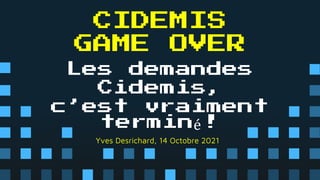JCR 2021 - Prûˋsentation "Les demandes Cidemis, c'est vraiment termine !"
- 1. Les demandes Cidemis, cãest vraiment terminûˋ ! Yves Desrichard, 14 Octobre 2021 CIDEMIS GAME OVER
- 2. Cãest quoi une demande terminûˋe ? Une demande ô¨ terminûˋe ô£ a ûˋtûˋ soit rejetûˋe soit acceptûˋe par le valideur final (hors archivage) Responsable CR (dans Cidemis) ISSN France (dans Cidemis) CIEPS (dans Cidemis) Centres ûˋtrangers de lãISSN (via chargement de fichiers Excel) Si on peut supposer quãune demande validûˋe ne lãest que quand la crûˋation/correction de notice a ûˋtûˋ faite dans le Registre, lãinverse nãest pas vrai.
- 3. Lãinverse nãest pas vrai La notice peut avoir ûˋtûˋ crûˋûˋe ou modifiûˋe dans le Registre puis dans le Sudoc (fusionnûˋe avec la notice dûˋjû prûˋsente dans le cas dãune crûˋation, mise û jour dans le cas dãune modification),mais la demande Cidemis correspondante non validûˋe dans Cidemis. Il nãy a pas de lien automatique entre modification du Registre et modification de Cidemis. Ce sont deux processus autonomes, quoi que liûˋs.
- 4. Pourquoi lãAbes (comme dãhabitude) ne fait rien Il nãy a aucun moyen automatique de ô¨ pister ô£ les demandes de correction refusûˋes/acceptûˋes dans les notices du Sudoc et les demandes correspondantes non validûˋes dans Cidemis. Il est en revanche possible de ô¨ pister ô£ les demandes de numûˋrotation acceptûˋes dans les notices du Sudoc et de clore automatiquement les demandes correspondantes dans Cidemis : la base est a priori û jour au 1er juin 2021.
- 5. Comment pister les demandes de numûˋrotation acceptûˋes ? En utilisant la fonction export du tableau de bord de Cidemis - Filtre sur les demandes de NUM en ûˋtat ô¨ validûˋes vers lãinternational ô£ => Export des demandes filtrûˋes. - Tri dans Excel sur la colonne ISSN : retrait des ô¨ vides ô£ (demandes vraiment en cours). - Identification des demandes pourvues dãISSN (ISSN qui nãapparaissent pas dans le tableau de bord : bug ô¨ en cours de correction ô£) - Upload par le Cieps pour mettre û jour la base pour les demandes de numûˋrotation.
- 6. Demandes terminûˋes : corrections (tous centres) au 31 dûˋcembre 2020 70.24% 65.76% 62.76% 61.36% 64.67% 66.23% 2020 2019 2018 2017 2016 2015
- 7. Demandes terminûˋes : crûˋations et numûˋrotations (tous centres) au 31 dûˋcembre 2020 70.94% 62.81% 55.66% 55.60% 51.98% 54.62% 2020 2019 2018 2017 2016 2015
- 8. Demandes terminûˋes : corrections (ISSN France) au 31 dûˋcembre 2020 86.34% 86.42% 85.43% 85.37% 84.00% 91.47% 2020 2019 2018 2017 2016 2015
- 9. Demandes terminûˋes : crûˋations et numûˋrotations (ISSN France) au 31 dûˋcembre 2020 87.52% 89.18% 90.50% 87.82% 86.38% 92.48% 2020 2019 2018 2017 2016 2015
- 10. Demandes terminûˋes : corrections (hors ISSN France) au 31 dûˋcembre 2020 48.90% 38.80% 32.18% 30.98% 37.07% 35.60% 2020 2019 2018 2017 2016 2015
- 11. Demandes terminûˋes : crûˋations et numûˋrotations (hors ISSN France) au 31 dûˋcembre 2020 58.56% 44.17% 30.21% 33.57% 24.43% 22.93% 2020 2019 2018 2017 2016 2015
- 12. 90 % des demandes adressûˋes û ISSN France ont ûˋtûˋ traitûˋes Trois quarts des demandes ont ûˋtûˋ traitûˋes.
- 13. PROBLEM VS SOLUTION 01 You could enter a subtitle here if you need it
- 14. THE PROBLEM Venus has a beautiful name and is the second planet from the Sun, but its atmosphere is extremely poisonous
- 15. THE SOLUTION Mercury is the closest planet to the Sun and the smallest one in the Solar Systemãitãs only a bit larger than the Moon
- 16. You could talk a bit about this person here You could talk a bit about this person here You could talk a bit about this person here OUR TEAM BOB KANE CHRIS DOE LEIA BROWN You could talk a bit about this person here AMY CLARK
- 17. Saturn is composed of hydrogen and helium Venus is the second planet from the Sun Mercury is the closest planet to the Sun STRENGTHS THREATS WEAKNESSES OPPORTUNITIES Despite being red, Mars is actually a cold place SWOT ANALYSIS S W O T
- 18. OUR PRODUCTS 02 You could enter a subtitle here if you need it
- 19. OUR PLANS SILVER GOLD BLACK Despite being red, Mars is actually a cold place Neptune is the farthest planet from the Sun Jupiter is the biggest planet of them all $10 $25 $50
- 20. PRODUCT DEMO You can replace the image on the screen with your own work. Just delete this one, add yours and center it properly
- 21. MARKET & COMPETITION 03 You could enter a subtitle here if you need it
- 22. OUR TRACTION Mars is actually a cold place Jupiter is the biggest planet FIRST YEAR SECOND YEAR To modify this graph, click on it, follow the link, change the data and paste the resulting graph here, replacing this one
- 23. 1,453,000 Big numbers catch your audienceãs attention
- 24. CASE STUDY RESULTS CHALLENGE SOLUTION Venus is the second planet from the Sun Jupiter is the biggest planet in the Solar System Despite being red, Mars is actually a cold place
- 25. ãMercury is the closest planet to the Sun and the smallest one in the Solar Systemãitãs only a bit larger than the Moonã ãVenus has a beautiful name and is the second planet from the Sun. Itãs terribly hotãeven hotter than Mercuryã ãJOHN SMITH ãJENNA DOE REVIEWS
- 26. OUR AWARDS SATURN NEPTUNE MARS MERCURY VENUS JUPITER Itãs the smallest one Itãs the second one Itãs the biggest one It has rings Itãs the eighth planet Itãs a cold place
- 27. OUR TARGET Saturn is a gas giant of hydrogen and helium Average spend per customer $120.00 30% 60% Venus has a beautiful name, but itãs terribly hot
- 28. BULLET POINTS ARE VERY USEFUL ã This is an item from your list ã This is an item from your list ã This is an item from your list ã This is an item from your list ã This is an item from your list Venus has a beautiful name
- 29. A PICTURE ALWAYS REINFORCES THE MAIN CONCEPT Images reveal large amounts of data, so remember: use an image instead of a long text
- 30. A PICTURE IS WORTH A THOUSAND WORDS
- 31. Because key words are great for catching your audienceãs attention AWESOME WORDS
- 32. BUSINESS MODEL 04 You could enter a subtitle here if you need it
- 33. MARKET SIZE MERCURY Mercury is the closest planet to the Sun JUPITER Itãs the biggest planet in the Solar System
- 34. OUR COMPETITORS MARS Despite being red, Mars is a cold place JUPITER Jupiter is a gas giant and the biggest planet MERCURY Mercury is the closest planet to the Sun
- 35. BUSINESS MODEL TRAINING MARKETING Despite being red, Mars is a cold place ASSESSMENT Mercury is the closest planet to the Sun TECHNOLOGY Venus is a planet with a beautiful name Jupiter is a giant and the biggest planet
- 36. OUR MILESTONES Saturn has several rings 2004 2008 2012 2016 2020 Venus is terribly hot Mars is actually cold Neptune is the farthest one Jupiter is the biggest planet
- 37. PREDICTED GROWTH To modify this graph, click on it, follow the link, change the data and paste the resulting graph here, replacing this one MERCURY Mercury is the closest planet to the Sun and the smallest one in the Solar Systemãitãs only a bit larger than the Moon
- 38. OUR INVESTMENT Expected income for next year SATURN New employees next year NEPTUNE $55,000 175 50% 25%
- 39. CREDITS: This presentation template was created by ¤ï¤ïÔÈsgo, including icons by Flaticon, and infographics & images by Freepik and illustrations by Stories THANKS Please keep this slide for attribution Do you have any questions? youremail@freepik.com +91 620 421 838 yourcompany.com
- 41. RESOURCES Did you like the resources on this template? Get them for free at our other websites: PHOTOS ã Close-up friends playing together ã Front view friends playing with controller VECTORS ã Sound wave logo with flat design ã Gaming logo editorial template ICONS ã Avatars Icon Pack ã Gaming Icon Pack
- 42. Instructions for use (free users) In order to use this template, you must credit ¤ï¤ïÔÈsgo by keeping the Thanks slide. You are allowed to: ã Modify this template. ã Use it for both personal and commercial purposes. You are not allowed to: ã Sublicense, sell or rent any of ¤ï¤ïÔÈsgo Content (or a modified version of ¤ï¤ïÔÈsgo Content). ã Distribute this ¤ï¤ïÔÈsgo Template (or a modified version of this ¤ï¤ïÔÈsgo Template) or include it in a database or in any other product or service that offers downloadable images, icons or presentations that may be subject to distribution or resale. ã Use any of the elements that are part of this ¤ï¤ïÔÈsgo Template in an isolated and separated way from this Template. ã Delete the ãThanksã or ãCreditsã slide. ã Register any of the elements that are part of this template as a trademark or logo, or register it as a work in an intellectual property registry or similar. For more information about editing slides, please read our FAQs or visit ¤ï¤ïÔÈsgo School: https://slidesgo.com/faqs and https://slidesgo.com/slidesgo-school
- 43. Instructions for use (premium users) In order to use this template, you must be a Premium user on ¤ï¤ïÔÈsgo. You are allowed to: ã Modify this template. ã Use it for both personal and commercial purposes. ã Hide or delete the ãThanksã slide and the mention to ¤ï¤ïÔÈsgo in the credits. ã Share this template in an editable format with people who are not part of your team. You are not allowed to: ã Sublicense, sell or rent this ¤ï¤ïÔÈsgo Template (or a modified version of this ¤ï¤ïÔÈsgo Template). ã Distribute this ¤ï¤ïÔÈsgo Template (or a modified version of this ¤ï¤ïÔÈsgo Template) or include it in a database or in any other product or service that offers downloadable images, icons or presentations that may be subject to distribution or resale. ã Use any of the elements that are part of this ¤ï¤ïÔÈsgo Template in an isolated and separated way from this Template. ã Register any of the elements that are part of this template as a trademark or logo, or register it as a work in an intellectual property registry or similar. For more information about editing slides, please read our FAQs or visit ¤ï¤ïÔÈsgo School: https://slidesgo.com/faqs and https://slidesgo.com/slidesgo-school
- 44. Fonts & colors used This presentation has been made using the following fonts: Press Start 2P (https://fonts.google.com/specimen/Press+Start+2P) Maven Pro (https://fonts.google.com/specimen/Maven+Pro) #1c4966 #ffff00 #ffffff #000000 #45b6fe #3792cb #296d98 #0e2433
- 45. Stories by Freepik Create your Story with our illustrated concepts. Choose the style you like the most, edit its colors, pick the background and layers you want to show and bring them to life with the animator panel! It will boost your presentation. Check out How it Works. Pana Amico Bro Rafiki Cuate
- 46. You can easily resize these resources without losing quality. To change the color, just ungroup the resource and click on the object you want to change. Then, click on the paint bucket and select the color you want. Group the resource again when youãre done. You can also look for more infographics on ¤ï¤ïÔÈsgo. Use our editable graphic resources...
- 49. JANUARY FEBRUARY MARCH APRIL MAY JUNE PHASE 1 PHASE 2 Task 1 Task 2 Task 1 Task 2 JANUARY FEBRUARY MARCH APRIL PHASE 1 Task 1 Task 2
- 52. ...and our sets of editable icons You can resize these icons without losing quality. You can change the stroke and fill color; just select the icon and click on the paint bucket/pen. In Google ¤ï¤ïÔÈs, you can also use Flaticonãs extension, allowing you to customize and add even more icons.
- 53. Educational Icons Medical Icons
- 54. Business Icons Teamwork Icons
- 55. Help & Support Icons Avatar Icons
- 56. Creative Process Icons Performing Arts Icons
- 57. Nature Icons
- 58. SEO & Marketing Icons