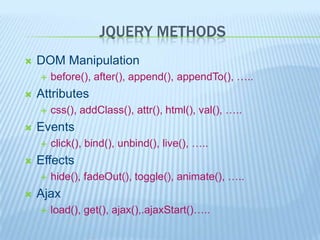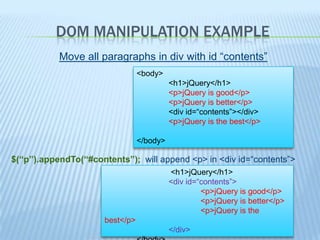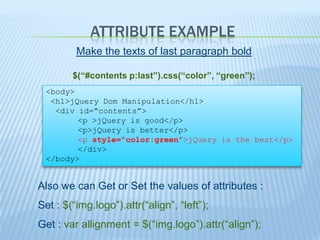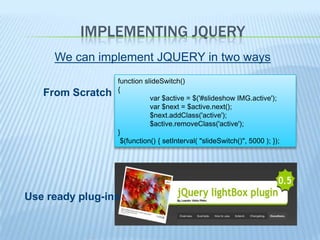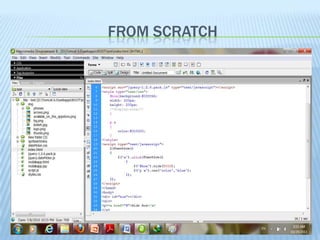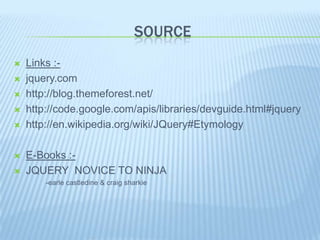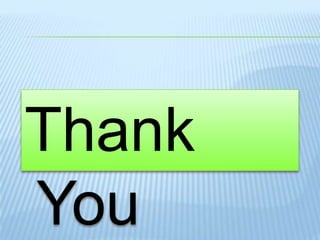Jquery
- 2. BASIC IDEA ÔÉí jQuery is one type of JavaScript library. ÔÉí Simplify Web development process. ÔÉí Used widely.
- 3. USP OF JQUERY JQUERY is an Open Source
- 4. USP OF JQUERY JQUERY follows this For e.g. $(“#deleted”).addClass(“red”).fadeOut(“slow”);
- 5. USP OF JQUERY JQUERY supports, Cross-Browser Functionality
- 6. WHY USE JQUERY?  Ease of use JQUERY is reusable -plug and play It is Compact -no need of writing long long javascript  AJAX support  $(“#comments”).load(“/get_comments.php”);  Creates Effects and Animations Next
- 7. var xmlhttp; if (window.XMLHttpRequest) { // code for IE7+, Firefox, Chrome, Opera, Safari xmlhttp=new XMLHttpRequest(); } else { // code for IE6, IE5 xmlhttp=new ActiveXObject("Microsoft.XMLHTTP"); $.post( } 'ajax_test.php', xmlhttp.open("POST","ajax_test.asp",true); { fname : 'Henry', lname : 'Ford' }, xmlhttp.setRequestHeader("Content- function(resp) { type","application/x-wwwform- $('#myDiv').html(resp); } urlencoded"); ); xmlhttp.send("fname=Henry&lname=Ford"); Wednesday, September xmlhttp.onreadystatechange = function() { if (xmlhttp.readyState == 4 && xmlhttp.status == 200) { document.getElementById("myDiv").innerHTML = xmlhttp.responseText; } }; Wednesday, September Back
- 8. ÔÉí Supports All Versions of CSS ÔÉí Size and Speed ÔÉí Instant Plug-ins ÔÉí Great Documentation ÔÉí Large Community
- 9. HOW TO USE JQUERY? ÔÉí First Download the latest version of JQUERY .JS file from http://jquery.com/ Documentation from http://code.google.com/apis/libraries/devguide.html#jquery Plug-ins from http://plugins.jquery.com/
- 10. KNOW JQUERY'S PARTS Find Some Elements { $(“DIV”).ADDCLASS(“XYZ”); jQuery Object } Do something with them For e.g. $(“p”).addClass(“blue”); <p class=“blue”>Hello Students</p>
- 11. SELECTORS #header{ Imagine any CSS file margin : 0 } div{ margin : 0px; padding : 0px } ul.menu li{ ….. } Selecting By Id $(“#header”)
- 12. FILTERS  Basic Filters :  :first, :last, :even, :odd, …...  Content Filters:  :empty , :contains(text), :has(selector), …..  Attribute Filters:  [attribute], [attribute=value], [attribute!=value], ….. For e.g. $(“#students tr:even”).css(“background-color”, “#dde”) It selects even elements and change BGcolor of that <td> (index starts from zero) Name Class Roll No. Comment Raju XII 2 Good Masud IX 1 Good Apu XII 3
- 13. JQUERY METHODS  DOM Manipulation  before(), after(), append(), appendTo(), …..  Attributes  css(), addClass(), attr(), html(), val(), …..  Events  click(), bind(), unbind(), live(), …..  Effects  hide(), fadeOut(), toggle(), animate(), …..  Ajax  load(), get(), ajax(),.ajaxStart()…..
- 14. DOM MANIPULATION EXAMPLE Move all paragraphs in div with id “contents” <body> <h1>jQuery</h1> <p>jQuery is good</p> <p>jQuery is better</p> <div id=“contents”></div> <p>jQuery is the best</p> </body> $(“p”).appendTo(“#contents”); will append <p> in <div id=“contents”> <h1>jQuery</h1> <div id=“contents”> <p>jQuery is good</p> <p>jQuery is better</p> <p>jQuery is the best</p> </div>
- 15. ATTRIBUTE EXAMPLE Make the texts of last paragraph bold $(“#contents p:last”).css(“color”, “green”); <body> <h1>jQuery Dom Manipulation</h1> <div id=“contents”> <p >jQuery is good</p> <p>jQuery is better</p> <p style=“color:green”>jQuery is the best</p> </div> </body> Also we can Get or Set the values of attributes : Set : $(“img.logo”).attr(“align”, “left”); Get : var allignment = $(“img.logo”).attr(“align”);
- 16. IMPLEMENTING JQUERY We can implement JQUERY in two ways function slideSwitch() { From Scratch var $active = $('#slideshow IMG.active'); var $next = $active.next(); $next.addClass('active'); $active.removeClass('active'); } $(function() { setInterval( "slideSwitch()", 5000 ); }); Use ready plug-ins
- 17. FROM SCRATCH
- 18. USING PLUG-INS ÔÉí Download the plug-in (any version) ÔÉí Unzip the downloaded file to a folder and put it whichever application you are using. ÔÉí Add the plug-in's JavaScript and CSS files inside the header section of your Web page: ÔÉâ For e.g <script src=/slideshow/jquery-11169208/11169208/"http:/code.jquery.com/jquery-1.4.2.min.js"></script> <script src="star-rating/jquery.rating.js"></script> ÔÉí Change in styles and css according to your needs ÔÉí And you are ready to use your customized plug-ins .
- 19. SOURCE ÔÉí Links :- ÔÉí jquery.com ÔÉí http://blog.themeforest.net/ ÔÉí http://code.google.com/apis/libraries/devguide.html#jquery ÔÉí http://en.wikipedia.org/wiki/JQuery#Etymology ÔÉí E-Books :- ÔÉí JQUERY NOVICE TO NINJA -earle castledine & craig sharkie
- 20. Thank You

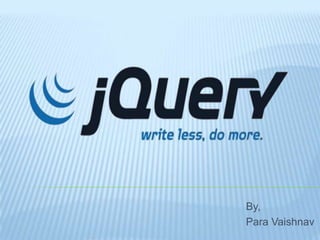
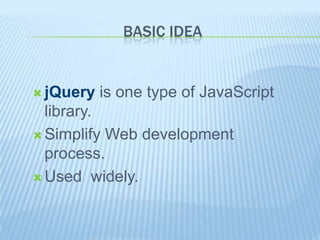
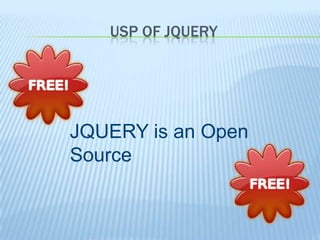
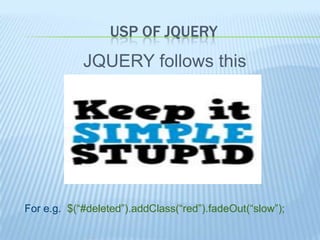
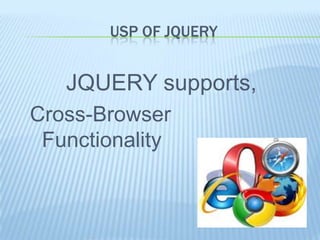
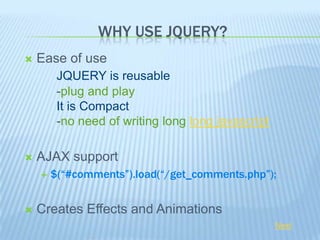
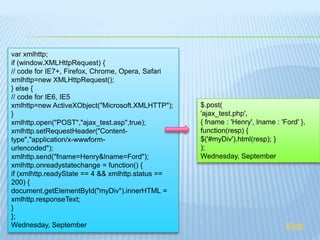
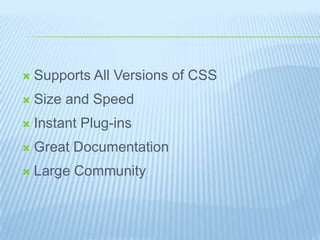
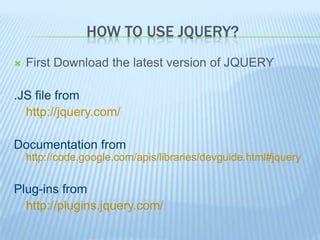
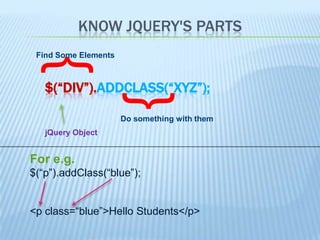
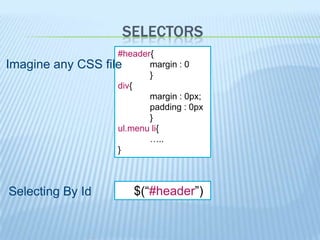
![FILTERS
ÔÉí Basic Filters :
 :first, :last, :even, :odd, …...
ÔÉí Content Filters:
 :empty , :contains(text), :has(selector), …..
ÔÉí Attribute Filters:
 [attribute], [attribute=value], [attribute!=value], …..
For e.g.
$(“#students tr:even”).css(“background-color”, “#dde”)
It selects even elements and change BGcolor of that <td> (index starts from zero)
Name Class Roll No. Comment
Raju XII 2 Good
Masud IX 1 Good
Apu XII 3](https://image.slidesharecdn.com/jquery-120119222235-phpapp02/85/Jquery-12-320.jpg)