JSON_TABLE -- The best of both worlds
2 likes540 views
This document discusses using the JSON_TABLE function in Oracle Database to convert JSON documents into relational data and perform SQL operations on the results. It shows examples of extracting data from JSON fields, filtering results, aggregating data, modifying JSON objects, and returning modified data back into JSON format. The document also advertises related presentations on new SQL features at an upcoming conference.
1 of 11
Download to read offline

![Copyright ? 2018, Oracle and/or its affiliates. All rights reserved. |
JSON Data Type
CREATE TABLE t1(json_col JSON);
INSERT INTO t1 VALUES (
'{ "people": [
{ "name":"John Smith", "address":"780 Mission St, San Francisco, CA 94103"},
{ "name":"Sally Brown", "address":"75 37th Ave S, St Cloud, MN 94103"},
{ "name":"John Johnson", "address":"1262 Roosevelt Trail, Raymond, ME 04071"}
] }'
);
2](https://image.slidesharecdn.com/jsontablelightning-180425225900/85/JSON_TABLE-The-best-of-both-worlds-2-320.jpg)
![Copyright ? 2018, Oracle and/or its affiliates. All rights reserved. |
JSON_TABLE
SELECT people.*
FROM t1,
JSON_TABLE(json_col, '$.people[*]' COLUMNS (
name VARCHAR(40) PATH '$.name',
address VARCHAR(100) PATH '$.address')) people;
3
Convert JSON documents to relational tables
name address
John Smith 780 Mission St, San Francisco, CA 94103
Sally Brown 75 37th Ave S, St Cloud, MN 9410
John Johnson 1262 Roosevelt Trail, Raymond, ME 04071](https://image.slidesharecdn.com/jsontablelightning-180425225900/85/JSON_TABLE-The-best-of-both-worlds-3-320.jpg)
![Copyright ? 2018, Oracle and/or its affiliates. All rights reserved. |
JSON_TABLE
SELECT people.*
FROM t1,
JSON_TABLE(json_col, '$.people[*]' COLUMNS (
name VARCHAR(40) PATH '$.name',
address VARCHAR(100) PATH '$.address')) people;
WHERE people.name LIKE 'John%';
4
Filter JSON data
name address
John Smith 780 Mission St, San Francisco, CA 94103
John Johnson 1262 Roosevelt Trail, Raymond, ME 04071](https://image.slidesharecdn.com/jsontablelightning-180425225900/85/JSON_TABLE-The-best-of-both-worlds-4-320.jpg)
![Copyright ? 2018, Oracle and/or its affiliates. All rights reserved. |
Construct a New JSON Document
SELECT JSON_OBJECT("people",
JSON_ARRAYAGG(JSON_OBJECT("name", name, "address", address))) json_doc
FROM t1,
JSON_TABLE(json_col, '$.people[*]' COLUMNS (
name VARCHAR(40) PATH '$.name',
address VARCHAR(100) PATH '$.address')) people;
WHERE people.name LIKE 'John%';
5
json_doc
{"people": [{"name": "John Smith", "address": "780 Mission St, San Francisco,
CA 94103"}, {"name": "John Johnson", "address": "1262 Roosevelt Trail,
Raymond, ME 04071"}]}](https://image.slidesharecdn.com/jsontablelightning-180425225900/85/JSON_TABLE-The-best-of-both-worlds-5-320.jpg)
![Copyright ? 2018, Oracle and/or its affiliates. All rights reserved. | 6
JSON_TABLE
id father married child_id child age
1 John 1 1 Eric 12
1 John 1 2 Beth 10
2 Paul 0 1 Sarah 9
2 Paul 0 2 Noah 3
2 Paul 0 3 Peter 1
[
{ "father":"John", "mother":"Mary",
"marriage_date":"2003-12-05",
"children": [
{ "name":"Eric", "age":12 },
{ "name":"Beth", "age":10 } ] },
{ "father":"Paul", "mother":"Laura",
"children": [
{ "name":"Sarah", "age":9},
{ "name":"Noah", "age":3} ,
{ "name":"Peter", "age":1} ] }
]
Nested arrays](https://image.slidesharecdn.com/jsontablelightning-180425225900/85/JSON_TABLE-The-best-of-both-worlds-6-320.jpg)
![Copyright ? 2018, Oracle and/or its affiliates. All rights reserved. | 7
JSON_TABLE – Nested Arrays
id father married child_id child age
1 John 1 1 Eric 12
1 John 1 2 Beth 10
2 Paul 0 1 Sarah 9
2 Paul 0 2 Noah 3
2 Paul 0 3 Peter 1
JSON_TABLE (families, '$[*]' COLUMNS (
id FOR ORDINALITY,
father VARCHAR(30) PATH '$.father',
married INTEGER EXISTS PATH
'$.marriage_date',
NESTED PATH '$.children[*]' COLUMNS (
child_id FOR ORDINALITY,
child VARCHAR(30) PATH '$.name',
age INTEGER PATH '$.age') ) )](https://image.slidesharecdn.com/jsontablelightning-180425225900/85/JSON_TABLE-The-best-of-both-worlds-7-320.jpg)
![Copyright ? 2018, Oracle and/or its affiliates. All rights reserved. |
JSON_TABLE
SELECT father, COUNT(*) "#children", AVG(age) "age average"
FROM t, JSON_TABLE (families, '$[*]' COLUMNS (
id FOR ORDINALITY,
father VARCHAR(30) PATH '$.father',
NESTED PATH '$.children[*]' COLUMNS (age INTEGER PATH '$.age' ) ) ) AS fam
GROUP BY id, father;
8
SQL aggregation on JSON data
father #children age average
John 2 11.0000
Paul 3 4.3333](https://image.slidesharecdn.com/jsontablelightning-180425225900/85/JSON_TABLE-The-best-of-both-worlds-8-320.jpg)
![Copyright ? 2018, Oracle and/or its affiliates. All rights reserved. |
Put Computed Data Back Into JSON Document
SELECT JSON_ARRAYAGG(fam_obj) families
FROM (
SELECT JSON_MERGE_PATCH(family,
JSON_OBJECT("#children", COUNT(*), "avg_age" , AVG(age))) fam_obj
FROM t, JSON_TABLE (families, '$[*]' COLUMNS (
id FOR ORDINALITY,
family JSON PATH '$',
NESTED PATH '$.children[*]' COLUMNS (age INTEGER PATH '$.age' ) )
) fam
GROUP BY id, family) fams;
9](https://image.slidesharecdn.com/jsontablelightning-180425225900/85/JSON_TABLE-The-best-of-both-worlds-9-320.jpg)
![Copyright ? 2018, Oracle and/or its affiliates. All rights reserved. |
Modify JSON Objects
SELECT
JSON_ARRAYAGG(JSON_MERGE_PATCH(JSON_OBJECT("id", id), family))
AS families
FROM t, JSON_TABLE (families, '$[*]' COLUMNS (
id FOR ORDINALITY,
family JSON PATH '$')) fam;
10
Put IDs in objects
families
[{"id": 1, "father": "John", "mother": "Mary", "children": [{"age": 12, "name":
"Eric"}, {"age": 10, "name": "Beth"}], "marriage_date": "2003-12-05"},
{"id": 2, "father": "Paul", "mother": "Laura", "children": [{"age": 9, "name":
"Sarah"}, {"age": 3, "name": "Noah"}, {"age": 1, "name": "Peter"}]}]](https://image.slidesharecdn.com/jsontablelightning-180425225900/85/JSON_TABLE-The-best-of-both-worlds-10-320.jpg)

Recommended
MongoDB Europe 2016 - Advanced MongoDB Aggregation Pipelines



MongoDB Europe 2016 - Advanced MongoDB Aggregation PipelinesMongoDB
?
We will do a deep dive into the powerful query capabilities of MongoDB's Aggregation Framework, and show you how you can use MongoDB's built-in features to inspect the execution and tune the performance of your queries. And, last but not least, we will also give you a brief outlook into MongoDB 3.4's awesome new Aggregation Framework additions.How to Win Friends and Influence People (with Hadoop)



How to Win Friends and Influence People (with Hadoop)Sam Shah
?
Strata NY 2012: http://strataconf.com/stratany2012/public/schedule/detail/25568
Hadoop is gaining momentum with most companies as a means to do log analysis and business reporting. Hadoop is a great tool for solving these problems, but it can be used to build much more interesting data applications.
Hadoop is a general purpose, high performance data processing pipeline. At LinkedIn, the largest professional social network, we use Hadoop for several uncommon and interesting use cases. For instance, we look at marketing as a recommendation problem, not a sales problem. To do this, we use Hadoop for our recommendation, data processing, and content delivery pipelines, approaching marketing as a scientific process that helps us learn how to advertise better. To this end, we’ve developed a Hadoop-based system that generates and prioritizes marketing email messages. As another example, we use Hadoop to generate updates in a member’s news feed. This system can be used to deliver rich analytical insights to members or to quickly prototype an idea for a new update, all with a 1-line command that’s easy enough for even product managers to use. As one final example, we use Hadoop to power several recommendation systems, including People You May Know.
In this talk, we’ll describe how LinkedIn leverages Hadoop for these use cases. We’ll give detailed descriptions of the systems and tools that we have built to use Hadoop for production pipelines (such as Azkaban and Kafka), and interesting things we’ve learned along the way. We’ll talk about how Hadoop allows us to come up with ideas, rapidly test them, and how we can quickly turn these ideas into scalable production processes.
MongoDB Europe 2016 - ETL for Pros – Getting Data Into MongoDB The Right Way



MongoDB Europe 2016 - ETL for Pros – Getting Data Into MongoDB The Right WayMongoDB
?
The document discusses best practices for extracting, transforming, and loading (ETL) large amounts of data into MongoDB. It describes common mistakes made in ETL processes, such as performing nested queries to retrieve and assemble documents, and building documents within the database itself using update operations. The presentation provides a case study comparing these inefficient approaches to loading order, item, and tracking data from relational tables into MongoDB documents.PHP Database Programming Basics -- Northeast PHP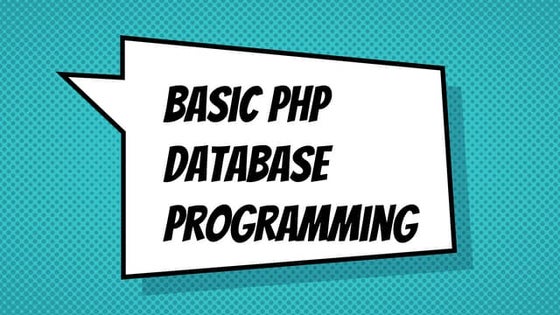
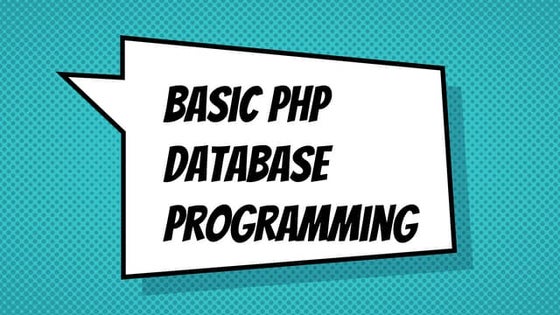
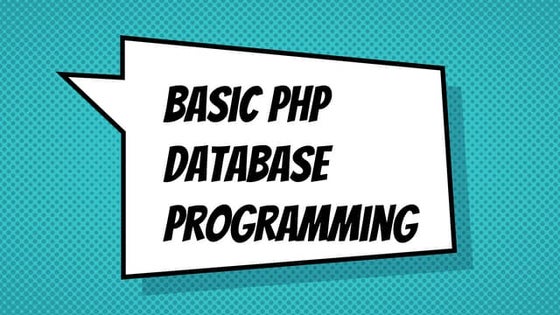
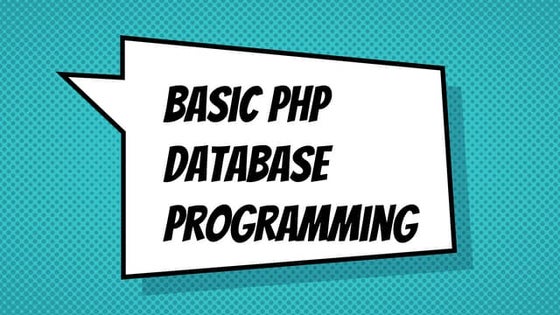
PHP Database Programming Basics -- Northeast PHPDave Stokes
?
The very basics of programming in PHP to store/retrieve data on a relational database management system (RDMS). For those looking for intermediate to advanced material, please see 'What Your Database Query is Really Doing'.ETL for Pros: Getting Data Into MongoDB



ETL for Pros: Getting Data Into MongoDBMongoDB
?
This document summarizes a presentation on best practices for extracting, transforming, and loading (ETL) large amounts of data from relational databases into MongoDB documents. The presentation discusses common mistakes made in ETL processes, including making nested database queries, building documents within the database, and loading all data into memory at once. It then analyzes a case study involving importing order, item, and tracking data from relational tables into normalized MongoDB documents.Practical Ruby Projects with MongoDB - Ruby Kaigi 2010



Practical Ruby Projects with MongoDB - Ruby Kaigi 2010Alex Sharp
?
The document discusses using MongoDB for practical projects by modeling objects in a document-oriented way rather than using an ORM with a relational database. It provides examples of accounting, logging, and blogging applications that are better suited to MongoDB's schema-less and embedded document features compared to a relational database.MongoDB .local Toronto 2019: Aggregation Pipeline Power++: How MongoDB 4.2 Pi...



MongoDB .local Toronto 2019: Aggregation Pipeline Power++: How MongoDB 4.2 Pi...MongoDB
?
Aggregation pipeline has been able to power your analysis of data since version 2.2. In 4.2 we added more power and now you can use it for more powerful queries, updates, and outputting your data to existing collections. Come hear how you can do everything with the pipeline, including single-view, ETL, data roll-ups and materialized views.MongoDB .local Chicago 2019: Aggregation Pipeline Power++: How MongoDB 4.2 Pi...



MongoDB .local Chicago 2019: Aggregation Pipeline Power++: How MongoDB 4.2 Pi...MongoDB
?
Aggregation pipeline has been able to power your analysis of data since version 2.2. In 4.2 we added more power and now you can use it for more powerful queries, updates, and outputting your data to existing collections. Come hear how you can do everything with the pipeline, including single-view, ETL, data roll-ups and materialized views.More SQL in MySQL 8.0



More SQL in MySQL 8.0Norvald Ryeng
?
MySQL 8.0 makes it possible to write queries that do more. MySQL can now traverse hierarchies, analyze data in new ways, and combine JSON and spatial data with traditional types — all in the same query.
In this presentation, we'll look at common table expressions (CTEs), window functions, geography support and JSON functionality, and how these can be used to do things no MySQL query has ever done before.Data Representation - Day 2



Data Representation - Day 2blprnt
?
Course notes for my ITP Data Representation Class. Probably not overly useful for people who didn't listen to the lecture.JSON + Relational – How to Use Hybrid Data Models



JSON + Relational – How to Use Hybrid Data ModelsDATAVERSITY
?
Is it possible to achieve schema flexibility without sacrificing transactions or data integrity? Yes – by extending relational data with JSON documents! You can index and query data regardless of whether it’s structured, semi-structured, or both.
Join this webinar to learn how to use hybrid data models with MariaDB. You’ll see how to enforce data integrity when creating and updating JSON documents, and how to query them with SQL.
That’s not all. With a live demonstration of a web application built with ReactJS and Node.js, integrating the Node.js connector, you will see how to convert relational into JSON and how to merge relational with JSON – all via SQL.Java 8 Examples



Java 8 ExamplesScott Taylor
?
The document provides examples of new Java 8 features including lambda expressions, streams, date/time API improvements, and parallel arrays. Key examples include using forEach() to iterate through a list, sorting arrays in parallel, and peeking into a stream to print file names without interrupting the stream processing. The date/time API changes are also summarized, including parsing date strings and getting the current time in a specific time zone.Processing & Dataviz



Processing & Datavizblprnt
?
This document discusses data visualization using Processing and introduces different data formats like CSV, JSON, and XML. It explains how to get data into Processing, parse it into useful objects, and render those objects on screen. CSV stores data in comma-separated values, JSON stores data as JavaScript objects, and XML stores nested nodes to define flexible data structures. The document demonstrates parsing JSON data into objects using JSONObject and JSONArray classes and storing objects in ArrayLists to render on screen with properties like position, size, color, and rotation.Drupal Mobile



Drupal MobileRuben Teijeiro
?
Mobile application development using Drupal 7 as REST webservices server with JSON format. Mobile application build with jQuery Mobile and PhoneGap.JSON Support in Java EE 8



JSON Support in Java EE 8Dmitry Kornilov
?
The document discusses JSON support in Java EE 8, including the JSON Processing (JSON-P) and JSON Binding APIs. It provides an overview of the JSON-P API for parsing, generating, and manipulating JSON, including the streaming JsonParser and JsonGenerator classes and object model classes. It also discusses the upcoming JSON-P 1.1 specification's support for JSON Pointer, JSON Patch, and JSON Merge Patch standards.jQuery Datatables With MongDb



jQuery Datatables With MongDbsliimohara
?
This document describes how to use jQuery DataTables to dynamically display data from a MongoDB database. It includes code snippets for setting up the HTML table structure, initializing DataTables with JavaScript, and creating a Java servlet to retrieve data from MongoDB and return it in JSON format for population into the table. The servlet queries the MongoDB collection, converts the results to a JSON string, and returns it to the calling page to populate the DataTables initialization. This allows dynamic loading and display of tabular data from a MongoDB database into an HTML table using jQuery DataTables.Native json in the Cache' ObjectScript 2016.*



Native json in the Cache' ObjectScript 2016.*Timur Safin
?
Presentation for the 1st InterSystems Meetup in the Minsk:
- native JSON support in the Cache' 2016.*Ext GWT 3.0 Data Widgets



Ext GWT 3.0 Data WidgetsSencha
?
The data widgets in Ext GWT3 have been completely rewritten. Rather than using renderers in 2.x, the new data widgets are GWT Cell-based. In this session you will learn about the changes and how to use the new API.
Colin Alworth has been a member of the Ext GWT community for a number of years, and has joined the team to contribute to 3.0’s successful release. With several years of Javascript, GWT, and Ext GWT experience, he brings real-world knowledge and use cases to Sencha’s next generation of GWT tools and components.UKOUG Tech14 - Getting Started With JSON in the Database



UKOUG Tech14 - Getting Started With JSON in the DatabaseMarco Gralike
?
Presentation used during the UKOUG Tech14 conference in Liverpool (UK) discussing possibilities of the use of, and explaining, the new JSON database functionality in the Oracle 12.1.0.2 databaseOracle Database - JSON and the In-Memory Database



Oracle Database - JSON and the In-Memory DatabaseMarco Gralike
?
狠狠撸s used for the oGH (Dutch User Group) event and partially (last half) used for the UKOUG Tech16 conference Tapping the Data Deluge with R



Tapping the Data Deluge with RJeffrey Breen
?
狠狠撸s from my lightning talk at the Boston Predictive Analytics Meetup hosted at Predictive Analytics World, Boston, October 1, 2012.
Full code and data are available on github: http://bit.ly/pawdata
JSON Support in Java EE 8



JSON Support in Java EE 8Dmitry Kornilov
?
This document provides an overview of JSON support in Java EE 8, including the JSON Processing (JSON-P) and JSON Binding APIs. It discusses the JSON-P streaming and object model APIs for parsing, generating, and transforming JSON. The JSON Binding API allows binding of JSON documents to Java objects. The document also describes updates to the JSON-P specification to support JSON Pointer, JSON Patch, and JSON Merge Patch for editing JSON documents.POLARDB: A database architecture for the cloud



POLARDB: A database architecture for the cloudoysteing
?
PolarDB is a cloud-native database architecture developed by Alibaba for scalability, high availability, and integration with cloud services. It separates storage and computation to allow independent scaling. The storage component, PolarStore, is optimized for emerging hardware like NVMe and RDMA. It provides a distributed file system called PolarFS for low latency shared storage. PolarDB also supports read/write separation, parallel query processing, and hybrid transaction/analytical processing for high performance.The MySQL Query Optimizer Explained Through Optimizer Trace



The MySQL Query Optimizer Explained Through Optimizer Traceoysteing
?
The document discusses the MySQL query optimizer. It begins by explaining how the optimizer works, including analyzing statistics, determining optimal join orders and access methods. It then describes how the optimizer trace can provide insight into why a particular execution plan was selected. The remainder of the document provides details on the various phases the optimizer goes through, including logical transformations, cost-based optimizations like range analysis and join order selection.POLARDB: A database architecture for the cloud



POLARDB: A database architecture for the cloudoysteing
?
PolarDB is a cloud-native database architecture designed for the cloud. It separates storage and computation to independently scale each and provide high availability even across availability zones without data loss. PolarDB uses a shared storage architecture with PolarStore for storage and PolarProxy for intelligent routing. PolarStore is optimized for emerging hardware like NVMe and Optane and provides low latency access. PolarDB supports dynamic scaling, physical replication for high reliability, and read/write separation for session consistency.POLARDB for MySQL - Parallel Query



POLARDB for MySQL - Parallel Queryoysteing
?
This document discusses Parallel Query, a feature of POLARDB for MySQL that allows queries to run in parallel across multiple CPU cores for improved performance. It begins with an introduction to Parallel Query and how it works, then discusses how to use Parallel Query, how it is implemented internally, examples of performance improvements seen, and some current limitations and plans for future work.Histogram Support in MySQL 8.0



Histogram Support in MySQL 8.0oysteing
?
This document discusses histograms in MySQL 8.0. It begins with a motivating example showing how histograms can help optimize join ordering. It then provides a quick overview of how to create and inspect histograms. The bulk of the document explains how histograms are structured and used, including examples of estimating selectivity from histograms. It concludes with some advice on when histograms are particularly useful for query optimization.MySQL Optimizer: What’s New in 8.0



MySQL Optimizer: What’s New in 8.0oysteing
?
The document describes new features and enhancements in MySQL 8.0, including common table expressions, window functions, improved UTF-8 support, geospatial functions, new locking options for SELECT statements, JSON functions, index extensions, cost model improvements, query hints, and better support for IPv6 and UUID data types. The presentation agenda outlines each topic at a high level.How to Analyze and Tune MySQL Queries for Better Performance



How to Analyze and Tune MySQL Queries for Better Performanceoysteing
?
The document discusses how to analyze and tune queries in MySQL for better performance. It covers topics like cost-based query optimization in MySQL, tools for monitoring, analyzing and tuning queries, data access and index selection, the join optimizer, subqueries, sorting, and influencing the optimizer. The program agenda outlines these topics with the goal of helping attendees understand and improve MySQL query performance.Common Table Expressions (CTE) & Window Functions in MySQL 8.0



Common Table Expressions (CTE) & Window Functions in MySQL 8.0oysteing
?
This document discusses common table expressions (CTE) and window functions in MySQL 8.0. It provides examples of using CTEs to improve readability, allow referencing tables multiple times, and refer to other CTEs. It also discusses recursive CTEs, window functions, and examples calculating aggregates like sums over partitions of rows.More Related Content
Similar to JSON_TABLE -- The best of both worlds (14)
More SQL in MySQL 8.0



More SQL in MySQL 8.0Norvald Ryeng
?
MySQL 8.0 makes it possible to write queries that do more. MySQL can now traverse hierarchies, analyze data in new ways, and combine JSON and spatial data with traditional types — all in the same query.
In this presentation, we'll look at common table expressions (CTEs), window functions, geography support and JSON functionality, and how these can be used to do things no MySQL query has ever done before.Data Representation - Day 2



Data Representation - Day 2blprnt
?
Course notes for my ITP Data Representation Class. Probably not overly useful for people who didn't listen to the lecture.JSON + Relational – How to Use Hybrid Data Models



JSON + Relational – How to Use Hybrid Data ModelsDATAVERSITY
?
Is it possible to achieve schema flexibility without sacrificing transactions or data integrity? Yes – by extending relational data with JSON documents! You can index and query data regardless of whether it’s structured, semi-structured, or both.
Join this webinar to learn how to use hybrid data models with MariaDB. You’ll see how to enforce data integrity when creating and updating JSON documents, and how to query them with SQL.
That’s not all. With a live demonstration of a web application built with ReactJS and Node.js, integrating the Node.js connector, you will see how to convert relational into JSON and how to merge relational with JSON – all via SQL.Java 8 Examples



Java 8 ExamplesScott Taylor
?
The document provides examples of new Java 8 features including lambda expressions, streams, date/time API improvements, and parallel arrays. Key examples include using forEach() to iterate through a list, sorting arrays in parallel, and peeking into a stream to print file names without interrupting the stream processing. The date/time API changes are also summarized, including parsing date strings and getting the current time in a specific time zone.Processing & Dataviz



Processing & Datavizblprnt
?
This document discusses data visualization using Processing and introduces different data formats like CSV, JSON, and XML. It explains how to get data into Processing, parse it into useful objects, and render those objects on screen. CSV stores data in comma-separated values, JSON stores data as JavaScript objects, and XML stores nested nodes to define flexible data structures. The document demonstrates parsing JSON data into objects using JSONObject and JSONArray classes and storing objects in ArrayLists to render on screen with properties like position, size, color, and rotation.Drupal Mobile



Drupal MobileRuben Teijeiro
?
Mobile application development using Drupal 7 as REST webservices server with JSON format. Mobile application build with jQuery Mobile and PhoneGap.JSON Support in Java EE 8



JSON Support in Java EE 8Dmitry Kornilov
?
The document discusses JSON support in Java EE 8, including the JSON Processing (JSON-P) and JSON Binding APIs. It provides an overview of the JSON-P API for parsing, generating, and manipulating JSON, including the streaming JsonParser and JsonGenerator classes and object model classes. It also discusses the upcoming JSON-P 1.1 specification's support for JSON Pointer, JSON Patch, and JSON Merge Patch standards.jQuery Datatables With MongDb



jQuery Datatables With MongDbsliimohara
?
This document describes how to use jQuery DataTables to dynamically display data from a MongoDB database. It includes code snippets for setting up the HTML table structure, initializing DataTables with JavaScript, and creating a Java servlet to retrieve data from MongoDB and return it in JSON format for population into the table. The servlet queries the MongoDB collection, converts the results to a JSON string, and returns it to the calling page to populate the DataTables initialization. This allows dynamic loading and display of tabular data from a MongoDB database into an HTML table using jQuery DataTables.Native json in the Cache' ObjectScript 2016.*



Native json in the Cache' ObjectScript 2016.*Timur Safin
?
Presentation for the 1st InterSystems Meetup in the Minsk:
- native JSON support in the Cache' 2016.*Ext GWT 3.0 Data Widgets



Ext GWT 3.0 Data WidgetsSencha
?
The data widgets in Ext GWT3 have been completely rewritten. Rather than using renderers in 2.x, the new data widgets are GWT Cell-based. In this session you will learn about the changes and how to use the new API.
Colin Alworth has been a member of the Ext GWT community for a number of years, and has joined the team to contribute to 3.0’s successful release. With several years of Javascript, GWT, and Ext GWT experience, he brings real-world knowledge and use cases to Sencha’s next generation of GWT tools and components.UKOUG Tech14 - Getting Started With JSON in the Database



UKOUG Tech14 - Getting Started With JSON in the DatabaseMarco Gralike
?
Presentation used during the UKOUG Tech14 conference in Liverpool (UK) discussing possibilities of the use of, and explaining, the new JSON database functionality in the Oracle 12.1.0.2 databaseOracle Database - JSON and the In-Memory Database



Oracle Database - JSON and the In-Memory DatabaseMarco Gralike
?
狠狠撸s used for the oGH (Dutch User Group) event and partially (last half) used for the UKOUG Tech16 conference Tapping the Data Deluge with R



Tapping the Data Deluge with RJeffrey Breen
?
狠狠撸s from my lightning talk at the Boston Predictive Analytics Meetup hosted at Predictive Analytics World, Boston, October 1, 2012.
Full code and data are available on github: http://bit.ly/pawdata
JSON Support in Java EE 8



JSON Support in Java EE 8Dmitry Kornilov
?
This document provides an overview of JSON support in Java EE 8, including the JSON Processing (JSON-P) and JSON Binding APIs. It discusses the JSON-P streaming and object model APIs for parsing, generating, and transforming JSON. The JSON Binding API allows binding of JSON documents to Java objects. The document also describes updates to the JSON-P specification to support JSON Pointer, JSON Patch, and JSON Merge Patch for editing JSON documents.More from oysteing (17)
POLARDB: A database architecture for the cloud



POLARDB: A database architecture for the cloudoysteing
?
PolarDB is a cloud-native database architecture developed by Alibaba for scalability, high availability, and integration with cloud services. It separates storage and computation to allow independent scaling. The storage component, PolarStore, is optimized for emerging hardware like NVMe and RDMA. It provides a distributed file system called PolarFS for low latency shared storage. PolarDB also supports read/write separation, parallel query processing, and hybrid transaction/analytical processing for high performance.The MySQL Query Optimizer Explained Through Optimizer Trace



The MySQL Query Optimizer Explained Through Optimizer Traceoysteing
?
The document discusses the MySQL query optimizer. It begins by explaining how the optimizer works, including analyzing statistics, determining optimal join orders and access methods. It then describes how the optimizer trace can provide insight into why a particular execution plan was selected. The remainder of the document provides details on the various phases the optimizer goes through, including logical transformations, cost-based optimizations like range analysis and join order selection.POLARDB: A database architecture for the cloud



POLARDB: A database architecture for the cloudoysteing
?
PolarDB is a cloud-native database architecture designed for the cloud. It separates storage and computation to independently scale each and provide high availability even across availability zones without data loss. PolarDB uses a shared storage architecture with PolarStore for storage and PolarProxy for intelligent routing. PolarStore is optimized for emerging hardware like NVMe and Optane and provides low latency access. PolarDB supports dynamic scaling, physical replication for high reliability, and read/write separation for session consistency.POLARDB for MySQL - Parallel Query



POLARDB for MySQL - Parallel Queryoysteing
?
This document discusses Parallel Query, a feature of POLARDB for MySQL that allows queries to run in parallel across multiple CPU cores for improved performance. It begins with an introduction to Parallel Query and how it works, then discusses how to use Parallel Query, how it is implemented internally, examples of performance improvements seen, and some current limitations and plans for future work.Histogram Support in MySQL 8.0



Histogram Support in MySQL 8.0oysteing
?
This document discusses histograms in MySQL 8.0. It begins with a motivating example showing how histograms can help optimize join ordering. It then provides a quick overview of how to create and inspect histograms. The bulk of the document explains how histograms are structured and used, including examples of estimating selectivity from histograms. It concludes with some advice on when histograms are particularly useful for query optimization.MySQL Optimizer: What’s New in 8.0



MySQL Optimizer: What’s New in 8.0oysteing
?
The document describes new features and enhancements in MySQL 8.0, including common table expressions, window functions, improved UTF-8 support, geospatial functions, new locking options for SELECT statements, JSON functions, index extensions, cost model improvements, query hints, and better support for IPv6 and UUID data types. The presentation agenda outlines each topic at a high level.How to Analyze and Tune MySQL Queries for Better Performance



How to Analyze and Tune MySQL Queries for Better Performanceoysteing
?
The document discusses how to analyze and tune queries in MySQL for better performance. It covers topics like cost-based query optimization in MySQL, tools for monitoring, analyzing and tuning queries, data access and index selection, the join optimizer, subqueries, sorting, and influencing the optimizer. The program agenda outlines these topics with the goal of helping attendees understand and improve MySQL query performance.Common Table Expressions (CTE) & Window Functions in MySQL 8.0



Common Table Expressions (CTE) & Window Functions in MySQL 8.0oysteing
?
This document discusses common table expressions (CTE) and window functions in MySQL 8.0. It provides examples of using CTEs to improve readability, allow referencing tables multiple times, and refer to other CTEs. It also discusses recursive CTEs, window functions, and examples calculating aggregates like sums over partitions of rows.How to analyze and tune sql queries for better performance



How to analyze and tune sql queries for better performanceoysteing
?
The document discusses how to analyze and tune MySQL queries for better performance. It covers topics like cost-based query optimization in MySQL, tools for monitoring, analyzing and tuning queries, data access and index selection, the join optimizer, and influencing the optimizer. The agenda includes cost-based query optimization, tools like the performance schema and EXPLAIN, data access methods, joins, sorting, and influencing the optimizer.Using Optimizer Hints to Improve MySQL Query Performance



Using Optimizer Hints to Improve MySQL Query Performanceoysteing
?
The document discusses using optimizer hints in MySQL to improve query performance. It covers index hints to influence which indexes the optimizer uses, join order hints to control join order, and subquery hints. New optimizer hints introduced in MySQL 5.7 and 8.0 are also presented, including hints for join strategies, materialized intermediate results, and query block naming. Examples are provided to illustrate how hints can be used and their behavior.MySQL 8.0: Common Table Expressions 



MySQL 8.0: Common Table Expressions oysteing
?
This document discusses common table expressions (CTEs) in MySQL 8.0. It begins with an introduction to CTEs, explaining that they allow for subqueries to be defined before the main query similar to derived tables but with better performance and readability. It then provides examples of non-recursive and recursive CTEs. For non-recursive CTEs, it demonstrates finding the best and worst month of sales. For recursive CTEs, it shows examples of generating a sequence of numbers from 1 to 10 and generating missing dates in a date sequence. The document emphasizes that CTEs only need to be materialized once, improving performance over derived tables.How to Analyze and Tune MySQL Queries for Better Performance



How to Analyze and Tune MySQL Queries for Better Performanceoysteing
?
The document discusses how to analyze and tune queries for better performance in MySQL. It covers topics like cost-based query optimization in MySQL, tools for monitoring, analyzing and tuning queries, data access and index selection, the join optimizer, subqueries, sorting, and influencing the optimizer. The program agenda outlines these topics and their order.MySQL 8.0: Common Table Expressions



MySQL 8.0: Common Table Expressionsoysteing
?
This document discusses common table expressions (CTEs) in MySQL 8.0. It begins with an introduction to CTEs, explaining how they provide an alternative to derived tables. The document then covers non-recursive and recursive CTEs. For non-recursive CTEs, it provides examples of finding the best and worst month of sales. For recursive CTEs, it demonstrates examples such as generating a sequence of numbers and traversing a employee hierarchy. The key benefits of CTEs over derived tables are also summarized, such as improved readability, ability to reference a CTE multiple times, and potential performance improvements from avoiding multiple materializations.How to analyze and tune sql queries for better performance vts2016



How to analyze and tune sql queries for better performance vts2016oysteing
?
This document provides an agenda and overview for a presentation on analyzing and tuning MySQL queries for better performance. The presentation covers topics like cost-based query optimization in MySQL, tools for monitoring queries, index selection, the join optimizer, and influencing the optimizer. It also provides examples of using tools like the performance schema, EXPLAIN, and optimizer traces to analyze query performance.How to Analyze and Tune MySQL Queries for Better Performance



How to Analyze and Tune MySQL Queries for Better Performanceoysteing
?
The document discusses techniques for optimizing MySQL queries for better performance. It covers topics like cost-based query optimization in MySQL, selecting optimal data access methods like indexes, the join optimizer, subquery optimizations, and tools for monitoring and analyzing queries. The presentation agenda includes introductions to index selection, join optimization, subquery optimizations, ordering and aggregation, and influencing the optimizer. Examples are provided to illustrate index selection, ref access analysis, and the range optimizer.How to analyze and tune sql queries for better performance percona15



How to analyze and tune sql queries for better performance percona15oysteing
?
The document discusses how to analyze and tune MySQL queries for better performance. It covers several key topics:
1) The MySQL optimizer selects the most efficient access method (e.g. table scan, index scan) based on a cost model that estimates I/O and CPU costs.
2) The join optimizer searches for the lowest-cost join order by evaluating partial plans in a depth-first manner and pruning less promising plans.
3) Tools like the performance schema provide query history and statistics to analyze queries and monitor performance bottlenecks like disk I/O.
4) Indexes, rewriting queries, and query hints can influence the optimizer to select a better execution plan.How to analyze and tune sql queries for better performance webinar



How to analyze and tune sql queries for better performance webinaroysteing
?
This document discusses a presentation on analyzing and tuning MySQL queries for better performance. The presentation agenda covers the MySQL cost-based optimizer, selecting data access methods, the join optimizer, sorting, tools for monitoring queries, and influencing the optimizer. The document provides examples and case studies on topics like ref access, range optimization, index selection, and using performance schema for query analysis.Recently uploaded (20)
CloudMonitor - Architecture Audit Review February 2025.pdf



CloudMonitor - Architecture Audit Review February 2025.pdfRodney Joyce
?
CloudMonitor FinOps is now a Microsoft Certified solution in the Azure Marketplace. This little badge means that we passed a 3rd-party Technical Audit as well as met various sales KPIs and milestones over the last 12 months.
We used our existing Architecture docs for CISOs and Cloud Architects to craft an Audit Response - I've shared it below to help others obtain their cert.
Interestingly, 90% of our customers are in the USA, with very few in Australia. This is odd as the first thing I hear in every meetup and conference, from partners, customers and Microsoft, is that they want to optimise their cloud spend! But very few Australian companies are using the FinOps Framework to lower Azure costs.Deep-QPP: A Pairwise Interaction-based Deep Learning Model for Supervised Que...



Deep-QPP: A Pairwise Interaction-based Deep Learning Model for Supervised Que...suchanadatta3
?
Motivated by the recent success of end-to-end deep neural models
for ranking tasks, we present here a supervised end-to-end neural
approach for query performance prediction (QPP). In contrast to
unsupervised approaches that rely on various statistics of document
score distributions, our approach is entirely data-driven. Further,
in contrast to weakly supervised approaches, our method also does
not rely on the outputs from different QPP estimators. In particular, our model leverages information from the semantic interactions between the terms of a query and those in the top-documents retrieved with it. The architecture of the model comprises multiple layers of 2D convolution filters followed by a feed-forward layer of parameters. Experiments on standard test collections demonstrate
that our proposed supervised approach outperforms other state-of-the-art supervised and unsupervised approaches.Design Data Model Objects for Analytics, Activation, and AI



Design Data Model Objects for Analytics, Activation, and AIaaronmwinters
?
Explore using industry-specific data standards to design data model objects in Data Cloud that can consolidate fragmented and multi-format data sources into a single view of the customer.
Design of the data model objects is a critical first step in setting up Data Cloud and will impact aspects of the implementation, including the data harmonization and mappings, as well as downstream automations and AI processing. This session will provide concrete examples of data standards in the education space and how to design a Data Cloud data model that will hold up over the long-term as new source systems and activation targets are added to the landscape. This will help architects and business analysts accelerate adoption of Data Cloud.The Role of Christopher Campos Orlando in Sustainability Analytics



The Role of Christopher Campos Orlando in Sustainability Analyticschristophercamposus1
?
Christopher Campos Orlando specializes in leveraging data to promote sustainability and environmental responsibility. With expertise in carbon footprint analysis, regulatory compliance, and green business strategies, he helps organizations integrate sustainability into their operations. His data-driven approach ensures companies meet ESG standards while achieving long-term sustainability goals.
原版复刻加拿大多伦多大学成绩单(UTSG毕业证书) 文凭



原版复刻加拿大多伦多大学成绩单(UTSG毕业证书) 文凭taqyed
?
毕业证书加拿大文凭多伦多大学成绩单?【q薇1954292140】复刻成绩单加拿大多伦多大学毕业证(UTSG毕业证书)成绩单定购 多伦多大学毕业证办理,毕业证文凭样本加拿大多伦多大学文凭办理,加拿大多伦多大学成绩单办理和真实留信认证、留服认证、多伦多大学学历认证。学院文凭定制,多伦多大学原版文凭补办,扫描件文凭定做,100%文凭复刻。【q薇1954292140】Buy St. George campus Diploma购买美国毕业证,购买英国毕业证,购买澳洲毕业证,购买加拿大毕业证,以及德国毕业证,购买法国毕业证(q薇1954292140)购买荷兰毕业证、购买瑞士毕业证、购买日本毕业证、购买韩国毕业证、购买新西兰毕业证、购买新加坡毕业证、购买西班牙毕业证、购买马来西亚毕业证等。包括了本科毕业证,硕士毕业证。
如果您在英、加、美、澳、欧洲等留学过程中或回国后:
1、在校期间因各种原因未能顺利毕业《UTSG成绩单工艺详解》【Q/WeChat:1954292140】《Buy St. George campus Transcript快速办理多伦多大学教育部学历认证书毕业文凭证书》,拿不到官方毕业证;
2、面对父母的压力,希望尽快拿到;
3、不清楚认证流程以及材料该如何准备;
4、回国时间很长,忘记办理;
5、回国马上就要找工作《正式成绩单多伦多大学毕业证书》【q薇1954292140】《购买毕业证UTSG成绩单定购》办给用人单位看;
6、企事业单位必须要求办理的;
7、需要报考公务员、购买免税车、落转户口、申请留学生创业基金。
加拿大文凭多伦多大学成绩单,UTSG毕业证【q薇1954292140】办理加拿大多伦多大学毕业证(UTSG毕业证书)【q薇1954292140】成绩单影本多伦多大学offer/学位证研究生学历信息、留信官方学历认证(永久存档真实可查)采用学校原版纸张、特殊工艺完全按照原版一比一制作。帮你解决多伦多大学学历学位认证难题。
加拿大文凭购买,加拿大文凭定制,加拿大文凭补办。专业在线定制加拿大大学文凭,定做加拿大本科文凭,【q薇1954292140】复制加拿大St. George campus completion letter。在线快速补办加拿大本科毕业证、硕士文凭证书,购买加拿大学位证、多伦多大学Offer,加拿大大学文凭在线购买。高仿真还原加拿大文凭证书和外壳,定制加拿大多伦多大学成绩单和信封。办硕士学位证UTSG毕业证【q薇1954292140】办理加拿大多伦多大学毕业证(UTSG毕业证书)【q薇1954292140】成绩单定制多伦多大学offer/学位证学历认证报告怎么弄、留信官方学历认证(永久存档真实可查)采用学校原版纸张、特殊工艺完全按照原版一比一制作。帮你解决多伦多大学学历学位认证难题。
特殊原因导致无法毕业,也可以联系我们帮您办理相关材料:
1:在多伦多大学挂科了,不想读了,成绩不理想怎么办???
2:打算回国了,找工作的时候,需要提供认证《UTSG成绩单购买办理多伦多大学毕业证书范本》【Q/WeChat:1954292140】Buy St. George campus Diploma《正式成绩单论文没过》有文凭却得不到认证。又该怎么办???加拿大毕业证购买,加拿大文凭购买,
3:回国了找工作没有多伦多大学文凭怎么办?有本科却要求硕士又怎么办?
帮您解决在加拿大多伦多大学未毕业难题(St. George campus)文凭购买、毕业证购买、大学文凭购买、大学毕业证购买、买文凭、日韩文凭、英国大学文凭、美国大学文凭、澳洲大学文凭、加拿大大学文凭(q薇1954292140)新加坡大学文凭、新西兰大学文凭、爱尔兰文凭、西班牙文凭、德国文凭、教育部认证,买毕业证,毕业证购买,买大学文凭,购买日韩毕业证、英国大学毕业证、美国大学毕业证、澳洲大学毕业证、加拿大大学毕业证(q薇1954292140)新加坡大学毕业证、新西兰大学毕业证、爱尔兰毕业证、西班牙毕业证、德国毕业证,回国证明,留信网认证,留信认证办理,学历认证。从而完成就业。
主营项目:
1、真实教育部国外学历学位认证《加拿大毕业文凭证书快速办理多伦多大学成绩单GPA修改》【q薇1954292140】《论文没过多伦多大学正式成绩单》,教育部存档,教育部留服网站100%可查.
2、办理UTSG毕业证,改成绩单《UTSG毕业证明办理多伦多大学学校原版文凭补办》【Q/WeChat:1954292140】Buy St. George campus Certificates《正式成绩单论文没过》,多伦多大学Offer、在读证明、学生卡、信封、证明信等全套材料,从防伪到印刷,从水印到钢印烫金,高精仿度跟学校原版100%相同.
3、真实使馆认证(即留学人员回国证明),使馆存档可通过大使馆查询确认.
4、留信网认证,国家专业人才认证中心颁发入库证书,留信网存档可查.
《多伦多大学扫描件文凭定做加拿大毕业证书办理UTSG文凭定制您的学术成就》【q薇1954292140】学位证1:1完美还原海外各大学毕业材料上的工艺:水印,阴影底纹,钢印LOGO烫金烫银,LOGO烫金烫银复合重叠。文字图案浮雕、激光镭射、紫外荧光、温感、复印防伪等防伪工艺。
【q薇1954292140】办理多伦多大学毕业证(UTSG毕业证书)仿造在线制作本科文凭【q薇1954292140】多伦多大学offer/学位证、留信官方学历认证(永久存档真实可查)采用学校原版纸张、特殊工艺完全按照原版一比一制作加拿大多伦多大学毕业证(UTSG毕业证书)学位证书样本
留信认证的作用:
1. 身份认证:留信认证可以证明你的留学经历是真实的,且你获得的学历或学位是正规且经过认证的。这对于一些用人单位来说,尤其是对留学经历有高度要求的公司(如跨国公司或国内高端公司),这是非常重要的一个凭证。
专业评定:留信认证不仅认证你的学位证书,还会对你的所学专业进行评定。这有助于展示你的学术背景,特别是对于国内公司而言,能够清楚了解你所学专业的水平和价值。
国家人才库入库:认证后,你的信息将被纳入国家人才库,并且可以在国家人才网等平台上展示,供包括500强公司等大型公司挑选和聘用人才。这对于回国找工作特别是进入大公司,具有非常积极的作用。加拿大成绩单购买原版(顿补濒毕业证书)戴尔豪斯大学毕业证文凭



加拿大成绩单购买原版(顿补濒毕业证书)戴尔豪斯大学毕业证文凭taqyed
?
专业定制国外文凭学历证书加拿大文凭戴尔豪斯大学成绩单?【q薇1954292140】复刻成绩单加拿大戴尔豪斯大学毕业证(Dal毕业证书)《国外学历学位认证书》 戴尔豪斯大学毕业证办理,办学历认证加拿大戴尔豪斯大学文凭办理,加拿大戴尔豪斯大学成绩单办理和真实留信认证、留服认证、戴尔豪斯大学学历认证。学院文凭定制,戴尔豪斯大学原版文凭补办,扫描件文凭定做,100%文凭复刻。【q薇1954292140】Buy Dalhousie University Diploma购买美国毕业证,购买英国毕业证,购买澳洲毕业证,购买加拿大毕业证,以及德国毕业证,购买法国毕业证(q薇1954292140)购买荷兰毕业证、购买瑞士毕业证、购买日本毕业证、购买韩国毕业证、购买新西兰毕业证、购买新加坡毕业证、购买西班牙毕业证、购买马来西亚毕业证等。包括了本科毕业证,硕士毕业证。
如果您在英、加、美、澳、欧洲等留学过程中或回国后:
1、在校期间因各种原因未能顺利毕业《Dal成绩单工艺详解》【Q/WeChat:1954292140】《Buy Dalhousie University Transcript快速办理戴尔豪斯大学教育部学历认证书毕业文凭证书》,拿不到官方毕业证;
2、面对父母的压力,希望尽快拿到;
3、不清楚认证流程以及材料该如何准备;
4、回国时间很长,忘记办理;
5、回国马上就要找工作《正式成绩单戴尔豪斯大学在线制作学位证书》【q薇1954292140】《办留学学历认证Dal专业定制国外成绩单修改GPA》办给用人单位看;
6、企事业单位必须要求办理的;
7、需要报考公务员、购买免税车、落转户口、申请留学生创业基金。
加拿大文凭戴尔豪斯大学成绩单,Dal毕业证【q薇1954292140】办理加拿大戴尔豪斯大学毕业证(Dal毕业证书)【q薇1954292140】定制成绩单GPA戴尔豪斯大学offer/学位证毕业证详解细节、留信官方学历认证(永久存档真实可查)采用学校原版纸张、特殊工艺完全按照原版一比一制作。帮你解决戴尔豪斯大学学历学位认证难题。
加拿大文凭购买,加拿大文凭定制,加拿大文凭补办。专业在线定制加拿大大学文凭,定做加拿大本科文凭,【q薇1954292140】复制加拿大Dalhousie University completion letter。在线快速补办加拿大本科毕业证、硕士文凭证书,购买加拿大学位证、戴尔豪斯大学Offer,加拿大大学文凭在线购买。高仿真还原加拿大文凭证书和外壳,定制加拿大戴尔豪斯大学成绩单和信封。购买学位证Dal毕业证【q薇1954292140】办理加拿大戴尔豪斯大学毕业证(Dal毕业证书)【q薇1954292140】文凭购买戴尔豪斯大学offer/学位证研究生文凭、留信官方学历认证(永久存档真实可查)采用学校原版纸张、特殊工艺完全按照原版一比一制作。帮你解决戴尔豪斯大学学历学位认证难题。
特殊原因导致无法毕业,也可以联系我们帮您办理相关材料:
1:在戴尔豪斯大学挂科了,不想读了,成绩不理想怎么办???
2:打算回国了,找工作的时候,需要提供认证《Dal成绩单购买办理戴尔豪斯大学毕业证书范本》【Q/WeChat:1954292140】Buy Dalhousie University Diploma《正式成绩单论文没过》有文凭却得不到认证。又该怎么办???加拿大毕业证购买,加拿大文凭购买,
3:回国了找工作没有戴尔豪斯大学文凭怎么办?有本科却要求硕士又怎么办?
帮您解决在加拿大戴尔豪斯大学未毕业难题(Dalhousie University)文凭购买、毕业证购买、大学文凭购买、大学毕业证购买、买文凭、日韩文凭、英国大学文凭、美国大学文凭、澳洲大学文凭、加拿大大学文凭(q薇1954292140)新加坡大学文凭、新西兰大学文凭、爱尔兰文凭、西班牙文凭、德国文凭、教育部认证,买毕业证,毕业证购买,买大学文凭,购买日韩毕业证、英国大学毕业证、美国大学毕业证、澳洲大学毕业证、加拿大大学毕业证(q薇1954292140)新加坡大学毕业证、新西兰大学毕业证、爱尔兰毕业证、西班牙毕业证、德国毕业证,回国证明,留信网认证,留信认证办理,学历认证。从而完成就业。
主营项目:
1、真实教育部国外学历学位认证《加拿大毕业文凭证书快速办理戴尔豪斯大学成绩单原版仿制》【q薇1954292140】《论文没过戴尔豪斯大学正式成绩单》,教育部存档,教育部留服网站100%可查.
2、办理Dal毕业证,改成绩单《Dal毕业证明办理戴尔豪斯大学文凭皮套购买》【Q/WeChat:1954292140】Buy Dalhousie University Certificates《正式成绩单论文没过》,戴尔豪斯大学Offer、在读证明、学生卡、信封、证明信等全套材料,从防伪到印刷,从水印到钢印烫金,高精仿度跟学校原版100%相同.
3、真实使馆认证(即留学人员回国证明),使馆存档可通过大使馆查询确认.
4、留信网认证,国家专业人才认证中心颁发入库证书,留信网存档可查.
《戴尔豪斯大学学历认证报告怎么弄加拿大毕业证书办理Dal成绩单样本》【q薇1954292140】学位证1:1完美还原海外各大学毕业材料上的工艺:水印,阴影底纹,钢印LOGO烫金烫银,LOGO烫金烫银复合重叠。文字图案浮雕、激光镭射、紫外荧光、温感、复印防伪等防伪工艺。
【q薇1954292140】办理戴尔豪斯大学毕业证(Dal毕业证书)成绩单影本【q薇1954292140】戴尔豪斯大学offer/学位证、留信官方学历认证(永久存档真实可查)采用学校原版纸张、特殊工艺完全按照原版一比一制作加拿大戴尔豪斯大学毕业证(Dal毕业证书)学校原版文凭补办
留信认证的作用:
1. 身份认证:留信认证可以证明你的留学经历是真实的,且你获得的学历或学位是正规且经过认证的。这对于一些用人单位来说,尤其是对留学经历有高度要求的公司(如跨国公司或国内高端公司),这是非常重要的一个凭证。
专业评定:留信认证不仅认证你的学位证书,还会对你的所学专业进行评定。这有助于展示你的学术背景,特别是对于国内公司而言,能够清楚了解你所学专业的水平和价值。
国家人才库入库:认证后,你的信息将被纳入国家人才库,并且可以在国家人才网等平台上展示,供包括500强公司等大型公司挑选和聘用人才。这对于回国找工作特别是进入大公司,具有非常积极的作用。Lecture-AI and Alogor Parallel Aglorithms.pptx



Lecture-AI and Alogor Parallel Aglorithms.pptxhumairafatima22
?
Lecture-AI and Alogor Parallel Aglorithms.pptxThe Marketability of Rice Straw Yarn Among Selected Customers of Gantsilyo Guru



The Marketability of Rice Straw Yarn Among Selected Customers of Gantsilyo Gurukenyoncenteno12
?
IMR PaperAI + Disability. Coded Futures: Better opportunities or biased outcomes?



AI + Disability. Coded Futures: Better opportunities or biased outcomes?Christine Hemphill
?
A summary report into attitudes to and implications of AI as it relates to disability. Will AI enabled solutions create greater opportunities or amplify biases in society and datasets? Informed by primary mixed methods research conducted in the UK and globally by Open Inclusion on behalf of the Institute of People Centred AI, Uni of Surrey and Royal Holloway University. Initially presented at Google London in Jan 2025.2025-03-03-Philly-AAAI-GoodData-Build Secure RAG Apps With Open LLM



2025-03-03-Philly-AAAI-GoodData-Build Secure RAG Apps With Open LLMTimothy Spann
?
2025-03-03-Philly-AAAI-GoodData-Build Secure RAG Apps With Open LLM
https://aaai.org/conference/aaai/aaai-25/workshop-list/#ws14Valkey 101 - SCaLE 22x March 2025 Stokes.pdf



Valkey 101 - SCaLE 22x March 2025 Stokes.pdfDave Stokes
?
An Introduction to Valkey, Presented March 2025 at the Southern California Linux Expo, Pasadena CA. Valkey is a replacement for Redis and is a very fast in memory database, used to caches and other low latency applications. Valkey is open-source software and very fast.JSON_TABLE -- The best of both worlds
- 1. Copyright ? 2018, Oracle and/or its affiliates. All rights reserved. | JSON_TABLE ?ystein Gr?vlen Optimizer Geek Oracle April 24, 2018 The Best of Both Worlds
- 2. Copyright ? 2018, Oracle and/or its affiliates. All rights reserved. | JSON Data Type CREATE TABLE t1(json_col JSON); INSERT INTO t1 VALUES ( '{ "people": [ { "name":"John Smith", "address":"780 Mission St, San Francisco, CA 94103"}, { "name":"Sally Brown", "address":"75 37th Ave S, St Cloud, MN 94103"}, { "name":"John Johnson", "address":"1262 Roosevelt Trail, Raymond, ME 04071"} ] }' ); 2
- 3. Copyright ? 2018, Oracle and/or its affiliates. All rights reserved. | JSON_TABLE SELECT people.* FROM t1, JSON_TABLE(json_col, '$.people[*]' COLUMNS ( name VARCHAR(40) PATH '$.name', address VARCHAR(100) PATH '$.address')) people; 3 Convert JSON documents to relational tables name address John Smith 780 Mission St, San Francisco, CA 94103 Sally Brown 75 37th Ave S, St Cloud, MN 9410 John Johnson 1262 Roosevelt Trail, Raymond, ME 04071
- 4. Copyright ? 2018, Oracle and/or its affiliates. All rights reserved. | JSON_TABLE SELECT people.* FROM t1, JSON_TABLE(json_col, '$.people[*]' COLUMNS ( name VARCHAR(40) PATH '$.name', address VARCHAR(100) PATH '$.address')) people; WHERE people.name LIKE 'John%'; 4 Filter JSON data name address John Smith 780 Mission St, San Francisco, CA 94103 John Johnson 1262 Roosevelt Trail, Raymond, ME 04071
- 5. Copyright ? 2018, Oracle and/or its affiliates. All rights reserved. | Construct a New JSON Document SELECT JSON_OBJECT("people", JSON_ARRAYAGG(JSON_OBJECT("name", name, "address", address))) json_doc FROM t1, JSON_TABLE(json_col, '$.people[*]' COLUMNS ( name VARCHAR(40) PATH '$.name', address VARCHAR(100) PATH '$.address')) people; WHERE people.name LIKE 'John%'; 5 json_doc {"people": [{"name": "John Smith", "address": "780 Mission St, San Francisco, CA 94103"}, {"name": "John Johnson", "address": "1262 Roosevelt Trail, Raymond, ME 04071"}]}
- 6. Copyright ? 2018, Oracle and/or its affiliates. All rights reserved. | 6 JSON_TABLE id father married child_id child age 1 John 1 1 Eric 12 1 John 1 2 Beth 10 2 Paul 0 1 Sarah 9 2 Paul 0 2 Noah 3 2 Paul 0 3 Peter 1 [ { "father":"John", "mother":"Mary", "marriage_date":"2003-12-05", "children": [ { "name":"Eric", "age":12 }, { "name":"Beth", "age":10 } ] }, { "father":"Paul", "mother":"Laura", "children": [ { "name":"Sarah", "age":9}, { "name":"Noah", "age":3} , { "name":"Peter", "age":1} ] } ] Nested arrays
- 7. Copyright ? 2018, Oracle and/or its affiliates. All rights reserved. | 7 JSON_TABLE – Nested Arrays id father married child_id child age 1 John 1 1 Eric 12 1 John 1 2 Beth 10 2 Paul 0 1 Sarah 9 2 Paul 0 2 Noah 3 2 Paul 0 3 Peter 1 JSON_TABLE (families, '$[*]' COLUMNS ( id FOR ORDINALITY, father VARCHAR(30) PATH '$.father', married INTEGER EXISTS PATH '$.marriage_date', NESTED PATH '$.children[*]' COLUMNS ( child_id FOR ORDINALITY, child VARCHAR(30) PATH '$.name', age INTEGER PATH '$.age') ) )
- 8. Copyright ? 2018, Oracle and/or its affiliates. All rights reserved. | JSON_TABLE SELECT father, COUNT(*) "#children", AVG(age) "age average" FROM t, JSON_TABLE (families, '$[*]' COLUMNS ( id FOR ORDINALITY, father VARCHAR(30) PATH '$.father', NESTED PATH '$.children[*]' COLUMNS (age INTEGER PATH '$.age' ) ) ) AS fam GROUP BY id, father; 8 SQL aggregation on JSON data father #children age average John 2 11.0000 Paul 3 4.3333
- 9. Copyright ? 2018, Oracle and/or its affiliates. All rights reserved. | Put Computed Data Back Into JSON Document SELECT JSON_ARRAYAGG(fam_obj) families FROM ( SELECT JSON_MERGE_PATCH(family, JSON_OBJECT("#children", COUNT(*), "avg_age" , AVG(age))) fam_obj FROM t, JSON_TABLE (families, '$[*]' COLUMNS ( id FOR ORDINALITY, family JSON PATH '$', NESTED PATH '$.children[*]' COLUMNS (age INTEGER PATH '$.age' ) ) ) fam GROUP BY id, family) fams; 9
- 10. Copyright ? 2018, Oracle and/or its affiliates. All rights reserved. | Modify JSON Objects SELECT JSON_ARRAYAGG(JSON_MERGE_PATCH(JSON_OBJECT("id", id), family)) AS families FROM t, JSON_TABLE (families, '$[*]' COLUMNS ( id FOR ORDINALITY, family JSON PATH '$')) fam; 10 Put IDs in objects families [{"id": 1, "father": "John", "mother": "Mary", "children": [{"age": 12, "name": "Eric"}, {"age": 10, "name": "Beth"}], "marriage_date": "2003-12-05"}, {"id": 2, "father": "Paul", "mother": "Laura", "children": [{"age": 9, "name": "Sarah"}, {"age": 3, "name": "Noah"}, {"age": 1, "name": "Peter"}]}]
- 11. Copyright ? 2018, Oracle and/or its affiliates. All rights reserved. | Want to Learn More About New and Upcoming SQL Features? ? MySQL 8.0: What is New in Optimizer and Executor? – Manyi Lu – Tuesday 4:50PM-5:15PM; Room GS ? Running JavaScript Stored-Programs Inside MySQL Server – ?ystein Gr?vlen, Vojin Jovanovic, Farhan Tauheed – Wednesday 11:00AM-11:50AM; Room GS 11 Presentations at Percona Live








