K8s in action02
- 2. Docker 설치(Mac) Install Docker for Mac ● To download Docker for Mac, head to Docker Hub. ○ https://download.docker.com/mac/stable/Docker.dmg ● Double-click Docker.dmg to open the installer, then drag Moby the whale to the Applications folder. ● Double-click Docker.app in the Applications folder to start Docker. ●
- 3. Hello World 컨테이너 실행 $ docker run busybox echo "Hello World" Unable to find image 'busybox:latest' locally latest: Pulling from library/busybox 57c14dd66db0: Pull complete Digest: sha256:7964ad52e396a6e045c39b5a44438424ac52e12e4d5a25d94895f2058cb863a0 Status: Downloaded newer image for busybox:latest Hello World $docker run busybox echo "Hello World" Hello World
- 4. 간단한 Node.js app 생성 $ cat <<'EOF' > app.js const http = require('http'); const os = require('os'); console.log("Kubia server starting..."); var handler = function(request, response) { console.log("Received request from " + request.connection.remoteAddress); response.writeHead(200); response.end("You've hit " + os.hostname() + "n"); }; var www = http.createServer(handler); www.listen(8080); EOF
- 5. Node.js app 실행 $ node app.js Kubia server starting... Received request from ::1 $ curl http://localhost:8080/ You've hit users-MacBook-Pro.local
- 6. Docker 이미지를 위한 Dockerfile 생성 $ cat <<'EOF' > Dockerfile FROM node:7 ADD app.js /app.js CMD node app.js EOF
- 7. 컨테이너 이미지 빌드하기 $ docker build -t kubia . Sending build context to Docker daemon 3.072kB Step 1/3 : FROM node:7 ---> d9aed20b68a4 Step 2/3 : ADD app.js /app.js ---> Using cache ---> fb87dfeb507d Step 3/3 : ENTRYPOINT ["node", "app.js"] ---> Using cache ---> 368abcc4bef2 Successfully built 368abcc4bef2 Successfully tagged kubia:latest
- 8. 이미지 layer 이해하기 $ docker images REPOSITORY TAG IMAGE ID CREATED SIZE kubia latest 368abcc4bef2 3 days ago 660MB busybox latest 3a093384ac30 13 days ago 1.2MB node 7 d9aed20b68a4 17 months ago 660MB
- 9. 컨테이너 이미지 실행하기 $ docker run --name kubia-container -p 8080:8080 -d kubia ● --name : 컨테이너의 이름을 지정 ● -d : backgroud(detach mode)로 실행 ● -p 8080:8080 : 컨테이너의 포트 8080(뒤)이 호스트 시스템의 포트 8080(앞)에 바인드
- 10. 실행중인 컨테이너 확인 $ docker ps CONTAINER ID IMAGE COMMAND CREATED STATUS PORTS NAMES 831a05a16037 kubia "node app.js" 3 days ago Up 8 seconds 0.0.0.0:8080->8080/tcp kubia-container $ curl localhost:8080 You've hit 831a05a16037
- 11. 컨테이너의 자세한 정보 확인하기 $ docker inspect kubia-container … $ docker inspect kubia-container |egrep "Port|8080" "PortBindings": { "8080/tcp": [ "HostPort": "8080" "PublishAllPorts": false, "ExposedPorts": { "8080/tcp": {} "Ports": { "8080/tcp": [ "HostPort": "8080"
- 12. 실행 중인 컨테이너 내부 보기 $ docker exec -it kubia-container bash -i, --interactive Keep STDIN open even if not attached -t, --tty Allocate a pseudo-TTY root@831a05a16037:/# ps -ef UID PID PPID C STIME TTY TIME CMD root 1 0 0 11:44 ? 00:00:00 node app.js root 30 0 1 11:55 pts/0 00:00:00 bash root 35 30 0 11:55 pts/0 00:00:00 ps -ef root@831a05a16037:/# exit
- 13. 실행 중인 컨테이너 내부 보기 $ docker exec -it kubia-container ps aux | grep node root 1 0.0 1.2 614432 26452 ? ssl 11:44 0:00 node app.js $ docker exec -it kubia-container ls / app.js boot etc lib media opt root sbin sys usr bin dev home lib64 mnt proc run srv tmp var
- 14. 컨테이너의 종료 및 삭제 $ docker stop kubia-container $ docker ps $ docker ps -a $ docker rm kubia-container
- 15. 이미지 레지스트리에 컨테이너 이미지 올리기 $ docker tag kubia sunggonsong/kubia ⇒ 이미지에 태그(Tag) 추가 $ docker login ⇒ docker hub login $ docker push sunggonsong/kubia ⇒ 레지스트리에 이미지 올리기
- 16. 다른 시스템에서 이미지 실행하기 $ docker run -p 8080:8080 -d sunggonsong/kubia Unable to find image 'sunggonsong/kubia:latest' locally latest: Pulling from sunggonsong/kubia ad74af05f5a2: Downloading [==============================================> ] 48.49MB/52.61MB 2b032b8bbe8b: Download complete a9a5b35f6ead: Downloading [===============================================> ] 41.42MB/43.23MB 3245b5a1c52c: Downloading [========================> ] 64.55MB/131.9MB afa075743392: Waiting 9fb9f21641cd: Waiting 3f40ad2666bc: Waiting 49c0ed396b49: Waiting 9a3e1e0242fc: Waiting
- 17. Kubernates 클러스터 설정 Minikube로 진행
- 18. Minikube설치(Mac) $ brew cask install minikube
- 19. Minikube설치(Ubuntu 18.04) $ sudo apt-get update $ sudo apt-get install apt-transport-https $ sudo apt-get upgrade ⇒ update & upgrade system $ sudo apt install virtualbox virtualbox-ext-pack ⇒ install virtualbox $ wget https://storage.googleapis.com/minikube/releases/latest/minikube-linux-amd64 chmod +x minikube-linux-amd64 --no-check-certificate sudo mv minikube-linux-amd64 /usr/local/bin/minikube $ minikube version ⇒ download & install minikube
- 20. Kubectl 설치(Ubuntu 18.04) $ curl -s https://packages.cloud.google.com/apt/doc/apt-key.gpg | sudo apt-key add - $ echo "deb http://apt.kubernetes.io/ kubernetes-xenial main" | sudo tee /etc/apt/sources.list.d/kubernetes.list $ sudo apt update $ sudo apt -y install kubectl $ kubectl version -o json
- 21. Minikube로 단일노드 Kubernetes cluster 시작 $ minikube start ⇒ Start minikube cluster
- 22. cluster 정보 표시 $ kubectl cluster-info Kubernetes master is running at https://192.168.99.101:8443 KubeDNS is running at https://192.168.99.101:8443/api/v1/namespaces/kube-system/services/kube-dns:dns /proxy
- 23. Using a hosted Kubernetes cluster with Google Kubernetes Engine ...
- 24. Creating a Kubernetes clusterwith three nodes- using GKE $ gcloud container clusters create kubia --num-nodes 3 --machine-type f1-micro
- 25. cluster nodes 목록으로 cluster 동작 확인 $ kubectl get nodes NAME STATUS ROLES AGE VERSION minikube Ready master 2d v1.12.4
- 26. 객체의 세부 사항 확인 $ kubectl describe node minikube Name: minikube Roles: master Labels: beta.kubernetes.io/arch=amd64 beta.kubernetes.io/os=linux ...
- 27. alias와 커맨드 라인 completion 셋업하기 $ alias k=kubectl $ source <(kubectl completion zsh) Or $ source <(kubectl completion bash) $ source <(kubectl completion zsh | sed s/kubectl/k/g)
- 28. Node.js app 배포 $ kubectl run kubia --image=sunggonsong/kubia --port=8080 --generator=run/v1 replicationcontroller "kubia" created
- 29. Listing Pods $ kubectl get pods NAME READY STATUS RESTARTS AGE kubia-k99gg 1/1 Running 0 16m
- 30. Understanding what happened behind the scenes
- 31. Deleting deployment $ kubectl delete deployment kubia
- 32. Deleting RC $ kubectl delete rc kubia
- 33. Service 객체 생성 $ kubectl expose rc kubia --type=LoadBalancer --name kubia-http service "kubia-http" exposed
- 34. Listing services $ kubectl get svc NAME TYPE CLUSTER-IP EXTERNAL-IP PORT(S) AGE kubernetes ClusterIP 10.96.0.1 <none> 443/TCP 2d kubia-http LoadBalancer 10.107.37.211 <pending> 8080:30701/TCP 1m
- 35. External IP를 통한 서비스 액세스 $ minikube service kubia-http Opening kubernetes service default/kubia-http in default browser… ⇒ 서비스에 액세스할 수 있는 IP와 포트를 얻음 $ curl http://192.168.99.101:30701/ You've hit kubia-k99gg
- 36. ReplicationController, Pod, Service가 동작하는 방식의 이해 Kubectl run을 통해서 rc시작하고, RC는 pod를 관리하고(복제, 누락된 포드 대체 등), 외부에서 access하려면 pod들을 서비스로 노출
- 37. Pod와 컨테이너 이해 ● 쿠버네티스 시스템 주요 구성요소는 Pod ● Pod는 원하는 만큼 컨테이너를 포함 ● 컨테이너 내에는 어플리케이션 프로세스 존재 ● Pod는 고유한 private IP와 호스트 이름을 갖음
- 38. ReplicationController의 역할 이해 ● Pod를 복제하는데 복제수를 지정하지 않으면 단일 Pod를 생성 ● Pod가 누락되면 대체 Pod를 새로 생성
- 40. 서비스가 필요한 이유 이해 Pod는 일시적이다. (IP 또한 일시적) 누군가 Pod를 삭제했거나, Pod가 정상 노드에서 제거되었을수 있다. RC가 손실된 Pod를 새로운 Pod로 대체하고 그러면 그 포드의 IP도 달라질 수 있다. 서비스가 생성되면 고정IP를 얻게되고 서비스 수명내에 결코 변하지 않는다.
- 41. Application의 수평 스케일링 $ kubectl get replicationcontrollers NAME DESIRED CURRENT READY AGE kubia 1 1 1 33m $ kubectl scale rc kubia --replicas=3 replicationcontroller "kubia" scaled $ k get rc NAME DESIRED CURRENT READY AGE kubia 3 3 2 35m $ kubectl get pods NAME READY STATUS RESTARTS AGE kubia-57zlr 1/1 Running 0 1m kubia-k99gg 1/1 Running 0 36m kubia-sl82g 1/1 Running 0 1m
- 42. 서비스 요청 시 모든 포드에 요청하는지 확인 $ curl http://192.168.99.101:30701/ You've hit kubia-57zlr $ curl http://192.168.99.101:30701/ You've hit kubia-k99gg $ curl http://192.168.99.101:30701/ You've hit kubia-k99gg $ curl http://192.168.99.101:30701/ You've hit kubia-sl82g
- 43. 시스템의 새로운 상태 시각화
- 44. Pods를 나열할때 IP와 노드 표시하기 $ k get pods -o wide NAME READY STATUS RESTARTS AGE IP NODE kubia-57zlr 1/1 Running 0 9m 172.17.0.5 minikube kubia-k99gg 1/1 Running 0 43m 172.17.0.7 minikube kubia-sl82g 1/1 Running 0 9m 172.17.0.6 minikube
- 45. kubectl describe를 이용한 Pod세부 내용 $ kubectl describe pod kubia-57zlr Name: kubia-57zlr Namespace: default Priority: 0 PriorityClassName: <none> Node: minikube/10.0.2.15 Start Time: Mon, 14 Jan 2019 22:24:05 +0900 Labels: run=kubia Annotations: <none> Status: Running IP: 172.17.0.5 …
- 46. Kubernetes dashboard 소개 $ kubectl cluster-info | grep dashboard $ minikube dashboard Opening http://127.0.0.1:62471/api/v1/namespaces/kube-system/services/http:kubernetes-dashboard:/prox y/ in your default browser...

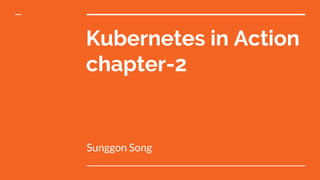





![컨테이너 이미지 빌드하기
$ docker build -t kubia .
Sending build context to Docker daemon 3.072kB
Step 1/3 : FROM node:7
---> d9aed20b68a4
Step 2/3 : ADD app.js /app.js
---> Using cache
---> fb87dfeb507d
Step 3/3 : ENTRYPOINT ["node", "app.js"]
---> Using cache
---> 368abcc4bef2
Successfully built 368abcc4bef2
Successfully tagged kubia:latest](https://image.slidesharecdn.com/k8sinaction02-190117081422/85/K8s-in-action02-7-320.jpg)








![다른 시스템에서 이미지 실행하기
$ docker run -p 8080:8080 -d sunggonsong/kubia
Unable to find image 'sunggonsong/kubia:latest' locally
latest: Pulling from sunggonsong/kubia
ad74af05f5a2: Downloading [==============================================> ]
48.49MB/52.61MB
2b032b8bbe8b: Download complete
a9a5b35f6ead: Downloading [===============================================> ]
41.42MB/43.23MB
3245b5a1c52c: Downloading [========================> ]
64.55MB/131.9MB
afa075743392: Waiting
9fb9f21641cd: Waiting
3f40ad2666bc: Waiting
49c0ed396b49: Waiting
9a3e1e0242fc: Waiting](https://image.slidesharecdn.com/k8sinaction02-190117081422/85/K8s-in-action02-16-320.jpg)































