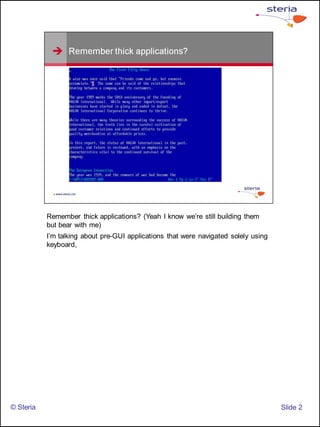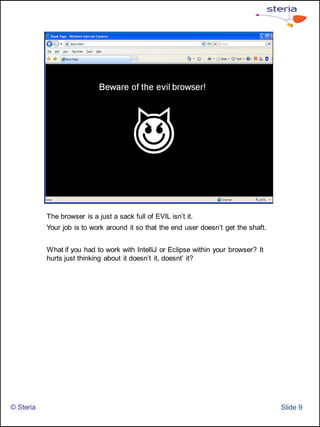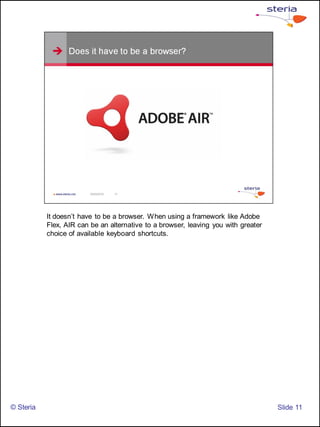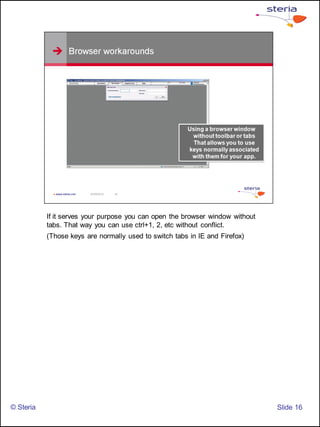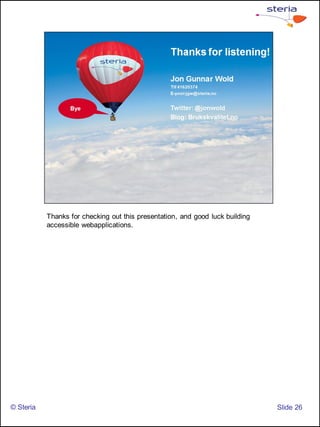Keyboard navigation
- 1. ┬® Steria ║▌║▌▀Ż 1
- 2. Remember thick applications? (Yeah I know weŌĆÖre still building them but bear with me) IŌĆÖm talking about pre-GUI applications that were navigated solely using keyboard, ┬® Steria ║▌║▌▀Ż 2
- 3. in the case of Word Perfect shown here, we also labelled our keyboards with cheat-sheets to help us use it more effectively. More on that later ┬® Steria ║▌║▌▀Ż 3
- 4. Enter the GUI and itŌĆÖs companion, the mouse. ┬® Steria ║▌║▌▀Ż 4
- 5. The rise of the web, which was mouse only, gave way to a trend of mouse-only interfaces. Despite some noteable exceptions, a website used with a browser is still a mouse only interface. ┬® Steria ║▌║▌▀Ż 5
- 6. Now what happens! We build thick apps INSIDE another thick app, the browser. What happens when apps are moved to the web? Mouse-only interfaces, thatŌĆÖs what! Just because itŌĆÖs inside a browser doesnŌĆÖt mean it should be designed like a website. ┬® Steria ║▌║▌▀Ż 6
- 7. The mouse is easy to learn, while keyboard navigation is more efficient ┬® Steria ║▌║▌▀Ż 7
- 8. The reason is a mouse-only interface can be learned without prior instruction provided that clickable items are visible to the user and their meaning is apparent. That means itŌĆÖs fast to learn but slow to use because of the need to seek out and interpret the information on the screen. Keyboard navigation is much faster and commands can be issued without having to search for it in a menu. The downside? You have to remember it. ┬® Steria ║▌║▌▀Ż 8
- 9. The browser is a just a sack full of EVIL isnŌĆÖt it. Your job is to work around it so that the end user doesnŌĆÖt get the shaft. What if you had to work with IntelliJ or Eclipse within your browser? It hurts just thinking about it doesnŌĆÖt it, doesntŌĆÖ it? ┬® Steria ║▌║▌▀Ż 9
- 10. An example of browser evil: Any keycombo you want to use for your webapp is highly likely to conflict with a browser key combo. It gets worse: not all browsers are the same. You can never control which browser is going to be used as runtime enviroment for the app your building. ┬® Steria ║▌║▌▀Ż 10
- 11. It doesnŌĆÖt have to be a browser. When using a framework like Adobe Flex, AIR can be an alternative to a browser, leaving you with greater choice of available keyboard shortcuts. ┬® Steria ║▌║▌▀Ż 11
- 12. Which keys do we use when every key is taken by the browser? HereŌĆÖs Gmail, everyoneŌĆÖs favourite mail app that runs in most of the browsers we know of. Gmail is a very good example to follow since itŌĆÖs very consistent and has many keyboard shortcuts that does not conflict with browser- navigation keys. Regarding consistencyŌĆ”: (next slide) ┬® Steria ║▌║▌▀Ż 12
- 13. (cont.)ŌĆ”The time spent learning keyboard shortcuts is drastically reduced if the keys selected are consistent according to a pattern. Can you guess the key combo used to go to ŌĆØcontactsŌĆØ? Of course you can. An arbitrary selection of keys is almost impossible to learn. ┬® Steria ║▌║▌▀Ż 13
- 14. When in doubt, follow standards. This checklist is based on Microsoft recommendations, but remember ŌĆō You app can run anywhere, on a Mac, iPad or whatever your client fancies next. ┬® Steria ║▌║▌▀Ż 14
- 15. You can use Alt Gr + most of the letters and numbers on the keyboard without interfering too much with other browser shortcuts ┬® Steria ║▌║▌▀Ż 15
- 16. If it serves your purpose you can open the browser window without tabs. That way you can use ctrl+1, 2, etc without conflict. (Those keys are normally used to switch tabs in IE and Firefox) ┬® Steria ║▌║▌▀Ż 16
- 17. Make cheat-sheets for the users keyboards, just like in the good old days ŌĆō your users will love you for it. ┬® Steria ║▌║▌▀Ż 17
- 18. Ways to make shortcuts visible in the application (Remember ŌĆØknowledge in the world vs. Knowledge in the headŌĆØ?) -Shortcuts visible in menu -Underlined letters indicate association with a key ┬® Steria ║▌║▌▀Ż 18
- 19. Best example IŌĆÖve seen is MS Office: Click ALT key to let the application show you all the keys. ┬® Steria ║▌║▌▀Ż 19
- 20. - Tab sequence can be the primary way to navigate and app, e.g. shift focus from one part of the app to another - Is the standard way to navigate forms - Shift+tab = reverse your path ┬® Steria ║▌║▌▀Ż 20
- 21. The devil is in the details: Cursor Focus, Error messages, scrollbars, dropdowns. How do you pull down a pull-down menu with keyboard only? What about the fancy scripted date-picker? Can you close an error message using the ESC key? What about selecting odd lines in a datagrid? Can you de-select them again? Be sure to check if all the components in your GUI is possible to use without a mouse. Unplug the mouse and youŌĆÖll soon know if youŌĆÖre in trouble or not. ┬® Steria ║▌║▌▀Ż 21
- 22. In this example, no keyboard navigation is required. Just type. - System starts with cursor focus in first text area in the dialog box ŌĆōno need to tab to the field, just start typing. - Error message is displayed inline ŌĆō cursor is still where it needs to be and no need to shift focus. - When the data is correct the cursor automatically jumps to next field, no need to click or Tab. -Efficiency and user friendlyness goes hand in hand in this example ┬® Steria ║▌║▌▀Ż 22
- 23. Key takeaways from this talk. -Do you remember what the recommended key for applying a command to the entire document was? ┬® Steria ║▌║▌▀Ż 23
- 24. All the stuff I wanted to include but couldnŌĆÖt. ItŌĆÖs just 10 minutes after all ’üŖ ┬® Steria ║▌║▌▀Ż 24
- 25. IŌĆÖve worked as an interaction designer for Steria since 2008 with clients such as The Norwegian Police, Storm.no and The Norwegian Government pension fund. ┬® Steria ║▌║▌▀Ż 25
- 26. Thanks for checking out this presentation, and good luck building accessible webapplications. ┬® Steria ║▌║▌▀Ż 26