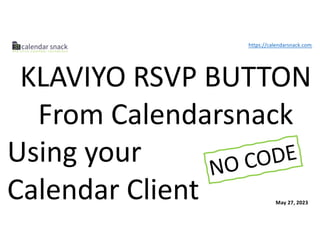Klaviyo RSVP BUTTON.pdf
- 1. KLAVIYO RSVP BUTTON From Calendarsnack Using your Calendar Client NO CODE https://calendarsnack.com May 27, 2023
- 3. STEP 1- Copy us off Your Calendar Client Using create@calendarsnack.com to generate a calendarsnack
- 4. My Calendar Client Used to create the calendar Snack. Using the create@calendersnack.com Email Address. Use a Outlook Or Google Calendar Client To CREATE a Calendarsnack. We SEND you back to your email address used In the Calendar Client a Calendar Snack containing The URLS For Landing Pages And CODES For RSVP Buttons. greghanchin@outlook.com – address in my Calendar Client.
- 5. greghanchin@outlook.com – address in my Calendar Client. COPY US @ - create@calendarsnack.com to create calendarsnack in your calendar client….. The Calendarsnack is sent to the email address used in the Calendar Client. greghanchin@outlook.com
- 6. This took 10 Seconds. You can UPDATE your Calendar Invite In your Client and we will UPDATE the Calendar Invites SENT with RSVP Buttons or Landing Pages.
- 7. STEP 2- Get the RSVP BUTTON CODE For KLAVIYO
- 8. The calendar invite is embedded Into this API specifically for this Event. Copy this Code And INSERT into your KLAVIYO CTA BUTTON.
- 10. We Auto Generate A Landing Page from Your Calendar Invite Data and send A real calendar Invite at the same time
- 12. Option 2 – Deploy the Upcoming Landing Page