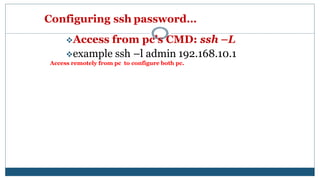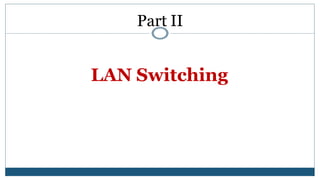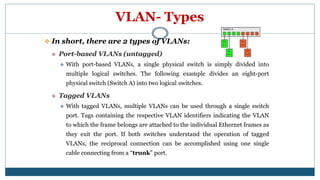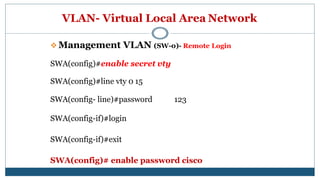lab 2 (1)bbbbhbbbvvvvvvccccbbvvvccc.pptx
- 2. SSH (Secure Shell) and Telnet ’āś used for remote access to network devices ’āś Telnet: Telnet is an unencrypted protocol used for remote terminal access to network devices. ’āś It allows a user to establish a text-based session with a remote device and execute commands remotely. ’āś SSH: SSH is a secure replacement for Telnet. ’āś It provides encrypted communication between the client and the server, ensuring confidentiality and integrity of the data transmitted.
- 3. Configuring ssh password Configure ssh for router and switch to control form computers
- 4. Configuring ssh passwordŌĆ” Steps to configure ssh password ’é¦ Change the host name ’é¦ Assign the Ip address for all devices ’é¦ Assign the domain-name ’é¦ generate the rsa key for the encryption purpose ’é¦ Create user name and password for user and enable ’é¦ Apply ssh configuration
- 5. Configuring ssh passwordŌĆ” Switch(config)#hostname S1 S1(config)#interface vlan 1 S1(config-if)#ip address 192.168.10.20 255.255.255.0 S1(config-if)#no shutdown S1(config-if)#exit
- 6. Router(config)#hostname R1 R1(config)#interface G0/0/0 R1(config-if)#ip address 192.168.10.1 255.255.255.0 R1(config-if)#no shutdown R1(config-if)#exit
- 7. Configuring ssh passwordŌĆ” R1(config)#ip domain-name lab.com R1(config)#crypto key generate rsa How many bits in the modulus [512]: 1024 R1(config)#enable password 12345 R1(config)#username admin password cisco R1(config)#ip ssh version 2 R1(config)#line vty 0 15 R1(config-line)#transport input ssh R1(config-line)#login local R1(config-line)#exit
- 8. Configuring ssh passwordŌĆ” ’üČAccess from pcŌĆÖs CMD: ssh ŌĆōL ’üČexample ssh ŌĆōl admin 192.168.10.1 Access remotely from pc to configure both pc.
- 10. VLAN- Virtual Local Area Network ’üČVirtual Local Area Networks (VLANs) separate an existing physical network into multiple logical networks. Thus, each VLAN creates its own broadcast domain. ’üČCommunication between two VLANs can only occur through a router that is connected to both.
- 11. VLAN- Types ’üČ In short, there are 2 types of VLANs: ’üČ Port-based VLANs (untagged) ’üČ With port-based VLANs, a single physical switch is simply divided into multiple logical switches. The following example divides an eight-port physical switch (Switch A) into two logical switches. ’üČ Tagged VLANs ’üČ With tagged VLANs, multiple VLANs can be used through a single switch port. Tags containing the respective VLAN identifiers indicating the VLAN to which the frame belongs are attached to the individual Ethernet frames as they exit the port. If both switches understand the operation of tagged VLANs, the reciprocal connection can be accomplished using one single cable connecting from a ŌĆ£trunkŌĆØ port.
- 12. VLAN- Types ’üČ VLAN-1 (Default VLAN) ’üČ Data VLAN: is a VLAN dedicated to carrying user data traffic. It is used to segregate and isolate different types of network traffic, such as user devices, servers, or specific applications. ’üČ Management VLAN: is a VLAN specifically designated for managing network devices, such as switches, routers, or wireless access points. ’üČ Native VLAN: The native VLAN is a VLAN that is assigned to an 802.1Q trunk port without tagging the frames with a VLAN ID.
- 13. VLAN- Virtual Local Area Network
- 14. VLAN- Virtual Local Area Network ’üČVLAN Configuration (SW-0) Switch(config)#VLAN 10 Switch(config)#name Staff Switch(config)#VLAN 99 Switch(config)#name mgt
- 15. VLAN- Virtual Local Area Network ’üČAssigning Ports to VLAN (SW-0) SWA(config)#interface fastethernet0/2 SWA(config-if-range)#switchport mode access SWA(config-if-range)#switchport access vlan 10 SWA(config-if-range)#exit SWA(config)#interface fastethernet0/24 SWA(config-if-range)#switchport mode access SWA(config-if-range)#switchport access vlan 99 SWA(config-if-range)#exit
- 16. VLAN- Virtual Local Area Network ’üČVLAN Configuration (SW-1) Switch(config)#VLAN 10 Switch(config)#name Staff
- 17. VLAN- Virtual Local Area Network ’üČAssigning Ports to VLAN (SW-1) SWA(config)#interface fastethernet0/2 SWA(config-if-range)#switchport mode access SWA(config-if-range)#switchport access vlan 10 SWA(config-if-range)#exit
- 18. VLAN- Virtual Local Area Network ’üČAssigning trunk Ports to VLAN (SW-0) SWA(config)#interface fastethernet0/10 SWA(config-if-range)#switchport mode trunk SWA(config-if-range)#switchport trunk allowed vlan 1,10,99 SWA(config-if-range)#exit
- 19. VLAN- Virtual Local Area Network ’üČAssigning trunk Ports to VLAN (SW-1) SWA(config)#interface fastethernet0/10 SWA(config-if-range)#switchport mode trunk SWA(config-if-range)#switchport trunk allowed vlan 1,10,99 SWA(config-if-range)#exit
- 20. Management VLAN Create vlan mngt Assign the ip address for all device Sw# vlan 99 Sw#name mnget Sw#interface fa0/2-52 Sw#sw mode acess Sw#sw acc valn99 ___________________________________ Step 2 Assign the ip address to switch Sw#interface vlan 99 Sw#ip address 192.168.50.1 255.255.255.0 Sw# no shut
- 21. Step 3 Create the vty password and enable password. Step 4 Sw#ping the device of vlan mngt otr vlan99 step 5 Access the switch from the device ŌĆ”. Telenet switch address ŌĆ”.. telnet 192.168.50.1 User pass Enable pass
- 22. VLAN- Virtual Local Area Network ’üČManagement VLAN (SW-0) SWA(config)#interface fastethernet0/24 SWA(config-if)#switchport mode access SWA(config-if)#switchport access vlan 99 SWA(config-if)#exit SWA(config-if)#interface vlan 99 SWA(config-if)#ip address 192.168.99.100 255.255.255.0 SWA(config-if)#no shutdown
- 23. VLAN- Virtual Local Area Network ’üČ Management VLAN (SW-0)- Remote Login SWA(config)#enable secret vty SWA(config)#line vty 0 15 SWA(config- line)#password 123 SWA(config-if)#login SWA(config-if)#exit SWA(config)# enable password cisco
- 24. VLAN- Virtual Local Area Network ’üČ Native VLAN ’āś The VLAN services developed with backward compatibility to support old devices that does not support VLANs is called native VLAN. It is associated with Trunk port. SWA(config)#vlan 100 SWA(config)#name Native SWA(config)#exit SWA(config)#interface f0/10 (trunk port) SWA(config)#switchport trunk native vlan 100 SWA(config)#show int f0/10 switchport SWA(config)# show int trunk

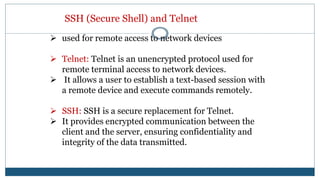


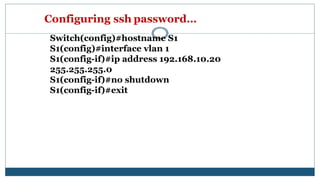

![Configuring ssh passwordŌĆ”
R1(config)#ip domain-name lab.com
R1(config)#crypto key generate rsa
How many bits in the modulus [512]: 1024
R1(config)#enable password 12345
R1(config)#username admin password cisco
R1(config)#ip ssh version 2
R1(config)#line vty 0 15
R1(config-line)#transport input ssh
R1(config-line)#login local
R1(config-line)#exit](https://image.slidesharecdn.com/lab21-240511151251-ac6a31b9/85/lab-2-1-bbbbhbbbvvvvvvccccbbvvvccc-pptx-7-320.jpg)