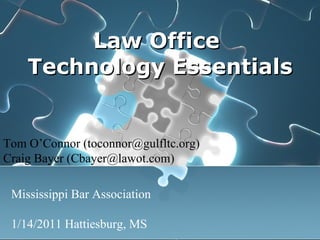Law Firm Essentials
- 1. Law Office Technology Essentials Tom O’Connor (toconnor@gulfltc.org) Craig Bayer (Cbayer@lawot.com) Mississippi Bar Association 1/14/2011 Hattiesburg, MS
- 2. HARDWARE â–¸ Desktops, Laptops, Tablets â–¸ Windows Small Business Server â–¸ Scanners â–¸ Network P rinter â–¸ Gigabit Switch â–¸ USB Hard Drives â–¸ Smartphones
- 6. WIFI NETWORKING â—Ź Configurations â–¸ The most common type is now the faster 802.11g - many laptops come with it already â–¸ Causes problems running client server applications â—Ź Cost â–¸ WAP - $10 to $750 â–¸ WiFi PC Access - $5 to $100 â–¸ Wireless Print Servers - $50 to 300
- 7. Small Business Server â—Ź Microsoft Exchange (Get Hosted) â—Ź Automatic Patching â—Ź Fax Server â—Ź SQL 2005 (Premium Edition) â—Ź Backup Solution â—Ź Outlook 2007 to all Users â—Ź Monitoring Reports â—Ź Access to Workstation And Data Remotely â—Ź Cheaper then Server 2008 â—Ź Included in the Price of Server
- 8. Server â—Ź Choose over Workstation â—Ź Choose 64-bit Operating System â—Ź 8GB Ram (At Least) â—Ź Redundant Systems â—Ź Raid 5 Configuration (3 Drives) â—Ź Harder to Setup â—Ź Must have Warranty PowerEdge 2900: $2500
- 9. DESKTOP PC â—Ź Intel Core 2 Duo â—Ź Windows 7 Professional â—Ź 4GB RAM â—Ź 20 Inch Wide Monitor â—Ź DVD-ROM â—Ź 80 GB 7200 RPM SATA 3 â—Ź 3 Year Warranty Dell OptiPlex 360: $945
- 10. NOTEBOOK â—Ź Intel Core 2 Duo â—Ź 4GB RAM â—Ź DVD-ROM â—Ź Encrypted Drive â—Ź Bluetooth â—Ź Weight/Size â—Ź 9 Cell Battery â—Ź Docking Station Dell Latitude E5500: $1300
- 12. TABLET PC â—Ź Intel Core 2 Duo â—Ź 4GB of Ram â—Ź 8 Cell Battery â—Ź 160gb Hard Drive â—Ź No XP, Vista or 7 Thinkpad X200: $1800
- 13. LASERJET PRINTERS Type RAM Speed Networkable Multiple Trays Brand / Model Color Price Paperless Office LaserJet 1720DN: $339
- 14. Desktop Scanner 50 Sheets Duplex Adobe 9.0 Standard ABBYY Fine Reader Scan to Word Fujitsu ScanSnap S1500: $400
- 15. Portable Scanner USB Powered Duplex Fujitsu ScanSnap S300: $275
- 16. Switch Gigabit No Daisy Chains Cat 5 or 6 Most Critical Piece of Hardware Need POE (Power over the Ethernet) PowerConnect 3524P Gigabyte Switch: $715
- 17. Backups Tape vs. USB, Use USB Have an Online Backup as well Test Restore at least once a month
- 18. USB Travel Hard Drive Rugged and Portable Have 2 and rotate them offsite Lacie 250GB: $139
- 19. USB On Site Drive Raid 0 Have 1 and Leave on Site Western Digital 2Tb My Book : $219
- 20. Smartphones BlackBerry Smartphones (Palm) - DEAD Smartphones (Palm Web OS) Smartphones (Windows Mobile) iPhone (Apple) Droid Windows 7 Considerations BlackBerry syncs with Outlook and to check more than e-mail, you need the BlackBerry Enterprise Server software and Exchange Server! Palm Smartphones - 100% Palm devices - maximum sync ability with legal apps - real-time email with software like VersaMail Windows, iPhone, Droid, sync with Outlook and Microsoft apps primarily – Easiest to setup and has Push Synchronization Pricing : Anywhere from $200 to $600 depending on the cell service provider and available rebates
- 21. Smartphones - Security Password Lock Remote Wipe
- 22. SOFTWARE â–¸ Bundled Software â–¸ Adobe â–¸ Billing/Accounting Software â–¸ Case management Software â–¸ Document management System â–¸ Dictation â–¸ Antivirus software
- 23. BUNDLED SOFTWARE Microsoft Office Basic – Outlook, Excel, and Word, Adobe Standard (docx v doc) Adobe Acrobat 9 Standard Edition Corel WordPerfect X4 Suite Less costly to buy OEM version separately with any new PC systems
- 24. ADOBE â—Ź Pro allows Bates Stamping Upgrade to Pro: $159 Best Adobe Blog: http://blogs.adobe.com/acrolaw
- 25. BILLING & ACCOUNTING SOFTWARE â—Ź Most packages are becoming integrated. â—Ź Timeslips requires you to also have an accounting package like Quickbooks or Peachtree. â—Ź PCLaw, Tabs 3, Juris, and Billing Matters have billing and accounting functions. â—Ź Legal specific accounting software makes it hard to commit malpractice
- 26. PRACTICE MANAGEMENT SOFTWARE ● Combines ▸ calendaring/docketing ▸ tickler functions ▸ case information tracking, ▸ address book functionality ▸ conflict of interest searching, ▸ document assembly capabilities ▸ Palm and laptop portability ● Turn wasted time looking for case info and documents into billable time ● Avoid malpractice ● Look at Amicus Attorney, TimeMatters, PracticeMaster, PCLaw and Clio ● Don’t Practice Law Without One!
- 27. DOCUMENT MANAGEMENT SYSTEMS â—Ź Opened Ended vs. Close Ended â—Ź Most Practice Management Software include an Open Ended DMS PCLaw is Open Worldox is Closed
- 28. DMS – Closed
- 29. DMS – Open
- 30. Dictation â—Ź Dragon Naturally Speaking â–¸ Has a legal edition ($1200) â–¸ Get Preferred ($199) â—Ź Vista / Windows 7 has Dictation Software Built into it. â—Ź Tips â–¸ Must Train Software â–¸ Use a Quality USB Headset â–¸ Learning Curve
- 31. WINDOWS XP / VISTA / 7 = = Buy a new computer with Windows 7 Upgrade to Windows 7
- 32. THE CLOUD
- 33. CLOUD ESSENTIALS ● Data Escrow – In Case the company goes out of business ● Redundant Locations ● VeriSign or Something Similar ● SaaS 70 Type 2 Certification
- 34. SAAS For LEGAL http://www.goclio.com http://www.netdocuments.com http://www.microsoft.com/online/
- 35. ANTI-VIRUS ● Trend Micro Client Server Messaging ▸ www.trendmicro.com ▸ Includes anti-virus, anti-spam, anti-spyware ▸ Available in small office and “Corporate” editions ● Norton Anti-Virus www.symantec.com Buy corporate not Internet Security ● McAfee VirusScan: www.mcafee.com ● Microsoft Security Essentials: http://www.microsoft.com/Security_Essentials/ TrendMicro: $330
- 36. TRAINING Top Training Tips TASK-ORIENTED not FEATURE-ORIENTED NO GENERIC TRAINING PROFESSIONAL TRAINERS TRAIN OFTEN, TRAIN GENTLY MAKE TRAINING MANDATORY LIVE IS ALWAYS BETTER, BUT IF NOT TRAIN ONLINE THE TRAINER’S PHYSICAL LOCATION IS IRRELEVANT
- 37. Thank You For Listening! Gulf Coast Technology Center www.gulfltc.org Law Office Technology www.lawot.com Tom O’Connor (toconnor@gulfltc.org) Craig Bayer (Cbayer@lawot.com)