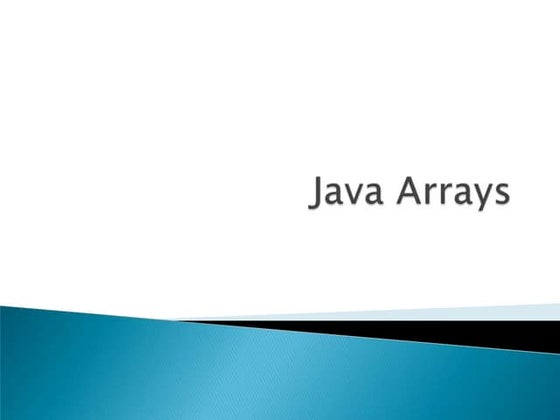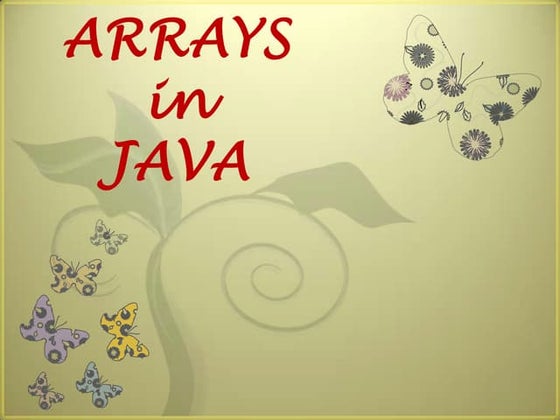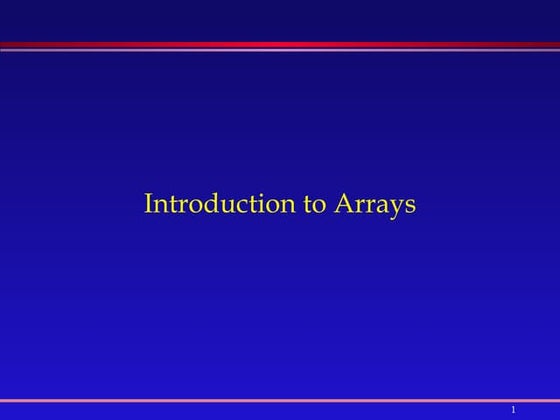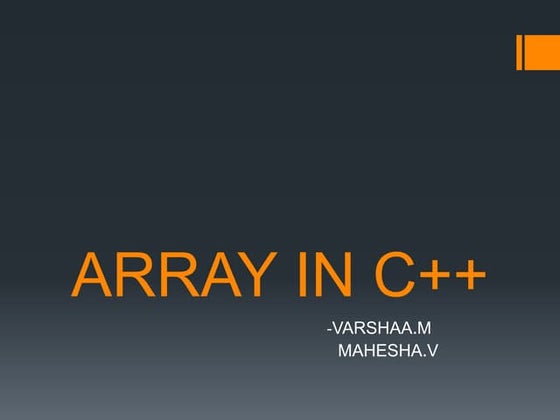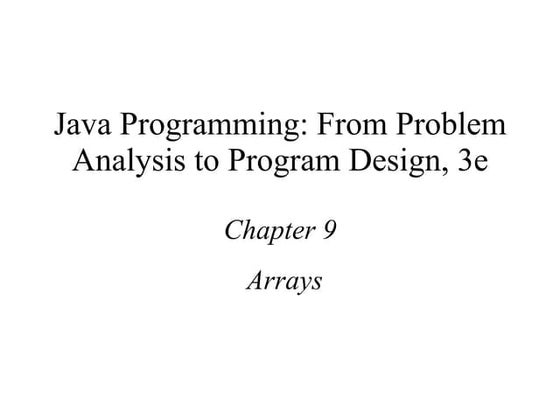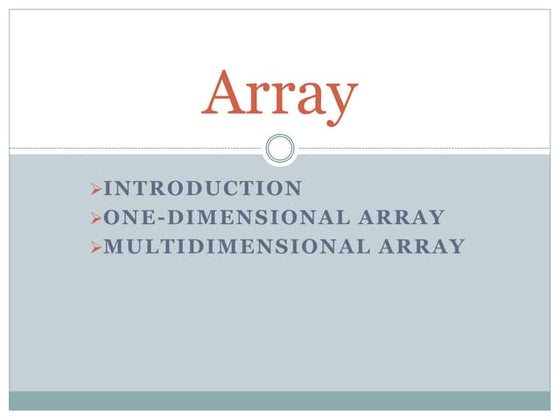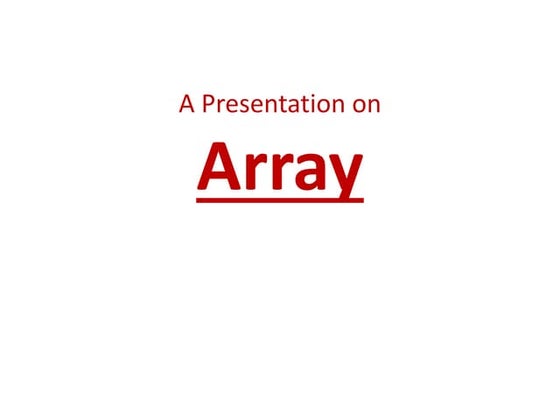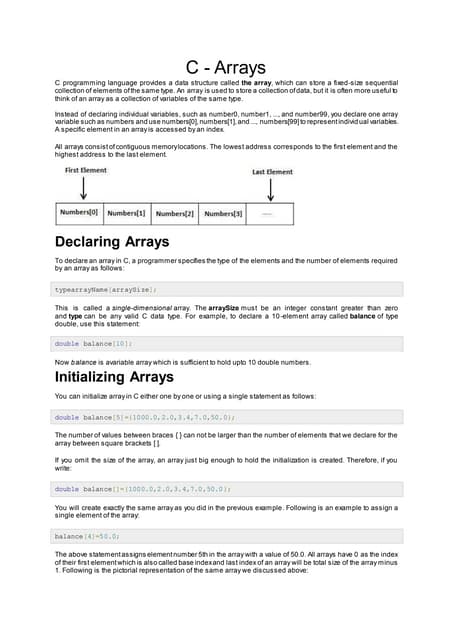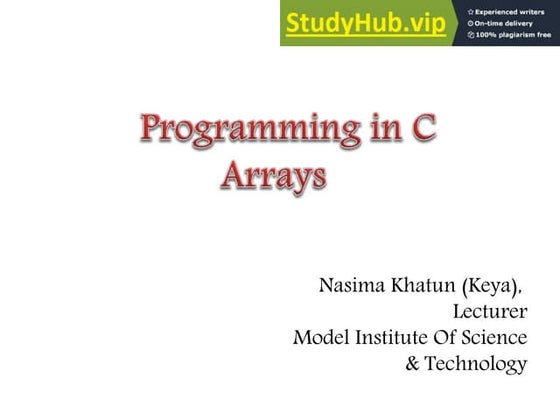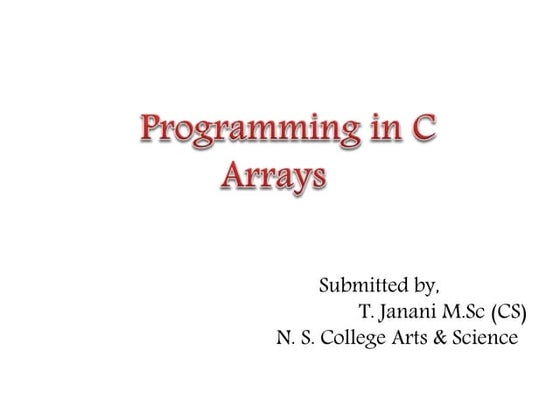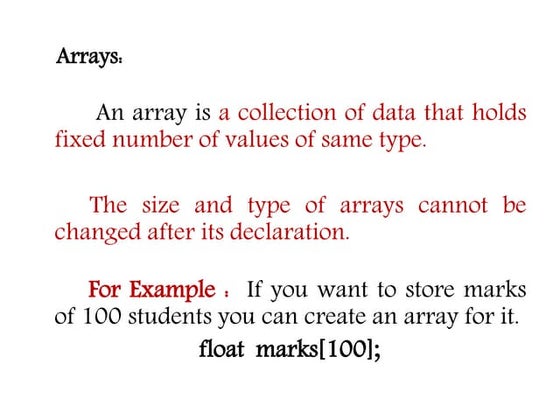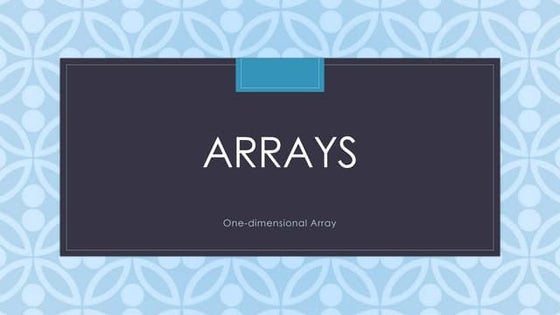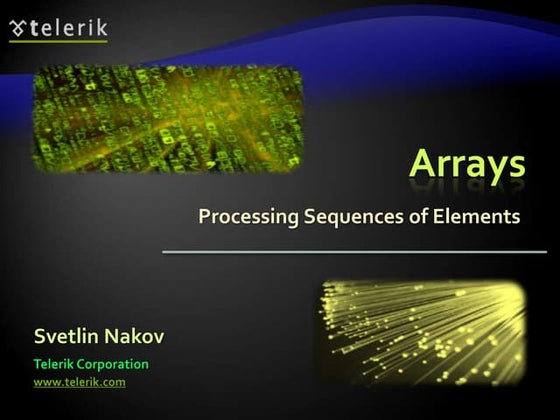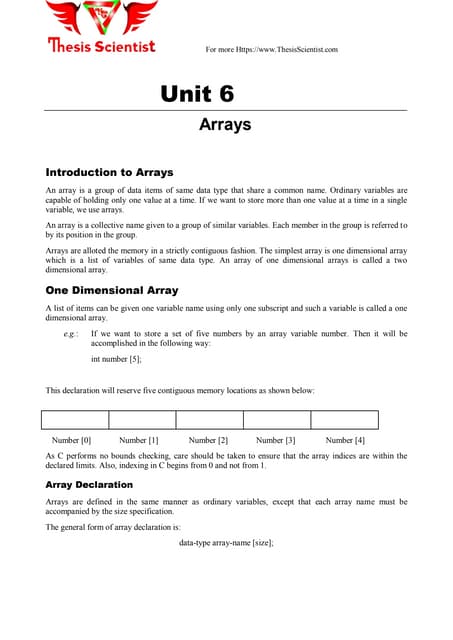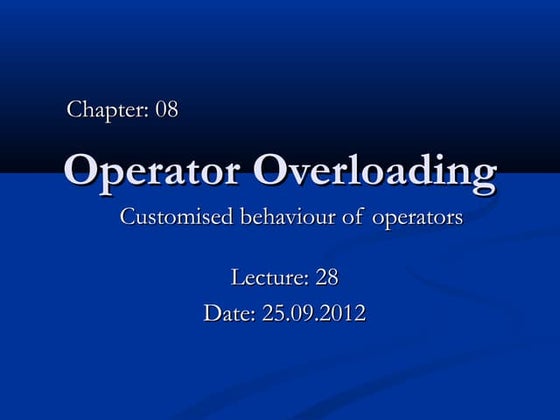Lec 25 - arrays-strings
- 1. Arrays and Strings Lecture: 25 19.09.2012 1
- 2. 2 Design Problem Consider a program to calculate class average Why?? Why?? ?
- 3. 3 Add to Design Problem Now your client says, I need to ALSO calculate and display “deviations” from the average Describe why this will or will NOT work Describe why this will or will NOT work
- 4. 4 Possible Solutions Enter in the scores again  Use 100 separate variables  » and cout and cin commands Read (then re-read) from a file  The real answer … Use arrays!!
- 5. Simple vs Structured Data 5 Types Simple data type => data element contains a single value x ::15 x 15 avg ::84.35 avg 84.35 ch ::‘A’ ch ‘A’ Structured data type => a data element contains a collection of data values scores :: 85 79 92 57 68 80 scores 85 79 92 57 68 80 name :: ‘C’ ‘L’ ‘Y’ ‘D’ ‘E’ name ‘C’ ‘L’ ‘Y’ ‘D’ ‘E’
- 6. 6 Arrays Arrays are Structured Data Types They have a means of accessing individual components Values can be retrieved from and stored in the structure scores :: 85 79 92 57 68 80 scores 85 79 92 57 68 80 0 1 2 3 4 5 cout << scores[2]; cout << scores[2]; scores[0] = 100; scores[0] = 100;
- 7. 7 One Dimensional Array Structured collection of components » All of the same type Structure given a single name Individual elements accessed by index indicating relative position in collection Type of elements stored in an array can be “just about” anything Index of an array must be an integer
- 8. 8 Use of Array for Our Problem Store elements in array as read in Go back and access for deviations Note declaration Note declaration
- 9. 9 Declaring Arrays Syntax: Data_type Array_name [constant]; Note declaration from our example Tells how many elements set aside Tells how many elements set aside
- 10. 10 Declaring Arrays Example specifies an array… » each element is an integer » there is space for 100 elements » the are numbered 0 through 99 scores :: 85 79 92 57 68 80 ...... scores 85 79 92 57 68 80 0 1 2 3 4 5 98 99
- 11. Accessing Individual 11 Components Use the name of the array Followed by an integer expression inside the square brackets [ ] scores :: 85 79 92 57 68 80 ...... scores 85 79 92 57 68 80 0 1 2 3 4 5 98 99 Index can be: Index can be: max = scores[0]; max = scores[0]; --constant constant for (x = 0; x < 100; x++) for (x = 0; x < 100; x++) --variable variable if (scores[x] > max) if (scores[x] > max) --expression expression max = scores[x]; max = scores[x]; MUST be an integer MUST be an integer
- 12. 12 Out of Bounds Index What happens if … float float f_list [50]; f_list [50]; f_list [100] = 123.456; f_list [100] = 123.456; C++ does NOT check for index out of range Possible to walk off into “far reaches” of memory -- clobbers ... » other variable locations » .exe code » the operating system (??)
- 13. Initializing Arrays in 13 Declarations Possible to declare the size & initialize int results [5] = {14, 6, 23, 8, 12 } Possible to omit size at declaration » Compiler figures out size of array float prices [ ] = { 2.41, 85.06, 19.95, 3.91 }
- 14. 14 Arrays as Parameters This is one task that CAN be done to the WHOLE array C++ always passes arrays by reference
- 15. 15 Arrays as Parameters The name of the array is a pointer constant The address of the array is passed to the function Size of the array also passed to control loop
- 16. 16 Arrays as Parameters Note the empty brackets in parameter list » A number can be placed here but it will be ignored
- 17. 17 Multidimensional Arrays A collection of a fixed number of components arranged in two dimensions » All components are of the same type The syntax for declaring a two-dimensional array is: dataType arrayName[intexp1][intexp2]; where intexp1 and intexp2 are expressions yielding positive integer values.
- 18. 18 Multidimensional Arrays The two expressions intexp1 and intexp2 specify the number of rows and the number of columns, respectively, in the array Two-dimensional arrays are sometimes called matrices or tables
- 19. 19 Multidimensional Arrays double sales[10][5];
- 20. 20 Accessing Array Elements The syntax to access a component of a two- dimensional array is: arrayName[indexexp1][indexexp2] where indexexp1 and indexexp2 are expressions yielding nonnegative integer values indexexp1 specifies the row position and indexexp2 specifies the column position
- 21. 21 Accessing Array Elements sales[2][3] = 35.60; 35.60
- 22. 22 2-DIM. Array Initialization Like one-dimensional arrays » Two-dimensional arrays can be initialized when they are declared To initialize a two-dimensional array when it is declared 1. Elements of each row are enclosed within braces and separated by commas 2. All rows are enclosed within braces 3. For number arrays, if all components of a row are not specified, the unspecified components are initialized to zero
- 23. 23 2-DIM. Array Initialization Example: int anArray[3][5] = { { 1, 2, 3, 4, 5, }, // row 0 { 6, 7, 8, 9, 10, }, // row 1 { 11, 12, 13, 14, 15 } // row 2 };
- 24. 24 2-DIM. Array Initialization Accessing all of the elements of a two-dimensional array requires two loops: one for the row, and one for the column. Since two-dimensional arrays are typically accessed row by row, generally the row index is used as the outer loop. for (int nRow = 0; nRow < nNumRows; nRow++) for (int nCol = 0; nCol < nNumCols; nCol++) cout << anArray[nRow][nCol];
- 25. 25 Multidimensional Arrays A collection of a fixed number of elements (called components) arranged in n dimensions (n >= 1) Also called an n-dimensional array General syntax of declaring an n-dimensional array is: dataType arrayName[intExp1][intExp2]...[intExpn]; where intExp1, intExp2, … are constant expressions yielding positive integer values Example: 3-Dimensional array: int anArray[5][4][3];
- 26. 26 C-Strings or Character Arrays We have learned that the elements of an array can be just about anything Consider an array whose elements are all characters » Called a C-String » Has a collection of special routines
- 27. 27 C-Strings or Character Arrays Character array: An array whose components are of type char String: A sequence of zero or more characters enclosed in double quote marks C-stings are null terminated (‘0’) The last character in a string is the null character
- 28. 28 C-Strings or Character Arrays char str[80] = “Amanuensis”
- 29. 29 C-Strings or Character Arrays There is a difference between 'A' and "A" » 'A' is the character A » "A" is the string A Because strings are null terminated, "A" represents two characters, 'A' and '0‘ Similarly, "Hello" contains six characters, 'H', 'e', 'l', 'l', 'o', and '0'
- 30. 30 C-Strings or Character Arrays Consider the statement char name[16]; Because C-strings are null terminated and name has sixteen components » the largest string that can be stored in name is 15 If you store a string of length, say 10 in name » the first 11 components of name are used and the last 5 are left unused
- 31. 31 Declaration of C-Strings Similar to declaration of any array char name[30]; // no initialization char title [20] = "Le Grande Fromage"; // initialized at declaration // with a string char chList [10] = {'a', 'b', 'c', 'd'}; // initialized with list of char // values
- 32. 32 Initializing Strings When a character array is declared, it is legal to use the assignment operator to initialize Note : use of the = operator only legal for char array initialization But : aggregate array assignment is NOT greeting = “don’t do it;
- 33. 33 C-Strings: Example-1 #include<iostream> #include<conio.h> using namespace std; int main() { const int MAX = 80; //maximum characters in a string char str[MAX]; //string variable str cout<< “Enter a string n”; cin>>str; //put string in str cout<< “You entered: ” << str << endl; //display string from str getch(); return 0; }
- 34. 34 Reading Embedded Blanks #include<iostream> #include<conio.h> using namespace std; int main() { const int MAX = 80; char str[MAX]; cout<< “Enter a string n”; cin.get(str,MAX); //member function get() of the stream class of // which cin is an object cout<< “You entered: ” << str << endl; getch(); return 0; }
- 35. 35 Reading Multiple Lines #include<iostream> #include<conio.h> using namespace std; const int MAX = 2000; char str[MAX]; int main() { cout<< “Enter a string n”; cin.get(str, MAX, ‘$’); //terminate with $ cout<< “You entered: ” << str << endl; getch(); return 0; }
- 36. 36 Copying a string: Hard-way #include<iostream> #include<cstring> // for copying a string #include<conio.h> using namespace std; int main() { char str1[] = “C++ is the best programming” “language that I have ever used.”; const int MAX = 80; char str2[MAX]; for(int j=0; j < strlen(str1); j++) str2[j] = str1[j]; cout<< str2 << endl; getch(); return 0; }
- 37. 37 Copying a string: Easy-way #include<iostream> #include<cstring> // for copying a string #include<conio.h> using namespace std; int main() { char str1[] = “C++ is the best programming” “language that I have ever used.”; const int MAX = 80; char str2[MAX]; strcpy(str2, str1); cout<< str2 << endl; getch(); return 0; }
- 38. 38 Standard C++ string Class #include<iostream> #include<string> //string class #include<conio.h> using namespace std; int main() { string s1(“Man”); string s2 = “Beast”; string s3; s3 = s1; //assign cout << “s3 = “ << s3 << endl; s3 = “Neither “ + s1 + “ nor ”; //concatenate s3 += s2; //concatenate cout << “s3 = ” << s3 << endl; s1.swap(s2); //swap s1 and s2 cout << s1 << ” nor “ << s2 << endl; getch(); return 0; }
- 39. 39 Contrast/Compare Strings and C-Strings Assignment is OK Assignment is illegal string s; char cs[30]; s = "hi mom"; cs = "don't do it"; Comparison OK Comparisons not allowed if (s < "geek") … I/O allowed much the I/O allowed cin >> s; same way cin.getline(s,'n'); cout << s;
- 40. 40 Working with Strings Functions provided in #include <cstring> Used instead of assignment Used for comparisons
- 41. 41 Working with Strings C-strings are compared character by character using the collating sequence of the system If we are using the ASCII character set 1. The string "Air" is smaller than the string "Boat" 2. The string "Air" is smaller than the string "An" 3. The string "Bill" is smaller than the string "Billy" 4. The string "Hello" is smaller than "hello"
- 43. 43 Passing Arrays to Functions Arrays can be used as arguments to functions.
- 44. 44 Passing Arguments to Arrays #include<iostream> #include<conio.h> using namespace std; int sum(int list[], int listSize) { int index, sum = 0; for(index=0; index<listSize; index++) sum = sum + list[index]; return sum; } int main() { int myArray[] = {2, 3, 5}; cout<< "The is: " << sum(myArray, 3); getch(); return 0; }

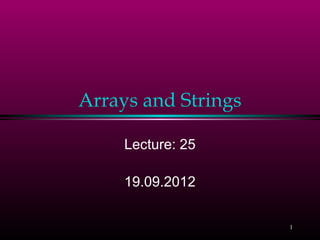
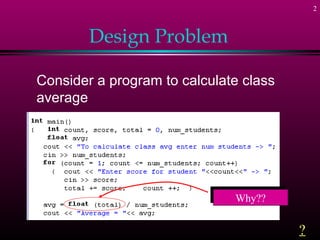
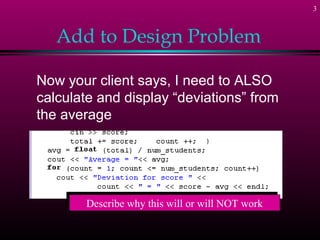
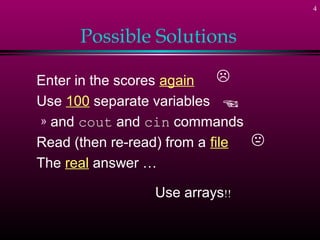
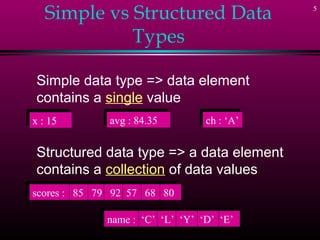
![6
Arrays
Arrays are Structured Data Types
They have a means of accessing
individual components
Values can be retrieved from and stored
in the structure
scores :: 85 79 92 57 68 80
scores 85 79 92 57 68 80
0 1 2 3 4 5
cout << scores[2];
cout << scores[2];
scores[0] = 100;
scores[0] = 100;](https://image.slidesharecdn.com/lec-25-arrays-strings-130222001656-phpapp02/85/Lec-25-arrays-strings-6-320.jpg)
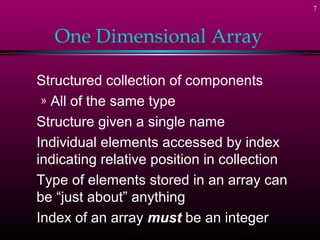
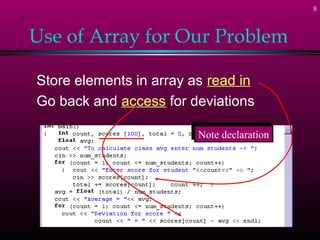
![9
Declaring Arrays
Syntax:
Data_type Array_name [constant];
Note declaration from our example
Tells how many elements set aside
Tells how many elements set aside](https://image.slidesharecdn.com/lec-25-arrays-strings-130222001656-phpapp02/85/Lec-25-arrays-strings-9-320.jpg)
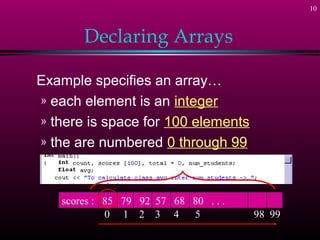
![Accessing Individual 11
Components
Use the name of the array
Followed by an integer expression
inside the square brackets [ ]
scores :: 85 79 92 57 68 80 ......
scores 85 79 92 57 68 80
0 1 2 3 4 5 98 99
Index can be:
Index can be: max = scores[0];
max = scores[0];
--constant
constant for (x = 0; x < 100; x++)
for (x = 0; x < 100; x++)
--variable
variable if (scores[x] > max)
if (scores[x] > max)
--expression
expression max = scores[x];
max = scores[x];
MUST be an integer
MUST be an integer](https://image.slidesharecdn.com/lec-25-arrays-strings-130222001656-phpapp02/85/Lec-25-arrays-strings-11-320.jpg)
![12
Out of Bounds Index
What happens if … float
float f_list [50];
f_list [50];
f_list [100] = 123.456;
f_list [100] = 123.456;
C++ does NOT check for index out of
range
Possible to walk off into “far reaches” of
memory -- clobbers ...
» other variable locations
» .exe code
» the operating system (??)](https://image.slidesharecdn.com/lec-25-arrays-strings-130222001656-phpapp02/85/Lec-25-arrays-strings-12-320.jpg)
![Initializing Arrays in 13
Declarations
Possible to declare the size & initialize
int results [5] = {14, 6, 23, 8, 12 }
Possible to omit size at declaration
» Compiler figures out size of array
float prices [ ] = { 2.41, 85.06, 19.95, 3.91 }](https://image.slidesharecdn.com/lec-25-arrays-strings-130222001656-phpapp02/85/Lec-25-arrays-strings-13-320.jpg)
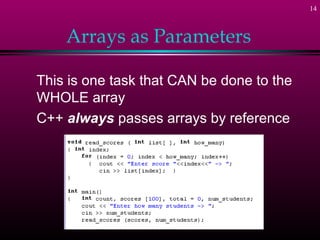
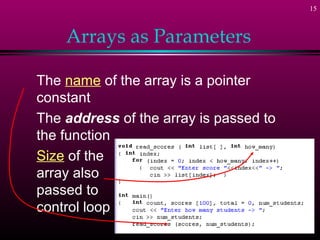
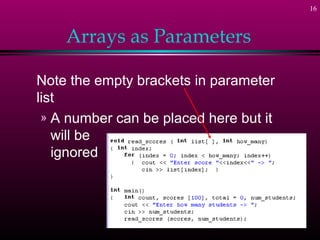
![17
Multidimensional Arrays
A collection of a fixed number of components
arranged in two dimensions
» All components are of the same type
The syntax for declaring a two-dimensional
array is:
dataType arrayName[intexp1][intexp2];
where intexp1 and intexp2 are expressions
yielding positive integer values.](https://image.slidesharecdn.com/lec-25-arrays-strings-130222001656-phpapp02/85/Lec-25-arrays-strings-17-320.jpg)
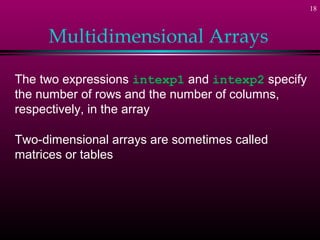
![19
Multidimensional Arrays
double sales[10][5];](https://image.slidesharecdn.com/lec-25-arrays-strings-130222001656-phpapp02/85/Lec-25-arrays-strings-19-320.jpg)
![20
Accessing Array Elements
The syntax to access a component of a two-
dimensional array is:
arrayName[indexexp1][indexexp2]
where indexexp1 and indexexp2 are
expressions yielding nonnegative integer
values
indexexp1 specifies the row position and
indexexp2 specifies the column position](https://image.slidesharecdn.com/lec-25-arrays-strings-130222001656-phpapp02/85/Lec-25-arrays-strings-20-320.jpg)
![21
Accessing Array Elements
sales[2][3] = 35.60;
35.60](https://image.slidesharecdn.com/lec-25-arrays-strings-130222001656-phpapp02/85/Lec-25-arrays-strings-21-320.jpg)
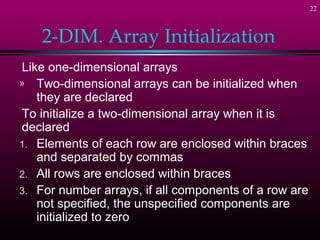
![23
2-DIM. Array Initialization
Example:
int anArray[3][5] =
{
{ 1, 2, 3, 4, 5, }, // row 0
{ 6, 7, 8, 9, 10, }, // row 1
{ 11, 12, 13, 14, 15 } // row 2
};](https://image.slidesharecdn.com/lec-25-arrays-strings-130222001656-phpapp02/85/Lec-25-arrays-strings-23-320.jpg)
![24
2-DIM. Array Initialization
Accessing all of the elements of a two-dimensional
array requires two loops: one for the row, and one
for the column.
Since two-dimensional arrays are typically accessed
row by row, generally the row index is used as the
outer loop.
for (int nRow = 0; nRow < nNumRows; nRow++)
for (int nCol = 0; nCol < nNumCols; nCol++)
cout << anArray[nRow][nCol];](https://image.slidesharecdn.com/lec-25-arrays-strings-130222001656-phpapp02/85/Lec-25-arrays-strings-24-320.jpg)
![25
Multidimensional Arrays
A collection of a fixed number of elements (called
components) arranged in n dimensions (n >= 1)
Also called an n-dimensional array
General syntax of declaring an n-dimensional array is:
dataType arrayName[intExp1][intExp2]...[intExpn];
where intExp1, intExp2, … are constant
expressions yielding positive integer values
Example: 3-Dimensional array:
int anArray[5][4][3];](https://image.slidesharecdn.com/lec-25-arrays-strings-130222001656-phpapp02/85/Lec-25-arrays-strings-25-320.jpg)
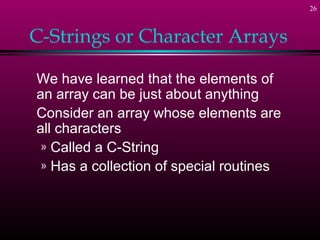
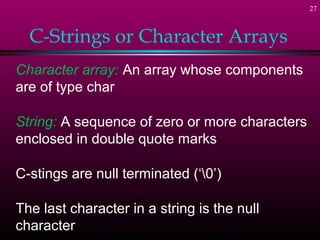
![28
C-Strings or Character Arrays
char str[80] = “Amanuensis”](https://image.slidesharecdn.com/lec-25-arrays-strings-130222001656-phpapp02/85/Lec-25-arrays-strings-28-320.jpg)
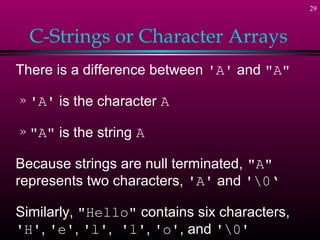
![30
C-Strings or Character Arrays
Consider the statement
char name[16];
Because C-strings are null terminated and
name has sixteen components
» the largest string that can be stored in name
is 15
If you store a string of length, say 10 in name
» the first 11 components of name are used
and the last 5 are left unused](https://image.slidesharecdn.com/lec-25-arrays-strings-130222001656-phpapp02/85/Lec-25-arrays-strings-30-320.jpg)
![31
Declaration of C-Strings
Similar to declaration of any array
char name[30];
// no initialization
char title [20] = "Le Grande Fromage";
// initialized at declaration
// with a string
char chList [10] = {'a', 'b', 'c', 'd'};
// initialized with list of char
// values](https://image.slidesharecdn.com/lec-25-arrays-strings-130222001656-phpapp02/85/Lec-25-arrays-strings-31-320.jpg)
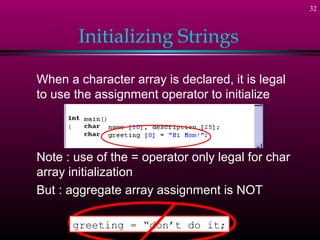
![33
C-Strings: Example-1
#include<iostream>
#include<conio.h>
using namespace std;
int main()
{
const int MAX = 80; //maximum characters in a string
char str[MAX]; //string variable str
cout<< “Enter a string n”;
cin>>str; //put string in str
cout<< “You entered: ” << str << endl; //display string from str
getch();
return 0; }](https://image.slidesharecdn.com/lec-25-arrays-strings-130222001656-phpapp02/85/Lec-25-arrays-strings-33-320.jpg)
![34
Reading Embedded Blanks
#include<iostream>
#include<conio.h>
using namespace std;
int main()
{
const int MAX = 80;
char str[MAX];
cout<< “Enter a string n”;
cin.get(str,MAX); //member function get() of the stream class of
// which cin is an object
cout<< “You entered: ” << str << endl;
getch();
return 0; }](https://image.slidesharecdn.com/lec-25-arrays-strings-130222001656-phpapp02/85/Lec-25-arrays-strings-34-320.jpg)
![35
Reading Multiple Lines
#include<iostream>
#include<conio.h>
using namespace std;
const int MAX = 2000;
char str[MAX];
int main()
{
cout<< “Enter a string n”;
cin.get(str, MAX, ‘$’); //terminate with $
cout<< “You entered: ” << str << endl;
getch();
return 0; }](https://image.slidesharecdn.com/lec-25-arrays-strings-130222001656-phpapp02/85/Lec-25-arrays-strings-35-320.jpg)
![36
Copying a string: Hard-way
#include<iostream>
#include<cstring> // for copying a string
#include<conio.h>
using namespace std;
int main()
{ char str1[] = “C++ is the best programming”
“language that I have ever used.”;
const int MAX = 80;
char str2[MAX];
for(int j=0; j < strlen(str1); j++)
str2[j] = str1[j];
cout<< str2 << endl;
getch();
return 0; }](https://image.slidesharecdn.com/lec-25-arrays-strings-130222001656-phpapp02/85/Lec-25-arrays-strings-36-320.jpg)
![37
Copying a string: Easy-way
#include<iostream>
#include<cstring> // for copying a string
#include<conio.h>
using namespace std;
int main()
{ char str1[] = “C++ is the best programming”
“language that I have ever used.”;
const int MAX = 80;
char str2[MAX];
strcpy(str2, str1);
cout<< str2 << endl;
getch();
return 0; }](https://image.slidesharecdn.com/lec-25-arrays-strings-130222001656-phpapp02/85/Lec-25-arrays-strings-37-320.jpg)
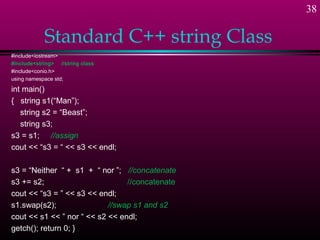
![39
Contrast/Compare Strings and C-Strings
Assignment is OK Assignment is illegal
string s; char cs[30];
s = "hi mom"; cs = "don't do it";
Comparison OK Comparisons not allowed
if (s < "geek") …
I/O allowed much the
I/O allowed
cin >> s; same way
cin.getline(s,'n');
cout << s;](https://image.slidesharecdn.com/lec-25-arrays-strings-130222001656-phpapp02/85/Lec-25-arrays-strings-39-320.jpg)
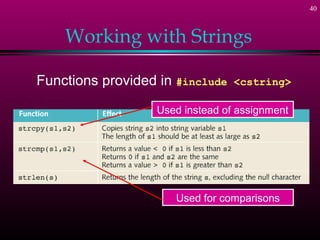
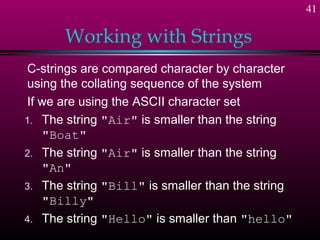
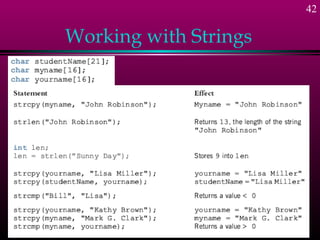
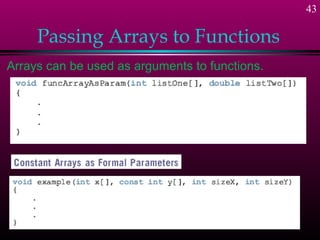
![44
Passing Arguments to Arrays
#include<iostream>
#include<conio.h>
using namespace std;
int sum(int list[], int listSize)
{
int index, sum = 0;
for(index=0; index<listSize; index++)
sum = sum + list[index];
return sum; }
int main()
{ int myArray[] = {2, 3, 5};
cout<< "The is: " << sum(myArray, 3);
getch(); return 0; }](https://image.slidesharecdn.com/lec-25-arrays-strings-130222001656-phpapp02/85/Lec-25-arrays-strings-44-320.jpg)