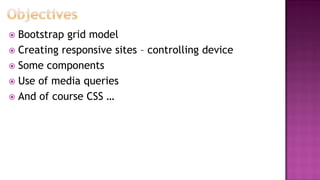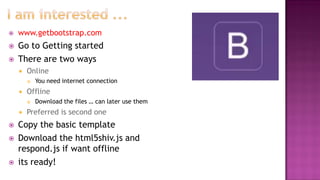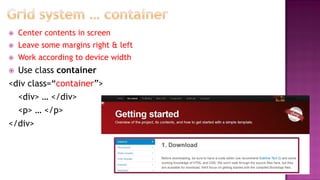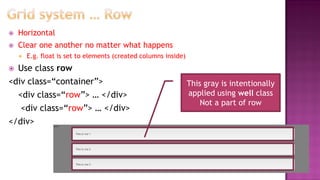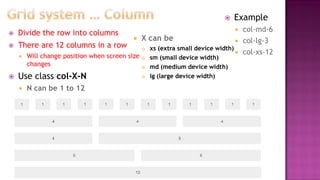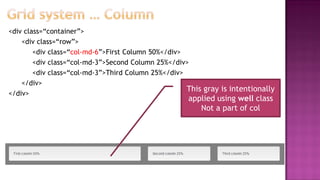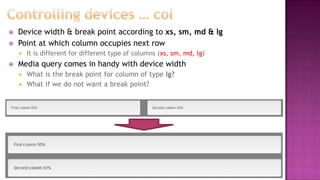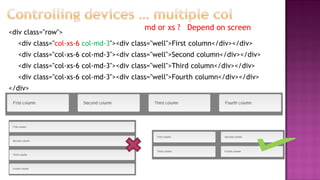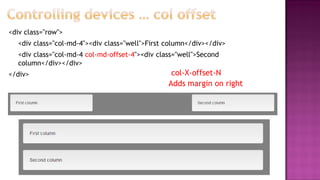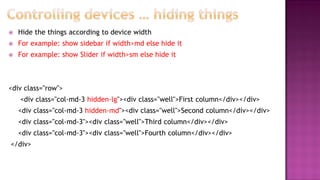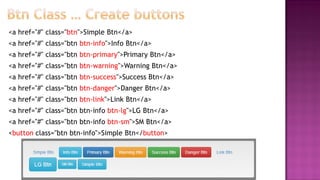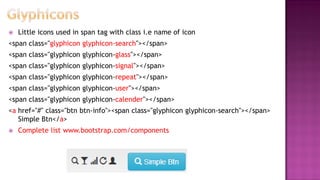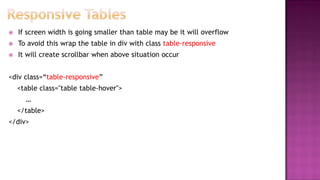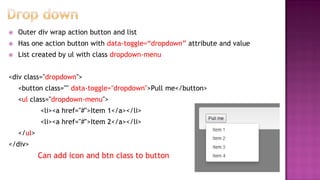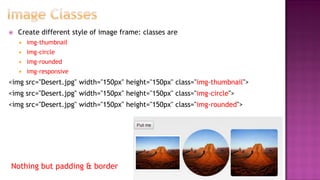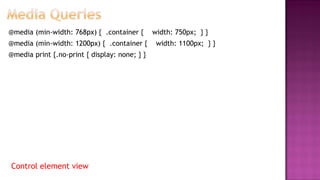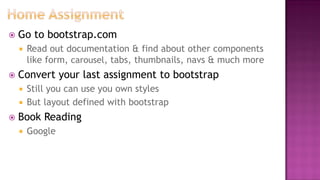Lec 3
- 1. Web Technologies ĻC CS 382 Shehzad Aslam Lecture 3 3 Hrs
- 2. ? Bootstrap grid model ? Creating responsive sites ĻC controlling device ? Some components ? Use of media queries ? And of course CSS Ą
- 3. ? Collection of tools for creating website ? Contains HTML & CSS based design templates ? Typography ? Forms ? Buttons ? Navigations ? And much more ? Create web sites with few lines of code ? Websites are responsive ? Adjust according to devices width ? Really helpful for small devices ? One page multiple type of views ? Its awesome !!! Mark Otto Jacobo Thornton Former employees of Twitter
- 4. ? www.getbootstrap.com ? Go to Getting started ? There are two ways ? Online ? You need internet connection ? Offline ? Download the files Ą can later use them ? Preferred is second one ? Copy the basic template ? Download the html5shiv.js and respond.js if want offline ? its ready!
- 5. ? Center contents in screen ? Leave some margins right & left ? Work according to device width ? Use class container <div class=Ą°containerĄą> <div> Ą </div> <p> Ą </p> </div>
- 6. ? Horizontal ? Clear one another no matter what happens ? E.g. float is set to elements (created columns inside) ? Use class row <div class=Ą°containerĄą> <div class=Ą°rowĄą> Ą </div> <div class=Ą°rowĄą> Ą </div> </div> This gray is intentionally applied using well class Not a part of row
- 7. ? Divide the row into columns ? There are 12 columns in a row ? Will change position when screen size changes ? Use class col-X-N ? N can be 1 to 12 ? Example ? col-md-6 ? col-lg-3 ? col-xs-12 ? X can be ? xs (extra small device width) ? sm (small device width) ? md (medium device width) ? lg (large device width)
- 8. <div class=Ą°containerĄą> <div class=Ą°rowĄą> <div class=Ą°col-md-6Ąą>First Column 50%</div> <div class=Ą°col-md-3Ąą>Second Column 25%</div> <div class=Ą°col-md-3Ąą>Third Column 25%</div> </div> </div> This gray is intentionally applied using well class Not a part of col
- 9. ? Device width & break point according to xs, sm, md & lg ? Point at which column occupies next row ? It is different for different type of columns (xs, sm, md, lg) ? Media query comes in handy with device width ? What is the break point for column of type lg? ? What if we do not want a break point?
- 10. <div class="row"> <div class="col-xs-6 col-md-3"><div class="well">First column</div></div> <div class="col-xs-6 col-md-3"><div class="well">Second column</div></div> <div class="col-xs-6 col-md-3"><div class="well">Third column</div></div> <div class="col-xs-6 col-md-3"><div class="well">Fourth column</div></div> </div> md or xs ? Depend on screen
- 11. <div class="row"> <div class="col-md-4"><div class="well">First column</div></div> <div class="col-md-4 col-md-offset-4"><div class="well">Second column</div></div> </div> col-X-offset-N Adds margin on right
- 12. ? Hide the things according to device width ? For example: show sidebar if width>md else hide it ? For example: show šÝšÝßĢr if width>sm else hide it <div class="row"> <div class="col-md-3 hidden-lg"><div class="well">First column</div></div> <div class="col-md-3 hidden-md"><div class="well">Second column</div></div> <div class="col-md-3"><div class="well">Third column</div></div> <div class="col-md-3"><div class="well">Fourth column</div></div> </div>
- 13. <a href="#" class="btn">Simple Btn</a> <a href="#" class="btn btn-info">Info Btn</a> <a href="#" class="btn btn-primary">Primary Btn</a> <a href="#" class="btn btn-warning">Warning Btn</a> <a href="#" class="btn btn-success">Success Btn</a> <a href="#" class="btn btn-danger">Danger Btn</a> <a href="#" class="btn btn-link">Link Btn</a> <a href="#" class="btn btn-info btn-lg">LG Btn</a> <a href="#" class="btn btn-info btn-sm">SM Btn</a> <button class="btn btn-info">Simple Btn</button>
- 14. ? Little icons used in span tag with class i.e name of icon <span class="glyphicon glyphicon-search"></span> <span class="glyphicon glyphicon-glass"></span> <span class="glyphicon glyphicon-signal"></span> <span class="glyphicon glyphicon-repeat"></span> <span class="glyphicon glyphicon-user"></span> <span class="glyphicon glyphicon-calender"></span> <a href="#" class="btn btn-info"><span class="glyphicon glyphicon-search"></span> Simple Btn</a> ? Complete list www.bootstrap.com/components
- 15. ? Different styles of tables <table class="table table-hover"> <tr><th>Name</th><th>Regno</th></tr> <tr><td>Zeshan</td><td>2014-CS-101</td></tr> <tr class="danger"><td>Arslan</td><td>2016-CS-404</td></tr> <tr class="success"><td>Quyam</td><td>2013-CS-106</td></tr> </table> Table Classes ? table-hover ? table-bordered ? table-striped ? table-condensed Table Row Classes ? success ? warning ? danger ? You can define your own
- 16. ? If screen width is going smaller than table may be it will overflow ? To avoid this wrap the table in div with class table-responsive ? It will create scrollbar when above situation occur <div class=Ą°table-responsiveĄą <table class="table table-hover"> Ą </table> </div>
- 17. ? Outer div wrap action button and list ? Has one action button with data-toggle=Ą°dropdownĄą attribute and value ? List created by ul with class dropdown-menu <div class="dropdown"> <button class="" data-toggle="dropdown">Pull me</button> <ul class="dropdown-menu"> <li><a href="#">Item 1</a></li> <li><a href="#">Item 2</a></li> </ul> </div> Can add icon and btn class to button
- 18. ? Create different style of image frame: classes are ? img-thumbnail ? img-circle ? img-rounded ? img-responsive <img src=/slideshow/lec-3-81324012/81324012/"Desert.jpg" width="150px" height="150px" class="img-thumbnail"> <img src=/slideshow/lec-3-81324012/81324012/"Desert.jpg" width="150px" height="150px" class="img-circle"> <img src=/slideshow/lec-3-81324012/81324012/"Desert.jpg" width="150px" height="150px" class="img-rounded"> Nothing but padding & border
- 19. @media (min-width: 768px) { .container { width: 750px; } } @media (min-width: 1200px) { .container { width: 1100px; } } @media print {.no-print { display: none; } } Control element view
- 21. ? Go to bootstrap.com ? Read out documentation & find about other components like form, carousel, tabs, thumbnails, navs & much more ? Convert your last assignment to bootstrap ? Still you can use you own styles ? But layout defined with bootstrap ? Book Reading ? Google