Lecture 3 photo_v_ideo_graph
- 1. Multimedia 2.0 Photo, audio, video and interactive graphic on web Zoran Ricliev Digital Media Consultant http:// twitter.com/xorran http:// www.linkedin.com/in/ricliev [email_address]
- 2. Fixed formats of photos On web there is extensive use of fixed proportion photos, usually in 4:3 and 16:9 ratio. This helps for better website design, but creates other problems Web photos are optimized to be smaller in size, both in pixels and in memory usage, than for print Photos are eye catching. An article without photo has lot less chances to be accessed
- 3. Standards All the photos for web are 72 dpi, and rarely are wider than 600 pixels
- 4. Tools for editing Adobe Photoshop is very mighty tool PS is expensive Pixlr and Picnik are simple free web tools that can do the most of the needed editing and optimization
- 5. Basic photo editing operations Cropping Sharpening Adjusting contrast and brightness Size optimization
- 6. Galleries and photo stories Web galleries are eye catching Adding captions to photos converts a simple gallery in photo story
- 7. Photo sharing and online storage Flickr (by Yahoo) Picasa (by Google) albums
- 8. Video for web Video content takes a large memory space and bandwidth Video for web is often with lower quality Videos are rarely stored on the website, but they are uploaded to YouTube, Vimeo or other video sharing sites, than embedded into articles
- 9. Video aspect ratio More than photos, video aspect ratio is important. Incorrect aspect ratio may result in picture distortion 4:3 is now outdated, and 16:9 is most used aspect ratio format
- 10. Video resolutions 4:3 pixel resolutions - 320čģ240 - 640čģ480 (VGA) - 720čģ576 ( PAL DV) - 1024 čģ768 (iPad) 16:9 pixel resolutions - 256čģ144 - 512čģ288 - 1280čģ720 ( iPad) - 1366čģ768 (HD, 720p) - 1920 čģ 1080 (FullHD, 1080p)
- 11. Editing video Editing video is more complicated and takes more resources than editing photos, therefore the process is usually done in desktop applications such as Adobe Premiere (pro), Apple iMovie, Windows Movie Maker (simple) There are online video editing tools such as JayCut or you can edit it directly on YouTube
- 12. Data visualization Numbers are not attractive for reading but put in context with graphic, they become easy and interesting Interactive infographics are web native format, and by clicking you can interact with the visual presentatio
- 13. Data visualization Extensive use of maps, mostly Google maps API is the most wide use of interactive graphic
- 14. Thank you! Zoran Ricliev Digital Media Consultant http:// www.linkedin.com/in/ricliev [email_address]

![Multimedia 2.0 Photo, audio, video and interactive graphic on web Zoran Ricliev Digital Media Consultant http:// twitter.com/xorran http:// www.linkedin.com/in/ricliev [email_address]](https://image.slidesharecdn.com/lecture3photovideograph-111030115335-phpapp01/85/Lecture-3-photo_v_ideo_graph-1-320.jpg)








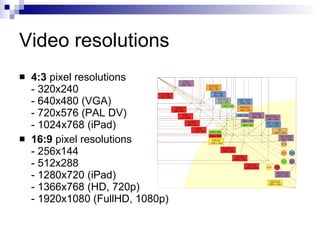



![Thank you! Zoran Ricliev Digital Media Consultant http:// www.linkedin.com/in/ricliev [email_address]](https://image.slidesharecdn.com/lecture3photovideograph-111030115335-phpapp01/85/Lecture-3-photo_v_ideo_graph-14-320.jpg)