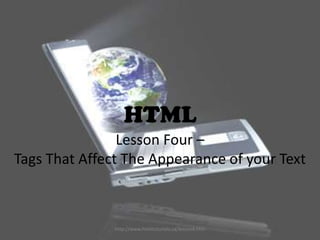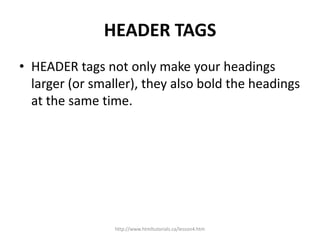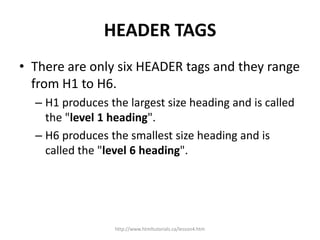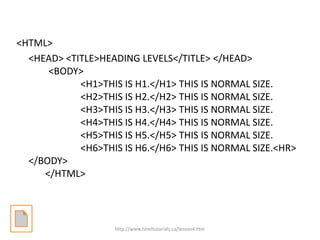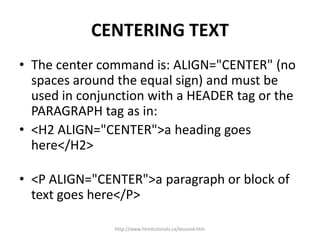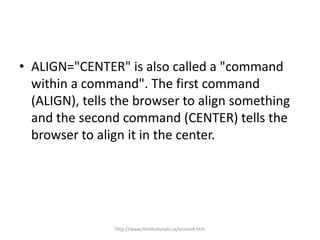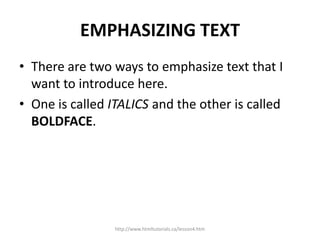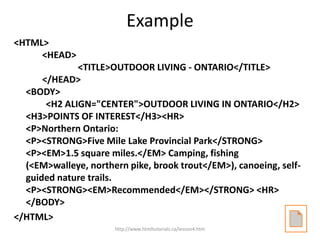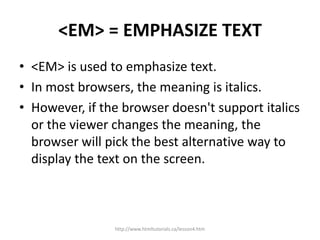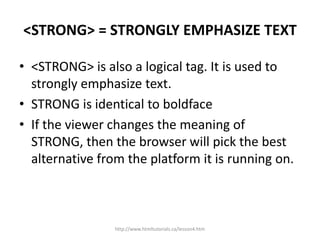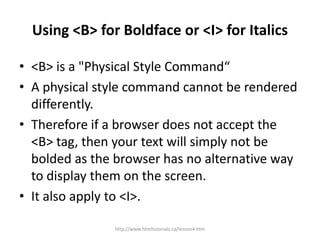Lesson 4 tags that affect your text
- 1. HTML Lesson Four â Tags That Affect The Appearance of your Text http://www.htmltutorials.ca/lesson4.htm
- 2. HEADER TAGS âĒ HEADER tags not only make your headings larger (or smaller), they also bold the headings at the same time. http://www.htmltutorials.ca/lesson4.htm
- 3. HEADER TAGS âĒ There are only six HEADER tags and they range from H1 to H6. â H1 produces the largest size heading and is called the "level 1 heading". â H6 produces the smallest size heading and is called the "level 6 heading". http://www.htmltutorials.ca/lesson4.htm
- 4. <HTML> <HEAD> <TITLE>HEADING LEVELS</TITLE> </HEAD> <BODY> <H1>THIS IS H1.</H1> THIS IS NORMAL SIZE. <H2>THIS IS H2.</H2> THIS IS NORMAL SIZE. <H3>THIS IS H3.</H3> THIS IS NORMAL SIZE. <H4>THIS IS H4.</H4> THIS IS NORMAL SIZE. <H5>THIS IS H5.</H5> THIS IS NORMAL SIZE. <H6>THIS IS H6.</H6> THIS IS NORMAL SIZE.<HR> </BODY> </HTML> http://www.htmltutorials.ca/lesson4.htm
- 5. CENTERING TEXT âĒ The center command is: ALIGN="CENTER" (no spaces around the equal sign) and must be used in conjunction with a HEADER tag or the PARAGRAPH tag as in: âĒ <H2 ALIGN="CENTER">a heading goes here</H2> âĒ <P ALIGN="CENTER">a paragraph or block of text goes here</P> http://www.htmltutorials.ca/lesson4.htm
- 6. âĒ ALIGN="CENTER" is also called a "command within a command". The first command (ALIGN), tells the browser to align something and the second command (CENTER) tells the browser to align it in the center. http://www.htmltutorials.ca/lesson4.htm
- 7. EMPHASIZING TEXT âĒ There are two ways to emphasize text that I want to introduce here. âĒ One is called ITALICS and the other is called BOLDFACE. http://www.htmltutorials.ca/lesson4.htm
- 8. Example <HTML> <HEAD> <TITLE>OUTDOOR LIVING - ONTARIO</TITLE> </HEAD> <BODY> <H2 ALIGN="CENTER">OUTDOOR LIVING IN ONTARIO</H2> <H3>POINTS OF INTEREST</H3><HR> <P>Northern Ontario: <P><STRONG>Five Mile Lake Provincial Park</STRONG> <P><EM>1.5 square miles.</EM> Camping, fishing (<EM>walleye, northern pike, brook trout</EM>), canoeing, self- guided nature trails. <P><STRONG><EM>Recommended</EM></STRONG> <HR> </BODY> </HTML> http://www.htmltutorials.ca/lesson4.htm
- 9. <EM> = EMPHASIZE TEXT âĒ <EM> is used to emphasize text. âĒ In most browsers, the meaning is italics. âĒ However, if the browser doesn't support italics or the viewer changes the meaning, the browser will pick the best alternative way to display the text on the screen. http://www.htmltutorials.ca/lesson4.htm
- 10. <STRONG> = STRONGLY EMPHASIZE TEXT âĒ <STRONG> is also a logical tag. It is used to strongly emphasize text. âĒ STRONG is identical to boldface âĒ If the viewer changes the meaning of STRONG, then the browser will pick the best alternative from the platform it is running on. http://www.htmltutorials.ca/lesson4.htm
- 11. Using <B> for Boldface or <I> for Italics âĒ <B> is a "Physical Style Commandâ âĒ A physical style command cannot be rendered differently. âĒ Therefore if a browser does not accept the <B> tag, then your text will simply not be bolded as the browser has no alternative way to display them on the screen. âĒ It also apply to <I>. http://www.htmltutorials.ca/lesson4.htm
- 12. Exercise Figure out the codes for this exercise http://www.htmltutorials.ca/lesson4.htm