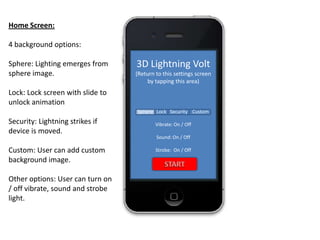Lightning volt
- 1. App Overview: 3D Lightning Volt Users can play around with lightning effects by tapping on screen and watching a lightning bolt âzapâ them with an associated sound effect and phone vibration. In addition, they can prank their friends into trying to unlock a fake unlock screen and getting âzappedâ in the process. They can also create a security device where the phone vibrates, screen turns on and an alarm sounds if the device is moved.
- 2. Home Screen: 4 background options: Sphere: Lighting emerges from 3D Lightning Volt sphere image. (Return to this settings screen by tapping this area) Lock: Lock screen with slide to unlock animation Sphere Lock Security Custom Security: Lightning strikes if Vibrate: On / Off device is moved. Sound: On / Off Custom: User can add custom Strobe: On / Off background image. Other options: User can turn on / off vibrate, sound and strobe light.
- 3. Sphere Background: Lightning strikes from sphere when user touches screen.
- 4. Lock Screen Background: Looks like standard iPhone lock screen with slide to unlock animation and current date and time.
- 5. Lock Screen Background: Lightning strikes if user touches anywhere on screen. User can touch clock to return to settings screen.
- 6. Security Background: Lightning strikes if user moves device (use accelerometer to sense). Alarm sounds. User can touch top area to return to settings screen.
- 7. Custom Background: User can upload their own picture. Lightning will strike if they touch anywhere on screen.