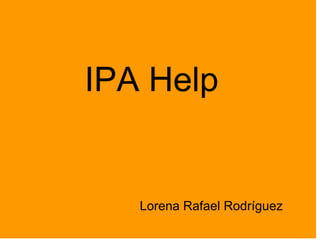Linguistic
- 1. IPA Help Lorena Rafael RodrĂguez
- 3. IPA Help, is a phonetic program for beginner learnes Easy Fast Clear
- 4. Easy to use Divided into different sections Showing basic elements Vowels Consonants Diacritics Suprasegmentals Articulator Place of Articulation
- 5. Vowels & Consonants Presented in an Interactive way Visual explanation of their main features Play sounds Record yourself to test your pronunciation
- 6. Interactive Consonant table You can manage to listen, repeat and record each sound
- 7. To begin Easy bottons You can find at the top these bottons to manipulate the sounds of the consonants. Vowels Consonants Diacritics Suprasegmental
- 8. Especial Bottons Sound in Context Compare the original sound with your recording
- 9. Vowels Visually clear Place the mouse above the phonetic symbol and you can listen the sound Using the bottons mentioned before, you can record yoursel
- 10. Diacritics & Suprasegmental These especial features of phonetics are presented in a table showing: -symbol -explanation -name This feature can be listened in a context.
- 11. Articulator & Place of Articulation A picture is presented to place each articulato and also the part in which the sounds take place. This is not an interactive part, but a theoretical one.
- 12. Sample In the section of Sample, you can compare and analyze different languages. It appears a table divided into three colums: Phonetic, Gloss and Dialect The word is transcribed and you can listen how it is pronounced. This word is explained in English. The dialect of this word appears in the third colum.
- 13. Test yourself 1 It is presented 6 phonetics lists 2 A word is pronounced 3 Enter what you can hear 4 Verify your answer
- 14. How to download Go to http://www.sil.org/ Select software Go to support Now choose IPA Help: a window with the current information and a brief description is showed. Press the buton IPA Help downloads A new window appears showing three options: System Requirements, Dowload and Keyman. (make sure you have all the requirements) In Download, IPA Help appears in blue in the first step to download the program, press it.
- 15. How to download A new window will open, asking you if you want to use it or keep it. -Use it, the proccess of the program downloading appears -Keep it, a window to specify where to keep the program appears before the one showing the process of downloading Once completed, you can open the field Now, you will be guided in this process (several windows asking you information about the file to keep the program, the rules and regulations appear in this process. Only press Next to continue and Finish to start using IPA Help)