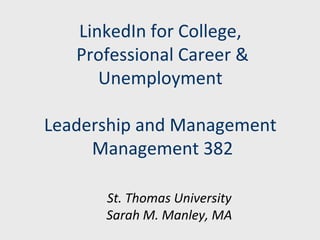LinkedIn for College Students, Professional Careers and Unemployment
- 1. LinkedIn for College, Professional Career & Unemployment Leadership and Management Management 382 St. Thomas University Sarah M. Manley, MA
- 2. Sarah M. Manley, MA: ’ü« 15+ years professional marketer ŌĆō manufacturing, health care & technology ’ü« Manages more than 10 social accounts for Fortune 17 organization ’ü« National Blogger/Speaker ’ü« Established & implemented 100+ marketing programs/initiatives for Fortune 500 and SMB clients ’ü« Grew SMB from $2 Million sales to $10 Million sales within 3 years.
- 3. Social Networks: ’ü« Twitter ’ü« Instagram ’ü« Pinterest ’ü« Facebook ’ü« LinkedIn?
- 4. By the Numbers: ’ü« 277 million professionals (2/14) ’ü« 2 new profiles created/seconds (2/14) ’ü« Available in 20 Languages (10/13) ’ü« 41% Mobile Visitors (6/13) ’ü« 40% of users check LinkedIn DAILY/spending 17 minutes/session (11/12) ’ü« 2.1 Million Groups (3/13)
- 5. By the Numbers: ’ü« 48% of Recruiters ONLY use LI for social outreach (1/14) ’ü« Only 13% of millenials use LI (9/13) ’ü« Recruiters have on average 616 connections (1/14) ’ü« 600K (users who have been hired by company they interned for).
- 6. Profile: ’é¦ Create a profile ŌĆō If you already have one, click on Profile and then on ŌĆ£Improve Your ProfileŌĆØ ŌĆō LinkedIn will walk you through it. ’é¦ Professional Image/Headshot; only you, no significant others, no inappropriate attire ’é¦ If you are unemployed, write a headline that gives people an idea of who you are & what you can do.
- 7. Profile: ’é¦ Be Visible ŌĆō Edit Profile & Manage Public Profile settings. ’é¦ Use action words & avoid jargon. You are not a vanguard, maven, guru or ninja! ’é¦ Complete volunteer/skills information ’é¦ Brand yourself! Personalize your LinkedIn Profile URL
- 10. Contacts: LinkedIn Contact Requests MUST be personalized. Do NOT use the default connection text. ’é¦Current & Former co-workers ’é¦Parents (their friends & associates) & Relatives ’é¦Neighbors ’é¦Teachers & advisors ’é¦Volunteer organizations ’é¦Student leadership positions ’é¦Student groups, classmates
- 11. Contacts: Explain how you know them and why you are connecting. Explain you will follow up with the connection.
- 12. Recommendations & Endorsements: After profile is complete: ’é¦Write recommendations for your connections ŌĆō state something that explains skills and cite examples. ’é¦Give endorsements to you establish your network contribution.
- 13. Recommendations: Give recommendations to receive recommendations; people may look at that statistic.
- 14. Endorsements: LinkedIn will ask if your connections have skills ŌĆō a simple click will ŌĆ£endorseŌĆØ them. Rearrange your skills to be ranked the way you want them.
- 15. Presentations: LinkedIn has partnered with ║▌║▌▀Ż Share; upload presentations to give your profile a boost. Great way to keep your network in the loop on career presentations.
- 16. Groups: Join groups ŌĆō start small and consider: ’ü«High School Alumni ’ü«College Alumni ’ü«College Professional Associations ’ü«Groups or organizations you aspire to be a part of. ’ü«Review annually and eliminate groups w/little engagement
- 17. Groups: Tip: The number in the upper right corner indicates an active thread ŌĆō Join the conversation
- 18. Following: ’ü« Follow industry organizations where you may want to be employed ’ü« Follow schools ’ü« Follow business and industry thought leaders: Sheryl Sandberg, Richard Branson, Bill Gates ’ü« Follow professors who have inspired you, in your major or even in your general studies. ’ü« Follow professional associations
- 19. Jobs: 2 Places: Jobs Tab and within Groups
- 21. Your Assignment: ’é¦ Complete Profile ’é¦ Upload your final project to your LinkedIn Profile ’é¦ Spend 2 hours on LinkedIn every week. If Unemployed, spend 5 hours. ’é¦ Connect with graduating classmates by June 1 ’é¦ Write 1 recommendation/week through summer ’é¦ Connect with Professors by June 1 ’é¦ Join at least 10 groups by June 15 ’é¦ Follow business leaders by July 1