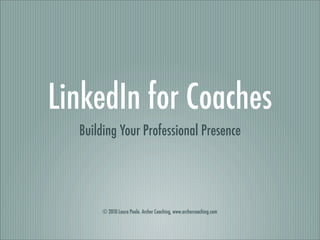LinkedIn for Coaches
- 1. LinkedIn for Coaches Building Your Professional Presence ÂĐ 2010 Laura Poole. Archer Coaching, www.archercoaching.com
- 2. LinkedIn âFacebook is like a college party. Twitter is like an ofïŽce party. LinkedIn is like a professional networking event.â Only social media that is strictly for professional networking. 85 million users in 200+ countries (half in United States). A new member joins every second. ÂĐ 2010 Laura Poole. Archer Coaching, www.archercoaching.com
- 3. LinkedIn Payoffs Build your presence Build your network Find new opportunities ÂĐ 2010 Laura Poole. Archer Coaching, www.archercoaching.com
- 4. Lauraâs Payoffs One paid speaking engagement 10â14 seminar attendees (at $250â$450 apiece) Book contract (advance and royalties) ÂĐ 2010 Laura Poole. Archer Coaching, www.archercoaching.com
- 5. Key Topics ProïŽle Recommendations Connections Company Pages Other Tips ÂĐ 2010 Laura Poole. Archer Coaching, www.archercoaching.com
- 6. ProïŽle ÂĐ 2010 Laura Poole. Archer Coaching, www.archercoaching.com
- 7. ProïŽle Key Parts Your rÃĐsumÃĐ on steroids Different sections to highlight experience Update regularly ÂĐ 2010 Laura Poole. Archer Coaching, www.archercoaching.com
- 8. Highlight Box âĒ Summary line âĒ Photo (professional) âĒ Highlights of work history âĒ Websites ÂĐ 2010 Laura Poole. Archer Coaching, www.archercoaching.com
- 9. Parts of a ProïŽle Experience: Your work history and current positions Education Recommendations (by me and of me) Honors and awards, personal info, contact settings Apps ÂĐ 2010 Laura Poole. Archer Coaching, www.archercoaching.com
- 10. ProïŽle: Additional Information Key information for contact and to promote your own websites and interests. Gives contacts a quick glimpse of you and a way to ïŽnd out more about you. ÂĐ 2010 Laura Poole. Archer Coaching, www.archercoaching.com
- 11. ProïŽle Tips List a blog and get some recommendations Update regularly (every 3 mos.) Your connections are alerted when you make changes ÂĐ 2010 Laura Poole. Archer Coaching, www.archercoaching.com
- 12. More ProïŽle Tips Update your status regularly A tool like Hootsuite will help you cross-post a status to Twitter, LinkedIn, Facebook Do not automatically cross-post Twitter to LinkedIn ÂĐ 2010 Laura Poole. Archer Coaching, www.archercoaching.com
- 13. Trick Out Your ProïŽle New features speciïŽcally beneïŽt coaches: Skills CertiïŽcations Publications Add applications to show more of what you do ÂĐ 2010 Laura Poole. Archer Coaching, www.archercoaching.com
- 14. Skills & CertiïŽcations SpeciïŽcally highlight and draw attention to these points. Easier than digging through your âExperienceâ section to ïŽnd it. âĒName of certiïŽcation âĒWho granted it âĒWhen it was granted (and expires) âĒSkill, expertise level, and years of experience ÂĐ 2010 Laura Poole. Archer Coaching, www.archercoaching.com
- 15. Publications List your key publications Easy for contacts to ïŽnd ÂĐ 2010 Laura Poole. Archer Coaching, www.archercoaching.com
- 16. Adding Skills, 1. Go to ProïŽle 2. Look for âNEWâ under highlight box Publications, 3. Click Add sections CertiïŽcations 4. Fill out information ÂĐ 2010 Laura Poole. Archer Coaching, www.archercoaching.com
- 17. Adding Applications Key: Add an app that automatically imports your blog (WordPress or BlogLink) to your proïŽle šÝšÝßĢShare or Google Presentations: share your knowledge! Reading List (Amazon) TripIt (My Travel): connect with others when traveling Company Buzz, Tweets, Polls, Events ÂĐ 2010 Laura Poole. Archer Coaching, www.archercoaching.com
- 18. Application Tips Use the Events app to ïŽnd live events to attend Create your own events (free or paid) Market yourself through your events (use lots of keywords) ÂĐ 2010 Laura Poole. Archer Coaching, www.archercoaching.com
- 19. Recommendations ÂĐ 2010 Laura Poole. Archer Coaching, www.archercoaching.com
- 20. Recommendations Essential for complete proïŽle Ask for them, and give them Build your reputation You can review and approve each one Recommendations for speciïŽc positions ÂĐ 2010 Laura Poole. Archer Coaching, www.archercoaching.com
- 21. Recommendations Under your ProïŽle menu, select Recommendations âRequest Recommendationsâ for a particular position Choose from among contacts (you can ask multiple people) You receive notice when one is written, you can approve and display it on your proïŽle ÂĐ 2010 Laura Poole. Archer Coaching, www.archercoaching.com
- 22. Ask for Recommendations ÂĐ 2010 Laura Poole. Archer Coaching, www.archercoaching.com
- 23. Recommendations Tips Include a personal note in your request to be endorsed, with speciïŽc items you want mentioned Give recommendations generously (you can do this without being asked) ÂĐ 2010 Laura Poole. Archer Coaching, www.archercoaching.com
- 24. Recommendations Tips You can reprint a recommendation on your website (with permission) as a testimonial If feasible, ask LI recommenders to give you a Review on your Facebook fan page ÂĐ 2010 Laura Poole. Archer Coaching, www.archercoaching.com
- 25. Connections ÂĐ 2010 Laura Poole. Archer Coaching, www.archercoaching.com
- 26. Connections Build your network. The bigger, the better! 500+ connections makes you a LION: LinkedIn Open Networker You can âfollowâ inïŽuential people ÂĐ 2010 Laura Poole. Archer Coaching, www.archercoaching.com
- 27. Connections Add everyone you know professionally Connect with classmates and friends Regularly go through biz cards you collect, connect there ÂĐ 2010 Laura Poole. Archer Coaching, www.archercoaching.com
- 28. Connection Tips Add a personal note to each invitation to connect Check out the People You May Know box (on your home page) regularly Browse your contactsâ connections ÂĐ 2010 Laura Poole. Archer Coaching, www.archercoaching.com
- 29. Connecting with Groups Join Groups to network with like-minded professionals Easy to ïŽnd and join Promote yourself and build your reputation in groups ÂĐ 2010 Laura Poole. Archer Coaching, www.archercoaching.com
- 30. Tips for Groups When joining, select âWeekly Digestâ email instead of daily Comment and add value to the group Create your own group, if it adds value to what you do or interests you ÂĐ 2010 Laura Poole. Archer Coaching, www.archercoaching.com
- 31. Discussions, Questions Join the conversation by answering relevant questions from groups and individuals Ask your own question, start a new conversation âFollowâ a discussion (but stop following once it disinterests you or ïŽlls up your inbox) or people ÂĐ 2010 Laura Poole. Archer Coaching, www.archercoaching.com
- 32. Answering Questions Answer relevant questions to make new connections, establish reputation Answering more questions marks you as an âexpertâ (with star status) From top-level menu, select More, then choose Answers Browse questions from network or in categories ÂĐ 2010 Laura Poole. Archer Coaching, www.archercoaching.com
- 33. Company Pages ÂĐ 2010 Laura Poole. Archer Coaching, www.archercoaching.com
- 34. Company Pages A proïŽle for companies (your coaching practice) Highlight your coaching practice and be speciïŽc in what you offer (Products and Services) Ask for testimonials for the company Upload a logo, photos, more ÂĐ 2010 Laura Poole. Archer Coaching, www.archercoaching.com
- 35. Company Pages Overview (mission statement, what you do, specialties) Employees (you, any connections who work with you) Recent blog posts Company activity ÂĐ 2010 Laura Poole. Archer Coaching, www.archercoaching.com
- 36. Company Pages On the Services tab, you can break down what you offer (types of coaching, speaking, consulting)âuse artwork! You can request recommendations for each service/product You can also promote your products and services with ads Analytics shows you information about your company page view ÂĐ 2010 Laura Poole. Archer Coaching, www.archercoaching.com
- 37. Services ÂĐ 2010 Laura Poole. Archer Coaching, www.archercoaching.com
- 38. Other Tips ÂĐ 2010 Laura Poole. Archer Coaching, www.archercoaching.com
- 39. Whoâs Viewed Your ProïŽle? Check out who has viewed your proïŽle and how often you show up as a search result. Free accounts will only see 5 of the most recent proïŽle views ÂĐ 2010 Laura Poole. Archer Coaching, www.archercoaching.com
- 40. System Updates Check regularly for new features (LinkedIn has a blog for this) Learn how to take advantage of LinkedIn through their Learning Center ÂĐ 2010 Laura Poole. Archer Coaching, www.archercoaching.com
- 41. Daily Practice To keep it sane and manageable, add a âdaily practiceâ (or weekly) for keeping up with LinkedIn. Once you are established, 5â10 min a day can easily help you stay on top of whatâs going on professionally.