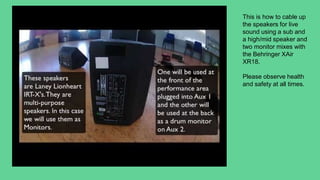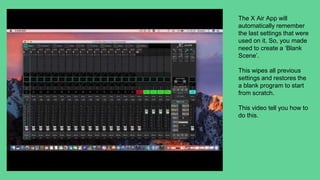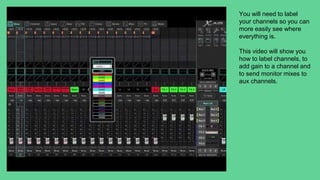Live sound setup
- 1. Live Sound for Small Venues Live Sound Setup Beth McGowan
- 2. Lay out the cables next to each item of kit before you start plugging it in. This way you can decided where you need longer cables and where youâll need shorter cables. This demonstrates planning and a good work ethos.
- 3. This is how to cable up the speakers for live sound using a sub and a high/mid speaker and two monitor mixes with the Behringer XAir XR18. Please observe health and safety at all times.
- 4. The Behringer X Air XR18 creates a wifi network for the operator to connect to. You need to use the X Air App which can be used on a iPad, Macbook or Android devices. Currently, it cannot be downloaded onto an iPhone. Here is a video of how to connect to the X Air XR18 through the app.
- 5. The X Air App will automatically remember the last settings that were used on it. So, you made need to create a âBlank Sceneâ. This wipes all previous settings and restores the a blank program to start from scratch. This video tell you how to do this.
- 6. You will need to label your channels so you can more easily see where everything is. This video will show you how to label channels, to add gain to a channel and to send monitor mixes to aux channels.